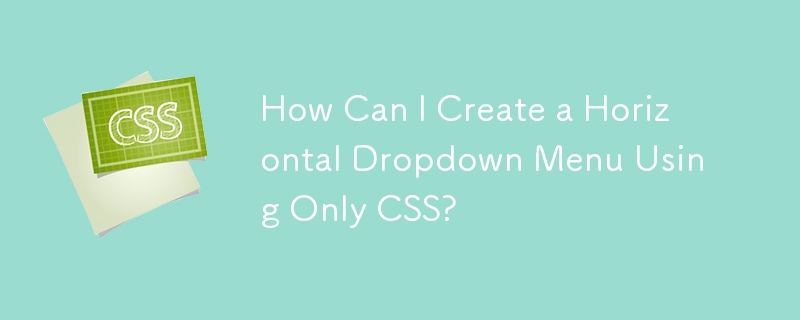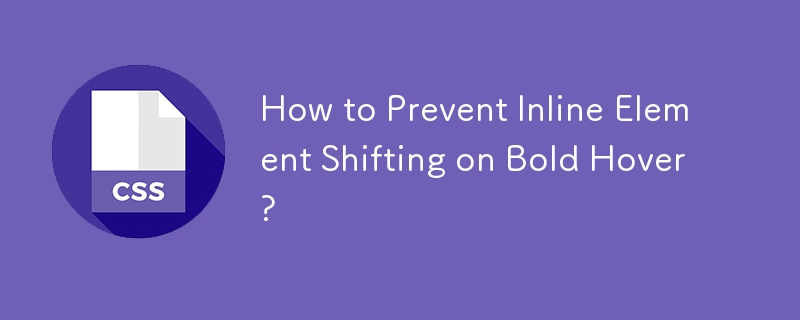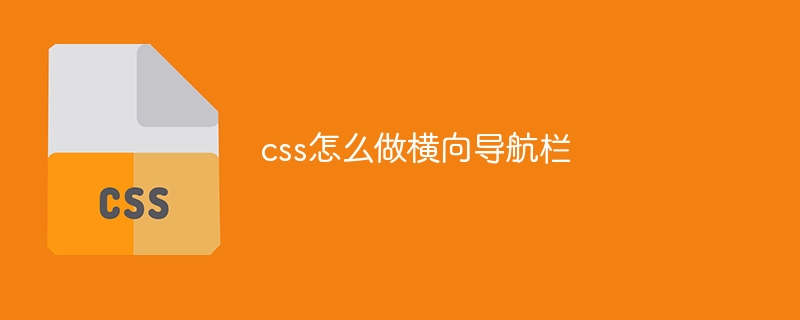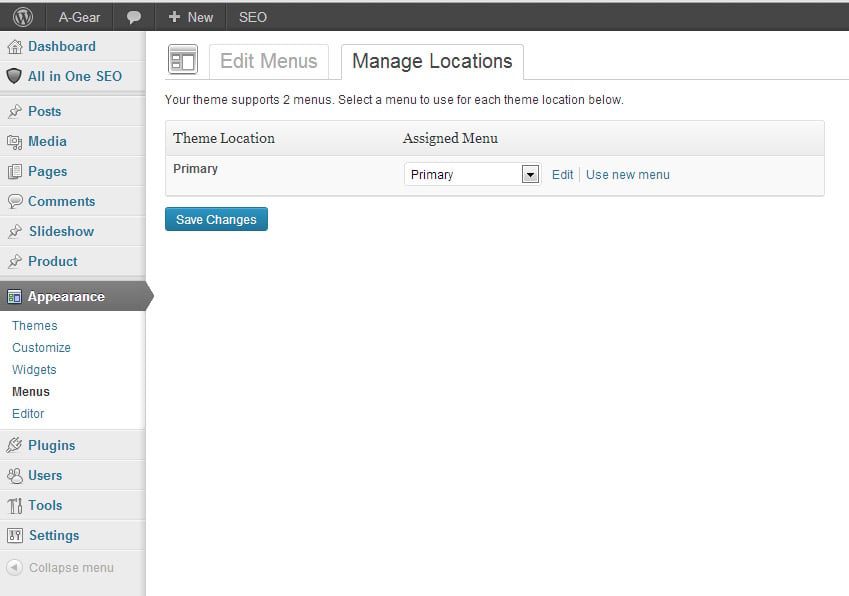Found a total of 10000 related content
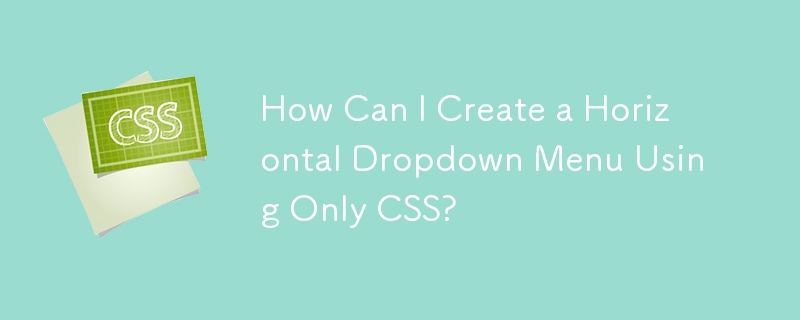
How to make a responsive sliding menu using HTML, CSS and jQuery
Article Introduction:Title: A practical guide to making responsive sliding menus using HTML, CSS, and jQuery In modern web design, responsive design has become a trend. In order to improve the user experience, a key factor is to present the web navigation menu in the best possible way. This article will introduce how to use HTML, CSS and jQuery to make a responsive sliding menu to help you get a better user navigation experience in web design. 1. HTML structure First, create the basic menu structure in the HTML file. The following is a
2023-10-28
comment 0
917

How to make a responsive fixed navigation using HTML, CSS and jQuery
Article Introduction:How to make a responsive fixed navigation using HTML, CSS and jQuery In today's web design, responsive design has become a trend. Fixed navigation is a very common component in building a responsive website. Below we will introduce how to use HTML, CSS and jQuery to create a responsive fixed navigation and give specific code examples. HTML Structure First, we need to define the HTML structure of the navigation menu. A typical navigation menu contains a navigation bar and several
2023-10-25
comment 0
906

How to make a responsive scroll navigation using HTML, CSS and jQuery
Article Introduction:How to use HTML, CSS and jQuery to create a responsive scroll navigation Navigation menu plays a very important role in web design, it can help users quickly locate and navigate to different web page parts. For responsive websites, we need to ensure that the navigation menu can display and operate normally on different screen sizes. This article will introduce how to use HTML, CSS and jQuery to make a responsive scroll navigation, and provide detailed code examples. 1. HTML structure First, we need to define navigation
2023-10-24
comment 0
1353
How to make a responsive vertical navigation using HTML, CSS and jQuery
Article Introduction:How to use HTML, CSS and jQuery to create a responsive vertical navigation Navigation menu is one of the important parts of the website, providing users with the functionality to browse and navigate the website. How to make a responsive vertical navigation that can adapt to different screen sizes and devices has become a problem that must be solved. In this article, I will show you how to make a responsive vertical navigation using HTML, CSS, and jQuery. First, we need to create a basic HTML structure containing the navigation menu
2023-10-24
comment 0
1155
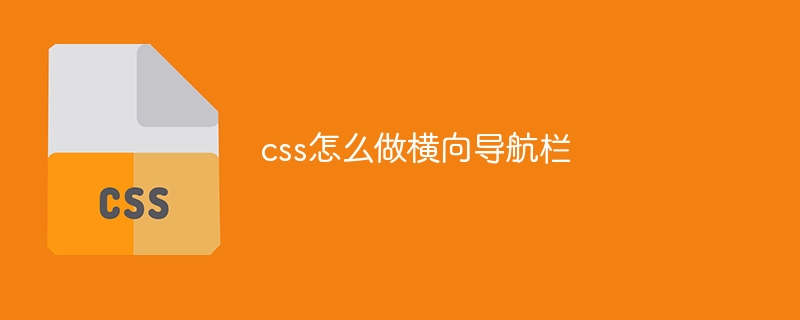
How to make a horizontal navigation bar in css
Article Introduction:Here are the steps to create a horizontal navigation bar using CSS: Create an HTML navigation structure. Apply CSS styles: layout container: display: flex; justify-content: center; align-items: center; style list: display: flex; list-style-type: none; margin: 0; padding: 0; style list items: margin-right: 1em; style link: text-decoration: none; color: black; mouseover state: a:hov
2024-04-25
comment 0
976

What does hover mean in css
Article Introduction:hover is a pseudo-class in CSS that applies styles when the mouse hovers over an element. Its function is to: change the appearance of the element (such as color, background color); provide visual feedback when hovering, indicating that the element can be interacted with (such as links, buttons); show hidden options (such as drop-down menus); enlarge or display picture titles (such as images).
2024-04-28
comment 0
1163
Navigation animation effect implemented by jQuery (with demo source code)_jquery
Article Introduction:This article mainly introduces the navigation animation effect implemented by jQuery, which can realize the effect of the bottom bar of the navigation bar moving with the mouse. It involves jQuery's response to mouse events and related techniques for dynamic transformation of page element styles. It also comes with demo source code for readers. Download for reference, friends in need can refer to it
2016-05-16
comment 0
1652
JS CSS implements an alternative vertical navigation menu with prompt effect_javascript skills
Article Introduction:This article mainly introduces JS CSS to implement an alternative vertical navigation menu with a prompt effect. It can achieve the effect of the mouse sliding over the menu item to display the corresponding prompt text in the fixed area below. It involves the related skills of mouse events to control the page element style. What is needed Friends can refer to it
2016-05-16
comment 0
1302

jQuery implements the effect of closing the toolbar menu fixed at the bottom (top)
Article Introduction:This article mainly introduces jQuery to realize the effect of closing the toolbar menu fixed at the bottom (top), realizing fixed position display and the function of expanding and closing in response to mouse clicks. It involves jQuery dynamically operating page element style attributes in response to mouse events. For related tips, friends in need can refer to the following
2016-05-16
comment 0
1076

How to download imt Bitcoin OKX Web3 wallet
Article Introduction:imt Bitcoin OKXWeb3 Wallet Download Guide How to download imt Bitcoin OKXWeb3 Wallet? Steps: Visit the OKX official website: Hover your mouse over the "Wallet" option on the navigation bar. Select "Web3 Wallet" from the drop-down menu. Click the "Download Now" button. Select the download link that is compatible with your operating system (Windows, macOS, or Linux). Download and install imt Bitcoin OKXWeb3 wallet.
2024-09-25
comment 0
1153

How to use svg in vue
Article Introduction:The steps to use SVG in Vue are as follows: Import SVG, either using the <img> tag, inline SVG, or a component. Bind data to SVG properties using Vue's reactive system. Respond to events, add event listeners to SVG to respond to clicks, hovers, and more. SVG management and manipulation can be simplified using third-party libraries such as vue-svgicon, vue-awesome, and svg-sprite-loader.
2024-05-08
comment 0
847

Share the solution for Edge browser B station always showing unresponsiveness when watching videos
Article Introduction:What should I do if Edge browser B site keeps showing no response when watching videos? Nowadays, many people are using the Edge browser. Many users will experience unresponsiveness when watching videos on Bilibili in the browser, which greatly affects the user experience. So how can this problem be solved? In this issue, the editor will share with you the details. Let’s take a look at the solution steps. The solution is as follows: 1. First open the Edge browser. You can see a settings and other icons consisting of three dots in the upper right corner of the browser. Use the mouse to click on the icon. 2. After clicking, the menu window of the Edge browser will pop up below. Click in the window to open the settings page. 3. At this time, you will enter the settings page of the Edge browser. You can see the system settings in the navigation menu on the left side of the page.
2024-08-21
comment 0
1112

European Exchange PC version download tutorial
Article Introduction:Step 1 of the tutorial for downloading the PC version of OYX Exchange: Visit the OYI official website: https://www.okx.com/ Step 2: Find the download link in the navigation bar at the top of the website, and hover the mouse over " Download" option. A drop-down menu will appear. Click "Desktop". Step 3: Select the download version In the download page, select the corresponding download version according to your computer operating system. There are Windows, macOS, and Linux versions available. Step 4: Download and install Click the "Download Now" button to start downloading the installer. Once the download is complete, run the installer and follow the on-screen instructions to complete the installation process. Step 5: Start the Ouyi desktop version. After the installation is complete, launch it on your computer.
2024-07-23
comment 0
939
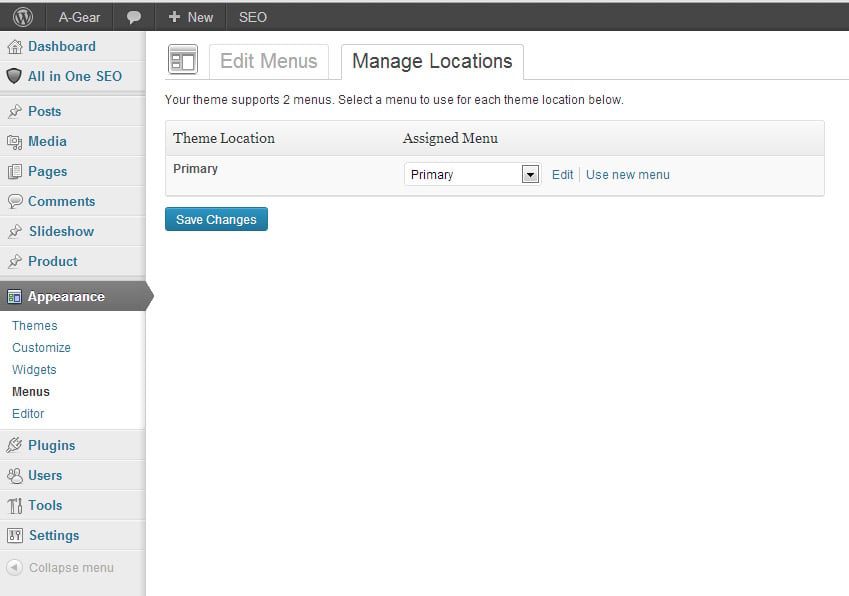
How to integrate Bootstrap navigation bar into WordPress theme
Article Introduction:Have you ever wanted to speed up your theme development process? I think the answer is "yes" and you already know Bootstrap and develop using it in your models. This begs the question: “How do you integrate Bootstrap components into a WordPress theme?” This series of tutorials will cover how to integrate the most popular Bootstrap components into a WordPress theme. Let's start with the Navbar component, which makes it easy to create responsive navigation bars. To make this tutorial easy to follow, I'm going to use a navigation bar that just contains the logo and menu. 1. Use the Bootstrap framework to write the navigation bar. The following is the source code of the Bootstrap documentation page: <navclass=
2023-09-06
comment 0
1535
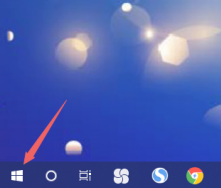
What should I do if the Win10 desktop refreshes infinitely when I start it? Solution to infinite refresh of Win10 startup desktop
Article Introduction:Recently, when some users were using the Win10 system, they found that sometimes the desktop would be automatically refreshed without stopping, and it would also refresh while we were watching videos and listening to music, which greatly affected the user experience. So What to do when the computer is turned on and the wireless network is refreshed? The editor below will tell you how to deal with the infinite refresh of the Win10 desktop when it is turned on. What should I do if the computer is turned on and the wireless network is refreshed? 1. After we enter the desktop, click the menu bar icon with the mouse. 2. Select [Resource Manager] in the opened interface. 3. After entering the page, click [Windows Task Manager] and select [End Task]. 4. After proceeding, return to the desktop and right-click the mouse to select the menu bar. 5. At this time, everyone clicks [luck]
2023-07-08
comment 0
3746

How to set the default WeChat payment in Damai
Article Introduction:As a well-known ticketing platform in China, Damai provides users with rich performance information and convenient ticket purchasing services. When purchasing show tickets, users typically have a variety of payment options to choose from. In order to complete payments more conveniently, many users want to set WeChat Pay as the default payment method. So how does Damai set the default WeChat payment? Friends who are still unclear, don’t worry. Next, the editor of this website will bring you an overview of how to set up WeChat payment. I hope it can help you. How to set the default WeChat payment in Damai? The first step is to open the official website of Damai.com and log in to the account. Step 2: Find the "My Damai" option in the navigation bar at the top of Damai.com's homepage, and a drop-down menu will pop up after hovering over it. Step 3: Select "Account Settings" from the drop-down menu
2024-02-05
comment 0
4941