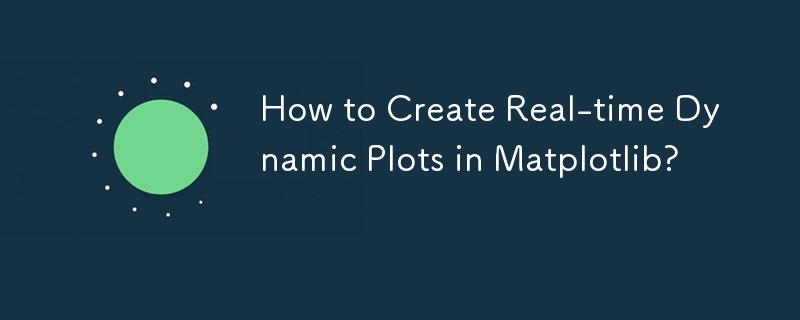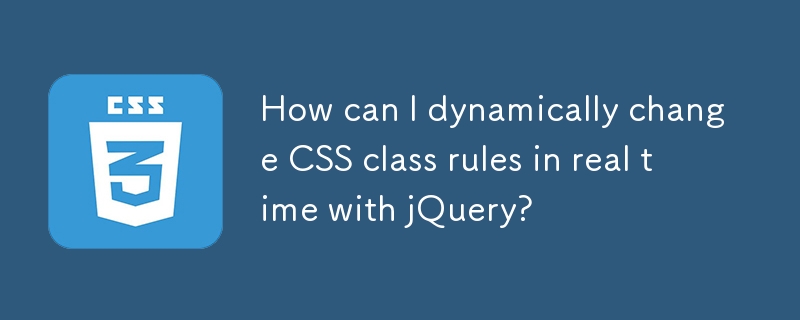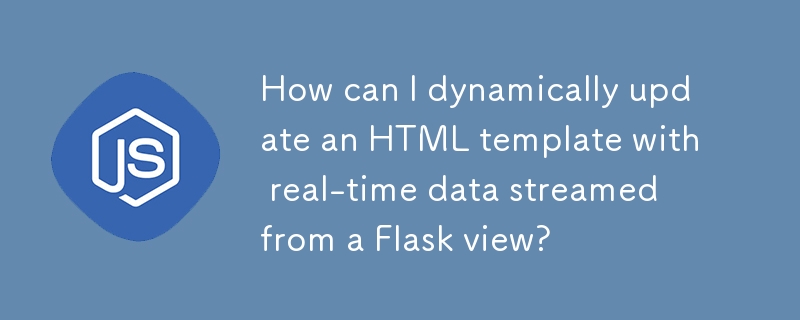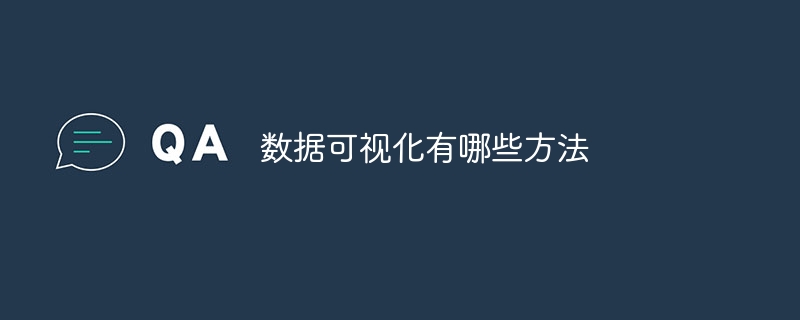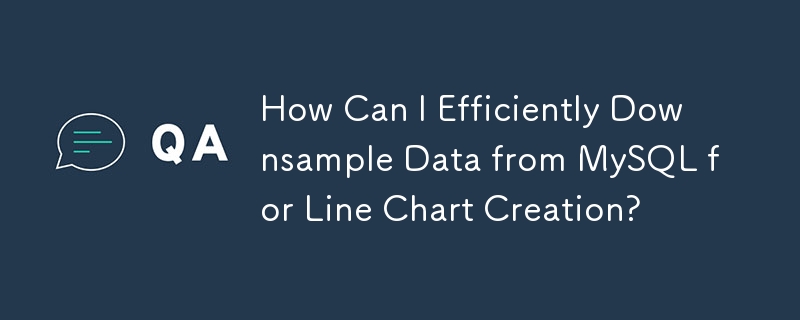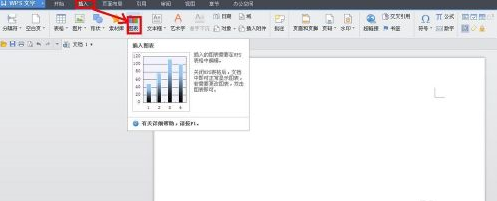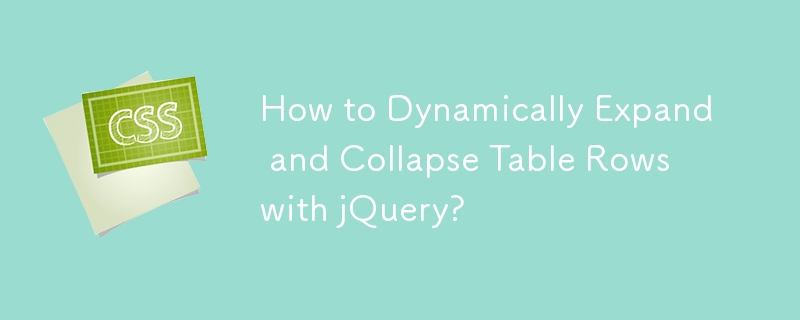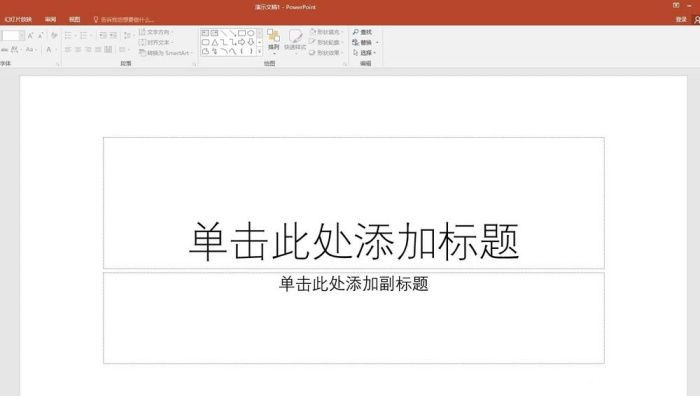Found a total of 10000 related content
Jquery method to dynamically switch pictures_jquery
Article Introduction:This article mainly introduces Jquery's method of dynamically switching images, involving related techniques of jQuery page element operation and chain operation. Friends in need can refer to the following
2016-05-16
comment 0
1399
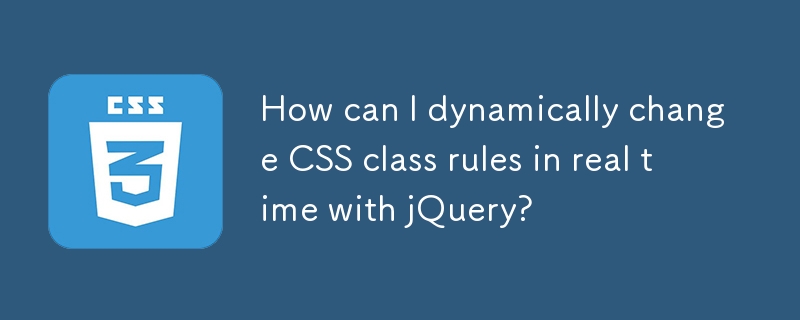

Vue and ECharts4Taro3 Advanced Tutorial: How to implement real-time charts with dynamic data updates
Article Introduction:Vue and ECharts4Taro3 Advanced Tutorial: How to implement real-time charts with dynamic data updates Introduction: In modern front-end development, real-time charts are very important for data visualization. As a popular JavaScript framework, Vue provides concise and efficient data binding and component development capabilities. ECharts4Taro3 is a multi-terminal chart component library based on Taro3 and ECharts4 packages. This article will introduce how to use Vue and ECharts4
2023-07-20
comment 0
2606
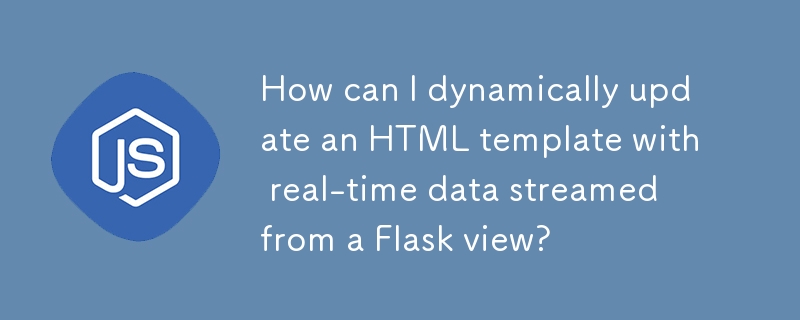

How to use the php interface and ECharts to generate dynamically updated real-time statistical charts
Article Introduction:How to use the PHP interface and ECharts to generate dynamically updated real-time statistical charts requires specific code examples. With the continuous development of technology, data analysis and visualization have become one of the indispensable tools for modern enterprises and institutions. As a popular JavaScript data visualization library, ECharts has become one of the preferred tools for data visualization. By combining the PHP interface with ECharts, you can achieve more flexible and dynamic data visualization effects. This article will introduce how to use the php interface
2023-12-17
comment 0
1137
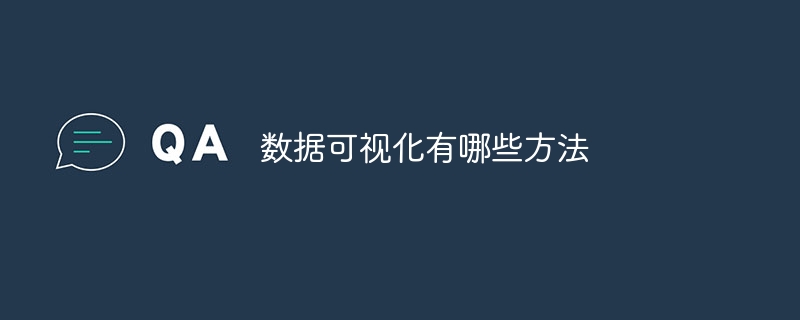
What are the methods of data visualization?
Article Introduction:Data visualization methods include static charts, dynamic charts, geographical visualization, 3D visualization, interactive visualization, text visualization and big data visualization, etc. Detailed introduction: 1. Static charts are one of the most common data visualization methods. By using various chart libraries, we can create various static charts, such as line charts, bar charts, pie charts, etc.; 2. Dynamic charts can be used in time Changes in the data are shown on the axis. By using JavaScript libraries, we can create various dynamic charts, such as line charts that update in real time, dynamic maps, and more.
2023-08-22
comment 0
7425

In-depth study of Matplotlib drawing: example analysis and skill sharing
Article Introduction:Play with Matplotlib drawing methods: detailed examples and skill sharing Matplotlib is a powerful Python drawing library that can be used to generate various static, dynamic, and interactive data visualization charts. This article will introduce you to several commonly used Matplotlib drawing methods, and share some examples and techniques. Line chart A line chart is one of the most common chart types in Matplotlib and can be used to present trends in data over time. Here is a simple line chart drawing example: i
2024-01-13
comment 0
1044
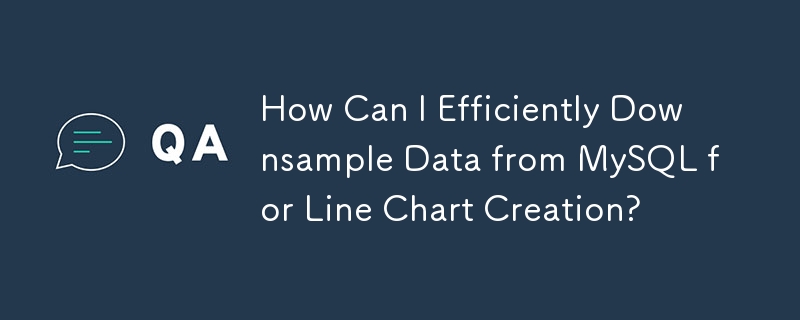
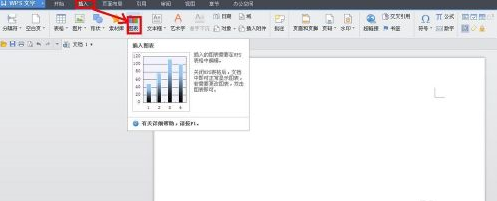
How to make a line chart in WPS How to make a line chart in WPS
Article Introduction:Many users are using WPS software in their offices, but do you know how to create a line chart with WPS? Next, the editor will bring you the method of making a line chart with WPS. Users who are interested in this can take a look below. How to create a line chart in WPS? How to make a line chart with WPS Open the WPS text software, click "Insert" - Chart in the menu bar, as shown in the figure. At this time, a histogram will appear in the WPS text software, and the WPS table software will automatically open, and a histogram will also be generated in the WPS table. In the WPS spreadsheet software, click the column chart just inserted to make it selected, and then click "Insert" - Chart in the menu bar. The "Chart Type" dialog box pops up. Find "Collapse" in the list box.
2024-08-13
comment 0
645

European-Italian Exchange updates K-line chart at several points
Article Introduction:The K-line chart of Euro-Italian Exchange is updated every 1 minute. The K-line is updated every minute, showing the price fluctuations within the latest minute, helping traders track market dynamics and formulate trading strategies in real time.
2024-08-06
comment 0
1065
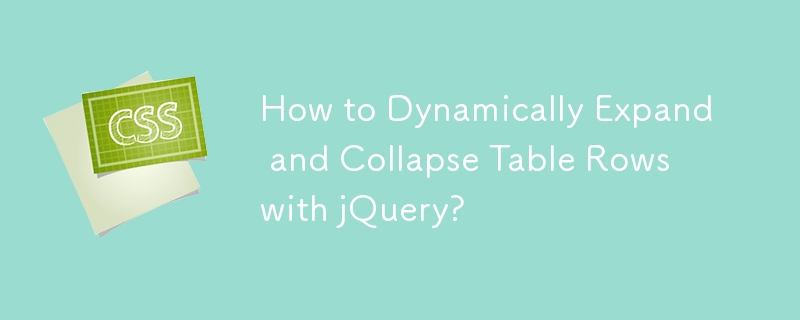
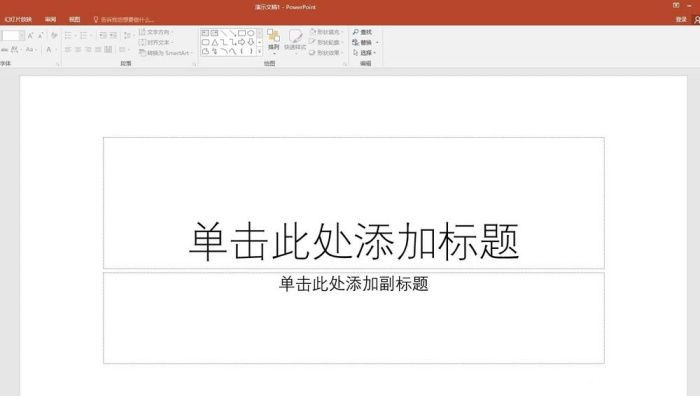
How to add high and low point connecting lines to PPT line chart
Article Introduction:How to add high and low point connecting lines to PPT line chart? Recently, a user asked this question. In daily study and office work, sometimes you need to make a PPT line chart. When making it, you want to add high and low points connecting lines. How should you do it? In response to this problem, this article brings a detailed introduction to the method and shares it with everyone. Let’s take a look. Method for adding high and low point connections to a PPT line chart: 1. Open PPT and create a blank document. 2. Click [Insert]-[Chart]-[Line Chart]. 3. Click [OK] to get the default style line chart. 4. Enter the data to make the line chart in the Excel table. At least two columns of data are required, and then the line will be automatically generated as the data changes. 5. Close
2024-08-29
comment 0
547

How to add high and low point connecting lines to PPT line chart
Article Introduction:How to add high and low point connecting lines to PPT line chart? Recently, a user asked this question. In daily study and office work, sometimes you need to make a PPT line chart. When making it, you want to add high and low points connecting lines. How should you do it? In response to this problem, this article brings a detailed introduction to the method and shares it with everyone. Let’s take a look. Method for adding high and low point connections to a PPT line chart: 1. Open PPT and create a blank document. 2. Click [Insert]-[Chart]-[Line Chart]. 3. Click [OK] to get the default style line chart. 4. Enter the data to make the line chart in the Excel table. At least two columns of data are required, and then the line will be automatically generated as the data changes. 5. Close
2024-08-29
comment 0
687

HTML, CSS and jQuery: Techniques for achieving image folding and expanding effects
Article Introduction:HTML, CSS and jQuery: An introduction to techniques for implementing image folding and expanding special effects. In web design and development, we often need to implement some dynamic special effects to increase the attractiveness and interactivity of the page. Among them, the image folding and unfolding effect is a common but interesting technique. Through this special effect, we can make the image fold or expand under the user's operation to show more content or details. This article will introduce how to use HTML, CSS and jQuery to achieve this effect, with specific code examples. realize thoughts
2023-10-24
comment 0
853
jQuery PHP implements dynamic digital display effects_jquery
Article Introduction:We need to dynamically display data in some applications, such as the current number of people online, the current total transaction amount, the current exchange rate, etc. The front-end page needs to be refreshed in real time to obtain the latest data. This article will use examples to introduce you to the use of jQuery and PHP to achieve dynamic digital display effects.
2016-05-16
comment 0
1647

How to dynamically change the image path in jquery
Article Introduction:In web development, jQuery is often used, which is a fast and concise JavaScript library. Sometimes we need to display different pictures on the page, such as displaying a different picture when the mouse is hovering. At this time, we can use jQuery to dynamically change the image path to give the page a richer effect. The implementation method of dynamically changing the image path in jQuery is very simple. Let’s share the specific operation below. The first step is to write the image code in the HTML document: ```htm
2023-04-17
comment 0
1092

Use PHP image generation function to realize dynamic image generation and processing functions
Article Introduction:Utilize PHP image generation function to realize dynamic image generation and processing functions. With the rapid development of the Internet, the importance of dynamic images in web design and application has received more and more attention. In the past, we usually needed to use professional software such as Photoshop when producing dynamic images. However, this method has some disadvantages, such as complex production, time-consuming, and the inability to update in real time. Using PHP image generation functions, we can easily generate and process dynamic images, improving production efficiency and user experience. First, we need to understand PH
2023-11-20
comment 0
683