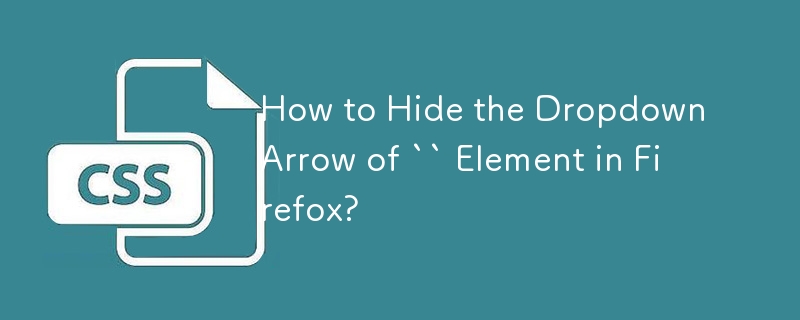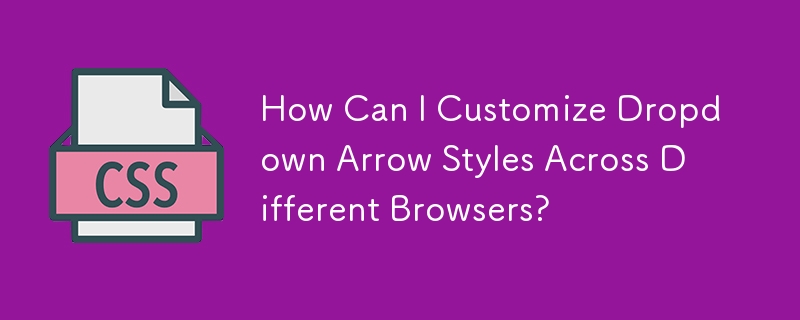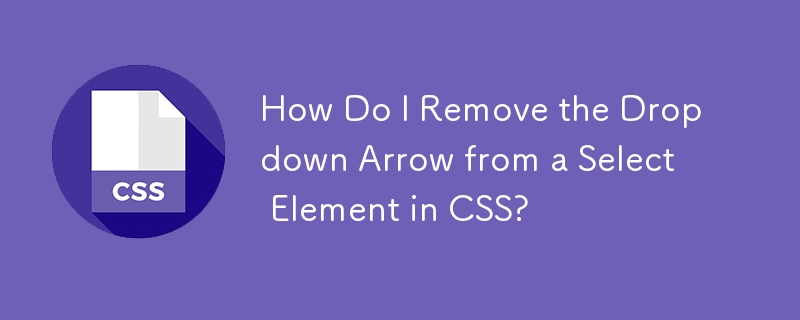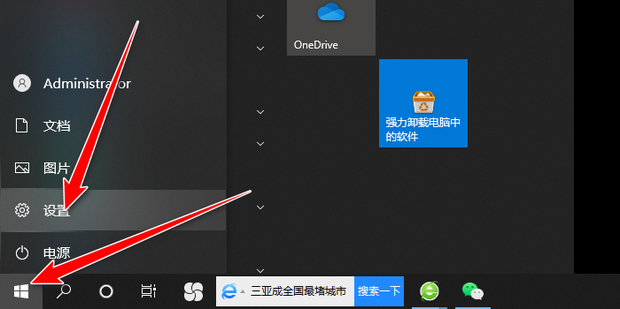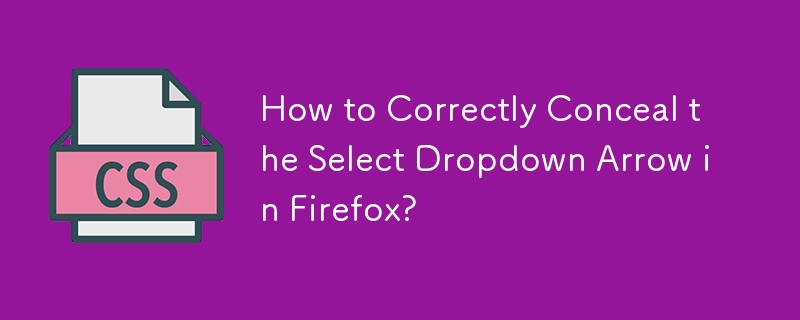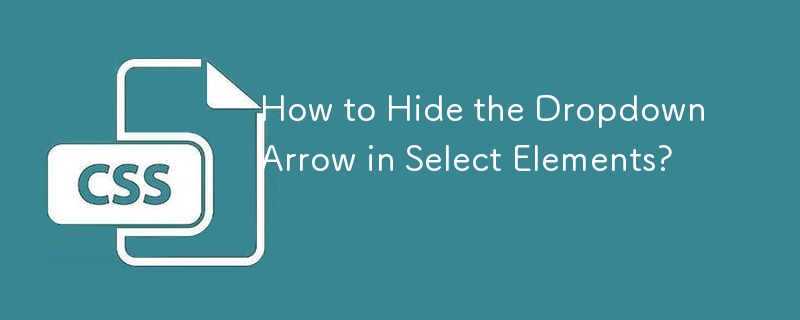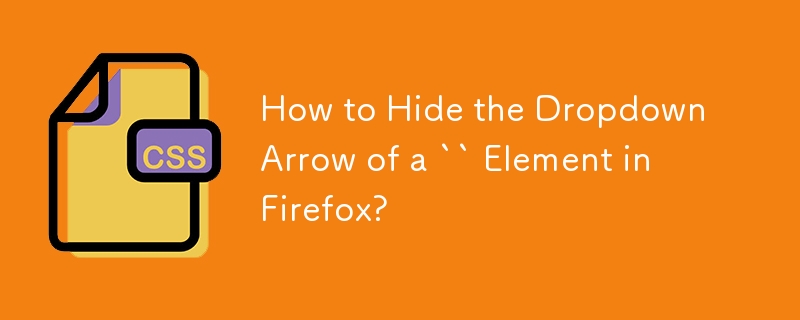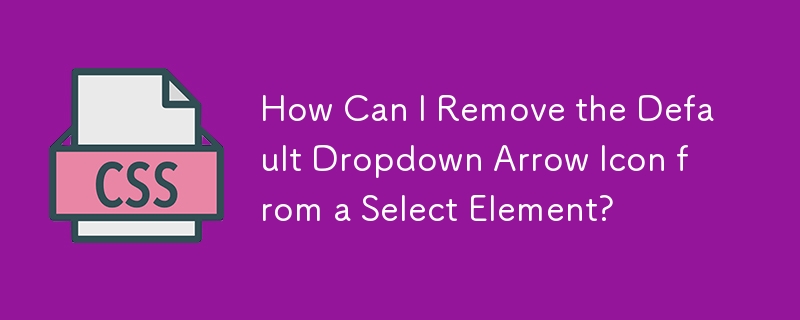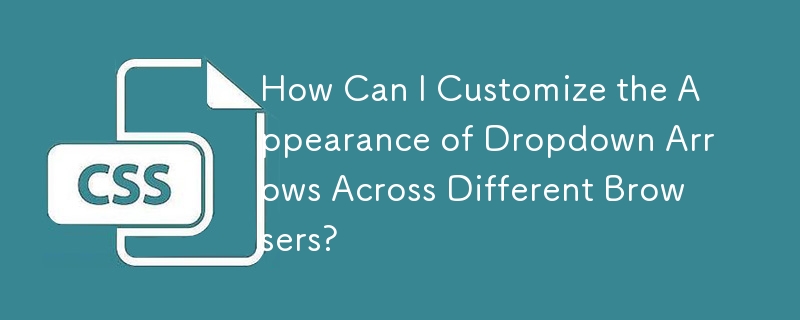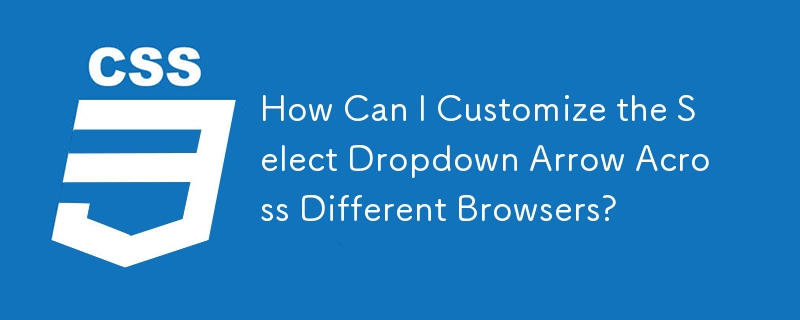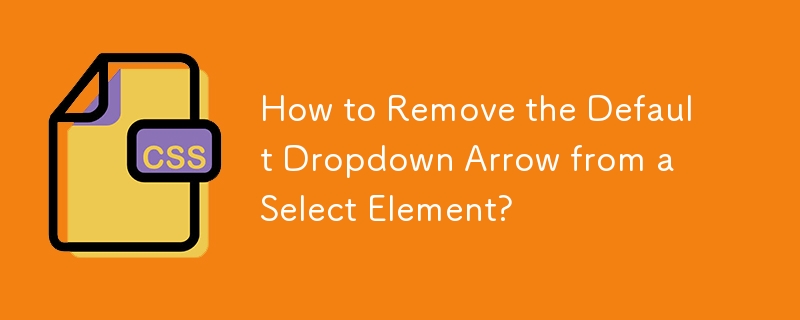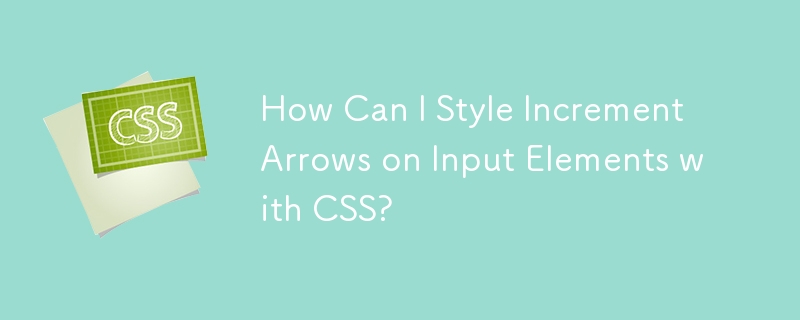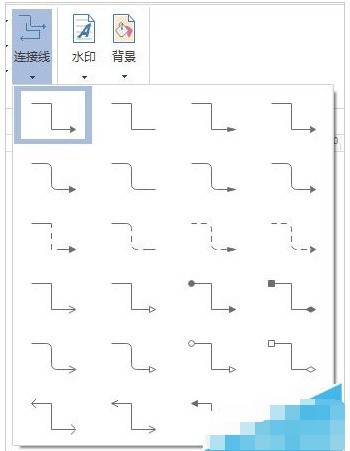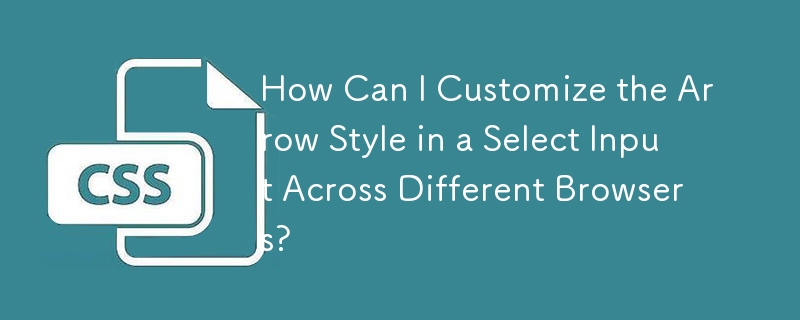Found a total of 10000 related content
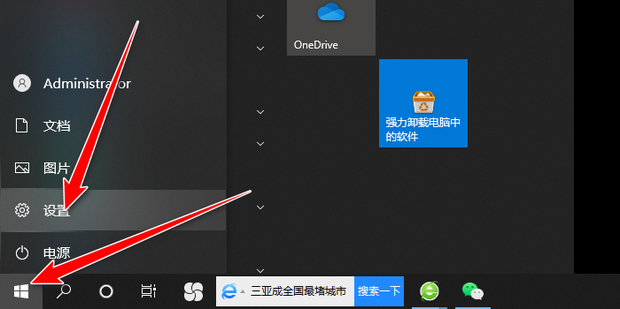
How to change mouse arrow style in win10? How to change mouse arrows in Windows 10?
Article Introduction:When we use a win10 computer, we will think about changing some personalized settings, such as changing the mouse arrow style. So how to change the mouse arrow style in win10? Users can directly click Ease of Use under Start Settings, and then make direct changes. Let this site carefully introduce to users how to change the mouse arrows in Windows 10. How to change mouse arrows in Windows 10? 1. First click Settings in Start. 2. Then click Easy to use. 3. Finally, click the mouse pointer to modify the mouse style.
2024-02-10
comment 0
952

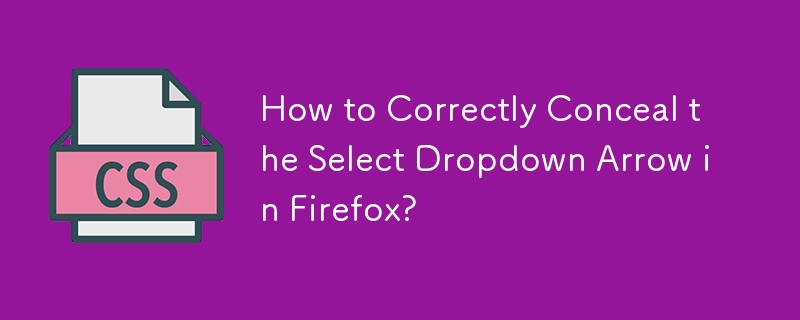

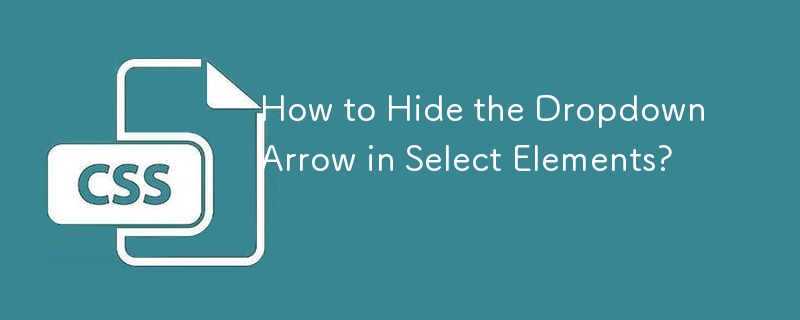

How to modify arrows when marking dimensions in CorelDRAW. Tutorial on how to modify arrow styles.
Article Introduction:CorelDRAW is a very easy-to-use design software with many very useful functions. We have previously introduced the "Dimension" function, which can directly reflect the size of the image, allowing users to understand it in real time and make timely modifications. We have learned how to modify the size of the numbers, now let's learn to specifically modify the style of the arrow to make it more prominent. The specific operations are as follows: 1. Open the CorelDRAW software, import the picture, set the dimension, select [arrow] and click [Outline Width] above to adjust the appropriate value. 2. After the setting is completed, click [Line Style] to select the appropriate style. 3. All settings are completed, save and view the results. By adjusting the arrow style, you can "
2024-02-09
comment 0
760
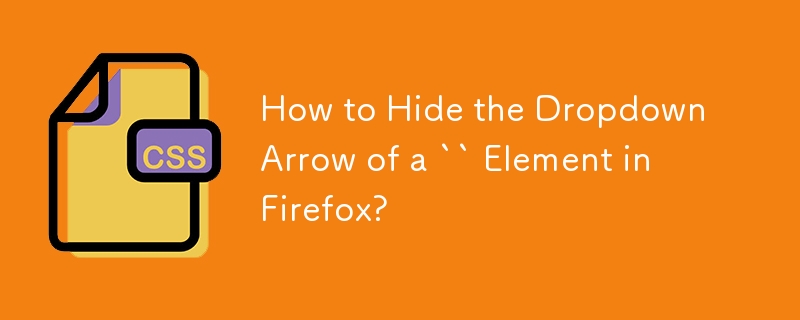
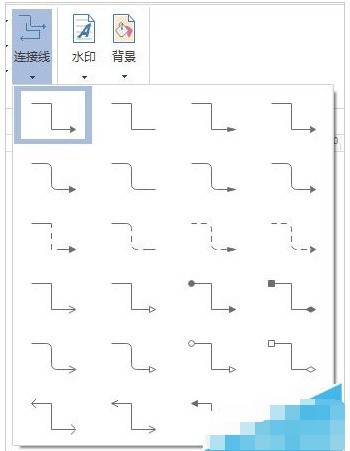
How to change the arrow in edraw max_How to set the arrow style in Edraw icon
Article Introduction:1. Open Edraw Illustration Expert 2. Set the default connection line arrow style for the connection line. Find Page Layout in the menu bar and click Connector. 3. Select the line you want to change and click the line on the right side of the operation interface to change the line you selected. 4. Select the start and end arrow types according to drawing needs. 5. You can also change the size of the arrow.
2024-06-13
comment 0
975

CSS removes select drop-down arrow style
Article Introduction:This article will introduce to you how to remove the drop-down arrow style of select using css code. The code is simple and easy to understand. Friends who need it can refer to it.
2017-03-02
comment 0
1929