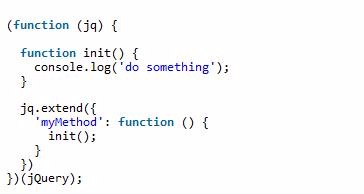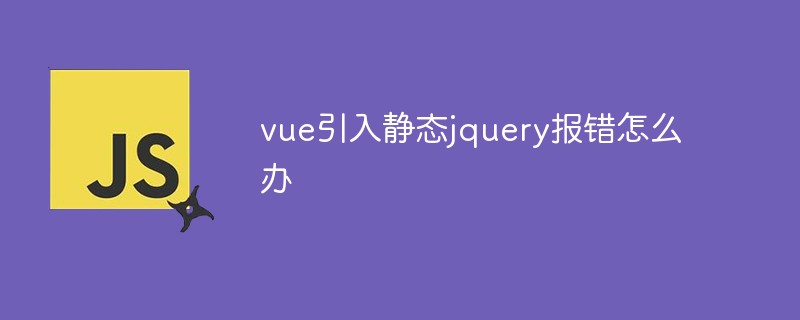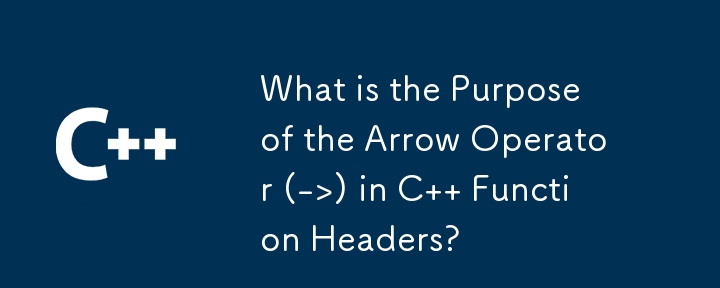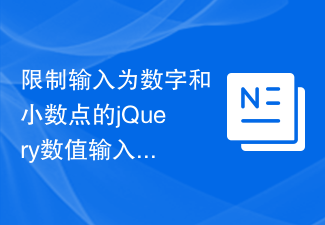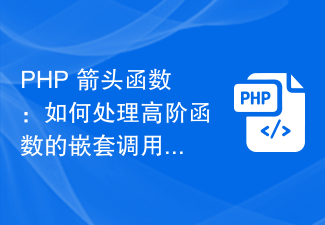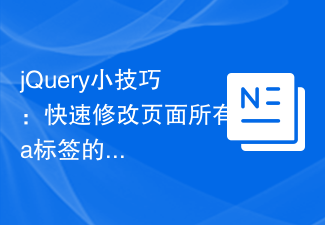Found a total of 10000 related content

What are the necessary packages for jQuery to be introduced?
Article Introduction:jQuery is a well-known JavaScript library that provides simple and powerful functions to simplify JavaScript programming. When introducing jQuery into your web project, you need to add the following code to the HTML file to introduce the necessary packages: My Web Page
2024-02-23
comment 0
1209
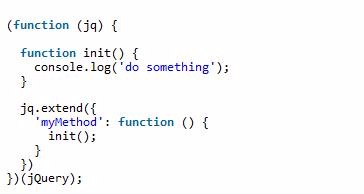
JavaScript self-executing functions and jQuery extension methods
Article Introduction:We usually write the JS code in a separate JS file and then introduce the file into the page. However, sometimes after introduction, you will encounter problems with variable names or function names that conflict with other JS codes. So how to solve this problem? Scope isolation. In JS, the scope is divided by functions. Encapsulating JS code into functions for calling can avoid the problem of variable name/function name conflicts, but this is not foolproof because the encapsulated function itself may overlap with other functions. Name, solution: self-executing function. This article mainly introduces JavaScript self-executing functions and jQuery extension methods in detail. It has certain reference value. Interested friends can refer to it. I hope it can help everyone.
2018-01-02
comment 0
1147
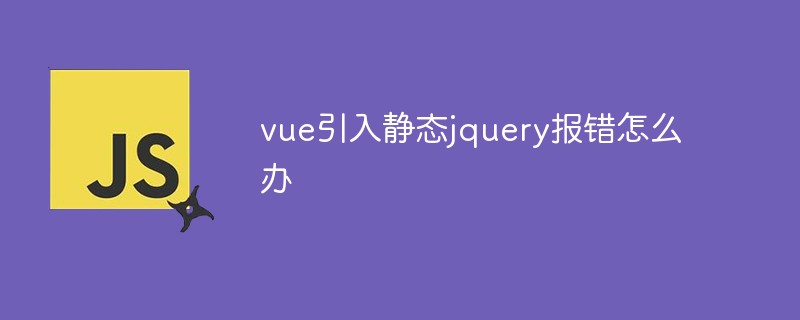
What to do if vue introduces static jquery and reports errors
Article Introduction:Solution to error when Vue introduces static jquery: 1. Install jquery dependencies through "npm install jquery --save"; 2. Configure jquery in "vue.config.js"; 3. Through "import $ from "jquery";" Just introduce jquery into the page.
2023-02-07
comment 0
2130

How to introduce jquery EasyUI into web projects
Article Introduction:How to introduce jquery EasyUI into a web project: first download the jQuery easyui plug-in; then add the relevant documents to the project's webapp; finally, introduce the following files on the page to use all the functions of jquery easyui.
2020-12-21
comment 0
2630

Learn to use jQuery to replace tag attributes in web pages in 5 steps
Article Introduction:Learn to use jQuery to replace tag attributes in web pages in 5 steps. jQuery is a popular JavaScript library that can simplify the web development process and provides a series of convenient functions and methods to manipulate DOM elements. This article will introduce how to use jQuery to replace tag attributes in web pages to make web pages more interactive and dynamic. Step 1: Introduce the jQuery library First, introduce the jQuery library into the web page. It can be introduced through a CDN link or the jQuery library file can be downloaded locally.
2024-02-21
comment 0
911
jQuery+Ajax+PHP implements 'like' rating function code_PHP tutorial
Article Introduction:jQuery+Ajax+PHP implements the "like" rating function code. This article will introduce to you a jQuery+Ajax+PHP code to implement the "like" rating function. When the user clicks the red heart button on the picture he likes on the page, the front-end page sends a message to the backend.
2016-07-20
comment 0
802

How to put jquery value into src of img tag
Article Introduction:The method of putting the value of jquery into the src of the img tag: first create a new html file and introduce jquery; then enter the jquery code in the [<script>] tag in [index.html]; finally, the browser runs [index. html] page.
2020-11-26
comment 0
2912
How to use jQuery to increment and decrement input values
Article Introduction:Use jQuery to implement increment and decrement of input values. In many e-commerce websites, when it comes to the quantity of goods on the page where the shopping cart is located, a + button and a - button will be provided to increase and decrease by 1. , and only allows numerical values to be entered in the input. At this time, jQuery is needed to implement it. The jQuery source code is attached~
2017-11-28
comment 0
2836

How to introduce jquery into vue.js
Article Introduction:How to introduce jquery into vue.js: first add [jquery] to the dependencies in [package.json] and enter the relevant code in the terminal; then enter the relevant code in [module.exports]; finally enter [npm run dev] in the terminal 】.
2020-11-10
comment 0
2844

How the ready function works in jQuery
Article Introduction:There are many ways to learn jQuery. Let’s start with jQuery’s ready function today. The code in this example comes from the jQuery script library. If you have used jQuery, you must have used the ready function, which is used to register functions that can be executed when the page is ready. The question is, when will our page be ready?
2017-06-25
comment 0
971

Example of php array encoding conversion function_PHP tutorial
Article Introduction:Example of php array encoding conversion function. Scenario description/problem description: The Ajax submission page encoding is gb2312 and the database encoding is utf8. Data is inserted without changing the page and database encoding. Custom function: The code is as follows
2016-07-13
comment 0
1062
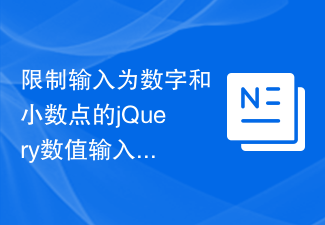
jQuery numerical input function that limits input to numbers and decimal points
Article Introduction:Title: Using jQuery to limit numerical input to numbers and decimal points. In web development, we often encounter situations where we need to limit users to only input numbers and decimal points in the input box. In order to achieve this function, you can use jQuery to realize the numerical limit of the input box. The following will introduce how to use jQuery to limit the input box to only numbers and decimal points, and provide specific code examples. First, we need to introduce the jQuery library to ensure that jQuery is correctly introduced into the web page. Then, we can compile
2024-02-25
comment 0
919

Does vue have jquery built in?
Article Introduction:There is no built-in jquery in vue; if you want to use specific functions of jquery in vue, you need to import the jquery package. Introduction method: 1. Modify "package.json" and add the jquery version; 2. Enter "npm install" in the terminal and import the dependencies; 3. Modify the "webpack.base.conf" code; 4. Use "import $ from ' jquery'" can be introduced.
2022-06-09
comment 0
2791
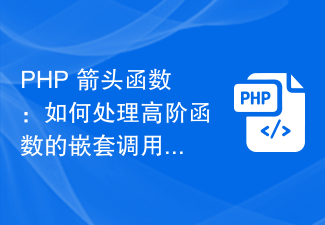
PHP Arrow Functions: How to handle nested calls to higher-order functions
Article Introduction:PHP arrow functions: How to handle nested calls of higher-order functions, specific code examples are needed Introduction: In PHP7.4 version, the concept of arrow functions (arrowfunctions) was introduced. Arrow functions are a concise way of writing and can be processed elegantly. Nested calls to higher-order functions. This article will introduce the basic use of arrow functions and demonstrate how to handle nested calls of higher-order functions through specific code examples. 1. What is an arrow function? Arrow function is a new feature introduced in PHP7.4 version. It is a
2023-09-13
comment 0
1239

jquery clicks on child element to add style
Article Introduction:How to click and style child elements with jQuery jQuery is a popular JavaScript library that allows JavaScript code to be written in a way that improves code simplicity and readability. jQuery has a series of convenient DOM manipulation functions that make it easier to manipulate elements on the page. In this article, I will show you how to use jQuery to click on child elements and add styles. Step 1: Introduce jQuery Add jQuery library in your HTML file. You can download it from the official
2023-05-28
comment 0
928

How to import Excel from layui
Article Introduction:How to import Excel from layui: First download the layui-excel plug-in from Github or Code Cloud; then introduce jQuery and the plug-in source code, and call the function through the global variable "LAY_EXCEL".
2021-01-18
comment 0
5702
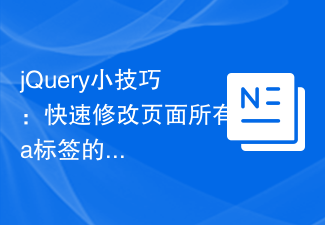
jQuery Tips: Quickly modify the text of all a tags on the page
Article Introduction:Title: jQuery Tips: Quickly modify the text of all a tags on the page In web development, we often need to modify and operate elements on the page. When using jQuery, sometimes you need to modify the text content of all a tags in the page at once, which can save time and energy. The following will introduce how to use jQuery to quickly modify the text of all a tags on the page, and give specific code examples. First, we need to introduce the jQuery library file and ensure that the following code is introduced into the page: <
2024-02-28
comment 0
1229