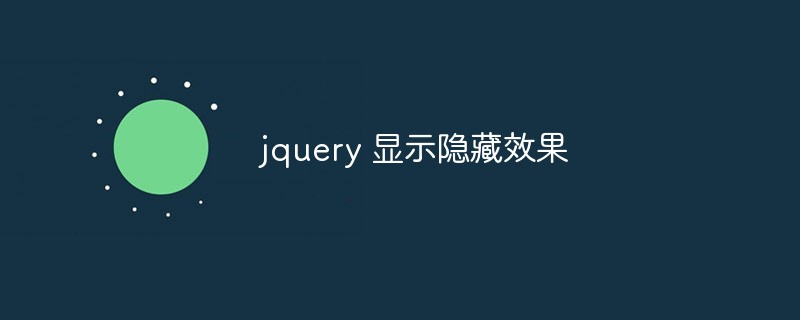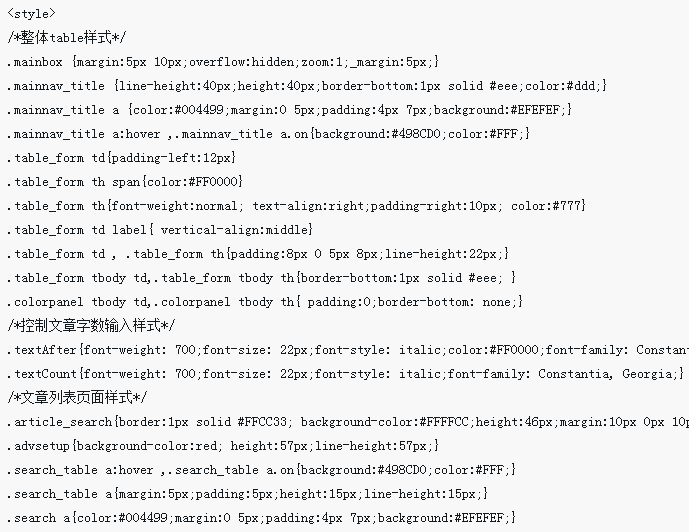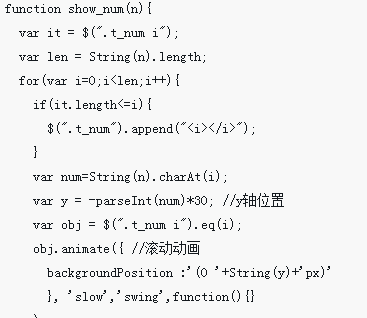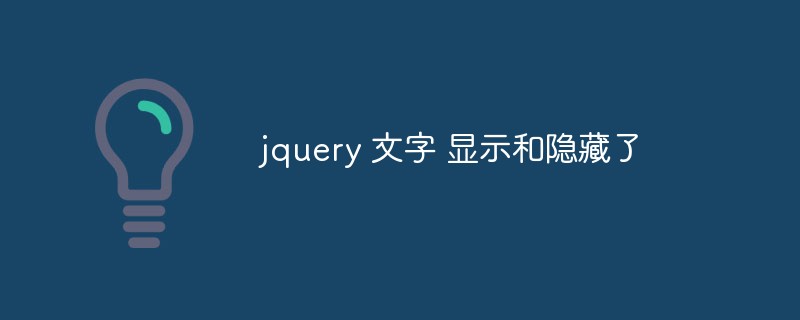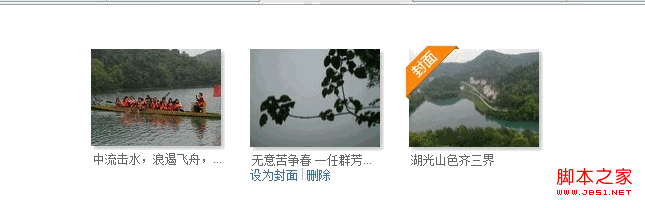Found a total of 10000 related content
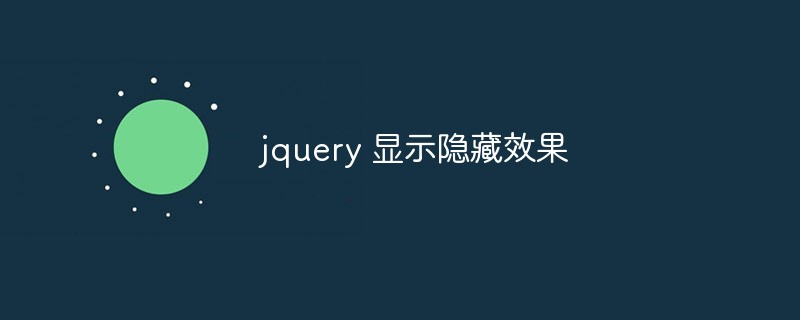
jquery show hide effect
Article Introduction:jQuery is a very popular JavaScript library that can be used to enhance the interactivity of websites. One of the common effects is to show and hide elements. The following will introduce in detail how to use jQuery to achieve this effect. First, in HTML, there needs to be an element to hide or show, which can be any tag such as div, span, p, etc. For example, the following code creates two buttons and a div element: ```html<button id="show">show</button><button
2023-05-08
comment 0
744
jQuery hide and show effect implementation_jquery
Article Introduction:This article mainly introduces the relevant information on the implementation of jQuery hiding and display effects. Friends in need can refer to it.
2016-05-16
comment 0
1216
水印效果 只有图片,文字不显示
Article Introduction:水印效果 只有图片,文字不显示
2016-06-23
comment 0
1604
水印成效 只有图片,文字不显示
Article Introduction:
水印效果 只有图片,文字不显示在单位电脑上运行没有错,但是在家运行发现文字没有显示,只有图片。
2016-06-13
comment 0
1335
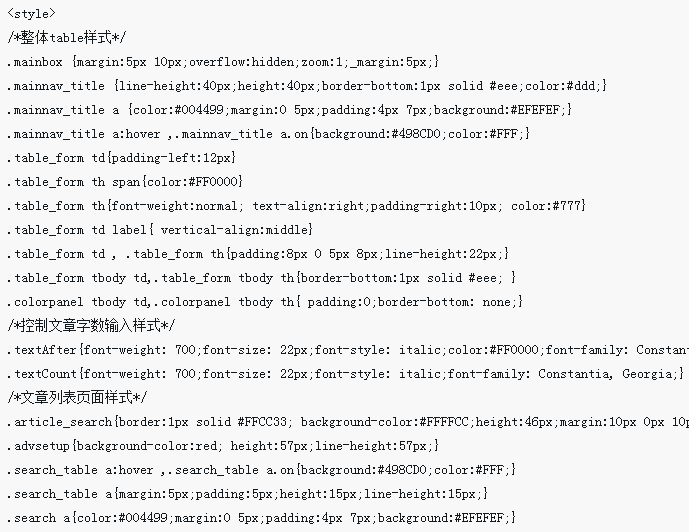
jquery operation animation display and hidden effects
Article Introduction:This time I will bring you the jquery operation animation display and hiding effects. What are the precautions for jquery operation animation display and hiding? The following is a practical case, let's take a look.
2018-04-26
comment 0
2407
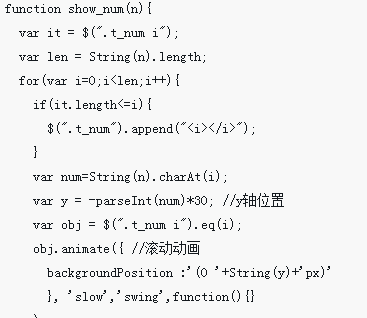
jquery+php realizes dynamic digital display effect
Article Introduction:This time I will bring you jquery+php to achieve dynamic digital display effect. What are the precautions for jquery+php to achieve dynamic digital display effect? The following is a practical case, let’s take a look.
2018-04-24
comment 0
2002
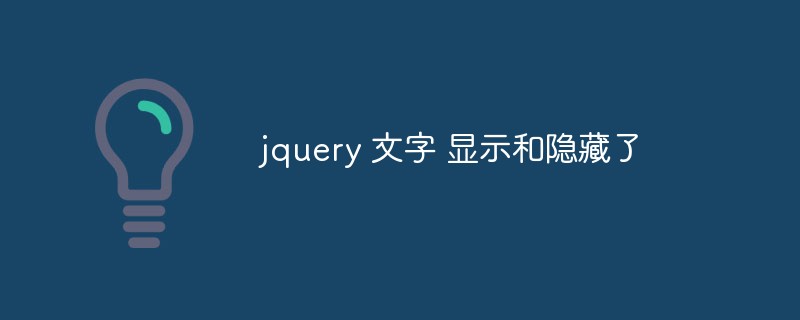
How to use jQuery to display and hide text
Article Introduction:As web interaction becomes more and more important, front-end development is receiving more and more attention. Among them, jQuery, as a very popular JavaScript library, can help front-end developers create interactive effects more easily, of which the display and hiding of text is one of them. Let's discuss how to use jQuery to display and hide text. 1. Why jQuery is used to display and hide text in some web pages. In order to improve the user experience, it is often necessary to dynamically display or hide some text content. At this time, jQuery
2023-04-05
comment 0
1183
关于jq显示隐藏的效果
Article Introduction:关于jq显示隐藏的效果
2016-06-23
comment 0
928

CSS Text Shadows and Effects: Add a variety of shadows and special effects to your text
Article Introduction:CSS text shadows and effects: Add various shadows and special effects to text, requiring specific code examples. In web design, text is one of the important ways to display information. In order to make the page presentation more vivid and attractive, we can add various shadows and special effects to the text through CSS. This article introduces some common text shadows and special effects and provides corresponding code examples. 1. Text shadow effect Adding text shadow can add shadow effect to text through the text-shadow property of CSS. t
2023-11-18
comment 0
1610
页面效果显示问题
Article Introduction:页面效果显示问题
2016-06-23
comment 0
907
Panel sliding side display effect implemented by jQuery slidereveal_jquery
Article Introduction:In WEB development, sometimes it is necessary to set up a control panel on the page. It is not displayed by default. When the user needs it, the panel display can be triggered by pressing a button. A common one is the page side slide-out panel effect. This article will use the jQuery plug-in and combine it with examples to introduce the panel sliding display effect.
2016-05-16
comment 0
1792

What is the text outline effect?
Article Introduction:Sometimes, we need to show only the outline of the text and remove the padding of the text. It can also be said to be a contour effect. We can use various CSS properties to generate an outline effect for text. For example, we can add a border to the text, remove the fill color of the text, and add an outline effect to the text. Here we use three different methods using HTML and CSS to display text with outline effect. Using various CSS properties In this method, we will use three CSS properties to add an outline effect to the text. The first one is "-webkit-text-fill-color" which changes the fill color of the text to be the same as the background color. The second one is "-webkit-text-lines-width", which is used to add
2023-08-23
comment 0
1304