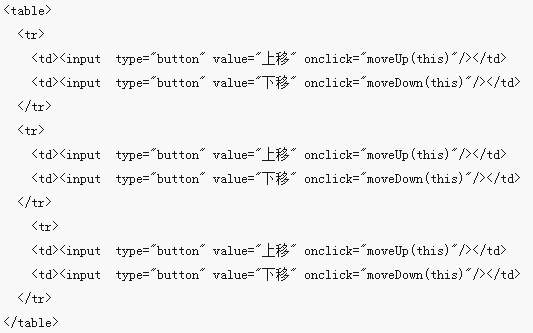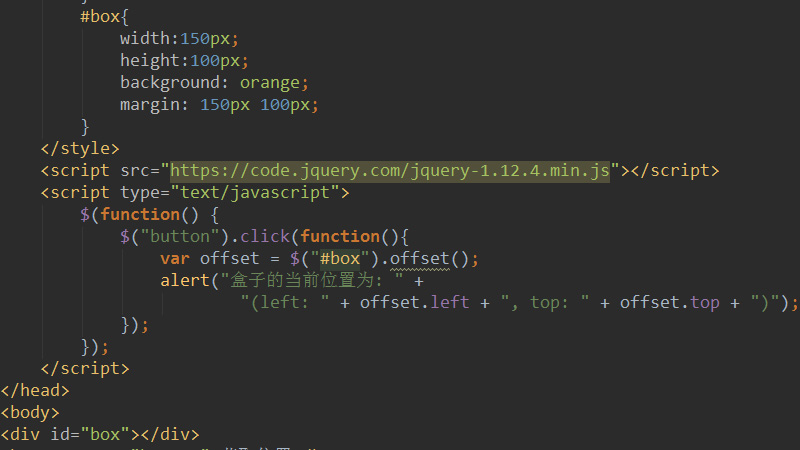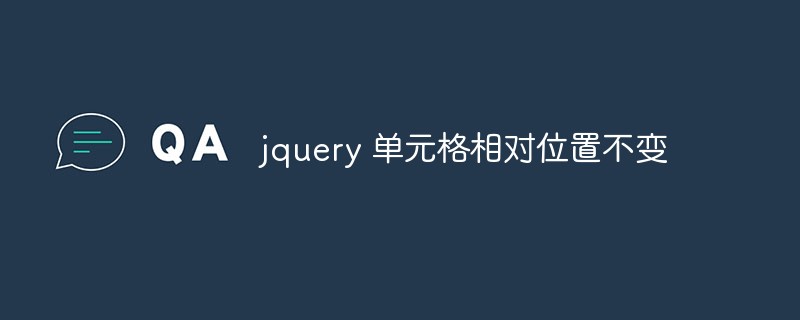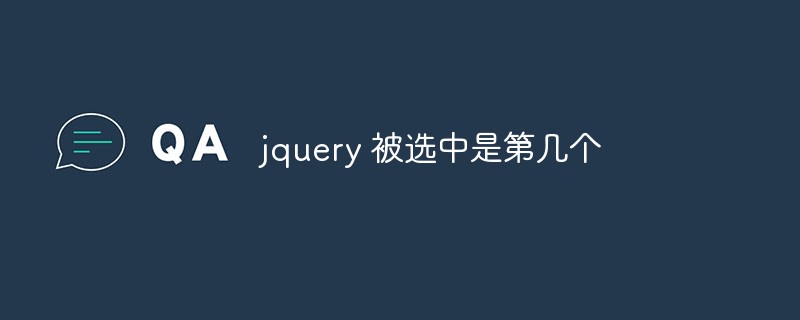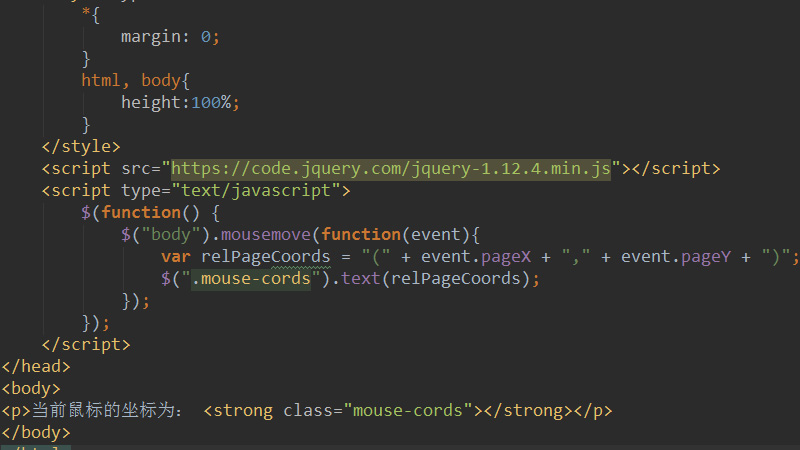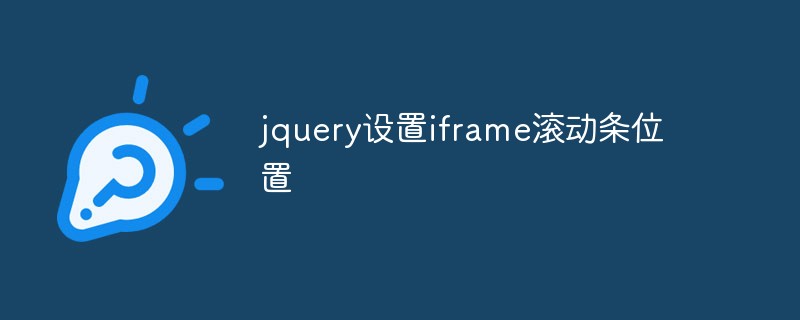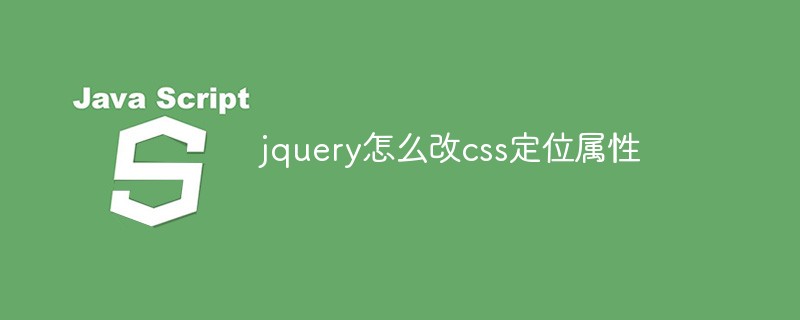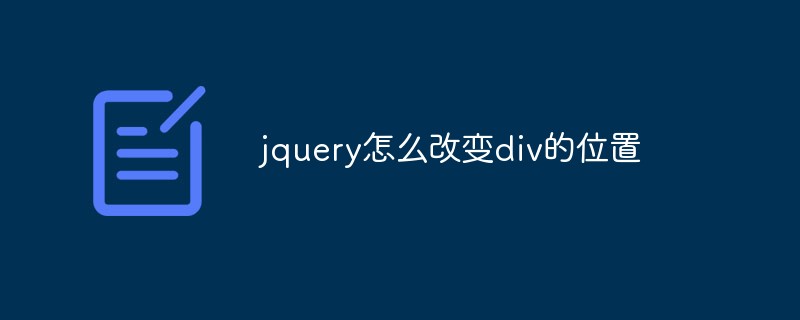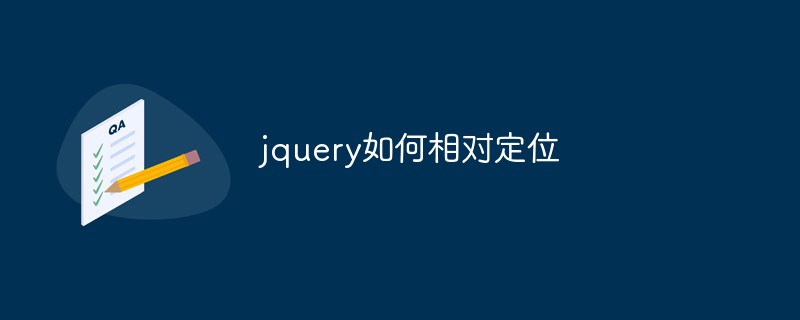Found a total of 10000 related content
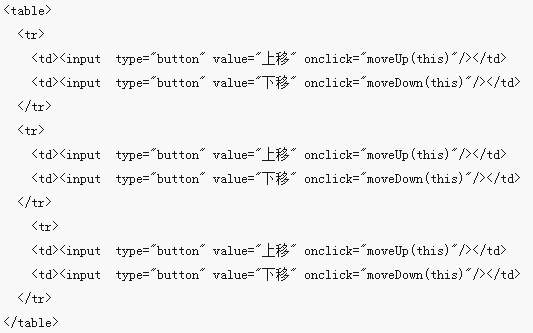
JQuery operates the position of tr in the table
Article Introduction:This time I will bring you JQuery to operate the position of tr in the table. What are the precautions for JQuery to operate the position of tr in the table? The following is a practical case, let's take a look.
2018-03-15
comment 0
3039
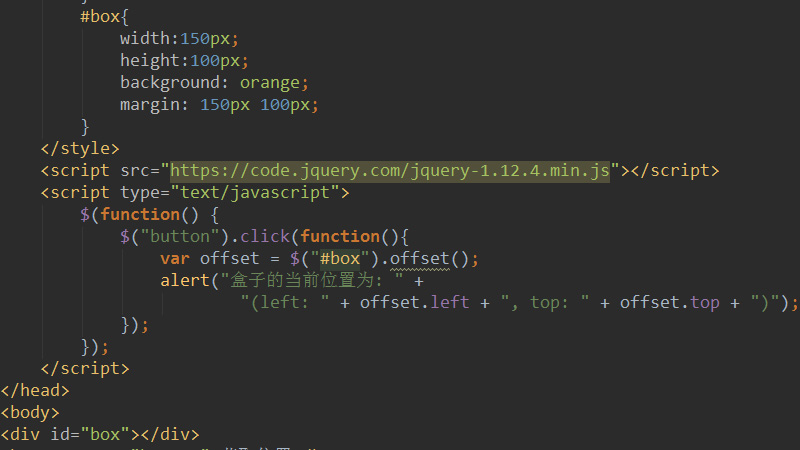
How to get the position of the current element in jquery
Article Introduction:jquery gets the position of the current element, and it is relative to the document. We can use the jQuery offset() method to achieve this. The offset() method only works on visible elements.
2018-12-20
comment 0
9101
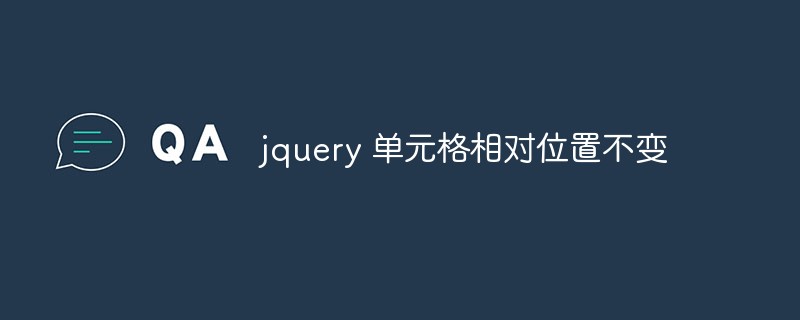
jquery cell relative position remains unchanged
Article Introduction:When using jQuery to operate on tables, we may need to change the row and column positions of some cells in the table based on specific conditions. However, it is also necessary to ensure that the relative positions of other cells remain unchanged to ensure that the overall structure of the table is not destroyed. This article will show you how to use jQuery to keep the relative position of cells unchanged when changing their position. 1. Obtain cell position information In jQuery, we can use the `index()` method to obtain the position index of an element in its parent element. For example, we can
2023-05-12
comment 0
475
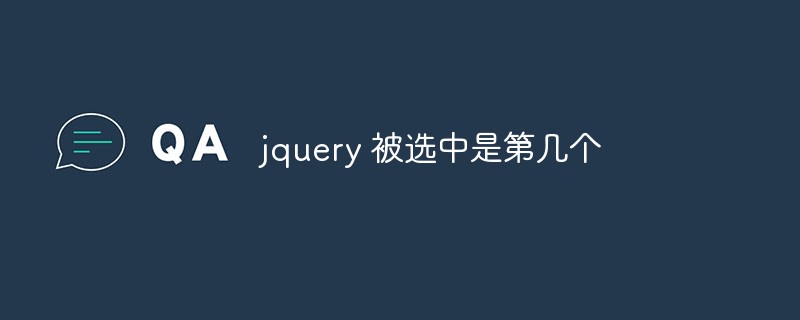
How to get the position of an element on the page with jquery
Article Introduction:jQuery is a popular JavaScript library used to simplify HTML document traversal, event handling, animation effects, and AJAX operations. In JavaScript development, it is often necessary to obtain the position of an element on the page and the index position of the element in a list. This article will introduce how to use jQuery to obtain the position of the element on the page and the index position of the selected element in the list. 1. Get the position of an element on the page. In jQuery, you can use `.pos
2023-04-26
comment 0
3052
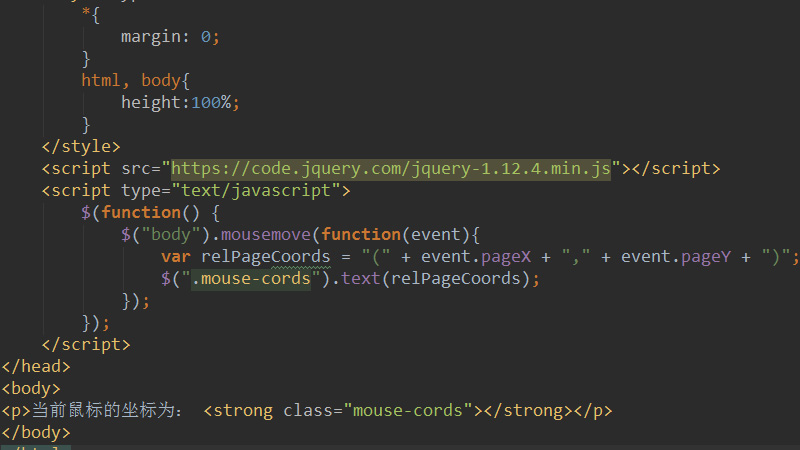
How to get the mouse position coordinates with jQuery
Article Introduction:jq obtains the current position coordinates of the mouse in real time, which can be achieved through the two attribute methods of jQuery event.pageX and event.pageY. jQuery event.pageX can be used to find the mouse position relative to the left edge of the document, while event.pageY can be used to find the mouse position relative to the document's upper edge.
2018-12-21
comment 0
13074
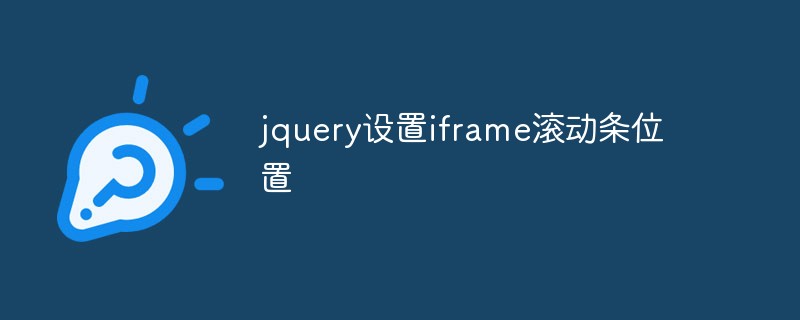
jquery sets iframe scroll bar position
Article Introduction:With the continuous development of Internet technology, iframes (embedded frames) are often used in web pages to display third-party web pages or partial content. However, many times we want to set the scroll bar position of the iframe to the position we expect. In this case, we need to use jQuery to achieve this. In this article, we will lead you to learn how to use jQuery to set the iframe scroll bar position to make the web content more beautiful and easier to use. First, we need to understand what an iframe is. simply put,
2023-05-14
comment 0
1415
jQuery method to insert text into textarea at the cursor position_jquery
Article Introduction:This article mainly introduces jQuery's method of inserting text into a textarea at the position of the cursor. It analyzes the related skills of jQuery in manipulating the cursor and text with examples. Friends who need it can refer to the following.
2016-05-16
comment 0
1394

How to get mouse position with jQuery
Article Introduction:How to get the mouse position with jQuery: first bind pageX and pageY to events; then display the X and Y position information in [<p>]; then save the file to view the display; finally, click the cursor in the document to display Location information is enough.
2020-12-03
comment 0
6048
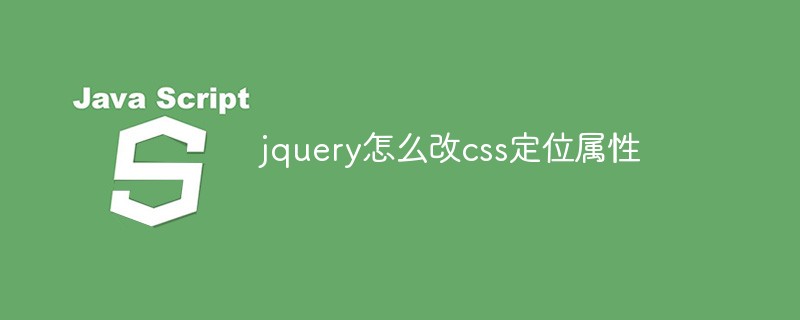
How to change css positioning attributes in jquery
Article Introduction:In jquery, you can use the css method to modify the positioning attribute of the element. This method is used to set or return one or more style attributes of the specified element; just set the first parameter of the method to the "position" positioning attribute, The second parameter can be set to the changed positioning attribute, and the syntax is "element object.css("position","changed positioning attribute value");".
2022-06-13
comment 0
2304
PHP+MySQL+jQuery实现拖动并保存拖动层位置代码分享
Article Introduction:PHP+MySQL+jQuery实现拖动并保存拖动层位置
想拖动页面上的层,完全可以用jQuery ui的Draggable方法来实现,那如何将拖动后层的位置保存下来呢?本文将给出答案。本文讲解了如何采用PHP+MySQL+jQuery,实现随意拖动层并即时保存拖动位置。 之前...
想拖动页面上的层,完全可以用jQuery ui的
2016-06-20
comment 0
868

How does jquery get the position of an element in the browser? What are the methods?
Article Introduction:How to get the position of an element in the browser with jquery? I believe that many friends who have just come into contact with jquery will have such questions. This chapter will introduce to you how jquery obtains the position of an element in the browser? What are the methods? It has certain reference value. Friends in need can refer to it. I hope it will be helpful to you.
2018-10-29
comment 0
3088
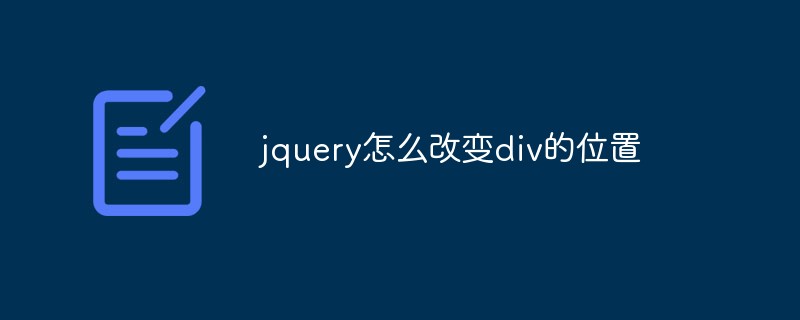
How to change the position of div with jquery
Article Introduction:In jquery, you can use the css() method with the margin attribute to change the position of the div. The css() method is used to set or return one or more style attributes of the selected element. The margin attribute is used to set the outer margin of the element. The syntax is " div object.css(margin: changed position value;)".
2022-03-22
comment 0
3375

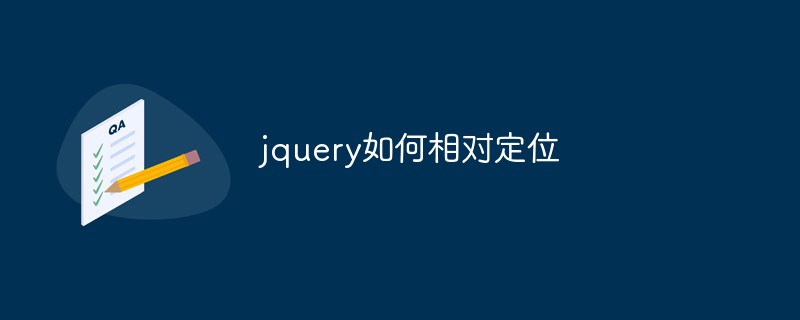
How to implement relative positioning in jquery (three methods)
Article Introduction:Relative positioning is a common CSS positioning method that can be positioned relative to the original position of the element itself. However, relative positioning can also be achieved in the DOM with jQuery. This article will introduce how to implement relative positioning in jQuery. ### 1. Use the .position() method In jQuery, you can use the .position() method to set the relative positioning of an element. This method returns the displacement relative to the element's parent element and viewport, and relative positioning can be performed on this basis. For example, below
2023-04-07
comment 0
1284