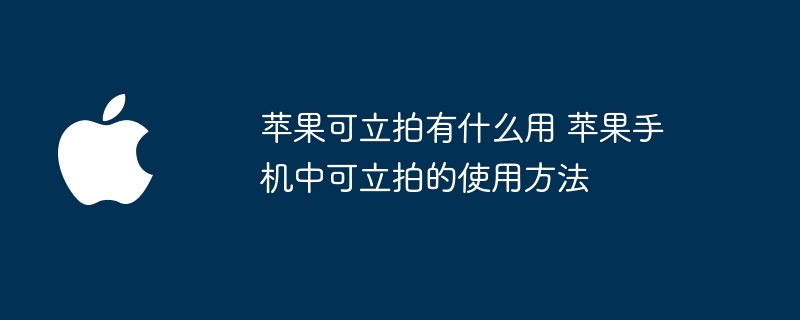Found a total of 10000 related content

Steps to solve the problem that the UC Browser web page cannot be opened due to confusion
Article Introduction:1. Clear cache (1) Open UC Browser, click [Menu] and enter [Settings]. (2) Swipe up to find [Clear History] (3) Check it and click [Clear] 2. Turn on/off cloud acceleration (1) Enter settings and click [High Speed/Save Data]. (2) Try turning on/off the cloud acceleration button. 3. Turn off ad filtering (1) Enter settings and click [Ad Filter]. (2) Turn off the ad filtering button 4. Switch the network (if you are connected to a valid wif, turn off wif and use mobile data) 5. Wait for about two minutes and try again
2024-04-02
comment 0
1429

How to create luminous text in CorelDRAW with just a few simple steps
Article Introduction:When we use CorelDRAW to design posters, promotional posters and other images, we will add some text information. In order to make the text look more distinctive and less monotonous, some special effects will be added to the font, such as glowing. This can add a lot of color to the whole picture. Many newcomers don’t know how to add it. Next, the editor will explain it to everyone in detail! The specific operations are as follows: 1. Open the software, click [Text Tool] on the left toolbar, add text 2. Select [Smart Fill] on the left toolbar, fill the text with color 3. Switch to the [Shadow Tool] on the left Challenge The shadows of the text will be adjusted one by one to the vicinity of each text. 4. In order to make the lighting effect better, adjust the [Shadow Preset] to [Glow] on the top toolbar. If the background of your painting is white, it is recommended to change it. color
2024-02-13
comment 0
537

How to create an animated banner link using HTML and CSS
Article Introduction:Overview We can create animated banners using HTML and CSS, HTML provides the layout of the banner, and CSS provides the banner style with animated effects. Sometimes, in banners made for advertising purposes, links are embedded, and in order to highlight the link, developers animate the link so that it is visible throughout the web content and increases the user's interest in clicking. Syntax The syntax for creating links in HTML is - <ahref="#"></a> Algorithm Step 1 − Create an HTML file in a text editor and add HTML templates to it. Step 2 − Now create a parent div container
2023-08-30
comment 0
1205

Methods and techniques on how to achieve image carousel effects through pure CSS
Article Introduction:Methods and techniques on how to achieve image carousel effects through pure CSS. In modern web design, image carousel effects are often used to display multiple images or advertisements in turn. There are many ways to achieve an image carousel effect, one of the common ways is to use CSS animation. This article will introduce methods and techniques on how to achieve image carousel effects through pure CSS, and provide specific code examples. 1. HTML structure First, the image elements for carousel need to be prepared in HTML. Here is a simple HTML structure example: &l
2023-10-18
comment 0
1630

How to create a new folder in QQ browser How to create a new folder
Article Introduction:QQ Browser Android mobile phone download is a browser software officially created by Tencent. The platform covers a variety of resources and content. You can switch between different browsing modes freely. Files and documents in different formats can be decoded online, whether they are popular Novels, comics, exciting videos, domestic and foreign news, etc. can be entered and searched online. There are no annoying advertising pop-ups. The browsing process is very smooth and there is no lag, creating a comfortable and safe Internet environment. There are many hot and fresh news to watch first. . 1. First open the QQ browser. 2. Click the three bars in the navigation bar. 3. Click "My Collection". 4. Click "New Folder" in the lower right corner. 5. Enter the title and click
2024-03-29
comment 0
963

How to implement sliding door effect in JavaScript?
Article Introduction:How to implement sliding door effect in JavaScript? The sliding door effect means that in the navigation bar or tab on a web page, when the mouse hovers or clicks on an option, the corresponding content area will switch through a smooth animation effect. This effect can improve the user's interactive experience and make the web page appear more dynamic and beautiful. In this article, we will introduce how to use JavaScript to achieve the sliding door effect and provide specific code examples. To achieve the sliding door effect, you first need some HTML and CS
2023-10-19
comment 0
1303

How to use wps card view mode
Article Introduction:As a powerful office software suite, WPSOffice has won the favor of a large number of users with its excellent performance, rich functions and simple interface design. Among them, card view mode, as one of the special features of WPS, displays document content in a unique way, allowing users to browse and edit more efficiently. However, many users still don't understand how to set up the card view mode of WPS. So in the following article, the editor of this website will introduce the detailed setting method for you, hoping to help everyone in need. 1. First open wps and select the data document. 2. Then click [Adapt to mobile phone]. 3. Finally, click the switch icon in the upper right corner to switch to the card perspective.
2024-06-04
comment 0
269

How to add a new invoice header when traveling to Qunar? How to add a new invoice header?
Article Introduction:At Qunar Travel, we know that a smooth reimbursement process is crucial for business travelers and users who need to issue invoices. Therefore, we have specially designed the "Add Invoice Header" function to simplify your reimbursement steps, allowing you to handle financial matters efficiently while enjoying your trip. How to add a new invoice header: 1. How to add a company invoice header when traveling to Qunar? First, open the Qunar app on your mobile phone and enter the homepage. 2. In the second step, after entering the homepage, click to select the "My" option to switch to my page. 3. In the third step, select the "My Invoice" option on my page and enter. 4. The fourth step is to click "Invoice Header" in the upper right corner of the My Invoice page to enter the add page. 5. In the fifth step, click to select “Add Invoice Header”
2024-06-10
comment 0
1124

iOS 18 and tvOS 18 betas add InSight feature for more immersive viewing
Article Introduction:With the release of the third beta version of iOS18, iPadOS18 and tvOS18, Apple has added the InSight feature to the AppleTV app. Previously, this innovative feature was only previewed at the WWDC conference as part of the latest software update, but now it has officially debuted, filling the gap in the early beta version. InSight function content applicability: Currently only applicable to some AppleTV+ series and movies. Feature Summary: Provides actor information for each scene and details of the music being played. Located at the bottom of the AppleTV application interface, dynamically updated. Actor information: Actor names are displayed in list form. Click on an actor to switch to picture-in-picture mode and display other works in which he or she has appeared. Music Information: Click Song
2024-07-17
comment 0
1132

Be the first to experience it! Xiaomei AI City APP takes you into the world of AI
Article Introduction:Recently, a set of pictures of beautiful women generated by AI paintings have been widely circulated on the Internet, making people's eyes brighter. The paintings are incredibly realistic, as if they were real street photos. AI painting technology has made such a breakthrough, it’s really amazing. AI painting technology has evolved again, and animals and characters can change their poses at will. Later, I saw a post on the Internet and discovered the truth behind it. It turns out that all this is thanks to the blessing of ControNet. Previous AI drawings could only generate illustrations of a single image and scene, but now with the help of ControNet, you can easily change the effects of different postures, actions and scenes, and even make the picture move. The biggest feature of ControNet is its attention to details.
2023-09-18
comment 0
918
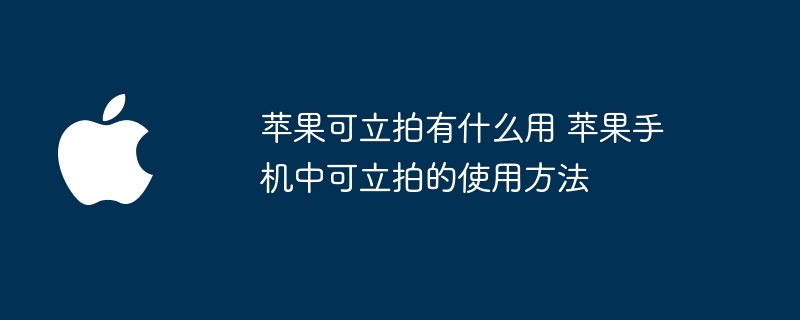
What is the use of Apple Clips? How to use Clips in Apple mobile phones
Article Introduction:1. Many interesting features have been added, such as Memoji, animated subtitles, and video sticker lights. Clip has released a major version 3.0 update. The most significant update is the addition of vertical and horizontal screen video support, and it has become the first application to support HDR video recording for the iPhone 12 series. 3. Support horizontal and vertical screen shooting. With the popularity of short video content, 16:9 or 4:3 horizontal and vertical screen video content has become the preferred recording ratio for more people. A video aspect ratio button has been added in the upper right corner of the Clip Shot. In addition to square, there are also options 16:9 and 4:3, you can also switch between different lenses by pinching the screen with two fingers. 4. More special effects have been added to the filters, posters, and real-time subtitle lighting functions in the effect tool. When recording a video using a Clip Shot, you can click the red button to record
2024-03-22
comment 0
1308

2345 browser software introduction_2345 browser download
Article Introduction:2345 Browser Software Introduction 2345 Ace Browser (now named 2345 Accelerated Browser) is a green, safe and stable computer Internet browser. 2345 Ace Browser software uses dual cores of Chromium and IE, focusing on two features: extreme speed and security. The new version provides users with multiple functional services such as online upgrades, multi-tab browsing, smart form filling, and download management. 2345 Browser Function Introduction Intelligent advertising interception effectively blocks pop-up windows, advertisements, viruses, and Trojan attacks. It uses a 6-layer interception system such as a cloud blacklist database for filtering, making the Internet safer and smoother. Dual-core intelligent switching, a new page rendering engine and intelligent dual-core driver, can handle any website with ease, allowing you to enjoy a faster Internet browsing experience! Cloud Collection
2024-02-15
comment 0
910

How to upload videos to Haokan Videos How to upload video works
Article Introduction:The official version of Haokan Video app is a very good short video playback software. It provides a very rich number of short video works. You can find all the videos you want to watch. You can switch different definitions freely, and the overall viewing effect will be better. There are no advertisement pop-ups to disturb you, just swipe up and down to save data. Various video contents are presented one by one, and the exciting and beautiful video contents make people forget to leave. Every day's video works are different, and you can receive red envelopes while watching them. It is very convenient to withdraw cash directly to WeChat. Now the editor is carefully online to provide Haokan Video users with methods to upload video works one by one. 1. Open the Haokan video software on your phone and click the + icon below. 2Click the upload video option below. 3Select the video above and click Next
2024-03-26
comment 0
598

How to download videos in QQ browser How to download web videos
Article Introduction:QQ browser download and install 2023 official version is a powerful search browser software. It provides a lot of information. You only need to enter keywords to find it accurately. All information content in different fields can be included and switched freely. Different browsing modes create a comfortable and relaxing online environment. You can read whenever and wherever you want. Whether it is news headlines, exciting video content, novels, comics, etc., the browsing history is automatically saved. No ads appear. You can surf the Internet at any time. Next, the editor will provide detailed information for QQ browser partners online. They bring you a method to download web videos. 1. Open the QQ browser and click the icon as shown in the upper right corner. 2. Click "Application Center" on the page that opens. 3.
2024-03-27
comment 0
1289

How to import packages in Rookie Wrap? Introduction to how to import packages in Rookie Wrap
Article Introduction:Cainiao Wrap has won the favor of the majority of users due to its efficiency and convenience. However, for many users who are using Cainiao Wrap for the first time, how to correctly import package information is a headache. Let’s introduce it to you below Don’t miss the method of importing packages in Rookie Wraps if necessary. Introduction to the method of importing packages by Cainiao Wrap 1. After opening the Cainiao Wrap software on your mobile phone, click "My" in the lower right corner of the page to switch, and then click the "Settings" function in the upper right corner of the My page to enter. 2. After coming to the settings page, find the "Package Import" item in the options under "Package" and click on it to enter. 3. On the package import page, there are options for "E-commerce platform package" and "Express company platform package".
2024-07-11
comment 0
524

How to view the cat's eye wallet How to view the wallet
Article Introduction:Maoyan Ticket, as a convenient tool in modern digital entertainment life, not only greatly enriches people's leisure choices, but is also deeply loved by the majority of users for its efficiency and convenience. Through the Maoyan platform, users can easily browse the latest movie information, read detailed movie reviews, compare different screening times and theater locations, and make the best movie viewing decision based on personal preferences. Where is the Maoyan ticket holder? First, I open the Maoyan software. After entering the homepage, I can switch to the movie/theater, entertainment, performance, and my pages. We click the [My] button in the lower right corner. 2. Then what we need to click on my page is the [Performance/Play] button under my order list; 3. After finally clicking, we come to the performance page and we can view the tickets in the ticket folder.
2024-06-04
comment 0
522

How to set up Mango TV to automatically play the next episode How to set up to automatically play the next episode
Article Introduction:The official latest version of Mango TV is the latest online mobile film and television video playback software. There are countless film and television works in it, all of which are officially authorized. You only need to open the software and log in to your account to search for on-demand videos online. The exciting plot content will be presented immediately. . Freely switch between different image quality lines, set up automatic broadcasting, skip the beginning and end of the film, etc., block all annoying advertising pop-ups, and cast the screen to watch with friends, creating a comfortable and immersive audio-visual atmosphere. I have been watching it non-stop all day, and now the editor will carefully introduce to Mango TV partners one by one how to set up the next episode to automatically play. 1. First open the software "Mango TV". 2. Next, enter your personal account password and click login. 3. Finally, click Settings in the software to select
2024-03-30
comment 0
1197

How to clear screen on Bilibili Live Broadcast How to clear screen on live broadcast
Article Introduction:On the Bilibili (Station B) live broadcast platform, anchors often use the "clear screen" function to ensure that the live broadcast room environment is clean and tidy, and that the audience focuses on the live content, or to switch interactive links at specific moments. The clear screen operation can quickly clear the barrage information in the current live broadcast screen, bringing a more refreshing and focused viewing experience to the audience. It also provides a powerful tool for the host to effectively transmit information and organize activities. How to clear the screen on Bilibili Live 1. Find the Bilibili APP on your phone, click to open it, and enter the homepage. 2. Open the live broadcast room and click [Start Live Video Broadcast]. 2. Open the live broadcast room and select the [Settings] option on the left quadrilateral icon. 3. Find [Clear Screen] in the pop-up menu bar and click to select. 4. Exit and you can see that now
2024-06-05
comment 0
1191