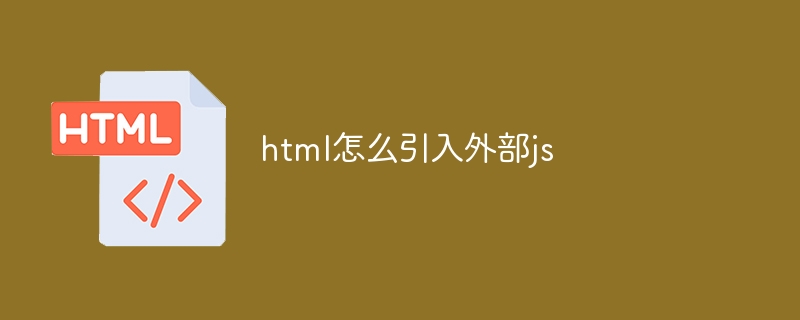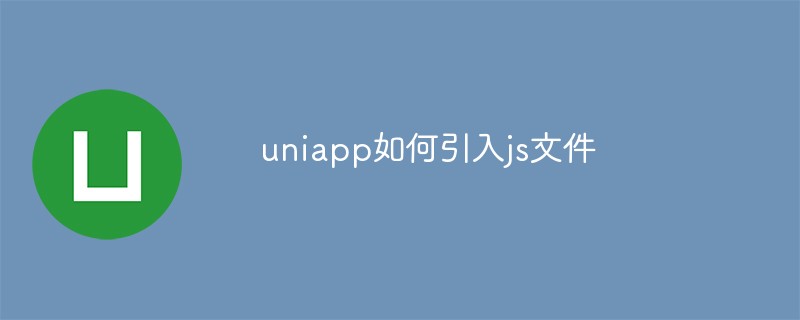Found a total of 10000 related content

How to introduce js into html
Article Introduction:In HTML, there are two ways to introduce js, including directly introducing external js, writing js code in the html page and adding js through dom. There is an order in which js is introduced, and different reference orders may cause inaccuracies. The effect, of course, depends on the actual situation.
2018-11-17
comment 0
8180

How does html reference JavaScript? Four ways to introduce js paths in html
Article Introduction:HTML is a static page. If we want to achieve certain animation effects, we need to introduce some js. So, how to reference some js files in html? What are the ways to introduce js? Let's summarize the path of introducing js in html. Three ways? And there are three ways to introduce js path into html.
2018-10-30
comment 0
63563

What should I do if the introduction of js into html does not take effect?
Article Introduction:Solutions to the ineffectiveness of importing js into html: 1. Use script to import js external files, do not use links to import them; 2. When there is code in javascript that directly operates page elements, just put js in the body for reference.
2021-02-25
comment 0
11367

Can html be imported into html?
Article Introduction:html can import html, the introduction method: 1. Use the iframe tag of HTML, the code is [<iframe name="toppage" width=100%..>]; 2. Use the JS reference method, the code is [<object style=. .>].
2021-03-03
comment 0
8826

How to introduce js files into html
Article Introduction:Two import methods: 1. Use the src attribute of the script tag to import the js file, with the syntax "<script src="js file path"></script>". 2. Reference js files in JavaScript code with the syntax "script tag object.src = "file path";".
2021-04-12
comment 0
85573

How to import js css files
Article Introduction:In HTML pages, css and js files are often introduced from the outside to make the interface simple. You can use the <link> tag to introduce css and the js file using <script>. Both tags are written in <head> in the header tag.
2019-05-29
comment 0
3613
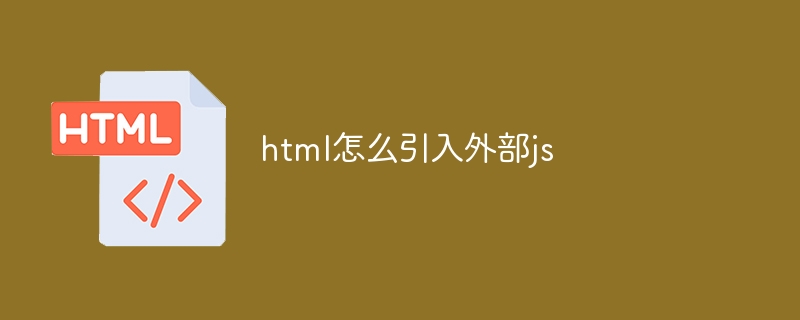
How to introduce external js into html
Article Introduction:To include an external JS file in HTML, use the <script> tag and specify the URL of the file to load. You can also specify type, defer, or async attributes to control how loading and execution occur. Typically, the <script> tag should be placed at the bottom of the <body> section to avoid blocking page rendering.
2024-04-11
comment 0
899

How to add js to html
Article Introduction:How to add js to html: 1. Embed JavaScript code directly in the page with the syntax "<script>js code</script>"; 2. Write the js code into the ".js" file and use "<script src= "js file"></script>" statement reference.
2021-06-21
comment 0
7057

In-depth understanding of the two methods of introducing JS files into HTML pages
Article Introduction:A complete page consists of HTML (structure), CSS (performance) and JavaScript (behavior). So do you know how to introduce JS files into HTML pages? This article will tell you about two methods of introducing JS files into HTML pages. Friends who are interested can refer to it. I hope it can help you!
2018-10-10
comment 0
8825

What js do you need to introduce to use canvas?
Article Introduction:To use canvas, you need to introduce the "canvas.js" js file, as well as the Canvas API in HTML files and JavaScript files. HTML files are used to create Canvas elements, and JavaScript files are used to introduce the Canvas API and perform graphics drawing and other operations.
2023-08-21
comment 0
1501

How to introduce html in bootstrap
Article Introduction:The steps to introduce Bootstrap into HTML are as follows: Download the Bootstrap file from the official website and unzip it. Copy the CSS and JS files into the HTML files directory. Link the stylesheet in the <head> section of the HTML and the JavaScript at the bottom. (Optional) Use a CDN to improve loading speed and performance.
2024-04-05
comment 0
471

How to import js files into HTML?
Article Introduction:You can use the <script> tag in HTML to introduce js files through the src attribute. The <script> tag is used to define client-side scripts, such as JavaScript.
2019-05-31
comment 0
31861

Solution to introduce external HTML files into HTML pages
Article Introduction:HTML introductory tutorial: Solutions for introducing external HTML files into HTML pages, such as: converting HTML files into js files, and then loading them in to perform rendering when the page is loaded; using iframe tags for references; using the gulp plug-in gulp- html-import and other methods
2019-11-02
comment 0
3521
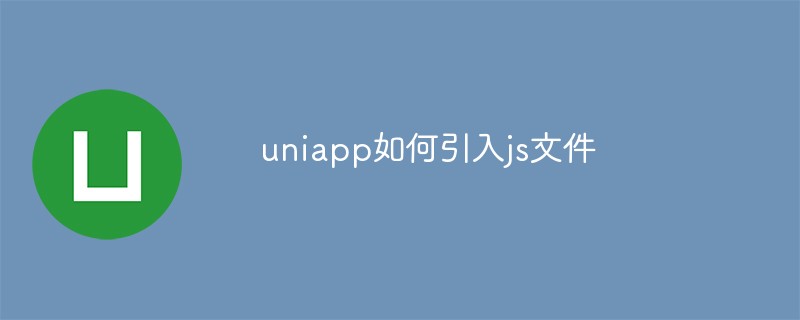
How to introduce js files in uniapp
Article Introduction:As Uniapp continues to grow and develop, more and more developers are beginning to use it to develop cross-platform applications. During the development process, sometimes you may need to introduce some js files written by yourself. This article will introduce how to introduce js files using Uniapp. 1. Introduce js files into the page 1. Find the page where the js file needs to be imported in the pages directory (for example: index.vue) 2. In the script tag of the page, use the following code to introduce the js file: ```import xxx fr
2023-05-21
comment 0
5847

How to introduce bootstrap in vue
Article Introduction:Vue introduces bootstrap steps. 1. First, jquery needs to be introduced. 2. Introduce bootstrap again and introduce relevant js and css files in the entry file index.js. Then just add the html code.
2019-07-29
comment 0
3270