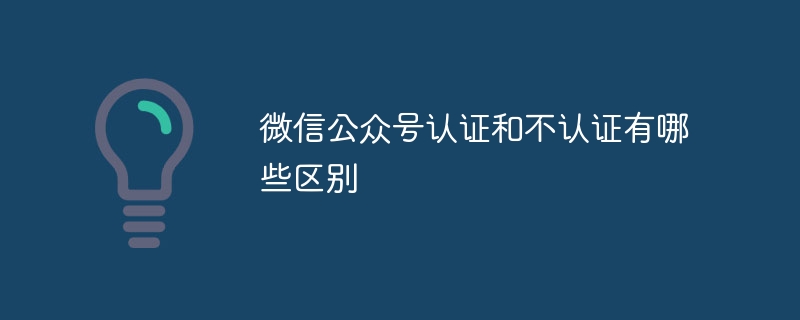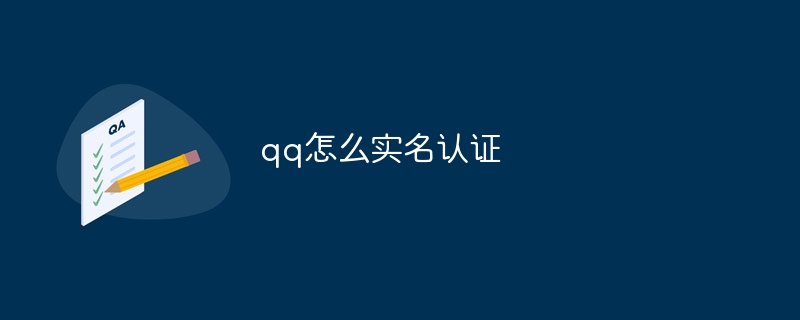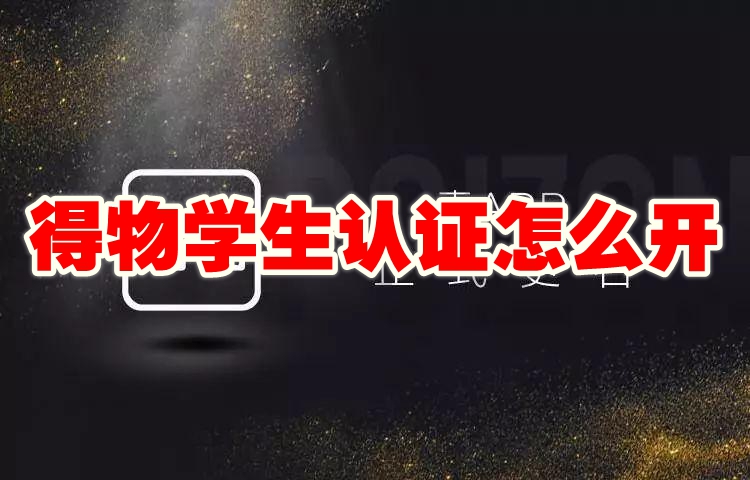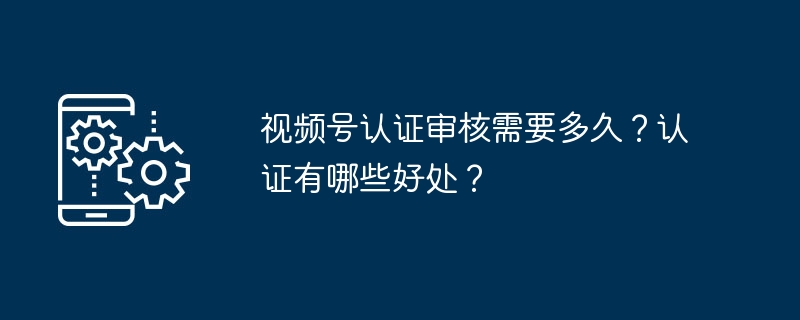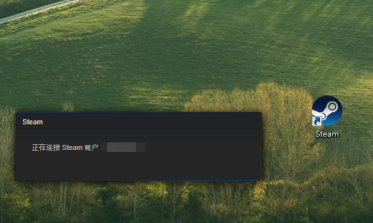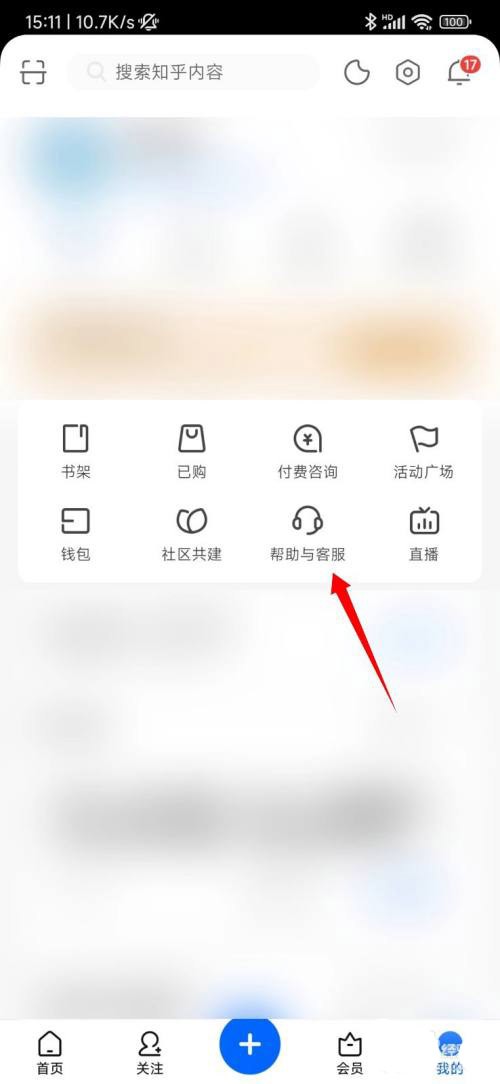Found a total of 10000 related content

How to authenticate with Google Ads using PHP and OAuth
Article Introduction:How to use PHP and OAuth for GoogleAds authentication In today's digital advertising field, GoogleAds is a very commonly used platform by advertisers. In order to use the Google Ads service on our website or application, we first need to authenticate. Using PHP and OAuth for Google Ads authentication is a common method. OAuth is an open standard authorization protocol that allows users to let third-party applications access their services
2023-07-28
comment 0
1754

How to certify Xiaohongshu enterprise certification? Overview of Xiaohongshu enterprise certification operations
Article Introduction:After passing the Xiaohongshu enterprise certification, enterprise users will receive an official certification mark, which helps increase the exposure and trust of the enterprise, and improves users' awareness and trust of the enterprise. For companies that carry out marketing activities and promote products on the Xiaohongshu platform, it is necessary to conduct enterprise certification. The following is the certification method: How to authenticate Xiaohongshu enterprise certification 1. Open the Xiaohongshu APP and click on the lower right corner Me, then click on the three horizontal lines icon in the upper left corner. 2. Click Settings. 3. Click Account and Security. 4. Click on official certification. 5. Find the enterprise certification and click Apply.
2024-07-16
comment 0
704

Is Douyin Blue V certification an enterprise certification? What is the significance of Blue V enterprise certification?
Article Introduction:On Douyin, a short video platform, blue V certification is an important symbol, which represents the officiality and authority of the account. So, is Douyin Blue V certification an enterprise certification? This article will discuss this issue in detail. 1. Is Douyin Blue V certification an enterprise certification? Douyin certification is actually not limited to corporate certification. Douyin authentication is a way for Douyin to authenticate platform accounts. The main purpose is to distinguish personal accounts from official accounts and improve the credibility and authority of the account. Douyin certified accounts can be companies, or official organizations such as government agencies, institutions, and social groups. Passing Douyin certification can improve the credibility and authority of the account, increase the account's exposure and fan stickiness. Douyin certified accounts can be from enterprises or governments.
2024-06-15
comment 0
334

What are mysql certifications?
Article Introduction:MySQL provides a variety of authentication mechanisms, including: Password authentication: requires user name and password. Plug-in authentication: using external modules or programs. Temporary authentication plugin: Generate one-time token or password. HTTP/HTTPS authentication: Use HTTP or HTTPS protocol. LDAP authentication: Use an LDAP server. MySQL authentication protocol: Custom authentication protocol. Choosing the appropriate authentication mechanism depends on security requirements, deployment environment, and performance considerations.
2024-04-05
comment 0
1041

Where to get Fliggy Travel Student Certification? How to get Fliggy Travel Student Certification?
Article Introduction:Where is the Fliggy Travel Student Certification certified? Student certification can also be carried out on Fliggy Travel. After certification, you can enjoy student bus and air ticket discounts. Many friends still don’t know where Fliggy Travel Student Certification is certified. Here is a guide on how to obtain Fliggy Travel Student Certification. Let’s take a look. Where is the Fliggy Travel Student Certification? The first step is to click My to open the Fliggy Travel software, and then click My Options in the lower right corner. The second step is to click on student certification. After we enter the My page, find an icon with a V at the bottom. Click on the student certification function to enter the corresponding page. The third step is to enter information. After we click to enter, we can see that there is a lot of information to enter. After entering, click to confirm immediately.
2024-06-28
comment 0
1001
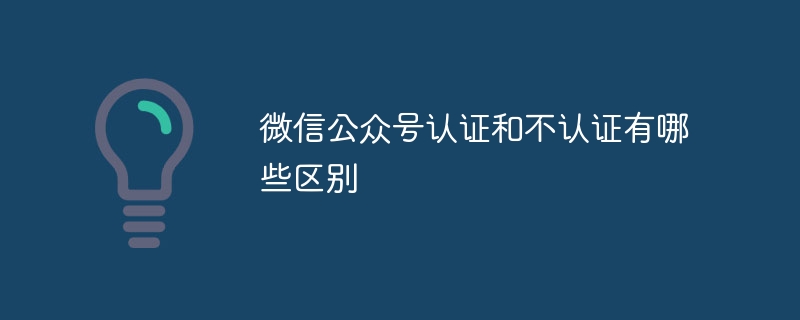
What are the differences between WeChat official account certification and non-certification?
Article Introduction:The difference between WeChat public account authentication and non-authentication lies in the authentication logo, function permissions, push frequency, interface permissions and user trust. Detailed introduction: 1. Certification logo. Certified public accounts will obtain the official certification logo, which is the blue V logo. This logo can increase the credibility and authority of the public account and make it easier for users to identify the real official public account; 2. Function permissions. Certified public accounts have more functions and permissions than uncertified public accounts. For example, certified public accounts can apply to activate the WeChat payment function to achieve online payment and commercial operations, etc.
2023-09-19
comment 0
5170

How to cancel real-name authentication after real-name authentication in 'Douyin'
Article Introduction:Real-name authentication on Douyin can increase the credibility and security of the account, but some users may need to cancel the real-name authentication due to personal privacy reasons or other reasons. So, how to cancel Douyin’s real-name authentication? Let’s take a closer look below. How to cancel real-name authentication after Douyin real-name authentication? Answer: The specific method to cancel real-name authentication on the real-name authentication interface: 1. First, click the menu button on Douyin. 2. Click the Settings button inside. 3. Select account and security. 4. Click on real-name authentication inside. 5. Select the correction name below to cancel.
2024-02-29
comment 0
2236

How to authenticate the Xunfeng app? How to authenticate?
Article Introduction:The operation method of "Xunfeng" app certification, and how to authenticate it specifically. Many netizens are not clear about the operation method and steps of authentication. You might as well follow us to take a look. The Xunfeng real-name authentication method is as follows: 1. First, click the link on the right to download and install the Xunfeng Digital World app. 2. Then you need to register an account with your mobile phone number and enter your mobile phone number and SMS verification code. 3. Then enter personal information according to the prompts. After completing the input, check the box below to agree to the agreement, and then click Submit for certification. 4. After the authentication is completed, return to the first step interface and click Login to log in to the Xunfeng Digital World.
2024-06-08
comment 0
603

How to authenticate real-name in 58.com? Introduction to personal authentication method in 58.com
Article Introduction:The role of 58.com personal authentication is mainly to improve the security and credibility of individual user accounts. Through personal authentication, users can prove their identity and the authenticity of their information to avoid being impersonated or defrauded by others. At the same time, personal authentication can also improve users' credibility on the platform. The authentication methods have been sorted out for you, so take a look. How to authenticate real-name in 58.com 1. Open 58.com and click My in the lower right corner. 2. Click My Certification. 3. Find Personal Certification/Enterprise Certification and click Personal Certification. 3. Select the required type for identity authentication.
2024-07-15
comment 0
460
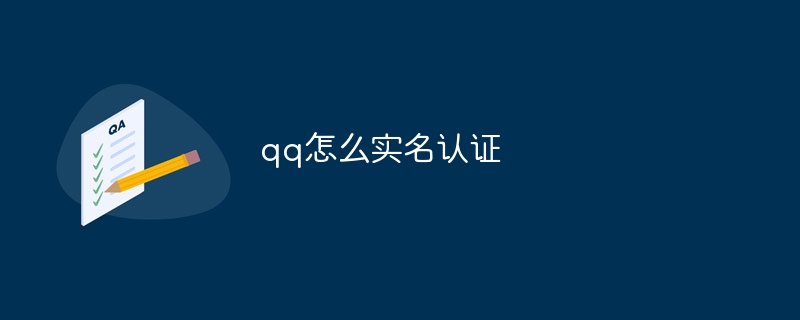
How to authenticate real name in qq
Article Introduction:QQ real-name authentication requires access to Tencent customer service platform, which can be authenticated through mobile phone text messages or ID cards. After real-name authentication, you can enhance account security, use more functions and comply with national regulations. During authentication, you need to provide true personal information. After authentication, the account will be bound to the filled in information and cannot be changed at will.
2024-05-04
comment 0
1952
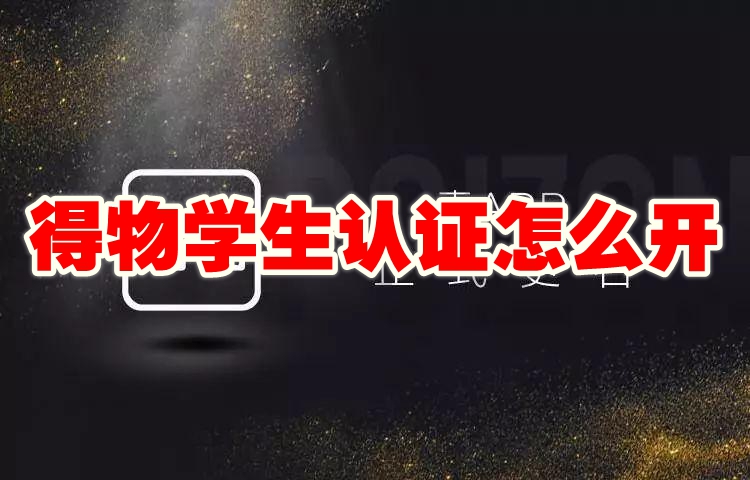
How to apply for Dewu student certification How to apply for Dewu student certification
Article Introduction:How to apply for Dewu student certification? After opening student certification on Dewushang, you can enjoy many discounts and benefits, which are only open to students. Many friends still don’t know how to get Dewu student certification. Here is a guide on how to get Dewu student certification. Let’s take a look at it together. How to open Dewu student certification. The first step is to open the Dewu software by clicking on the student area, then we click on My in the lower right corner, and then click on the student area function above. 2 The second step is to click on the immediate authentication function. After we enter the student area, we click on the immediate authentication function below. 3 The third step is to verify the information. After entering the immediate authentication function, enter your own information, and finally click on real-name authentication to wait for review.
2024-06-26
comment 0
670

How to verify Douyin name
Article Introduction:Douyin name verification can improve the credibility of the account and obtain the blue V logo. Certification conditions: The number of fans on the account, content quality, activity, etc. meet the standards, and true identity information must be provided. Certification steps: 1. Submit application; 2. Review; 3. Obtain certification mark (individual or enterprise). Special reminder: The certification information must be true and a fee must be paid. Once certified, it cannot be revoked or transferred.
2024-03-30
comment 0
726

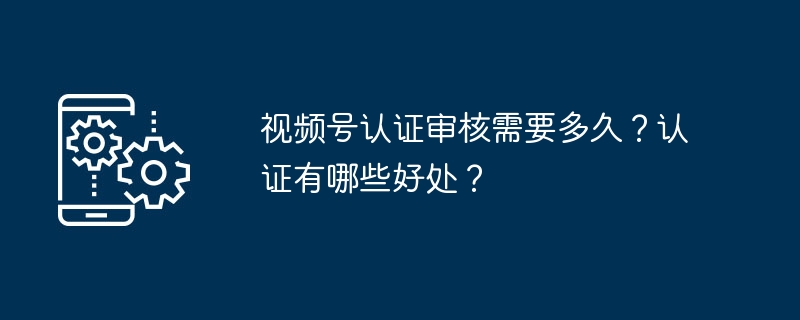
How long does the video account certification review take? What are the benefits of certification?
Article Introduction:In this digital era, video accounts have become an important platform for people to show themselves and share their lives. In order to improve the credibility and authority of their accounts, many users choose to authenticate their video accounts. So, how long does the video account certification review take? This article will answer this question in detail and explore the benefits of video number certification. 1. How long does it take for the video account certification review? The review time for video account certification varies depending on different factors, which mainly include the following aspects: Video account certification types are divided into individual certification and institutional certification. Generally speaking, the review time for personal certification is shorter, usually taking 3-5 working days to complete. The review time for institutional certification is longer and may take 7-15 working days, because the qualifications and relevant information of the organization need to be verified during the review process. 2. Submitted
2024-04-27
comment 0
663

How to pay the Douyin Blue V certification fee? How to invoice the Blue V certification fee?
Article Introduction:Douyin Blue V certification is Douyin’s authentication method for corporate users. Corporate accounts that pass Blue V certification can gain more exposure and recognition. However, many companies have encountered problems when paying the Douyin Blue V certification fee. This article will detail how to pay the Douyin Blue V certification fee and how to issue an invoice. 1. How to pay the Douyin Blue V certification fee? When applying for Douyin V certification, you can choose Alipay to pay. Log in to the Alipay APP, find the Douyin V certification payment page, enter the payment password to complete the payment. 2. WeChat payment: When applying for Douyin Blue V certification, you can choose WeChat payment. Log in to the WeChat APP, find the Douyin Blue V certification payment page, enter the WeChat payment password to complete the payment. 3. Bank payment: When applying for Douyin Blue V certification, you can choose bank payment.
2024-05-01
comment 0
1108
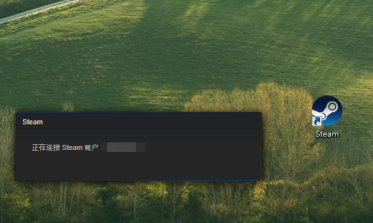
How to authenticate Steam with real name How to authenticate Steam with real name
Article Introduction:Recently, some new users who have just come into contact with Steam have asked me how to use real-name authentication on Steam? Below, the editor will bring you the method of Steam real-name authentication. Interested users can come and take a look below. How to authenticate on Steam? Steam real-name authentication method: You can only perform real-name authentication after logging in to your account. As shown in the picture, we continue to click on the picture below. There is an option for personal information to fill in after loading. Unfortunately, I can't load it and an error occurred. At that time, if you also encounter it, you can check out my other experience and solutions. Finally, fill in the information and complete the real-name authentication.
2024-08-06
comment 0
383

How to certify enterprises in 58.com? List of steps to certify enterprises in 58.com
Article Introduction:58 city-certified companies can establish an officially certified corporate image, openly and transparently display company information, including company name, address, contact and company information, etc., improve the company's credibility and recruitment efficiency, and also increase job seekers' confidence in the company. of trust. In this issue, the editor will introduce to you the methods of certifying enterprises. How to authenticate enterprises in 58.com 1. Open 58.com and click My in the lower right corner. 2. Click My Certification. 3. Click Enterprise Certification. 4. Click to authenticate. 5. Enter the company information, click Authorize Now, and complete the authentication.
2024-07-11
comment 0
560

How to authenticate Douyin musicians? How to authenticate musicians?
Article Introduction:There is a musician verification in Douyin, so how to verify the musician? Users need to click on the menu, then find settings, select account and security, enter official authentication, and select music when choosing a career. How to authenticate Douyin musicians? Answer: Click on official authentication in the settings, and then select music. The specific process: 1. First, click on me and click on the menu on the upper right. 2. Then click the settings button below. 3. After entering, click Account and Security above. 4. Choose to apply for official certification. 5. Click on Professional Certification. 6. Click Music in the authentication field, and then confirm.
2024-06-03
comment 0
914