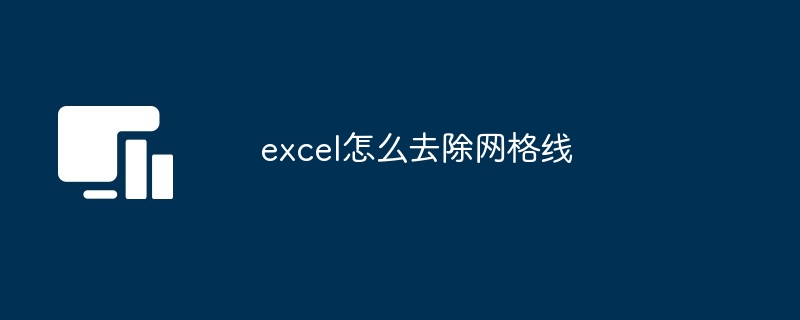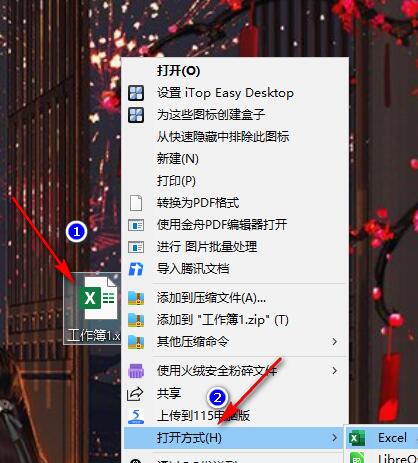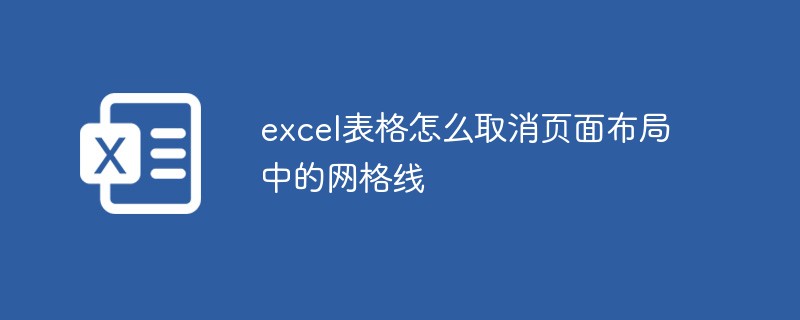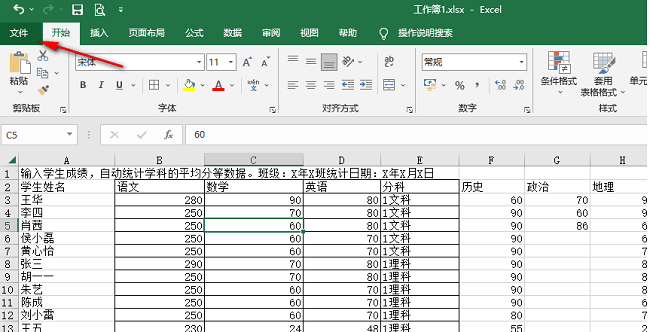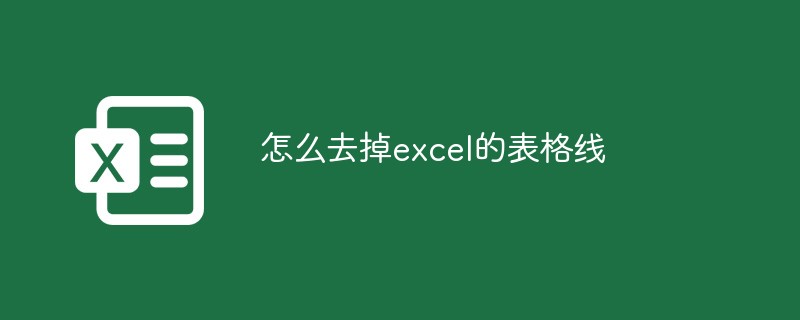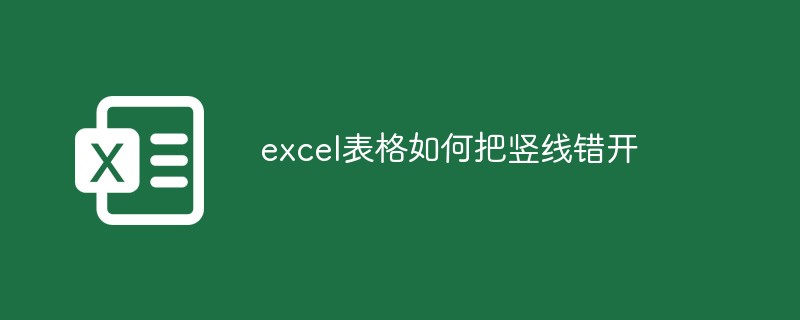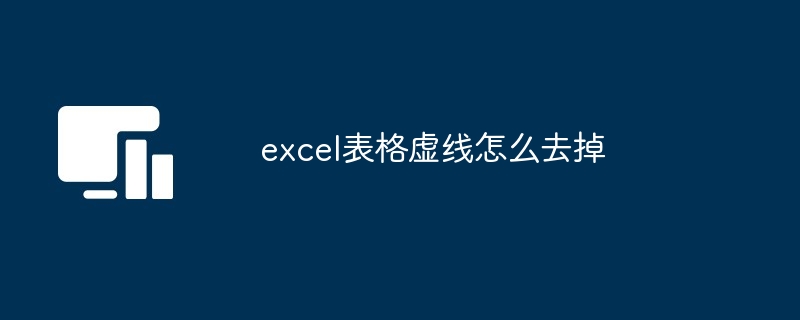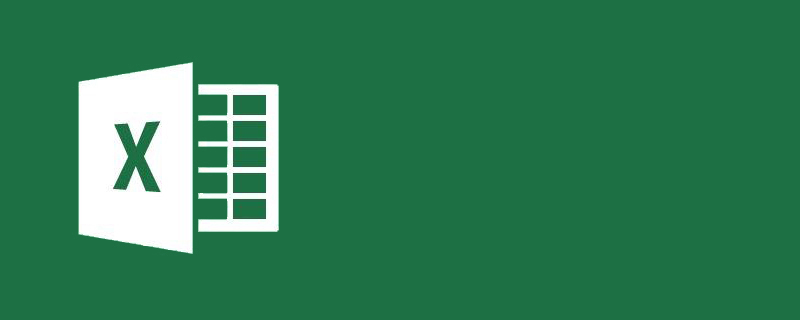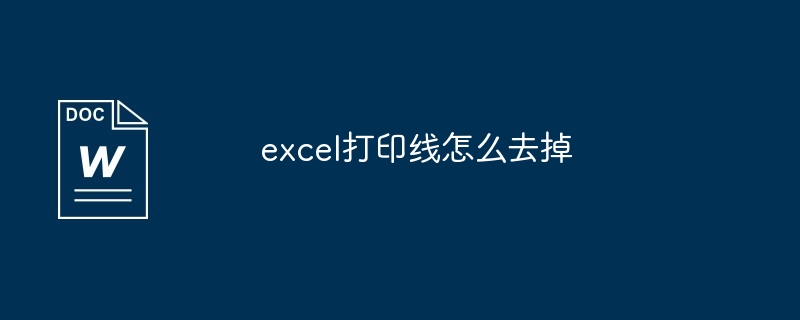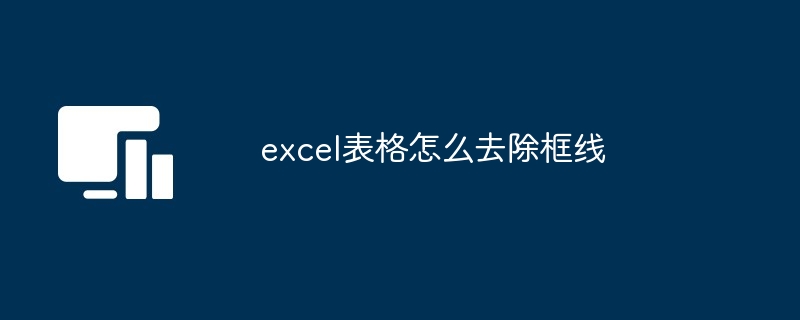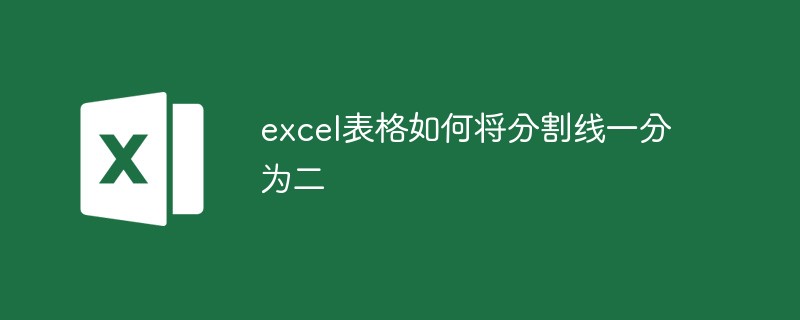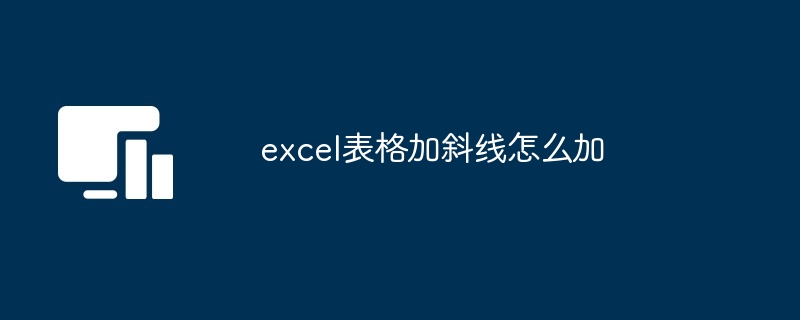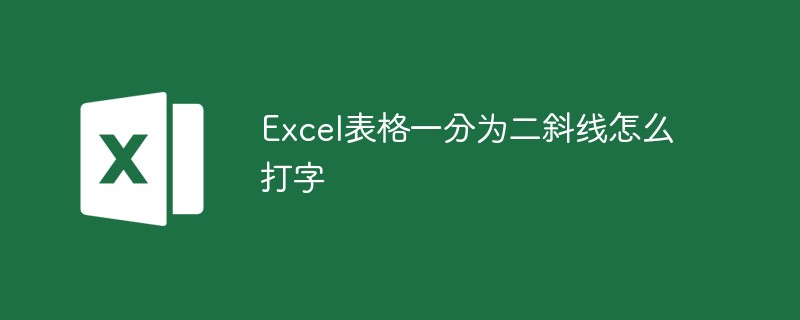Found a total of 2030 related content
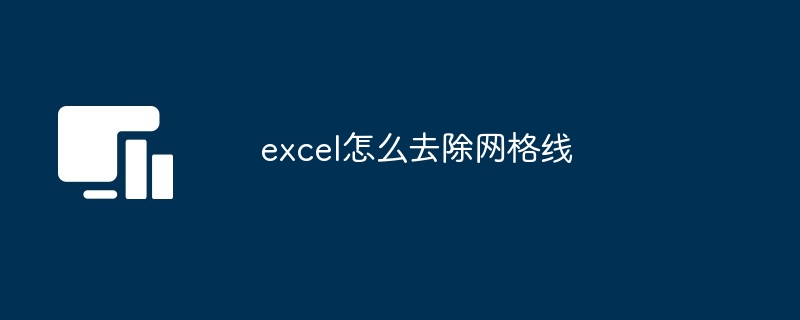
excel怎么去除网格线
Article Introduction:在 Excel 中去除网格线:选择要移除网格线的单元格范围。点击“视图”选项卡。取消勾选“显示”组中的“网格线”选项。
2024-06-16comment 0741
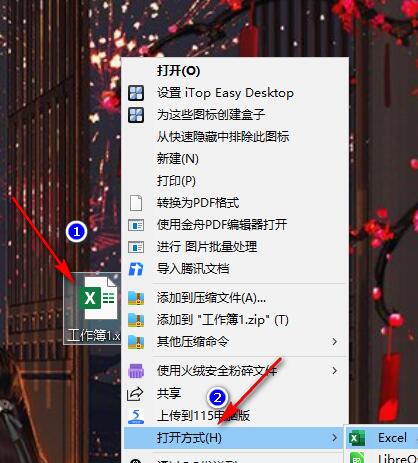
Excel怎么隐藏网格线 Excel隐藏网格线的方法
Article Introduction:Excel对于我们日常办公中处理数据信息时是非常重要的,例如在表格中插入图片、在表格中插入公式,或是将表格的网格线进行隐藏,这些需求在Excel中都可以找到对应工具轻松完成。当我们想要将网格线进行隐藏时怎么操作呢?下面我就来介绍一下。方法步骤1、我们先在电脑中对一个表格文档进行右键单击,然后在菜单列表中先点击“打开方式”选项,再在子菜单栏中选择“Excel”。2、进入Excel页面之后,我们在页面上方的工具栏中找到“视图”工具,点击打
2024-07-16comment831
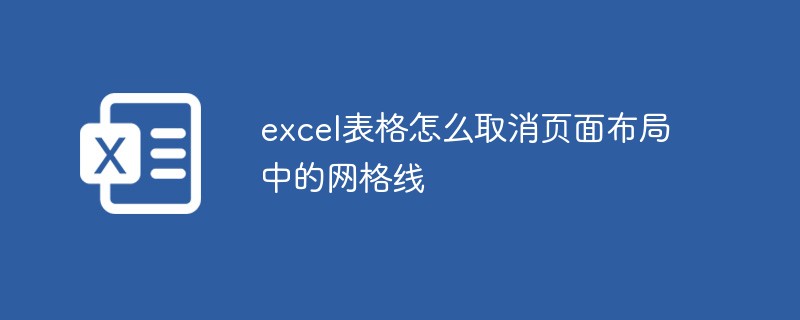
How to cancel grid lines in page layout in excel table
Article Introduction:How to cancel the grid lines in the page layout of an excel sheet: first open excel and open the sheet we want to change; then we click on the view options in the top toolbar and find the show grid lines option under this column; finally uncheck Select the Show grid lines option.
2021-05-27comment 011801

How to display grid lines in excel
Article Introduction:How to display grid lines in Excel: First, select the area where you want to add color, and click the "Fill Color" option; then click the "Lower Border Line" button in the "Font" group area under the "Start" menu option; and finally select "All Frame Line" option.
2020-12-30comment 014179

What should I do if my excel sheet prints out without grid lines?
Article Introduction:The solution to the problem that the Excel table prints out without grid lines: first click the [Page Layout] option in the menu bar, and find the [Worksheet Options Bar]; then find the [Grid Lines] function, and check the [Print] function; Finally select print.
2020-08-07comment 028018
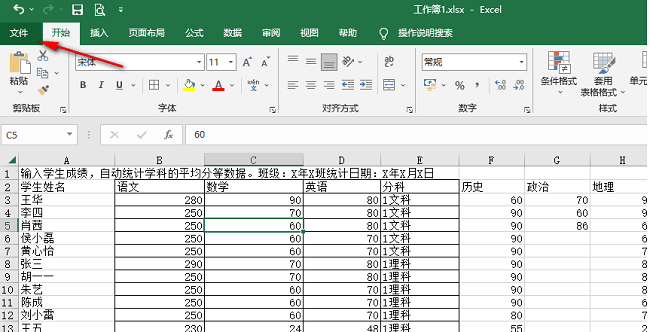
Excel表格打印不显示网格线?Excel打印不出网格线解决方法
Article Introduction: 许多用户在使用Excel表格编辑内容的时候,会设置显示网格线,可是在内容打印出来的时候,却不会显示网格线,那么这个问题应该如何处理呢,今日的软件教程就来为大伙进行解答,一起来看看详细的操作步骤吧。 解决方法如下: 1、双击打开软件,点击左上角的“文件”。 2、接着点击新页面左侧栏中的“打印”,随后点击下方中的“页面设置”选项。 3、在打开的窗口界面中,点击上方中的“工作表”选项卡,然后找到其中的
2024-08-10comment 0522

Excel表格网格线怎么设置颜色 Excel设置网格线颜色操作方法
Article Introduction:Excel表格是我们日常工作中比较经常实用的办公软件,很多小伙伴会在内容中添加网格线,一般我们添加后都是默认显示为黑色,许多用户想要将网格线设置为其他的颜色,可是不知道应该如何操作,本期的软件教程就来为大伙进行解答,一起来看看详细的操作步骤吧。设置方法如下:1、双击打开软件,点击左上角的文件。2、接着点击下方列表中的更多,再点击其中的选项。3、在打开的窗口界面中,点击左侧栏中的高级选项。4、然后点击右侧中的网格线颜色,最后在给出的列表中选择合适的颜色就可以了。
2024-08-20comment493
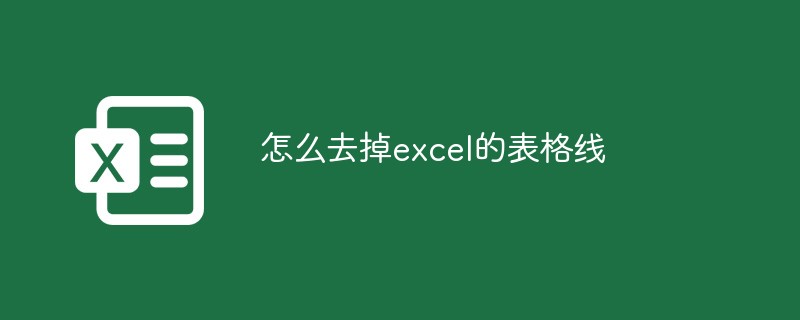
How to remove table lines in excel
Article Introduction:How to remove excel table lines: 1. Click on the view in excel, then find the grid lines in "Show\Hide", and uncheck the previous default check; 2. Find "Fill Color" in the menu bar, and then select Just white.
2021-03-05comment 0108830

How to set excel to print without table lines?
Article Introduction:After editing the excel table and preparing to print it, I found that there are no table lines in the printing. What is going on? How to display table lines when printing in Excel? The borders of excel cells display borders by default, but this table line is fake. There is no table line when printing, so we need to set the table line before printing. Method 1: Directly let printing automatically add table lines. Open the "Page Layout" menu, find the worksheet option in it, and check [Print] under the grid line, so that table lines will be automatically added when printing. By entering the print preview to view the effect, you can find that the table lines have been displayed, but there is a problem: the style of the internal table lines and the surrounding lines are not consistent enough, and they are a bit dotted. like
2024-03-13comment346
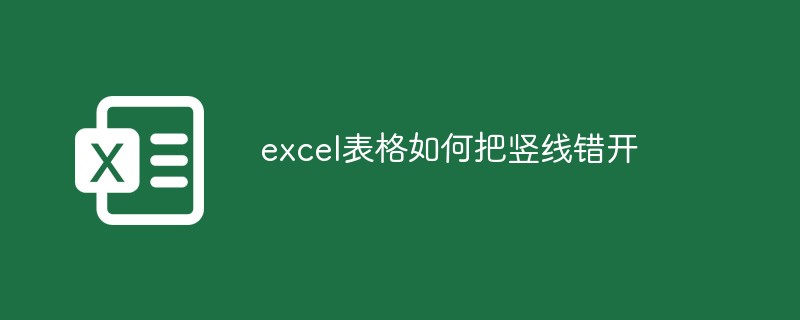
How to stagger vertical lines in excel table
Article Introduction:How to stagger vertical lines in an Excel table: 1. Open the Excel table, select two cells, and click Merge and Center in the toolbar; 2. Click the straight line in the inserted shape and hold down the shift key to draw a vertical line.
2020-09-11comment 016758

excel表格下划线怎么弄
Article Introduction:在 Excel 表格中添加下划线:选中要添加下划线的单元格。打开字体格式对话框并选择下划线类型。单击“确定”应用下划线。
2024-06-16comment 0225

excel表格斜线怎么弄
Article Introduction:Excel 中添加斜线步骤:选中单元格,右键点击,选择 "设置单元格格式",再选 "自定义";在 "类型" 中输入代码:\@,附加斜线则添加更多 "@";可调整斜线对齐方式;单击 "确定" 保存更改。
2024-06-16comment435

How to create slash in Excel table
Article Introduction:Everyone will encounter various problems when using Excel. Some friends will come to this site to ask the editor how to add slashes in excel cells. Don’t worry, the almighty editor of this site has prepared it for you. Okay, how to draw a slash in an excel table, the details are in the article below. If you need it, please come to this site to have a look. How to add a slash in an excel cell? The specific steps are as follows: 1. Open Excel on the computer and click Open to select the file; 2. Click the tool bar to open the upper tool; 3. Click the border option and click the slash in the lower left corner.
2024-01-13comment283
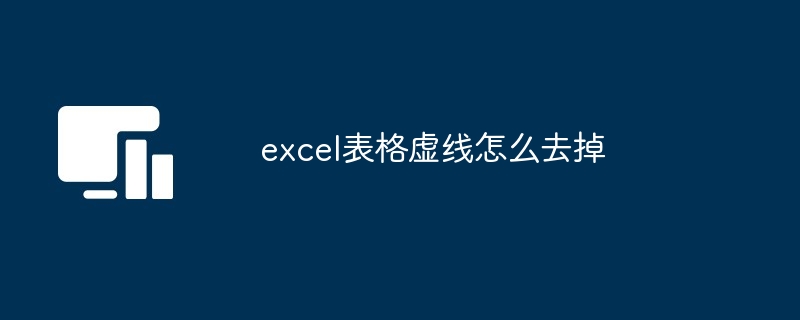
excel表格虚线怎么去掉
Article Introduction:Excel中可通过以下方式去除虚线:选择虚线范围;按Ctrl + Shift + =组合键或使用菜单栏或格式化工具栏清除表格线;如果虚线为表格格式,还需取消表格格式;若虚线表示筛选条件,则清除筛选即可去除。
2024-07-05comment466
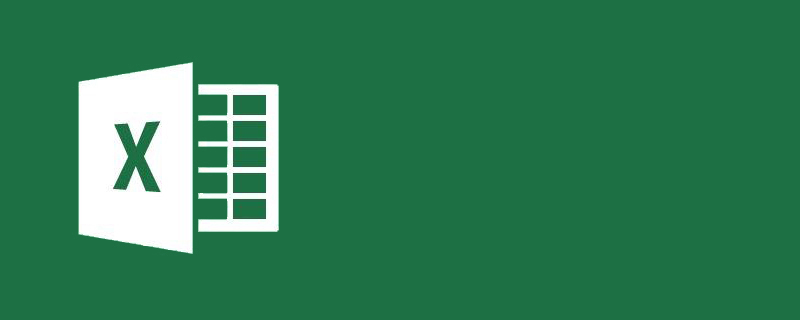
How to make slash in Excel table?
Article Introduction:There are two methods: 1. Open Excel and click on the cell, click "Shape" in "Insert" on the menu bar, select a straight line, use the mouse to draw a straight line starting from the upper left corner of the cell, and a slash effect will appear. ; 2. Select the cell, right-click and click "Border" in Format Cells, select "Slash" in the lower right corner, and click OK.
2020-06-12comment 09280
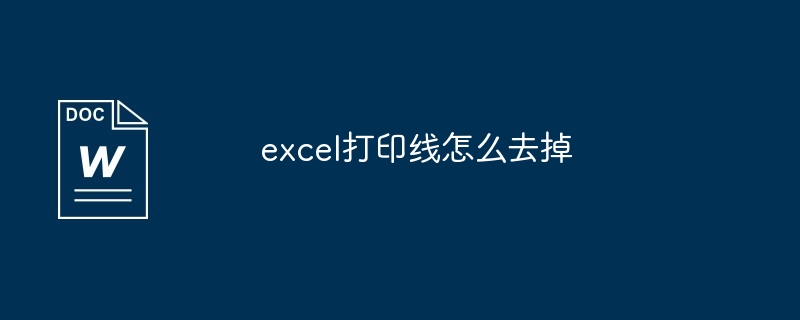
excel打印线怎么去掉
Article Introduction:有四种方法可以去除 Excel 打印线:直接在表格中隐藏网格线。通过页面设置隐藏网格线。在打印预览中隐藏网格线。去除仅限打印网格线。
2024-06-14comment 0226
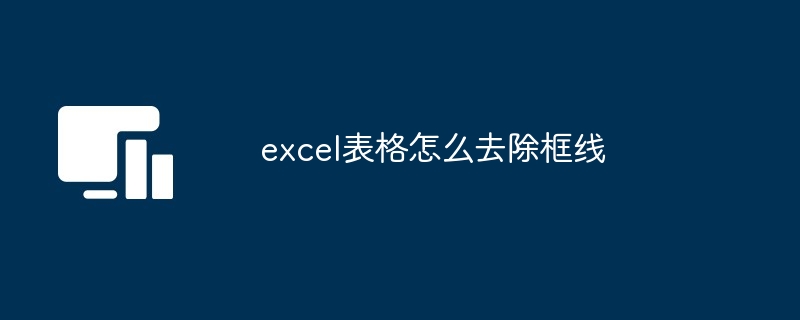
excel表格怎么去除框线
Article Introduction:在 Excel 中去除表格框线的方法:1. 使用格式刷选中带框线单元格后,点击「格式刷」并单击无框线单元格;2. 右键单击框线单元格,选择「设置单元格格式」>「边框」>「无」;3. 快捷键:内边框按 Ctrl+1,外边框按 Ctrl+2;4. VBA 代码:复制粘贴代码并运行(按 F5)。
2024-07-18comment534
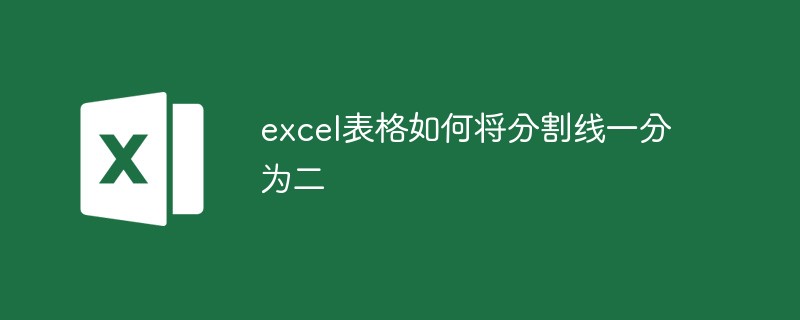
How to divide excel table into two parts
Article Introduction:How to divide the excel table into two parts with the dividing line: first open an excel document containing the table; then right-click and select Format Cells; then click on the border in the pop-up window; finally click on the diagonal line and click OK to separate the dividing line split into two.
2020-10-29comment 040432
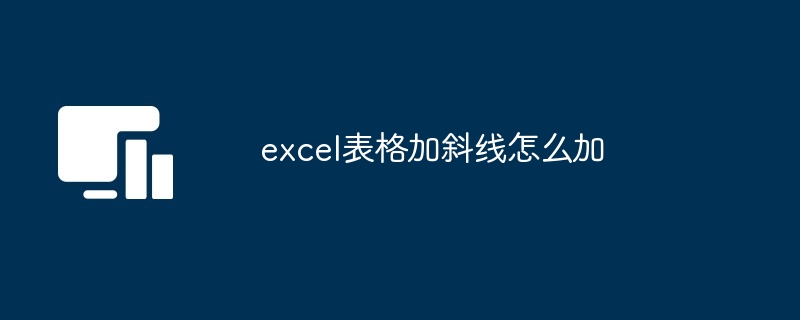
excel表格加斜线怎么加
Article Introduction:在 Excel 中添加斜线有两种方法:使用公式:TEXT(A1, "0/\M/\D")使用格式化:自定义格式为 0/\M/\D
2024-06-16comment 0829
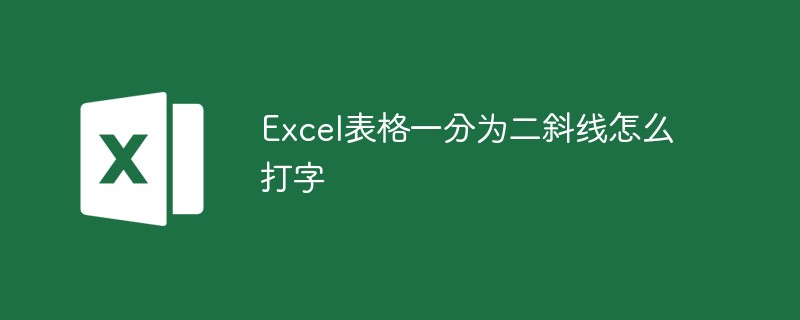
How to type when an Excel table is divided into two slashes
Article Introduction:How to divide an Excel table into two slashes and type: first open the excel table; then insert a slash in cell A1; then click the "Insert" option in the toolbar, and click the "Line" style in "Shapes" ; Finally, draw a slash and enter two lines of text in the cell.
2021-03-01comment 0113968