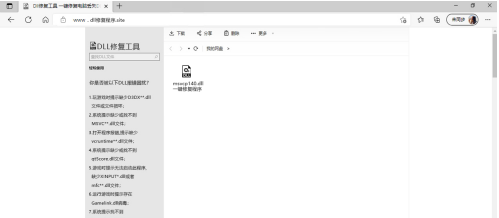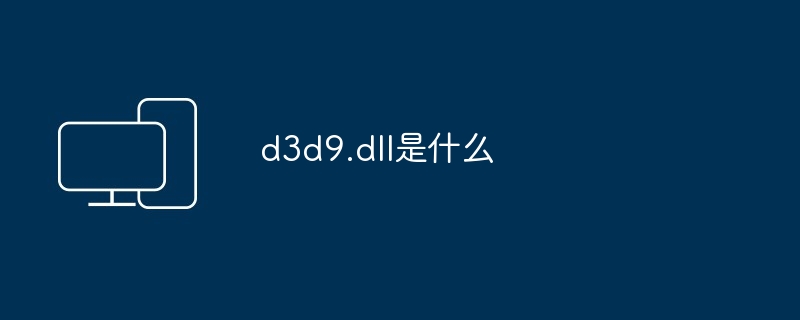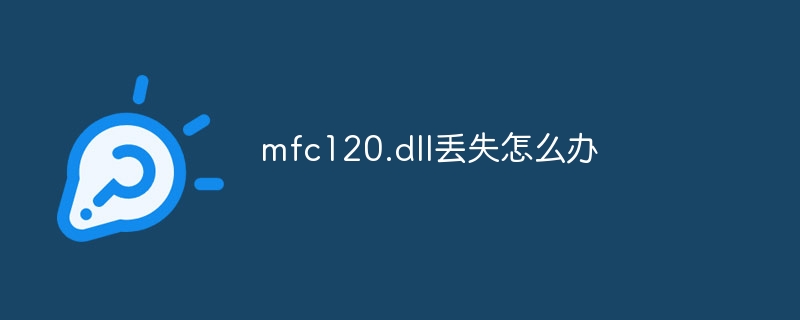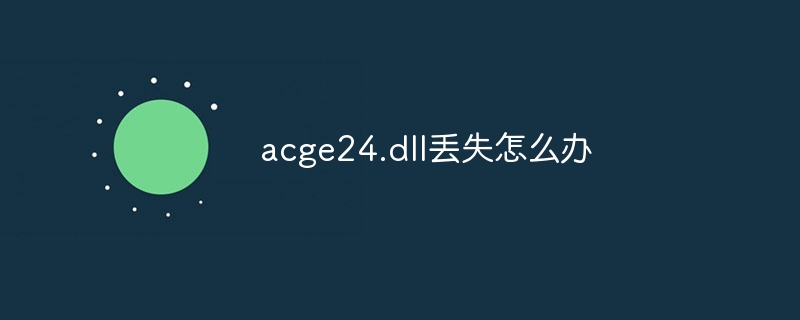Found a total of 778 related content
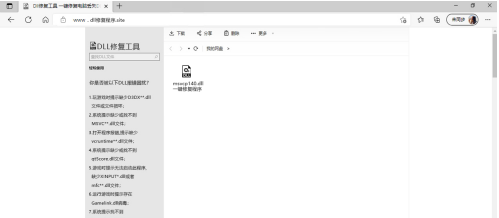
msvcp140.dll丢失怎么办 msvcp140.dll丢失的解决方法
Article Introduction:最近有很多用户过来询问小编msvcp140.dll丢失怎么办?下文小编就为各位带来了msvcp140.dll丢失的解决方法,让我们一同来下文中看看吧。msvcp140.dll丢失怎么办?msvcp140.dll丢失的解决方法msvcp140.dll文件下载需要在浏览器顶部输入【dll修复程序.site】前往点击下载msvcp140.dll文件压缩包msvcp140.dll文件安装包下载完成,右键点击进行解压,然后双击打开解压完成的文件点击开始安装msvcp140.dll文件。电脑还会检测是否丢失其它dll
2024-08-06comment448

Dll repair tool, the editor will teach you which Dll repair tool is the best
Article Introduction:Many friends will encounter the problem of DLL error reporting. At this time, some DLL repair tools are needed to repair the system. In fact, there are many ways to repair DLL problems. You can use ready-made DLL repair tools, or you can manually fill the DLL files into the system directory to fix the problem. Which DLL repair tool is the best? Next, the editor will discuss with you which dll repair tool is the best. DLL repair tool is a software tool used to repair damaged system DLLs. When we run a certain program, sometimes a prompt will appear saying that the system is missing some dll file. In this case, the DLL file is incorrect or missing. Use the DLL repair tool to repair such problems. But which dll repair tool is better?
2024-03-26comment 0343

ac1st16.dll怎么安装
Article Introduction:如何安装 ac1st16.dll?步骤:1. 下载 ac1st16.dll;2. 将文件复制到系统目录;3. 注册 DLL 文件(regsvr32 ac1st16.dll)。
2024-08-05comment 0996

dll怎么修复
Article Introduction:修复DLL文件的指南:重新注册DLL文件:使用命令行命令重新注册损坏的DLL文件。替换损坏的DLL文件:从可靠来源下载并替换损坏的DLL文件。修复注册表:删除与损坏DLL文件相关的注册表项。扫描病毒和恶意软件:运行杀毒软件扫描并删除任何威胁。更新程序和操作系统:安装最新的更新以解决潜在问题。系统还原:将系统还原到DLL文件损坏之前的日期。
2024-07-15comment245

dll怎么一键修复
Article Introduction:使用 DLL Suite 可一键修复 DLL 文件:下载并安装 DLL Suite。启动 DLL Suite,选择“自动修复”。DLL Suite 将自动扫描并修复损坏或丢失的 DLL 文件。重新启动计算机以使更改生效。
2024-07-15comment 0771

acui17.dll怎么安装
Article Introduction:如何安装 acui17.dll?从可靠来源下载 acui17.dll 文件。将文件粘贴到系统 32 文件夹 (%SystemRoot%\system32)。通过运行命令 "regsvr32 acui17.dll" 注册 DLL 文件。重启计算机。通过运行命令 "regsvr32 -q acui17.dll" 检查安装。如果遇到问题,请尝试故障排除步骤。
2024-08-05comment 0629

gdl42.dll是什么
Article Introduction:gdl42.dll 是 NVIDIA 图形驱动程序中负责处理图形和视频内容的 DLL 文件。它的作用包括图形渲染、视频解码和物理加速。缺少或损坏 gdl42.dll 会导致游戏崩溃、视频播放问题和图形问题。要修复这些错误,可以尝试安装/更新 NVIDIA 驱动程序、下载 gdl42.dll 并将其复制到正确的位置,以及注册 gdl42.dll。
2024-08-05comment 0465

找不到cygwin1.dll怎么办
Article Introduction:找不到cygwin1.dll的解决方案:1. 安装Cygwin;2. 确保Cygwin已添加到系统路径;3. 检查依赖项(libbz2-1.0.dll、libgcc_s-sjlj-1.dll、libstdc++-6.dll、libwinpthread-1.dll、zlib1.dll);4. 重新启动计算机;5. 验证Cygwin1.dll是否可用。
2024-08-01comment881

msxml3.dll怎么安装
Article Introduction:要安装 msxml3.dll,请执行以下步骤:下载 msxml3.dll 文件。将文件复制到系统文件夹(C:\Windows\System32 或 C:\Windows\SysWOW64)。注册 DLL 文件(按 Windows 键 + R,在框中输入 "regsvr32 msxml3.dll")。重启计算机。
2024-08-05comment 0423

icuuc54.dll是什么
Article Introduction:icuuc54.dll 是一个包含国际化和 Unicode 转换功能的动态链接库文件,由 ICU 项目创建。功能包括:Unicode 字符集和编码支持、文本转换和比较操作、语言和时区转换,以及正则表达式和文本分解。icuuc54.dll 通常与其他 ICU DLL(如 icudt54.dll 和 icule54.dll)一起使用,在处理国际化数据的应用程序中很常见。遇到 icuuc54.dll 错误可能是由于文件丢失、版本不兼容或缺少 C++ 运行库。解决方法包括重新安装应用程序、手动安装文件、
2024-08-05comment 0799
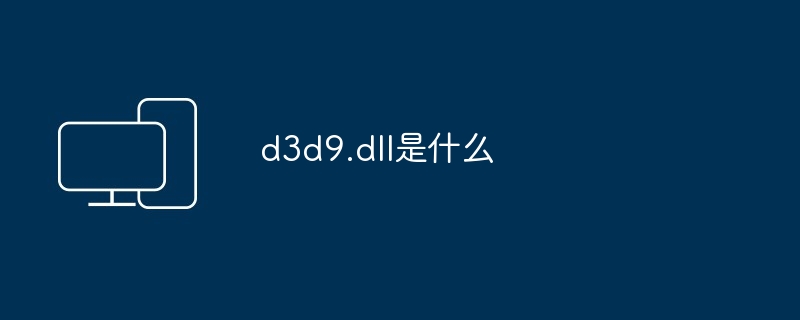
d3d9.dll是什么
Article Introduction:d3d9.dll 是 DirectX 9 的图形 DLL,用于处理图形渲染、管理硬件和提供高级功能。缺少此 DLL 会导致图形应用程序崩溃、系统不稳定。解决方法包括:安装 DirectX 9、下载并注册 d3d9.dll、重新安装应用程序、更新驱动程序、扫描并修复系统文件。
2024-05-12comment 0330

php如何引入dll
Article Introduction:如何使用 PHP 引入 DLL?使用 dl() 函数加载 DLL。检查错误,若加载失败可通过 error_get_last() 获取错误消息。使用 dl_function() 获取 DLL 中函数的指针。用函数指针调用 DLL 中的函数,就像普通 PHP 函数一样。
2024-08-03comment 0845

wrp32.dll丢失怎么办
Article Introduction:wrp32.dll 丢失的解决方案:恢复文件:通过系统还原或安装光盘提取 wrp32.dll 文件。注册 DLL:在命令提示符中执行 "regsvr32 wrp32.dll" 以注册文件。运行 SFC 扫描:使用 "sfc /scannow" 扫描并修复系统文件。重新安装应用程序:卸载并重新安装所需 wrp32.dll 的应用程序。检查恶意软件:使用防病毒软件扫描是否存在损坏 DLL 文件的病毒或恶意软件。手动复制 DLL:从可信来源下载并复制 wrp32.dll 文件到系统目录。7.
2024-07-29comment 0448

mss32.dll丢失怎么办
Article Introduction:如果系统缺少mss32.dll,您可以通过以下步骤解决问题: 检查系统文件,重新注册dll文件,手动安装dll文件或从网上下载dll文件。
2024-07-20comment 0685

.dll文件怎么用
Article Introduction:通过复制、注册和在应用程序中引用,可以开启和使用 .dll 文件。具体步骤包括:复制 .dll 文件到系统文件夹。注册 .dll 文件。重启计算机。在应用程序代码中加载 .dll 文件。获取函数指针。调用函数。
2024-07-16comment 0989

osr70.dll丢失怎么修复
Article Introduction:如果 osr70.dll 丢失,可以采取以下修复步骤:检查回收站并恢复已删除的文件。重新注册 DLL 文件(regsvr32 /u osr70.dll、regsvr32 osr70.dll)。重新安装 Microsoft Office。从另一台计算机复制 osr70.dll 到丢失文件的计算机。从信誉良好的网站下载 osr70.dll 并解压缩到 C:\Windows\System32 目录中。尝试使用 DLL 修复工具。
2024-08-06comment883
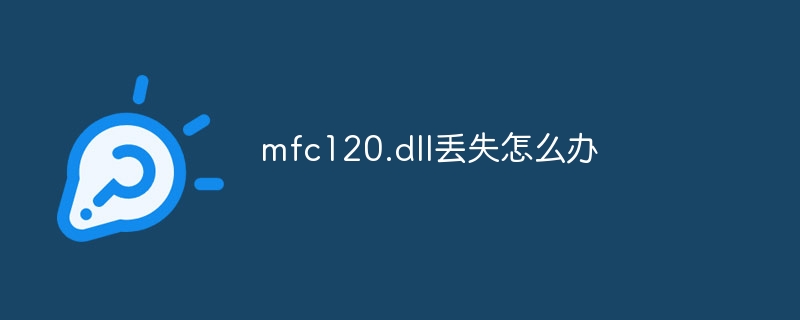
mfc120.dll丢失怎么办
Article Introduction:解决 MFC120.dll 丢失:安装或重新安装 Microsoft Visual C++ 2013 Redistributable Package。注册 MFC120.dll。将 MFC120.dll 复制到系统目录。使用第三方 DLL 修复工具。检查防病毒软件。重新启动计算机。
2024-07-18comment788

dll缺失怎么修复
Article Introduction:修复 DLL 缺失的方法包括:检查系统路径。注册 DLL 文件。安装或更新相关软件。下载并安装 DLL 文件。使用 DLL 修复工具。扫描并清理恶意软件。重新安装 Windows。
2024-07-19comment911

exiv2.dll丢失怎么办
Article Introduction:如何修复 exiv2.dll 丢失?修复 exiv2.dll 丢失的方法包括:检查回收站、重新安装图像处理软件、从网上下载并复制 exiv2.dll、注册 exiv2.dll 文件,最后重新启动计算机。
2024-07-26comment 0296
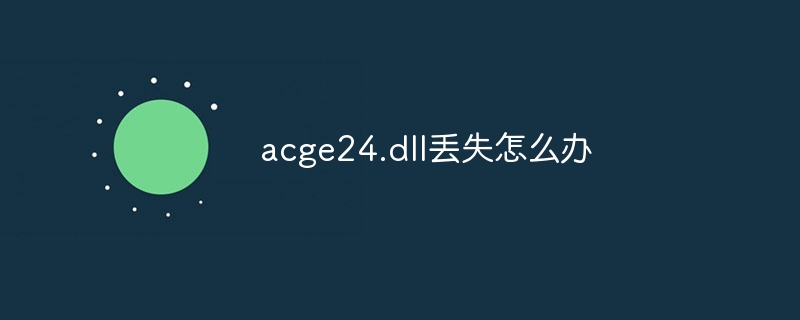
acge24.dll丢失怎么办
Article Introduction:修复丢失的 acge24.dll 文件:重新安装 Microsoft Visual C++ 2015 Redistributable Package。手动复制 acge24.dll 文件,前提是您有另一台已安装该文件的计算机。从 dll-files.com 下载 acge24.dll 文件并注册它。
2024-07-20comment 0802