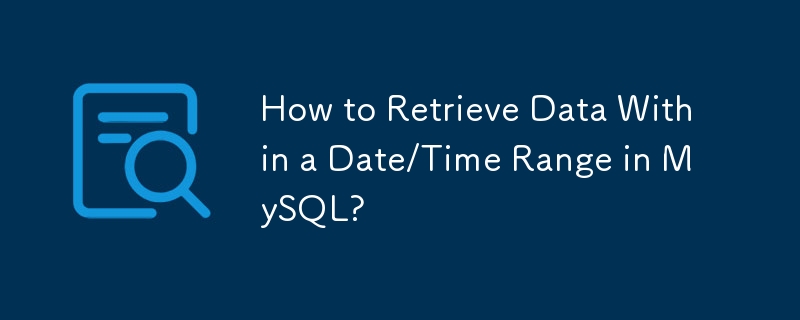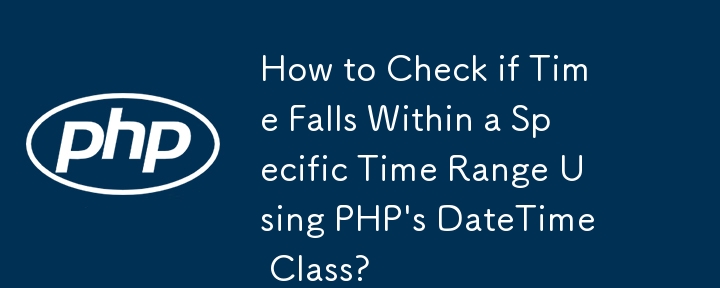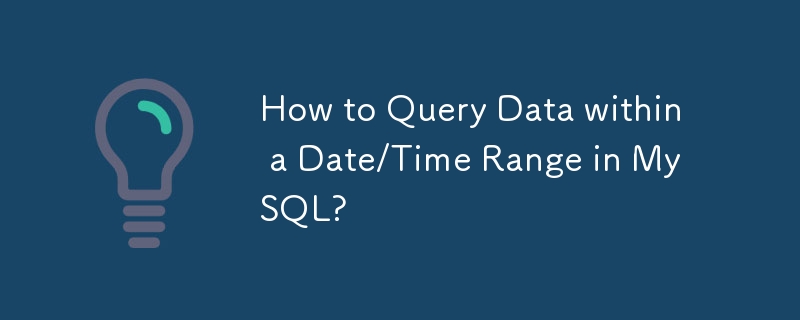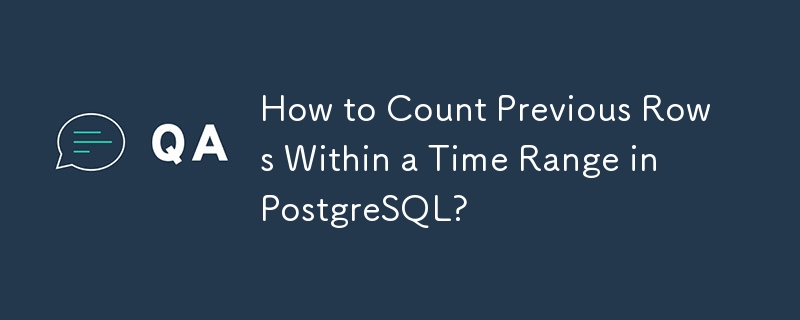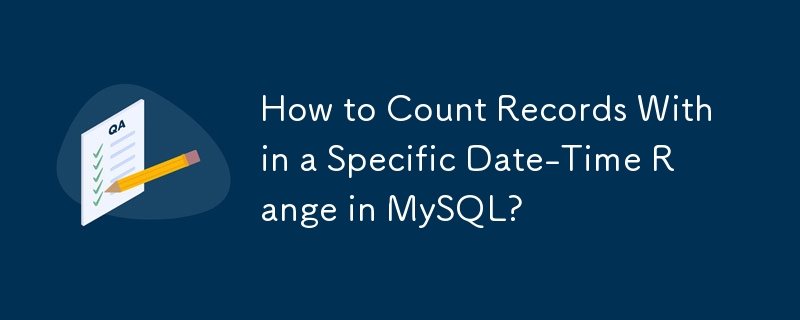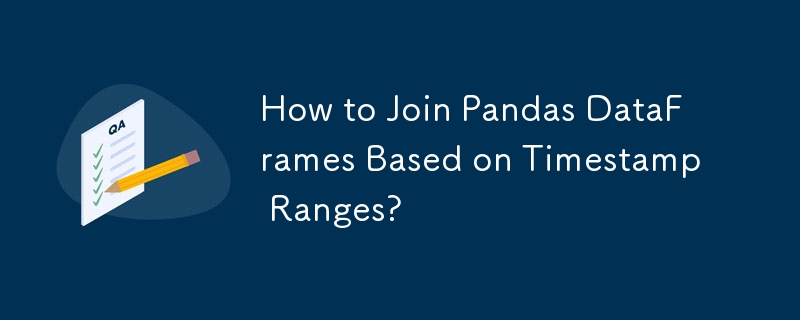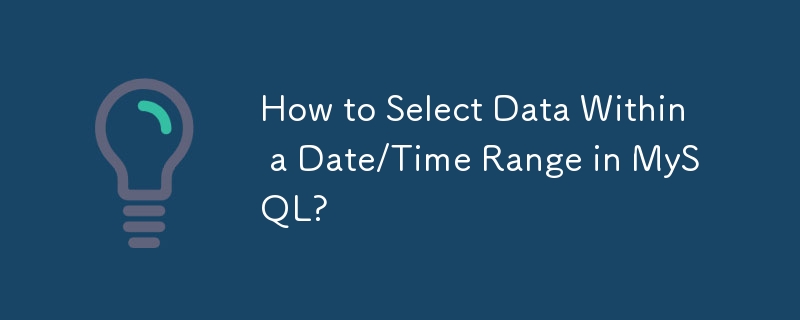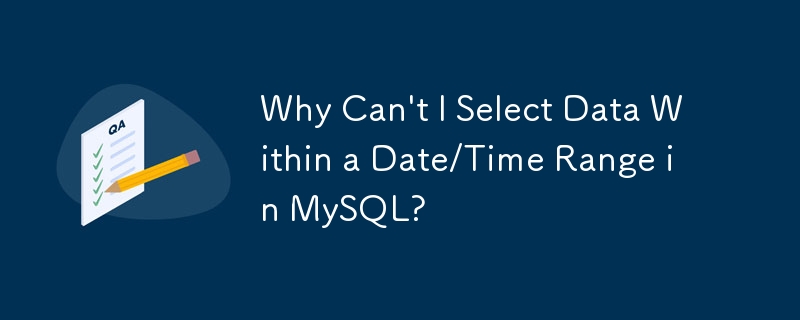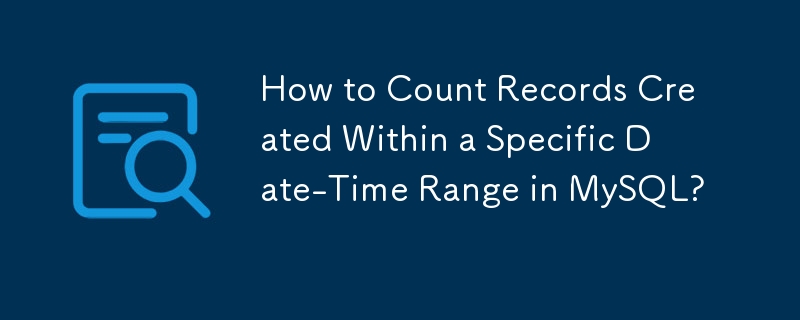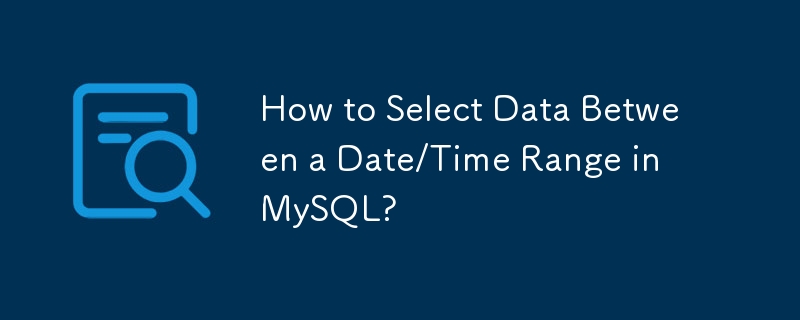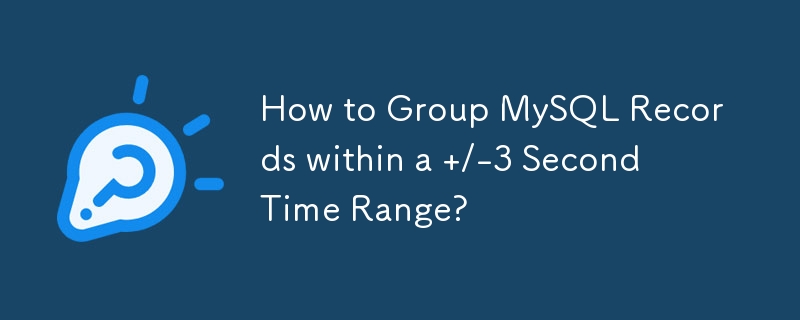Found a total of 10000 related content

How to set the time range for QQ space dynamic QQ space setting visible time range tutorial overview
Article Introduction:The QQ space visible time range setting function can help users control their dynamic visible range. Through this setting, users can adjust the time range to control others from viewing their updates. Suitable for users who want to protect their privacy and prevent excessive unnecessary exposure and security issues. The setting method is as follows: How to set the time range for QQ space dynamics 1. Open QQ, click Settings, and click Friend Dynamic Settings. 2. Click Privacy and Security. 3. Click to allow viewing of dynamic range. 4. Select the time range.
2024-07-11
comment 0
341

MySQL time range query practices and techniques
Article Introduction:MySQL time range query practices and techniques In actual development, time range query is one of the common requirements in database operations. As a popular open source relational database management system, MySQL provides a variety of flexible and practical functions and techniques when processing time range queries. This article will introduce the practical methods and related techniques of MySQL time range query, and provide specific code examples to help readers better understand and use it. 1. Basic time range query in MySQL, you can use the keyword "BETWEEN"
2024-03-01
comment 0
1109

Learn the application of MySQL time range relationship from scratch
Article Introduction:MySQL is a popular relational database management system widely used in various websites and applications. To learn the application of MySQL time range relationships, we first need to understand the concept of time range relationships and how to use related syntax for query operations in MySQL. The concept of time range relationship In MySQL, time range relationship is often used to query data within a period of time, such as querying sales records, user activity records, etc. within a certain period of time. There are three basic situations of time range relationships: 1. Inclusion relationship
2024-03-01
comment 0
565
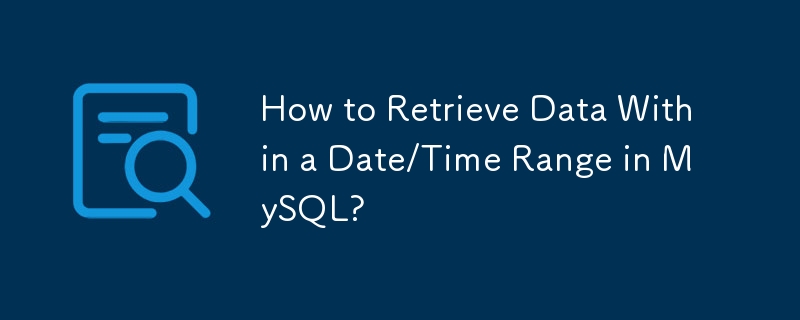
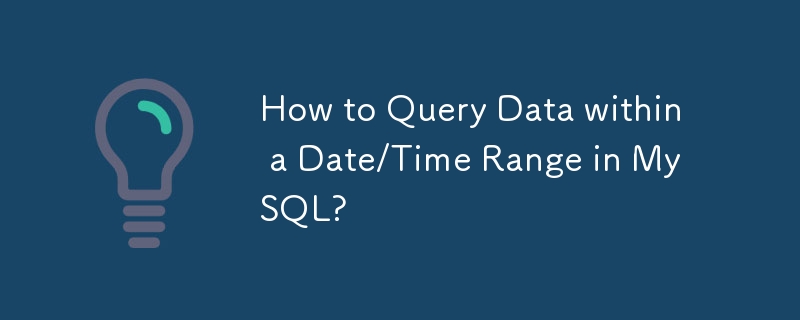

In-depth understanding of how time ranges are handled in MySQL
Article Introduction:The processing of time ranges in MySQL is very common and important in database operations, and can help us query and filter data more effectively. This article will delve into the processing of time ranges in MySQL, including the storage format of time, comparison and filtering of time ranges, etc., and illustrate it through specific code examples. First, we need to understand the storage format of time in MySQL. In MySQL, time can be represented by different data types such as DATETIME, DATE, and TIME. in,
2024-03-01
comment 0
1328

How to Determine if a Time Falls within a Range in PHP?
Article Introduction:Determining if a Time Falls within a Specified Range in PHPIn PHP, you may encounter the need to ascertain whether a given time falls within a specific range, such as between sunrise and sunset. To effectively resolve this issue, follow the steps out
2024-10-19
comment 0
477
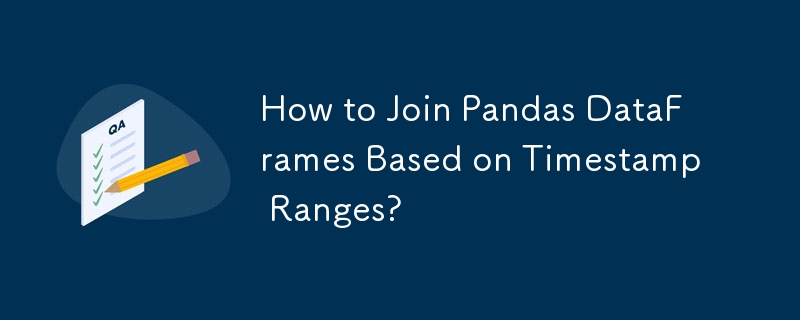

MySQL time range comparison: examples and analysis
Article Introduction:MySQL is a commonly used relational database management system used to store and manage data. In practical applications, comparison and filtering of time ranges are often involved. This article will introduce in detail how to compare time ranges in MySQL from two aspects: examples and analysis, and provide specific code examples. The example assumes that there is a table named orders, which stores order information, including order number, order time and other fields. Now we need to query the order data within the past week. Here is an example: SE
2024-03-01
comment 0
519

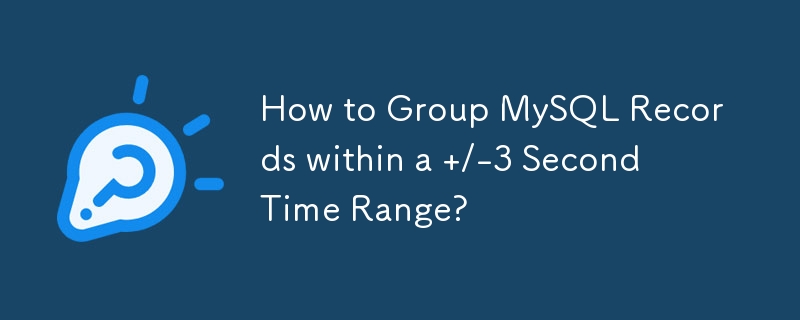
How to Group MySQL Records within a /-3 Second Time Range?
Article Introduction:This article discusses grouping records within a /- 3-second DateTime range in MySQL. It provides techniques for bucketing or binning records based on time intervals to aggregate data efficiently, particularly useful when dealing with large datasets
2024-10-24
comment 0
565

How to set the visible time on Weibo? How to set the visible time range on Weibo?
Article Introduction:How to set the visible time on Weibo? Updates posted on Weibo can be seen by everyone by default, and users can set the viewing time. Many friends still don’t know how to set the visible time on Weibo. The following is a summary of how to set the visible time on Weibo. Let’s take a look. How to set the visibility time of Weibo 1. We first open Weibo on the mobile phone, and then click the [Me] button in the lower right corner. 2. Then we click the [Settings] button above to enter the settings page. 3. After entering the settings page, we click to enter [Privacy Settings]. 4. In the privacy settings, we click to enter the settings of [Weibo visible time range]. 5. Finally, we click to set the visible time range of Weibo.
2024-06-26
comment 0
1057