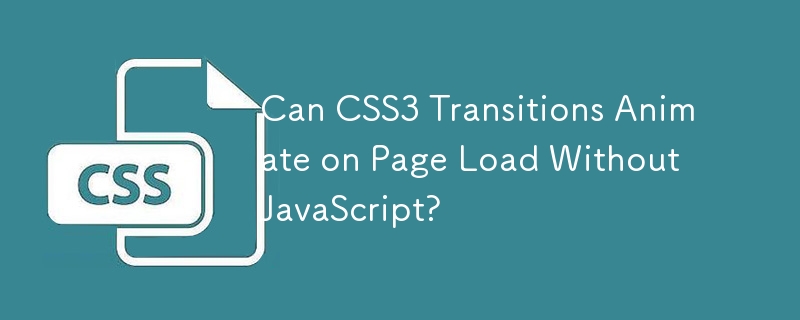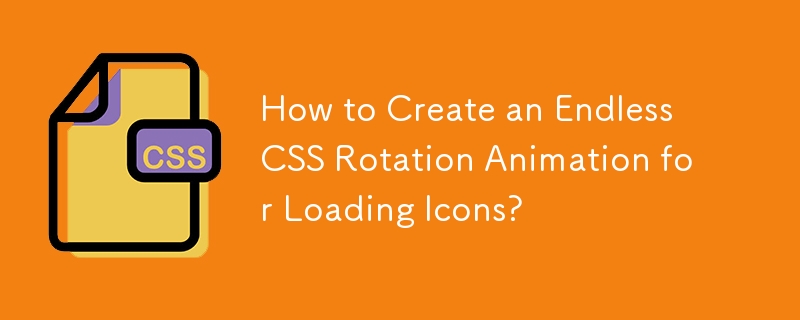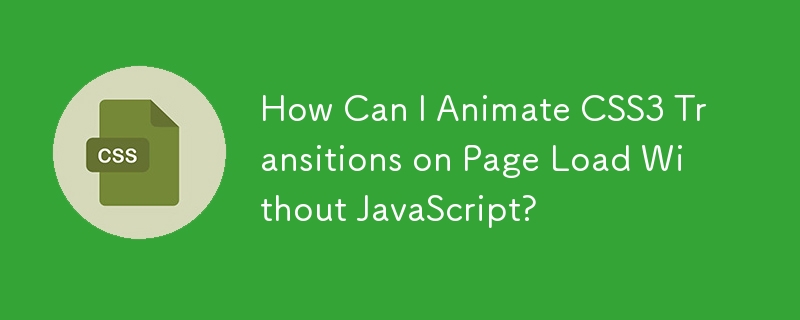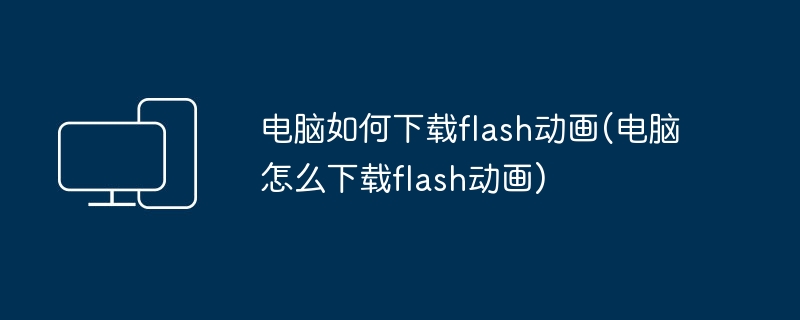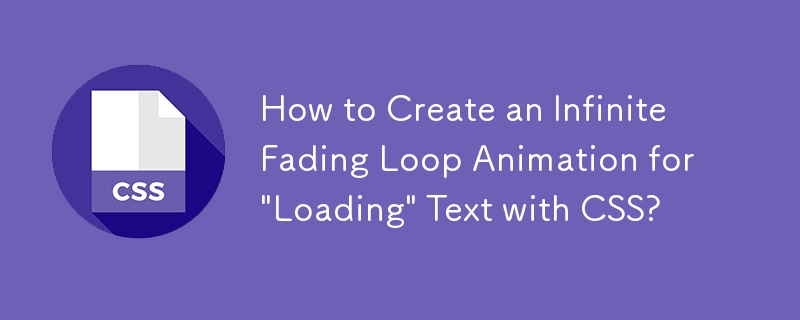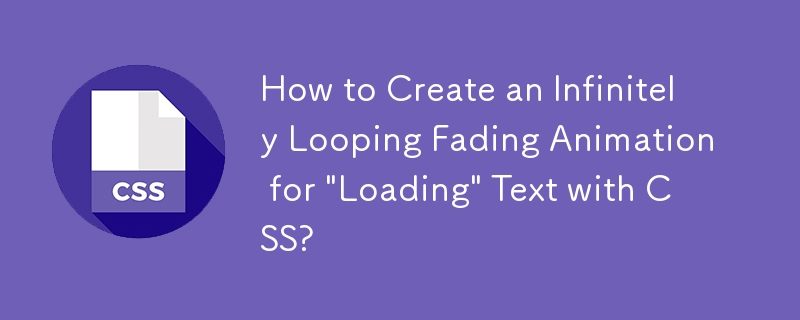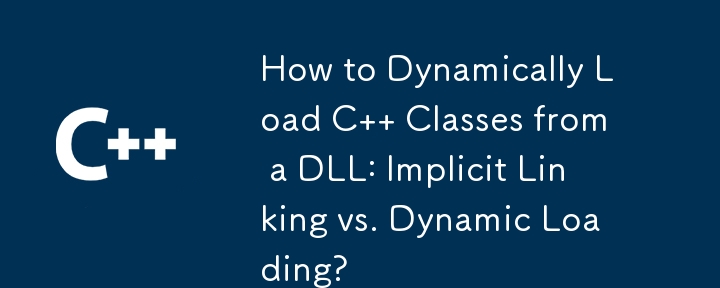Found a total of 10000 related content

CSS web page loading animation: create various cool loading animation effects
Article Introduction:When a user enters a web page, the most impatient thing is waiting for the page to load. In order to alleviate users' anxiety, many websites have begun to use CSS loading animations to make page loading more interesting. In this article, we will learn how to use CSS to create various cool loading animation effects, and provide specific code examples to help you implement it. 1. Basic Animation First, let us create some basic loading animations. We can use the animation property in CSS to create a basic animation. animat
2023-11-18
comment 0
1722

Tips and methods for implementing loading animation effects with CSS
Article Introduction:CSS techniques and methods for implementing loading animation effects With the development of the Internet, loading speed has become one of the important indicators of user experience. In order to improve the user experience when the page is loading, we usually use loading animation effects to increase the interactivity and attractiveness of the page. As one of the important technologies in front-end development, CSS provides many techniques and methods to achieve loading animation effects. This article will introduce several common techniques and methods for implementing CSS loading animation effects, and provide corresponding code examples. Spin loading animation Spin loading animation is a
2023-10-19
comment 0
1055

Use CSS to load text animation effects
Article Introduction:Today, animation is the most powerful feature in an app to attract more users, it increases user interest in exploring the app. In web applications, we can create animations using HTML and CSS. However, we can create animations using JavaScript, but this will slow down the website. In this tutorial, we will learn to load text animation using HTML and CSS. When getting data from an API or loading a web page, it is important to display the loading text with animation to make it more attractive. Example 1 In the following example, we have created "loader" div and "loader-inner" div elements in it. In the CSS we set a fixed size for the loader div and use the "rotate" switch
2023-08-30
comment 0
989

CSS Positions layout techniques to implement web page loading animation
Article Introduction:CSSPositions Layout Tips for Implementing Web Page Loading Animation In today's Internet era, web design pays more and more attention to user experience, and web page loading animation is one of the important elements to attract users' attention. The CSSPositions layout is a commonly used web page layout method. By using it reasonably, the effect of web page loading animation can be achieved. This article will introduce how to use CSSPositions layout to implement web page loading animation techniques, and provide some specific code examples. 1. Understand CSS
2023-09-27
comment 0
882

How to create an animated loader ring using HTML and CSS?
Article Introduction:Overview A loader is a web component used by almost all web applications. To build the loader ring, we should have some prior knowledge about Cascading Style Sheets (CSS) as CSS involves the styling and animation part of the loader ring. Since the loader component is loaded before the original content is loaded into the web page. The main style properties used to build this feature are animations, transitions, and keyframes. These three CSS properties will turn a simple static animated loading loop into an animated loading loop. Algorithm Step 1 - Create an HTML file in the folder and open it using a text editor. Add HTML boilerplate to HTML files. Step 2 − Create an HTML parent div container in the body tag of the HTML document with the class name "
2023-09-23
comment 0
1294


Pure CSS3 realizes page circle loading animation special effects
Article Introduction:When opening a website or watching a video when the Internet speed is not good, the page will load very slowly. At this time, the user will usually be prompted "the page is loading, please wait", and there will be a circle that keeps rotating. Friends who are learning html and CSS, can you use CSS3 to achieve the circle loading animation effect? This article will share with you a circle (loading) loading animation special effect implemented in pure CSS3. Interested friends can refer to it.
2018-10-27
comment 0
11267

How to handle page skeleton and loading animation in Vue
Article Introduction:How to handle page skeleton and loading animation in Vue In modern web applications, users have high expectations for a fast loading page experience. In order to meet this demand, developers can use some technical means to improve the loading speed of the page, and add some animation effects to enhance the user experience. Vue, a popular JavaScript framework, provides many options for handling page skeletons and loading animations. Some common methods will be introduced in detail below and specific code examples will be given. 1. Page skeleton page
2023-10-15
comment 0
1312
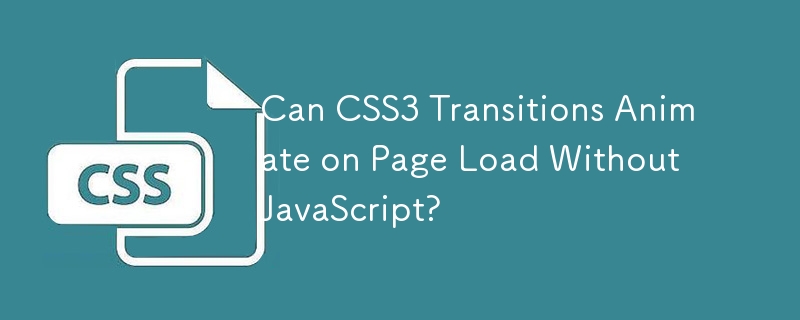

Pure CSS3 realizes page loading animation effect (with code)
Article Introduction:When opening a page, you often encounter a situation where the page is loading. As a front-end developer, do you know how to use CSS3 to achieve page loading animation effects? This article will share with you a cool and practical CSS3 loading animation effect code. It has certain reference value. Interested friends can take a look.
2018-10-15
comment 0
4981

How to handle page skeleton and loading animation in Vue
Article Introduction:How to handle the page skeleton and loading animation in Vue requires specific code examples. When developing web applications, the loading speed of the page is a very important factor. Fast loading pages can not only improve user experience, but also effectively increase user retention rate. In the Vue framework, we can optimize the page loading process and provide users with a better experience by using page skeletons and loading animations. Page skeleton refers to providing a pre-designed interface framework to fill the blank area of the page before the page data is loaded, so that users can
2023-10-15
comment 0
1127
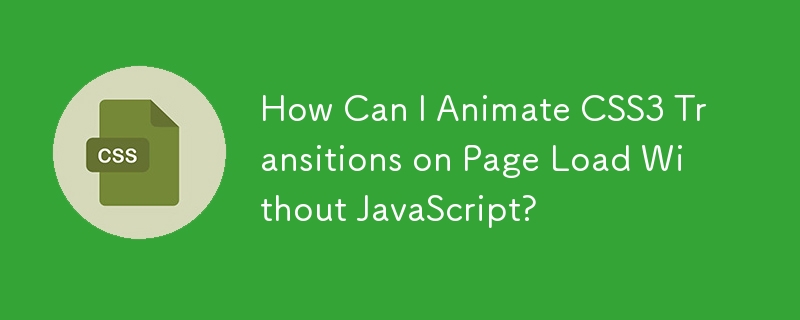
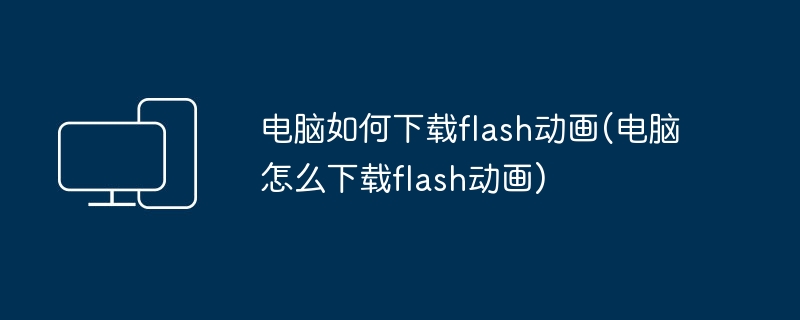
How to download flash animation on computer (how to download flash animation on computer)
Article Introduction:1. How to download flash animation on the computer. Use the computer browser to enter www.flash.cn to download. 2. How to download the flash animation mode on the computer. 1. First find the computer manager on our computer desktop and click on it. 2. Then click on the screen. Toolbox on the lower right 3. Then click on Software Management 4. Then enter flashplayer and click the Enter key 5. Then click on the one-click installation on the right side of flashplayer 6. Then wait for the software download to complete 7. After the software is downloaded, it will It was automatically installed on our computer. 3. How can a computer download flash animation videos? A newly purchased computer can download Flash as long as it is connected to the Internet. 4. How to download flash animation effects on the computer 1.
2024-07-11
comment 0
1080
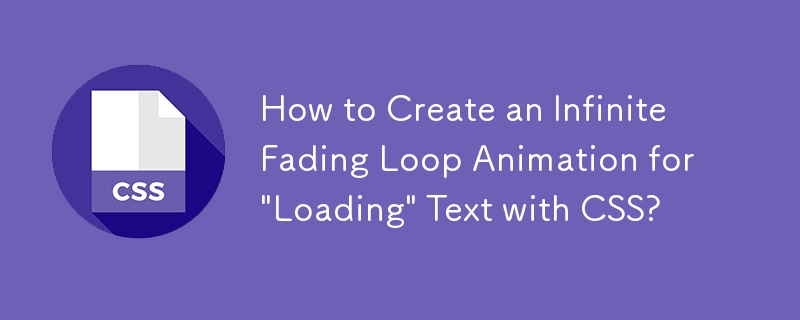

HTML, CSS and jQuery: Make an animated loading progress bar
Article Introduction:HTML, CSS and jQuery: Create a loading progress bar with animated effects. The loading progress bar is a common web page loading effect. It allows users to clearly see the progress of the current page loading and improves user experience. In this article, we will use HTML, CSS and jQuery to create a loading progress bar with animation effects, and provide specific code examples. HTML Structure First, let's create the basic structure of HTML. We need a container element that contains the progress bar, and in
2023-10-27
comment 0
1607

The Art of PHP Autoloading: Exploring Loading Techniques
Article Introduction:Autoloading is a technique that automatically loads PHP classes without the need to manually include each file. It simplifies application development and maintenance, improving performance and maintainability. This article will explore the commonly used automatic loading technology in PHP. SPLAutoloaderSPL (Standard PHP Library) contains a built-in autoloading mechanism called the spl_autoload_reGISter() function. This function allows you to register a loader function that will be called when an attempt is made to load a class that does not exist. The following example demonstrates how to use SPLAutoloader: spl_autoload_register(function($class){
2024-03-02
comment 0
1051

How to handle dynamically loaded and lazy loaded components in Vue
Article Introduction:How to handle dynamically loaded and lazy-loaded components in Vue. In the process of developing projects using Vue, you often encounter the need for dynamically loaded and lazy-loaded components. Dynamic loading of components refers to deciding whether to load a component based on conditions or events, while lazy loading refers to loading the code files of components on demand instead of loading the code of all components when the page is initially rendered. This article will introduce how to handle dynamically loaded and lazy loaded components in Vue, and provide specific code examples. 1. Dynamically loading components 1. Use the v-if instruction in Vue to
2023-10-15
comment 0
1152