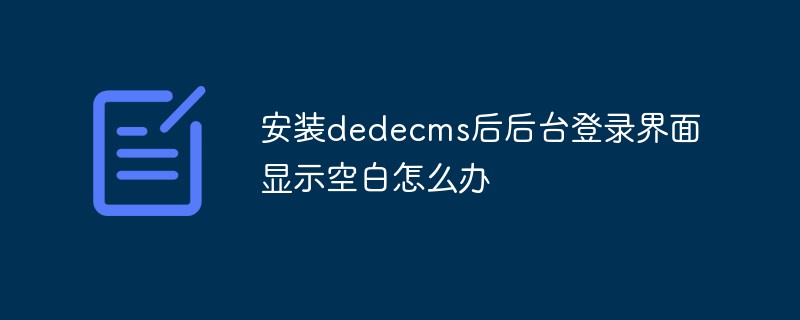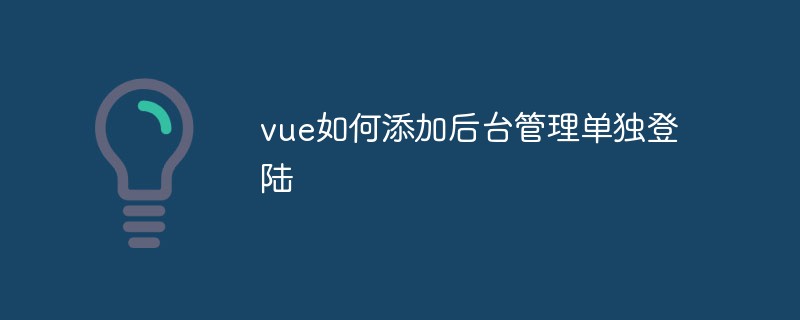Found a total of 10000 related content

How to log into the backend interface of wordpress
Article Introduction:How to log in to the backend interface of wordpress: first open the website you built with wordpress; then we add wp-login.php or wp-admin to the site URL backend to see the login interface; then enter your account and password to log in .
2019-07-27
comment 0
4517

Where is the phpcms background login page?
Article Introduction:The method to enter the phpcms background login page is: first open phpcms and enter the homepage; then enter [/admin.php] after the link and enter; finally enter the account password.
2020-06-13
comment 0
3842

.net verification background page login example tutorial
Article Introduction:This article mainly introduces in detail the method for unified verification of login on the .net backend page. It has certain reference value. Interested friends can refer to it.
2017-08-14
comment 0
1911

How to implement backend login interface in thinkphp5
Article Introduction:ThinkPHP is a fast, compatible and simple lightweight domestic PHP development framework. This article will introduce to you how thinkphp implements the backend login interface.
2020-05-15
comment 0
8850
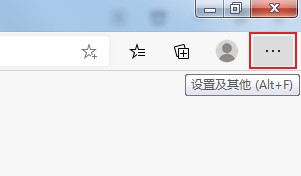
What should I do if the Edge browser cannot log in to any webpage? After successful login, it will return to the login page.
Article Introduction:What should I do if I can't log in to any web pages in Edge browser? Recently, a user asked this question. Edge browser is Microsoft's built-in browsing software. When using this software to log in to a web page, it is found that every time the login is successful, it will return to the login page. What is going on? In this regard, this article brings detailed solutions to share with everyone. What should I do if I can't log in to any web pages in Edge browser? 1. First, we open the Edge browser. You can see a settings and other icons consisting of three dots in the upper right corner of the browser. Use the mouse to click on the icon. 2. After clicking, the Edge browser menu window will pop up below. Find and click the Settings item in the window. 3. The settings page of the Edge browser will open. On the left side of the page
2024-08-21
comment 0
1062
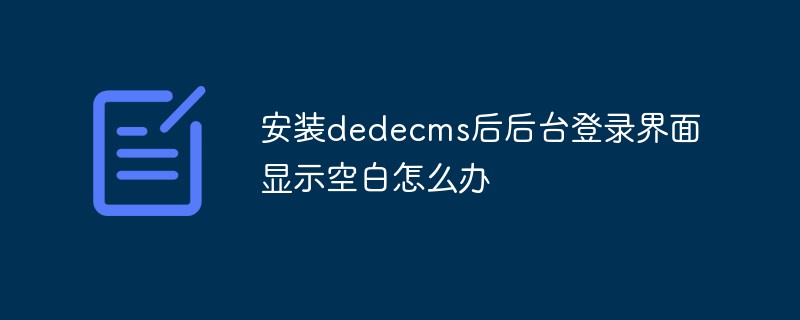
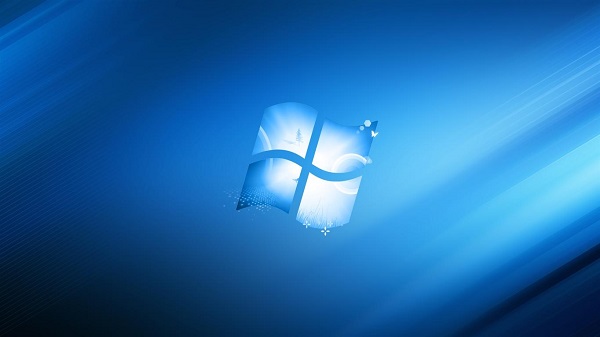
Solve the problem of being stuck on the login interface and unable to access the Internet after reinstalling win10
Article Introduction:Some friends will be unable to access the Internet and get stuck at the login interface after reinstalling the win10 system. Generally speaking, this situation is caused by the incompatibility of some hardware drivers or software in the newly installed system. It needs to be solved by uninstalling the relevant content or directly reinstalling the system. Solution to the issue of being unable to access the Internet and getting stuck on the login interface after reinstalling Win10. Method 1: 1. Press and hold the power button to force restart the computer when stuck on the login interface. After three times or more, a window will pop up. Select "View Advanced Repair Options" in the window. 2. Then click "Troubleshoot-Advanced Options-Startup Settings-Restart". 3. When restarting, press F4 on the keyboard to enter the menu, and then select "Enable Safe Mode". 4. After entering safe mode, open the "Control Panel" and gradually uninstall the driver.
2023-12-31
comment 0
1190

How to enter the backend of phpcms
Article Introduction:How to enter the backend of phpcms: first enter the homepage of the web page built by phpcms; then enter /admin.php after the homepage path and press Enter; finally open the backend login page and enter the username and password to enter the backend.
2020-02-19
comment 0
3798

How to change thinkphp background password? Brief analysis of methods
Article Introduction:When using the thinkphp framework, the backend administrator must frequently change the password to ensure the security of the website. However, many people don't know how to change the background password in thinkphp. This article will introduce you to several ways to change the backend password in thinkphp. 1. Operation on the backend page 1. Log in to the backend page, enter the URL in the browser, enter the backend page, and enter the administrator username and password. 2. Enter the personal information page, find the personal information button on the page, and click with the mouse to enter the personal information page. 3. Change password
2023-04-11
comment 0
1784

How to log in to the backend with phpcms
Article Introduction:How to log in to the phpcms backend: first enter the phpcms homepage; then enter "/admin.php" after the homepage path and press Enter; then access the path to automatically jump to the login interface; finally fill in the account password to log in to the phpcms backend.
2019-12-26
comment 0
3744

How to log in to the backend using phpcms
Article Introduction:How to log in to the phpcms backend: first enter "/admin.php" after the homepage path and press Enter; then fill in the account password in the login interface that appears; finally click "Login" to enter the phpcms backend.
2020-07-14
comment 0
3760

How to log in to wordpress
Article Introduction:How to log in to WordPress: First, you must know that the file of the WordPress login backend page is wp-login.php; then log in to the WordPress backend, just access this file in the browser, such as visiting the login URL https://www.xxx. cn/wp-login.
2019-07-19
comment 0
10029

How to jump to a page in wordpress
Article Introduction:The first step is to enter the WordPress backend and log in to your blog website. ||The second step is to select the page in the dashboard and create a new page. ||The third step is to fill in the page name, then modify the fixed link and enter "document.location=URL" in the text to jump to the page.
2019-07-18
comment 0
7527

How to log in to wordpress interface
Article Introduction:How to use the WordPress login interface: First open a website built by WordPress; then add wp-login.php or wp-admin to the site URL background to see the login interface; finally enter your account and password to log in.
2019-10-29
comment 0
8357

How to log in to the backend of wordpress
Article Introduction:How to log in to the WordPress backend: First, when installing WordPress, register an administrator account; then access the login backend address, which is “domain name site URL/wp-admin/”; finally open the login interface and enter the administrator account and password to succeed. Log in.
2019-07-29
comment 0
2829
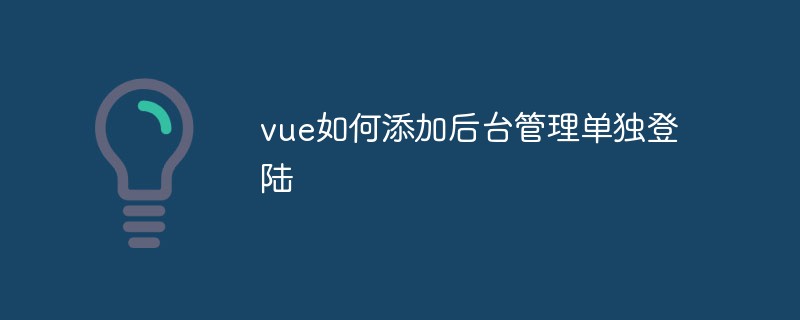
How to add separate login function for background management in Vue
Article Introduction:When using Vue to develop a website, we often need to add a separate login page for backend management. Doing so can enhance the security of the website, prevent unauthorized users from accessing the backend management interface, and provide administrators with better management capabilities. Below we will introduce how to add a separate login function for background management in Vue. 1. Create a background login page In the Vue project, we can create a new component as the background login page. First, create a Login.vue file in the src/components directory. In Logi
2023-04-26
comment 0
620