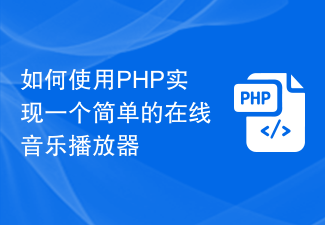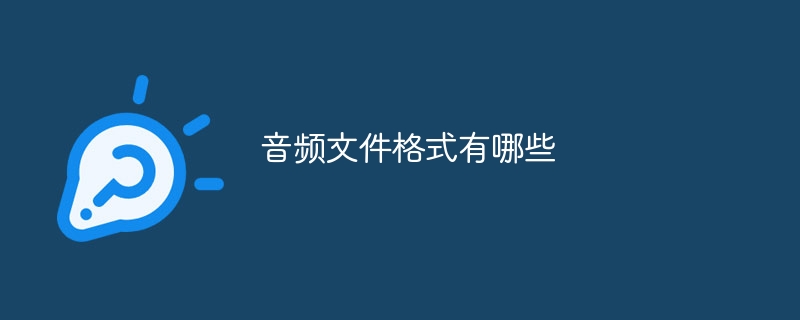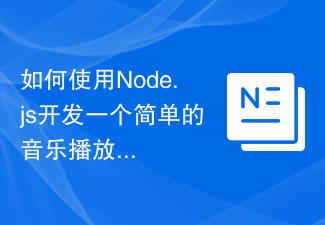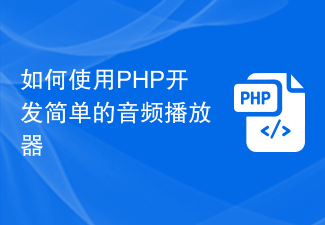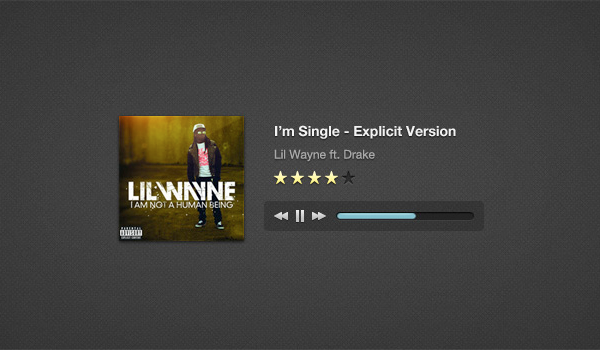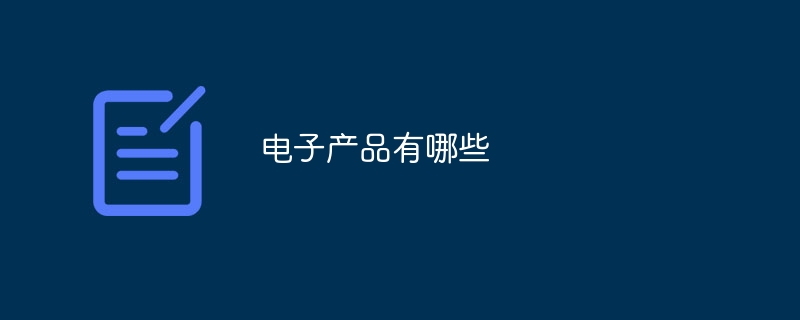Found a total of 10000 related content
html网页音乐播放器自带播放列表
Article Introduction:html网页音乐播放器自带播放列表。基于网页的音乐播放器demo http://pan.baidu.com/s/1dDgm7HR 自己diy了一个手机端在线音乐播放器演示地址http://shanxi2014.com/zhuandizhi/dom.php 全面支持手
2016-06-13
comment 0
2370

HTML, CSS and jQuery: Make an auto-playing music player
Article Introduction:HTML, CSS, and jQuery: Make an Autoplaying Music Player Music players are one of the common elements in modern web design. This article will introduce how to use HTML, CSS and jQuery to create an automatically playing music player, and provide specific code examples. First, create a container containing the music player in the HTML file: <divclass="music-player"><aud
2023-10-25
comment 0
1113

How to use PHP to develop music player functions
Article Introduction:How to use PHP to develop music player functions With the development of the Internet and the rise of the music industry, music players have become an indispensable part of people's entertainment life. In web development, implementing a music player function has also become very important. This article will introduce how to use PHP to develop music player functions and give code examples for reference. 1. Requirements analysis Before starting development, we need to clarify the specific requirements for developing a music player. Generally speaking, a complete music player needs to include the following functions: play/pause sound
2023-08-25
comment 0
1754

How to implement music playback and online listening in uniapp
Article Introduction:How to implement music playback and online listening in uniapp With the development of technology and the popularity of the Internet, music has become an indispensable part of people's lives. Now, we can play our favorite music anytime, anywhere through mobile phones, computers and other devices. For developers, adding music playback functions to their applications is also an effective means to improve user experience. This article will introduce how to implement music playback and online listening in uniapp, and give specific code examples. To create a music playback page, first, in uniapp
2023-10-18
comment 0
1326

How to create a responsive music player page layout using HTML and CSS
Article Introduction:How to use HTML and CSS to create a responsive music player page layout The development of the Internet has made music players an indispensable part of people's lives. HTML and CSS are indispensable tools when it comes to creating an excellent music player page layout. This article will introduce how to use HTML and CSS to create a responsive music player page layout, and give specific code examples. Page Structure First, we need to create an HTML document and define the basic structure of the page. The following is a brief
2023-10-25
comment 0
886
Using HTML5 to implement web music player
Article Introduction:This article mainly introduces the sample code of HTML5 web music player. The content is quite good. I will share it with you now and give it as a reference.
2018-06-11
comment 0
16059

How to implement an online music and video player using PHP
Article Introduction:How to use PHP to implement online music and video players. As a widely used server-side scripting language, PHP can easily implement the functions of online music and video players. This article will introduce how to use PHP to write a simple online music and video player and provide corresponding code examples. 1. Create an HTML page First, we need to create an HTML page to host the music and video player. Here is a basic HTML template that you can modify as needed: <!DOC
2023-09-05
comment 0
1611

How to select a video player in ES file browser How to select a video player in ES file browser
Article Introduction:How to select a video player in es file browser (how to select a video player in es file browser), how to operate it specifically, many netizens don't know, let's go and take a look. Open the ES file browser and enter the home page interface. Click on the music on the homepage, and the ES file browser will collect the music in different places on the phone by type. After entering, in the lower left corner, you can see the player of the ES file browser. Click to enter, or double-click the music file. If you click to enter the player, add all the songs in the directory to the playlist, select the ones you want to listen to and click play. There are basically no function settings for the music player, because its function is not for listening to music, but is only used when organizing music files. After listening to this music, you don’t need it. You can change the music
2024-06-17
comment 0
818
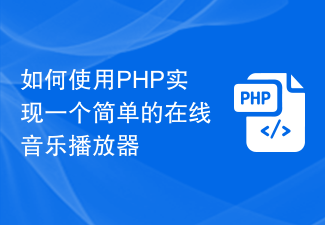
How to implement a simple online music player using PHP
Article Introduction:How to use PHP to implement a simple online music player. With the advent of the digital age, more and more people are beginning to enjoy music through the Internet, and online music players have become an important tool. In this article, we will implement a simple online music player through the PHP programming language and provide specific code examples. Preparation work: Before starting, we need to prepare the following aspects: a machine running a web server (such as Apache). PHP running environment. Music files, music files can be
2023-09-24
comment 0
1183

'NetEase Cloud Music' video decoding mode switching method
Article Introduction:When using NetEase Cloud Music to listen to songs and play videos, some users may encounter the problem that the video cannot be played or the playback is not smooth. This may be caused by improper setting of the video decoding mode. Below, we will introduce how to set the video decoding mode of NetEase Cloud Music to improve the video playback effect. How to set the video decoding mode on NetEase Cloud Music? 1. First click to open the NetEase Cloud Music APP on your phone. After entering, click to select "My" in the option bar at the bottom to switch to it. Then click on the "three horizontal lines" icon in the upper left corner of the My page to open it. . 2. At this time, a menu page will pop up on the left side of the page. Click on it to select the "Settings" function to open it. 3. After coming to the settings page, swipe the screen to find "Video Decoding Mode" at the bottom, and select
2024-04-19
comment 0
1201
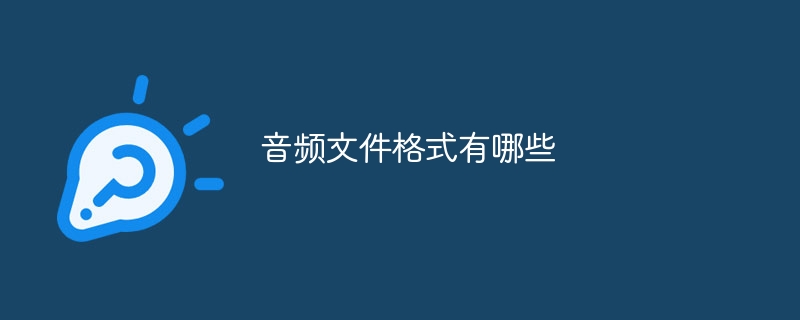
What are the audio file formats
Article Introduction:There are six common audio file formats: 1. MP3, used in music players, mobile phones and other devices; 2. WAV, used to store uncompressed audio; 3. FLAC, suitable for situations where audio quality needs to be preserved while saving storage space. needs; 4. AAC, used for mobile devices, music streaming and Internet radio; 5. OGG, an open audio format; 6. AIFF, commonly used in Mac operating systems and professional audio processing.
2023-08-15
comment 0
17023

How to set hardware decryption priority for NetEase Cloud Music. How to set hard decryption priority for NetEase Cloud Music.
Article Introduction:The hard decoding priority setting in NetEase Cloud Music is a key part of improving the quality of music playback. By properly setting the hard decoding priority, users can ensure that the music gets the best decoding effect during playback, thereby obtaining clearer and smoother sound quality. , this article will introduce in detail the operation method of NetEase Cloud Music setting hard solution priority, helping users to easily improve the quality of music playback. NetEase Cloud Music settings hard solution priority operation method 1. First click to open the NetEase Cloud Music APP on the mobile phone to enter, click to select "My" in the option bar at the bottom to switch to enter, and then click on the upper left corner of the My page Click on the "three horizontal lines" icon to open it. 2. At this time, a menu page will pop up on the left side of the page. Click on it to select the "Settings" function to open it. 3. After coming to the settings page, swipe the screen
2024-07-12
comment 0
773

How to use audio components to implement music playback function in uniapp
Article Introduction:How to use audio components to implement music playback function in uniapp With the popularity of mobile Internet and smart phones, music playback function is becoming more and more common in mobile applications. In uniapp development, we can use the uni-audio component to easily implement the music playback function. This article will introduce in detail how to use audio components in uniapp to implement music playback functions, and provide corresponding code examples. Introducing the uni-audio component First, introduce the uni-audio group in the uniapp project
2023-10-20
comment 0
1450
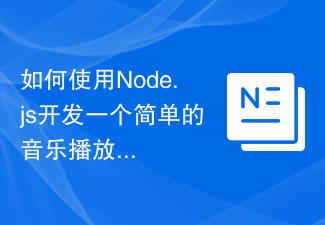
How to develop a simple music player using Node.js
Article Introduction:Title: Develop a simple music player using Node.js Node.js is a popular server-side JavaScript runtime environment that helps developers build high-performance web applications. In this article, we will introduce how to use Node.js to develop a simple music player and provide specific code examples. First, we need to install Node.js and npm (the package manager for Node.js). After the installation is complete, we can start creating our music player
2023-11-08
comment 0
1029
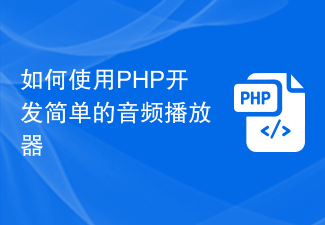
How to develop a simple audio player using PHP
Article Introduction:How to use PHP to develop a simple audio player With the rapid development of the Internet, the application of audio resources is becoming more and more widespread. In web design, adding an audio player can provide users with more ways to entertain and communicate. Today, we will introduce how to develop a simple audio player using PHP and provide specific code examples. Before we start, we need to prepare the following environments and resources: a web server environment that supports PHP; audio files. In this article we will use a file named "sample.mp
2023-09-22
comment 0
1381

How to get VIP for free on NetEase Cloud Music How to get VIP for free
Article Introduction:NetEase Cloud Music is a very popular music playing platform nowadays. This software brings together a large number of the latest and most popular music resources, as well as popular and interesting comments. Many music resources in this software require everyone to activate VIP. Listen to the entire song. How to get free VIP from NetEase Cloud Music 1. Open the WeChat app on your phone and open the official WeChat. 2. Open the details page. 3. Long press the QR code image. 4. Open the identification image QR code in the pop-up window. 5. Open the NetEase Cloud Music vinyl VIP monthly card side to receive it immediately. 6. You will have the opportunity to receive a vinyl VIP monthly card.
2024-06-08
comment 0
784
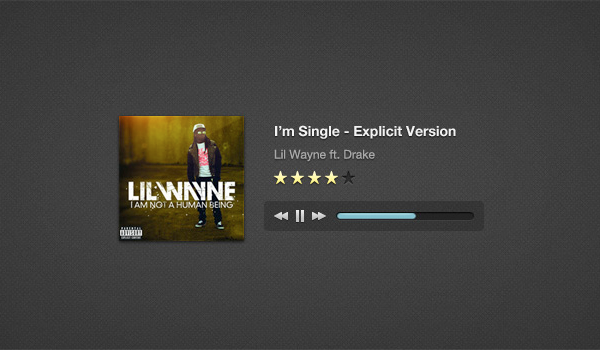
Integrate HTML5 WordPress music player and settings page
Article Introduction:I will show how to integrate an HTML5 music player into WordPress. After that, we'll add a settings page ("Theme Options") so you can easily customize the player! This music player is finally available on WP! The design was originally created by OrmanClark, after which Saleem from CodebaseHero created a jQuery plugin. Today I will integrate this plugin into WP. I would like to point out that I am not an advanced WP developer and the code I will be using is compiled from various tutorials on the web. I just want to share with you how I do it. Also, I won't explain the jQuery plugin code Saleem created, I can help answer
2023-09-02
comment 0
1163

How to turn on the alarm clock with NetEase Cloud Music. Instructions on how to turn on the alarm clock with NetEase Cloud Music.
Article Introduction:NetEase Cloud Music must be a music playback artifact that many friends love. It provides rich music resources for users who like meaningful music, and can also set nice music alarm clocks. Interested friends should take a look. Bar! How to turn on the NetEase Cloud Music Alarm Clock 1. First open "NetEase Cloud Music" on your phone to enter the interface, and click the "three horizontal lines" icon in the upper left corner of the home page. 2. Wait until a menu page pops up, where we click to select the "Music Alarm Clock" item to enter. 3. Then click the switch button behind the time in the setting interface of the music alarm clock to set it to on. You can also set the ringtone and choose whether to repeat it. 4. Finally, the alarm clock will pop up to remind you how long it will take to remind you, and then return to the menu page.
2024-07-10
comment 0
411
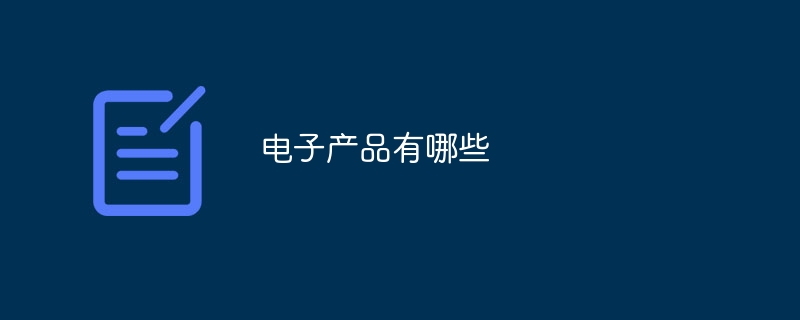
What are the electronic products
Article Introduction:Electronic products include: 1. Computer; 2. TV; 3. Audio; 4. Mobile phone; 5. Tablet computer; 6. Home appliances; 7. Digital camera; 8. Smart home equipment; 9. Wearable devices; 10. Games machine. Detailed introduction: 1. Computers, including desktops, laptops and tablets, are one of the most commonly used electronic products in people's daily life and work; 2. TVs. With the changes in home entertainment needs, modern TVs can not only receive Traditional TV signals can also receive various online video contents; 3. Speakers, equipment used to play music and sounds, etc.
2024-01-19
comment 0
7640

Quickly get started with Vue: How to get the music album list through NetEase Cloud API
Article Introduction:Quickly get started with Vue: How to get the music album list through NetEase Cloud API Introduction: Vue, as a popular JavaScript framework, has been widely used in front-end development. Its ease of use and flexibility allow developers to quickly build various interactions Sexual web application. This article will introduce how to use the Vue framework to obtain the music album list through the NetEase Cloud API in order to develop a simple music player application. Step 1: Create a Vue project First, execute the following command on the command line to create a new Vu
2023-07-18
comment 0
1550