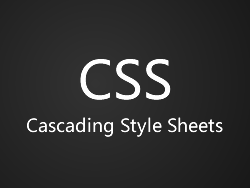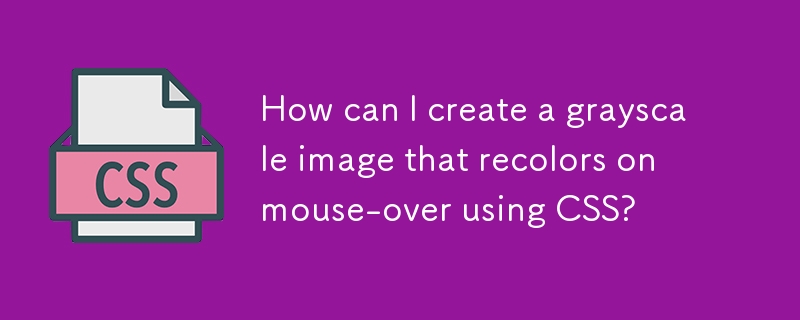Found a total of 10000 related content
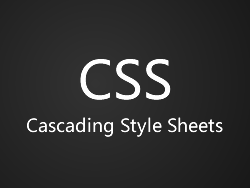
Share an example of using pure CSS to display image effects on mouse hover
Article Introduction:Here I would like to recommend you an example of using pure CSS to achieve the effect of displaying images on mouse hover. It is demonstrated in the simplest way of adding hover by moving the mouse over the tr tag. It is simple and clear. Friends who need it can refer to it.
2017-03-09
comment 0
3379

How to implement mouse-over magnification effect on images with JavaScript?
Article Introduction:How to implement mouse-over magnification effect on images with JavaScript? Today's web design pays more and more attention to user experience, and many web pages add some special effects to pictures. Among them, the picture mouse-over magnification effect is a common special effect, which can automatically enlarge the picture when the user hovers the mouse, increasing the interaction between the user and the picture. This article will introduce how to use JavaScript to achieve this effect and give specific code examples. Idea analysis: To achieve the mouse-over magnification effect of images, we can use JavaS
2023-10-20
comment 0
2959

How to create a cool image enlargement effect using pure CSS3?
Article Introduction:The mouse-over image magnification effect is a very useful and eye-catching special effect that can add interactivity to the web page. When the user hovers the mouse over the image, the image will be slightly enlarged. Suitable for image display pages, it can greatly improve the user experience!
2021-08-20
comment 0
1955

How to enlarge images with css? (example of cool special effects)
Article Introduction:This article mainly introduces how to use CSS to realize the image magnification function, that is, use the mouse to slide over the image to make it hover and enlarge. The overall special effect can attract users to click on the product image.
2018-08-06
comment 0
5192

Use JavaScript to implement image special effects and transition effects
Article Introduction:With the continuous development of web technology, more and more special effects and transition effects are applied to web design. Among them, picture special effects and transition effects are the most common ones in web design. JavaScript is a commonly used scripting language in front-end development, and it also has certain advantages in realizing image special effects and transition effects. This article will introduce how to use JavaScript to implement image special effects and transition effects. 1. Picture special effects: mouse-over picture enlargement When the mouse hovers over the picture, the picture is made larger through JavaScript.
2023-06-15
comment 0
2807
jquery implements mouse hover stop carousel special effect_jquery
Article Introduction:This article mainly introduces jquery to implement the special effect of stopping the carousel when hovering the mouse. The carousel will stop when the mouse is hovering over the picture. Interested friends can refer to it.
2016-05-16
comment 0
3222

jquery changes picture effects
Article Introduction:With the popularity of mobile Internet, pictures have become one of the indispensable elements in web design. For image special effects processing, jQuery has become one of the commonly used tools among developers. This article will introduce some techniques and methods for using jQuery to achieve image special effects processing, to help you make full use of jQuery in web design. 1. Mouse-over special effects Mouse-over special effects are a common image processing method, which can produce some dynamic effects when the mouse passes over the image, such as image flipping, image blurring, etc. The following code can help you implement a simple
2023-05-28
comment 0
557
js method to stop image scrolling when the mouse passes over_javascript skills
Article Introduction:This article mainly introduces the js method to stop the image scrolling when the mouse passes over it. It can realize the function of stopping the image scrolling when the mouse hovers in the js scrolling effect. It is of great practical value. Friends who need it can refer to it.
2016-05-16
comment 0
1698

JQuery implements simple picture sliding switching effects_jquery
Article Introduction:An image display special effect code based on jQuery. When the mouse is moved over the image and hovers, it will automatically switch to a simple display of text. It is suitable for displaying picture collections and is recommended to everyone.
2016-05-16
comment 0
998

Detailed explanation and examples of the zoom and highlight effect based on CSS3 mouseover
Article Introduction:I still remember that I shared a CSS3 image hover zoom effect before, and the effect was very good. Today we are going to share a similar CSS mouse-over magnification and highlight effect, except that the previous one was a picture, and this time it is a color block. In fact, after mastering its CSS principles, any web element can achieve this kind of highlight and magnify CSS3 animation. special effects. The renderings are as follows:
2017-03-28
comment 0
2428

jquery mouse over image to reverse text
Article Introduction:With the development of web pages, dynamic effects have become an important part of design, and among these effects, the effect of images and text appearing alternately is particularly common. This article introduces a jQuery-based implementation method for reversing text on mouse-over images. 1. Implementation principle: Place pictures and text in the same element container, and achieve alternate display of pictures and text by controlling CSS styles. When the mouse is hovering, jqury is used to reverse the images and text in the container and modify the CSS style to achieve dynamic effects. 2. Implementation steps 1. Create HTML structure. First, create an
2023-05-08
comment 0
567

Tips and methods for using CSS to achieve special effects for image display
Article Introduction:Tips and methods for using CSS to achieve special effects for image display. Whether it is web design or application development, image display is a very common requirement. In order to improve the user experience, we can use CSS to achieve some cool image display effects. This article will introduce several commonly used techniques and methods, and provide corresponding code examples to help readers get started quickly. 1. Picture zoom special effects Zoom mouse hover effect When the mouse is hovering over the picture, the interactivity can be increased through the zoom effect. The code example is as follows: .image-zoom{
2023-10-24
comment 0
2263

HTML, CSS, and jQuery: Tips for achieving image focus effects
Article Introduction:HTML, CSS, and jQuery: Techniques for Implementing Image Focus Effects In modern web design, image focus effects are a common and eye-catching effect. When a user hovers over an image, the image enlarges or becomes brighter, drawing the user's attention. This article will introduce how to use HTML, CSS and jQuery to achieve this image focus effect, and attach specific code examples. 1. Preparation Before starting, we need to prepare a picture as an example. Images can be any size
2023-10-27
comment 0
1308

How to scroll images in css
Article Introduction:How to scroll pictures in CSS: first set two sets of the same pictures in the main code; then set the nav size and ul size; then define the animation, and add the effects of mouse hover and animation pause; finally add "overflow:hidden" to the nav "Just hide the excess part.
2021-01-28
comment 0
8605

How to use Vue to implement picture display wall special effects
Article Introduction:Introduction to how to use Vue to implement picture display wall special effects. With the development of the Internet, pictures have become an indispensable part of people's daily lives. In web design, how to display pictures skillfully has become a very important issue. This article will introduce in detail how to use the Vue framework to implement picture display wall special effects, and attach specific code examples. Requirements Analysis We want to display a series of pictures on the web page. The specific requirements are as follows: the pictures are displayed in a grid form, and each picture occupies equal space. When the mouse is hovering over a picture, the picture will be enlarged
2023-09-20
comment 0
878

HTML, CSS and jQuery: Techniques for achieving image enlargement effects
Article Introduction:HTML, CSS and jQuery: Techniques for implementing image enlargement effects In web design, images are a very important element, and implementing image enlargement effects can add more visual appeal to web pages. This article will introduce how to use HTML, CSS and jQuery to achieve image magnification effects, and give specific code examples. 1. HTML structure First, we need to specify the structure of the image to be enlarged in HTML. A simple image magnification effect usually requires a container containing the image. When the mouse is hovered
2023-10-25
comment 0
1583

2020-05-28 - How to scale an image on mouseover using CSS?
Article Introduction:The image zoom effect is an application effect that zooms in on the image when the mouse is hovered or clicked. This effect is mainly used on websites. This effect is useful in situations where we want to display user details on an image. There are two ways to create a mouseover effect. Using CSS with JavaScript In this article, we will see how to achieve this effect using CSS. This article contains two parts of code. The first part contains HTML code and the second part contains CSS code. HTML code: In this article, we will use HTML to create the basis for image scaling on hover effect...
2020-05-28
comment 0
315

How to create image hover details using HTML and CSS?
Article Introduction:Using image hover effects with text details can add extra interactivity to your website. By using a small amount of HTML and CSS, you can transform a still image into an entity with explanatory wording when the user hovers over the image. This tutorial will walk you through developing a simple icon hover effect, including the HTML code and CSS decoration required to achieve the final effect. Whether you are a newbie or an experienced web page creator, this article will provide you with the details you need to enrich your website and achieve vivid photo levitation effects. :Hover Selector CSS's :hover selector is used to select and style an element when the user hovers over it. The :hover selector is used with other selectors to
2023-09-07
comment 0
1075