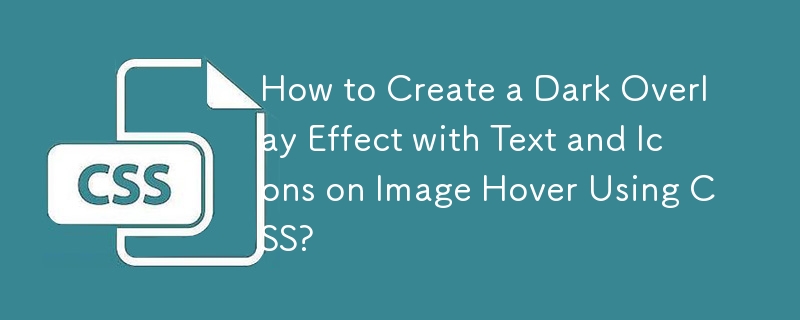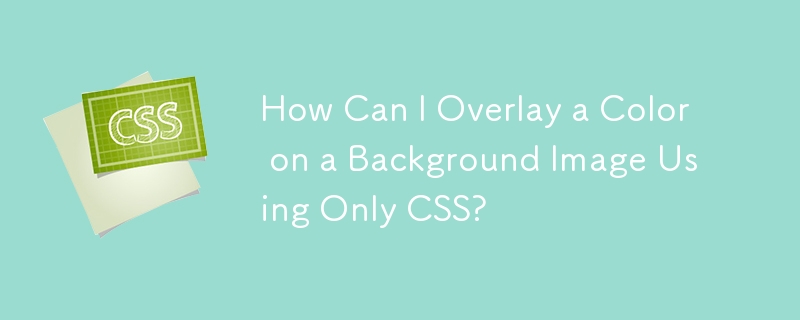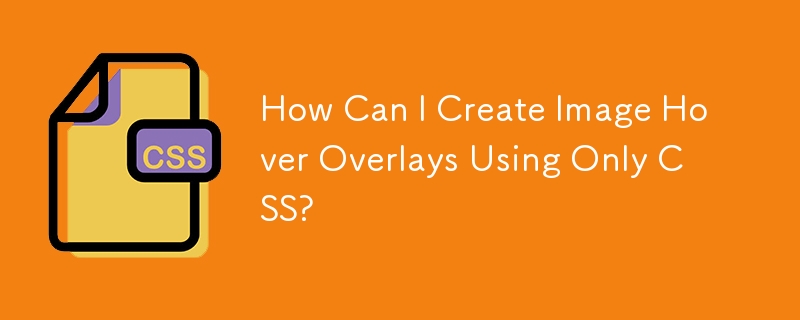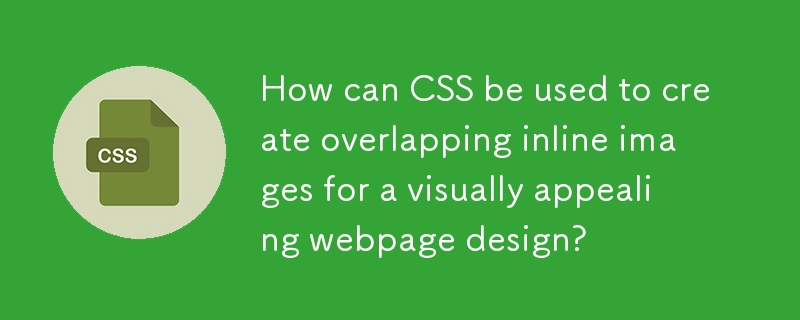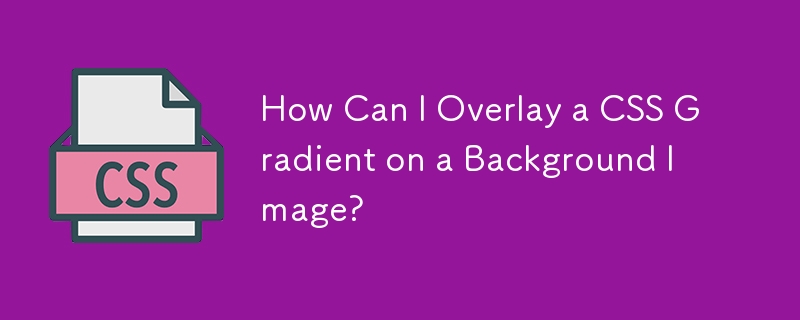Found a total of 10000 related content

How to create an image fold effect using HTML and CSS?
Article Introduction:In today's digital age, creating visually appealing and interactive user interfaces has become an important aspect of web design. One of the popular effects used in modern websites is the image fold effect. This effect provides a unique and engaging way to display images on your website. The art of image folding effects can be created through the application of HTML and CSS, which are fundamental building blocks of contemporary digital architecture. In this article, we will guide you through building an image folding result piece by piece using HTML and CSS. After reading this article, you will have a solid understanding of how to achieve this effect and make your website stand out. Transform Properties The transform properties in CSS are used to make changes to the shape, position, or size of HTML elements. It allows software engineers
2023-09-15
comment 0
1604
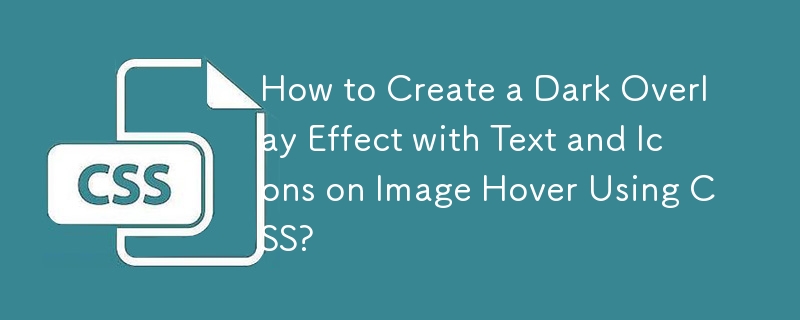


HTML, CSS and jQuery: Techniques for achieving image folding and expanding effects
Article Introduction:HTML, CSS and jQuery: An introduction to techniques for implementing image folding and expanding special effects. In web design and development, we often need to implement some dynamic special effects to increase the attractiveness and interactivity of the page. Among them, the image folding and unfolding effect is a common but interesting technique. Through this special effect, we can make the image fold or expand under the user's operation to show more content or details. This article will introduce how to use HTML, CSS and jQuery to achieve this effect, with specific code examples. realize thoughts
2023-10-24
comment 0
845
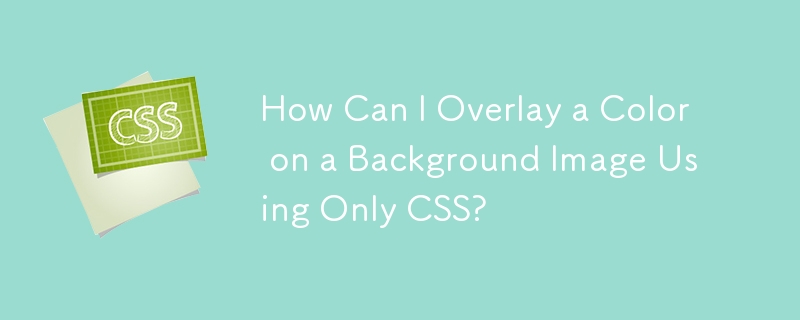

Tips and methods to use CSS to achieve the folding panel effect
Article Introduction:Tips and methods for using CSS to achieve the collapsible panel effect. In web design, the collapsible panel is a common interactive design element that can be used to hide or expand content. The folding panel effect can be easily achieved using CSS. This article will introduce some techniques and methods for implementing folding panels, with specific code examples. 1. Basic principles of the folding panel The folding panel consists of two parts: the trigger and the content area. Triggers are used to control the expansion and hiding of content areas, usually a button or text link. The content area is hidden or displayed
2023-10-24
comment 0
1792

CSS Layout Tips: Best Practices for Implementing Screen Folding Effects
Article Introduction:CSS Layout Tips: Best Practices for Achieving Screen Folding Effects With the popularity of mobile devices and the diversification of screen sizes, responsive design has become an important task in web development. One of the key aspects is implementing a screen-folding effect, which folds web content on smaller screens to fit within screen space constraints. This article will introduce some best practices and specific CSS code examples to help developers achieve elegant screen folding effects. Using media queries Before you start writing CSS code, you first need to use media queries to target
2023-10-24
comment 0
1229


How to create a folded plane effect in Ae Introduction to the method of creating a folded plane in Ae
Article Introduction:1. First, open the Ae software, select the solid color layer in the effect control panel, and click the mouse to open the Plexus button 2. Then, click the Facets button under the AddRenderer column 3. Then, click the camera icon in the upper left corner of the menu to open the view page 4 .Finally, hold down the left mouse button in the synthesis window and drag to complete the production of the folding plane.
2024-05-09
comment 0
1001


Apple patents camera system for foldable devices
Article Introduction:[Global Network Technology Comprehensive Report] On March 13, according to the United States Trademark and Patent Office (USPTO), Apple obtained a patent for a camera system suitable for foldable electronic devices. 1. Advanced camera system in foldable devices This patent describes an advanced camera system integrated in foldable electronic devices. 3D Image Capture and Gesture Capture Through clever camera layout and configuration, the system is able to achieve high-quality 3D image capture and precise 3D gesture capture. Highly Flexible and Configurable Apple's camera system demonstrates a high degree of flexibility and configurability in foldable devices. The cameras are distributed in different locations on the device to provide multi-angle capture. Other application scenario patents also show the system’s use on devices like Apple Watch
2024-08-21
comment 0
676

WeChat applet realizes page folding and unfolding effect
Article Introduction:WeChat Mini Program realizes page folding and expansion effects. As a lightweight mobile application development tool, WeChat Mini Program provides rich interface components and simple development syntax to facilitate developers to develop mini program applications. This article will introduce how to use WeChat applet to achieve the folding and unfolding effect of the page, and provide specific code examples for reference. 1. Implementation ideas To achieve the folding and unfolding effect of the page, you need to use the list component and animation effect of the mini program. The specific implementation ideas are as follows: 1. Create a list component in the page to display folded content.
2023-11-21
comment 0
2715

How to Create an Image Overlay with CSS?
Article Introduction:How to Create an Image Overlay with CSSWhen displaying multiple images on a webpage, you may want to provide additional...
2024-11-02
comment 0
551

Use CSS to achieve the tiling effect of background images
Article Introduction:Using CSS to achieve the tiling effect of background images In web design, the tiling effect of background images is a common design requirement. The tiling effect of background images can be easily achieved through CSS. This article will introduce some common implementation methods and attach specific code examples. 1. Repeat tiling (repeat) The simplest way to tiling a background image is through the repeat attribute, which allows the background image to be tiled infinitely in the horizontal and vertical directions. Code example: body{background-im
2023-11-21
comment 0
2064