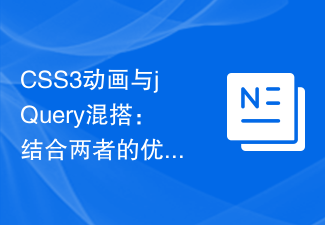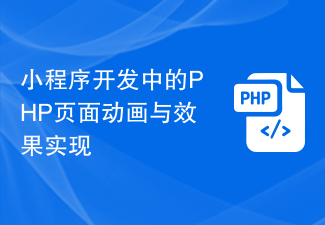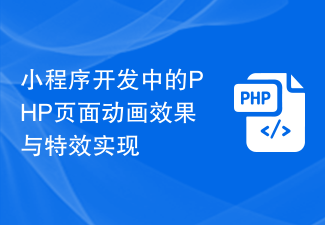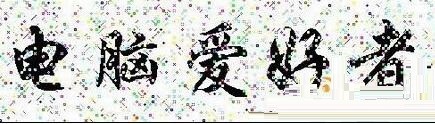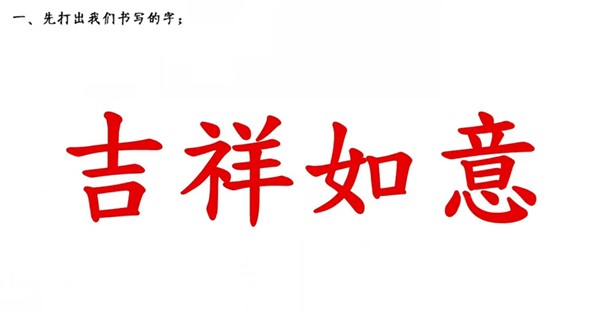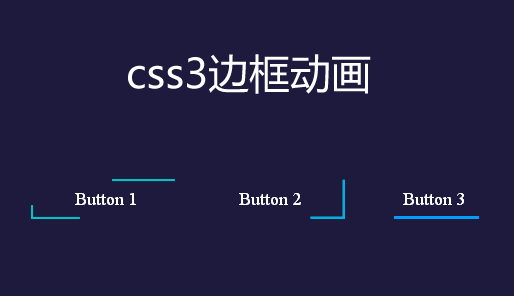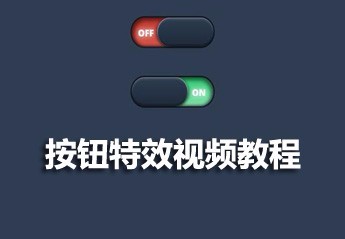Found a total of 10000 related content
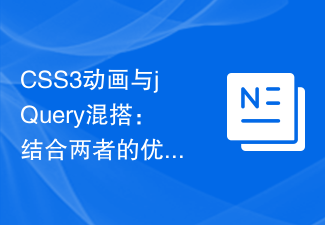
CSS3 animation and jQuery mashup: combine the advantages of both to create unprecedented web page effects
Article Introduction:Mix and match CSS3 animation and jQuery: combine the advantages of both to create unprecedented web page effects. With the development of the Internet, web design requirements are getting higher and higher. We hope to present more attractive effects to users. CSS3 animation and jQuery are two commonly used web animation production tools, each of which has unique characteristics and advantages. This article will introduce how to combine CSS3 animation with jQuery to create more exciting web page effects. Advantages of CSS3 animation CSS3 animation is based on CSS technology
2023-09-08
comment 0
1419

Methods and techniques for realizing text animation effects with CSS
Article Introduction:CSS methods and techniques for realizing text animation effects In web design and development, text animation effects can add vitality and interest to the page, attract the user's attention, and improve the user experience. CSS is one of the important tools to achieve text animation effects. This article will introduce some commonly used CSS properties and techniques to help you achieve various text animation effects. 1. Basic animation attribute transition: The transition attribute is one of the attributes used to set the transition effect of elements in CSS. Transitioned by specifying attributes
2023-10-20
comment 0
1908
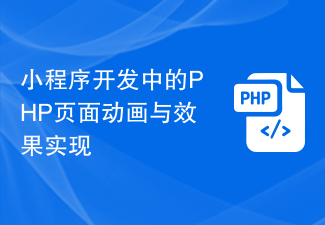
Implementation of PHP page animation and effects in mini program development
Article Introduction:Implementation of PHP page animation and effects in mini program development In mini program development, how to implement page animation and effects is a very important issue. As a commonly used back-end development language, PHP can be well combined with small programs to achieve rich and diverse page animations and effects. This article will introduce some commonly used PHP page animation and effect implementation methods, and give corresponding code examples. 1. CSS animation and effects In the development of small programs, CSS can be used to achieve a variety of rich page animations and effects. The following are some commonly used
2023-07-04
comment 0
868

CSS methods and techniques to achieve title text animation effects
Article Introduction:CSS methods and techniques to achieve title text animation effects require specific code examples. In web design and development, animation effects can improve user experience and increase the appeal and vitality of the page. Title text animation effect is a common design technique, which can make the title of the page more vivid and interesting. This article will introduce some CSS methods and techniques to achieve title text animation effects, and provide specific code examples. Gradient animation effect The gradient animation effect can change the color of title text from one color to another, creating a smooth transition effect.
2023-10-20
comment 0
1784
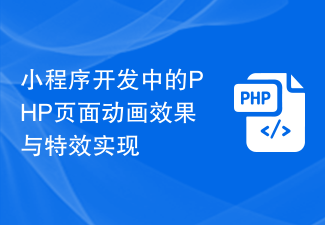
Implementation of PHP page animation effects and special effects in mini program development
Article Introduction:Implementation of PHP page animation effects and special effects in mini program development With the continuous development and popularity of mini programs, developers are constantly pursuing innovation and improving user experience. In the development of small programs, the realization of page animation effects and special effects is an important part. This article will introduce how to use PHP language to achieve animation effects and special effects on mini program pages, and provide some code examples for reference. 1. Implementation of PHP page animation effects 1.1 CSS animation The most common way to implement PHP page animation effects is through CSS animation. We can set
2023-07-05
comment 0
1237

CSS3 Animation vs. jQuery: Choose the Technology That Fits Your Project Needs
Article Introduction:Comparison of CSS3 Animation and jQuery: Choose the Technology That Suits Your Project Needs Introduction: In front-end development, animation effects are an important part of improving user experience. In the past, developers mainly used jQuery to implement animation effects on the page. However, with the development of CSS3, it provides powerful animation functions, making it possible to use pure CSS to achieve animation effects. This article will compare CSS3 animations and jQuery and discuss how to choose the technology that suits your project needs. 1. CSS3 animation
2023-09-08
comment 0
1253

How to create digital scrolling effect in PPT_Tutorial on how to create digital scrolling effect in PPT
Article Introduction:First, open our PPT presentation: Then, switch to the [Insert] page, select the [Text Box] control, and insert the [Vertical Text Box]: Then, enter data in the text box and adjust the font size and style: Select all data, switch to the [Animation] page: Expand the animation effect bar, set the effect to [Draw Custom Road Strength], and select the [Straight Line] effect: Then, switch to the [Insert] page, insert [Shape], and select [Rectangle] 】, cover the excess numbers: adjust the fill color and outline color of the rectangle, the fill color is consistent with the background color, and the outline is set to [no lines], so that the rectangle covers the numbers that do not need to be displayed: when we play the slide When you click, you will find that the numbers are scrolling:
2024-04-25
comment 0
1162

CSS3 animation VS jQuery effects: Which technology is more suitable for achieving different dynamic effects?
Article Introduction:CSS3 animation VS jQuery effects: Which technology is more suitable for achieving different dynamic effects? With the rapid development of the Internet and the increasing importance of website user experience, dynamic effects play an important role in modern web design. In order to achieve a variety of dynamic effects, developers can choose to use CSS3 animations or jQuery effects. In this article we will explore which technique is more suitable for achieving different dynamic effects. CSS3 animation is a technology that creates various animation effects through CSS styles. C
2023-09-11
comment 0
1260
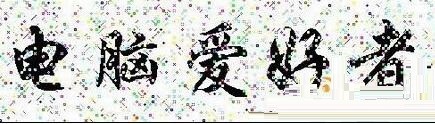
How to create beautiful fonts in Word
Article Introduction:1. Make the text animated. You can set dynamic text effects in Word to add a touch of bright color to your document. This style is especially suitable for making greeting cards. Step 1: When selecting text to set dynamic effects, execute the menu command [Format → Font] to bring up the font dialog box, and set the font, font size and other parameters. Step 2: Click the [Text Effects] tab on the font dialog box. Six effects are preset in the dynamic effects. Here I choose [Fireworks Bloom]. After confirmation, you can see the selected text [shrouded] in a colorful fireworks. 2. Beautiful fonts can be seen everywhere. When you have worked hard to layout the text in Word and set up various beautiful fonts, when you open it on other computers, you find that it is in someone else’s system.
2024-04-26
comment 0
592
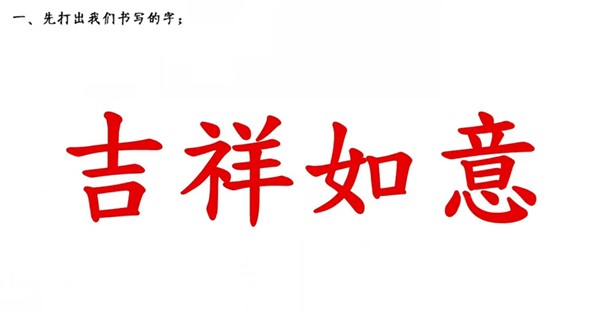
How to create dynamic strokes in ppt_Tutorial on setting stroke order animation in ppt
Article Introduction:1. Edit the text we need to create animation effects. 2. Insert the graphics, select the text box and graphics together, and select Split from the Merge Shapes in the format section. 3. Separate the non-connected strokes. 4. Copy and paste a few more parts that we want to set strokes individually. 5. Outline the strokes we want in the shape section. 6. First select the text, select click polygon, and click Intersect from the merged shape. 7. Set the animation effect for each stroke and arrange the sequence of time. 8. Put all the strokes together into a complete character, and set other Chinese characters according to this method.
2024-04-25
comment 0
743
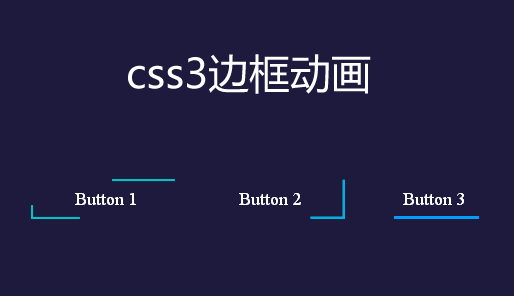
Introduction to the Transitions function of css3 animation function
Article Introduction:In CSS3, if you use the animation function, you can animate the text or images on the page, and make the background color smoothly transition from one color to another. The animation function in CSS3 is divided into Transition function and Animations function. Both functions can produce animation effects by changing the attribute values in CSS. So far, the Transitions function supports smooth transition from one attribute value to another, and the Animations function supports more complex animations on the page by specifying key frames.
2017-05-02
comment 0
1491

How to make ppt animation template
Article Introduction:PPT software is often used to create "slideshows" or "presentations". Generally used in conjunction with a "projector", it is usually used most frequently in training and conference situations. The animation effect of PPT adds a lot of color to the article. The powerful animation effect template in it is indispensable in meetings. Protagonist, today we will learn how to make ppt animation template. 1. PPT animation effects are divided into four categories, entry animation, emphasis animation, exit animation and path animation. There are 40 types of entry animation, 24 types of emphasis animation, 40 types of exit animation, and 63 types of path animation. Entering the project Interface, when we select an object, there are not many animations that we can see intuitively in the animation effect bar, because there are many animation effects that are hidden.
2024-03-20
comment 0
897

Detailed explanation of the implementation of cascading effects and animation effects in CSS Flex flexible layout
Article Introduction:Detailed explanation of the implementation of cascading effects and animation effects in CSSFlex elastic layout Introduction: With the development of web applications and web page design, achieving richer layout effects has become the focus of front-end developers. CSS provides various layout technologies, among which Flex elastic layout has become a powerful tool for achieving cascading effects and animation effects. This article will introduce in detail how to implement cascading effects and combine animation effects in CSSFlex elastic layout, and provide relevant code examples. 1. What is CSSFlex flexible layout?
2023-09-26
comment 0
1737

How to create CDR text three-dimensional surround effect How to create CDR text three-dimensional surround effect
Article Introduction:1. First, in the CDR software, click the text tool and ellipse tool on the left, enter the letters and draw a perfect circle 2. Then, copy the letters, drag them over the ellipse with the right mouse button, and click the Fit Text to Path button 3. Next, use the same steps to drag the black text below the ellipse 4. Press the Alt key to select the text and change the type to a three-dimensional surround effect 5. Finally, press the Ctrl+K keys on the keyboard to separate the text from the circle. Keep the text part, add a gray gradient fill to the text, and click OK to save.
2024-06-12
comment 0
847
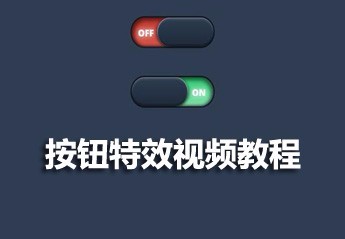
5 CSS3.0 layout practical case video tutorial recommendations
Article Introduction:CSS3 is an upgraded version of CSS technology. CSS3 language development is developing towards modularity. Using CSS3 layout, you can create more colorful web pages, such as animation effects, transition effects, etc. The special PHP Chinese website recommends 5 CSS3.0 layout practical case video tutorials for you. I hope it will be helpful to you!
2017-06-01
comment 0
2962

What are the screen design techniques for Douyin's popular content? How to create popular content?
Article Introduction:On this short video platform, popular content always attracts the attention and love of a large number of viewers. Graphic design skills for popular content are of great significance in attracting audiences and improving content quality. This article will focus on the discussion on "Design techniques for the connotative picture of Douyin's popular content" and analyze how to create the connotative content of Douyin's popular content. 1. What are the screen design techniques for Douyin’s popular content? 1. Highlight the theme: The screen design should accurately convey the theme of the content, so that the audience can understand the core idea of the video at a glance. 2. Visual effects: Use color, composition, special effects and other techniques to enhance the visual effects of the picture and attract the audience's attention. 3. Text description: Adding concise and powerful text descriptions to the picture can help the audience better understand the content and increase the appeal of the picture. 4. Animation effects
2024-06-10
comment 0
664

AE steps to create melting fluid effect
Article Introduction:1. Find a colorful material. 2. Open AE, create a new composition, import the material, and drag it to the composition editing area. 3. Search for smear in effects and presets. effects--distortion--ccsmear. 4. Check the ccsmear effect control and change the parameter values. 5. Add key frames to the code table at the reach position and create animation effects. 6. Ctrl+d, repeatedly copy the ccsmear effect control. 7. Adjust various parameter effects and key frames. 8. Play until you get the desired effect.
2024-04-07
comment 0
791

How to create a particle dispersion effect for the film cut title_How to create a particle dispersion effect for the film cut title
Article Introduction:1. First, import the video to the clip. 2. Click on the text to create your title text, such as a video editing tutorial. 3. Then click Picture-in-Picture, add Picture-in-Picture, and import particle material (the material is at the end of the film). 4. Select Screen blending mode, adjust the size and position of the plain village, and place it above the text. You can copy multiple layers of materials and place them in different positions to add texture. 5. Finally, add animation to the title text, add the dissolve effect in the exit animation, and adjust the animation duration. Just synchronize the start of the animation with the dissipation of the particles.
2024-04-16
comment 0
948