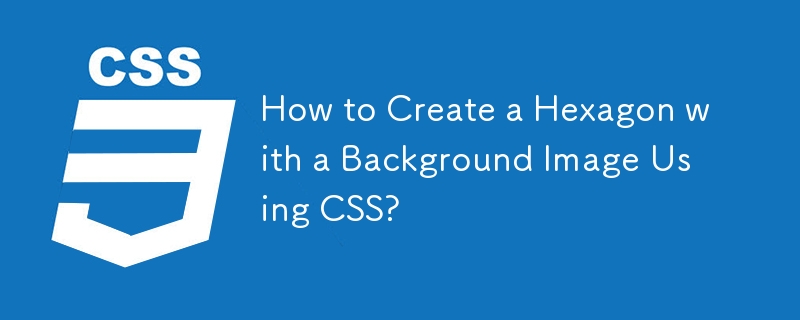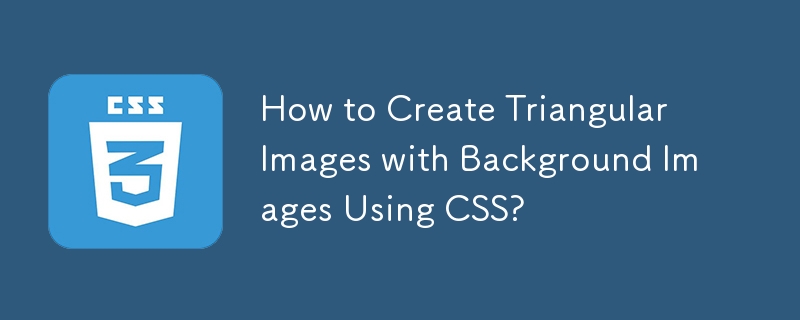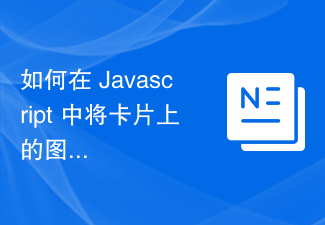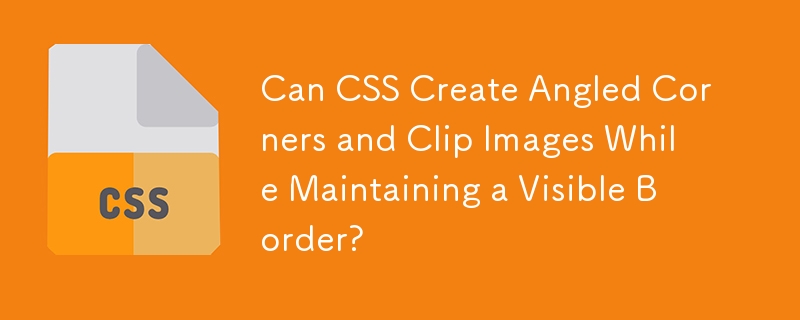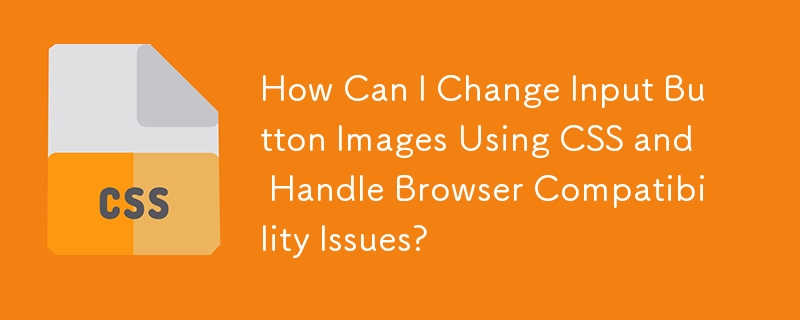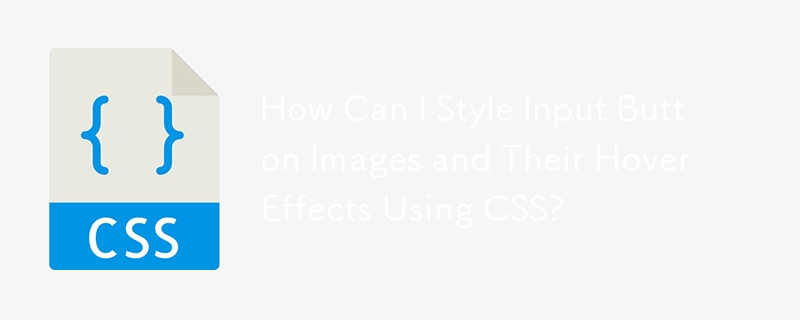Found a total of 10000 related content

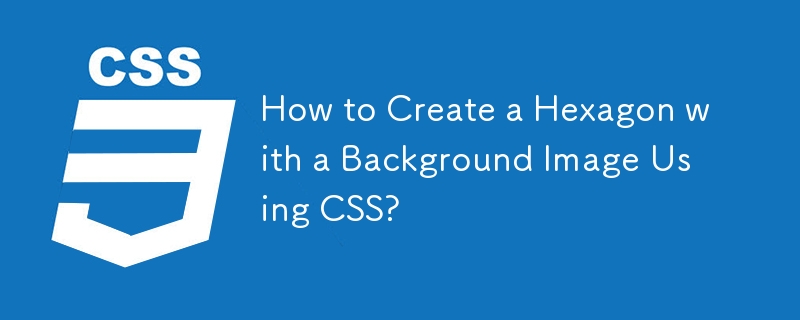
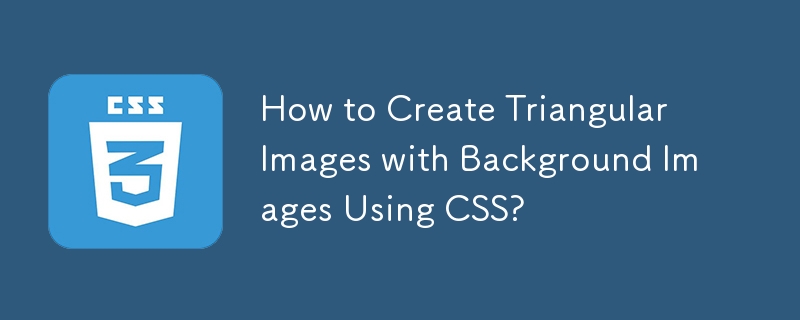
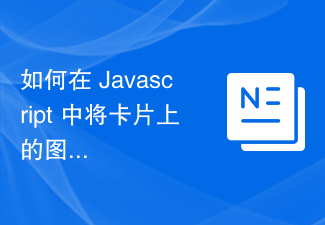
How to align an image on a card with a dynamic title in Javascript?
Article Introduction:We can align images in a card by using CSS to set the position and margins of the image within the card container. We can also use Flexbox or Grid to align images and titles in a specific way. By using dynamic titles, we can change the text displayed in the card title based on user input or data from the database. The method starts by creating a container for your card. This can be a div or section element. Within this container, add a div or header element to hold the dynamic title. Make sure to give it a unique class or ID so you can style it later. Next, add the image element inside the card container. You can use img tag or background image inside div. Use CSS to align images and titles within the card container. you can
2023-09-12
comment 0
644

Experience sharing PHP display pictures_PHP tutorial
Article Introduction:Experience sharing PHP displays pictures. First prepare several title images and name them: img_1.jpg, img_2.jpg, img_3.jpg, img_4.jpg, img_5.jpg, img_6.jpg. Of course, you can also use other types of images, such as gif. However
2016-07-15
comment 0
1251
How to use the smart tag e:loop_PHP of Empire CMS
Article Introduction:How to use the smart tag e:loop of Empire CMS. Smart label (e:loop) Format: [e:loop={column ID/topic ID, number of items displayed, operation type, only display pictures with titles, additional SQL conditions, display sorting}] Template code content[/e:loop ] Example: ta
2016-07-13
comment 0
1050
php生成背景图的微信二维码解决方案
Article Introduction:
php生成背景图的微信二维码微信生成三维码,我自己会。但是如何生成在一个带背景图的二维码呢?------解决思路----------------------你把二维码图片放到背景图上就是了------解决思路----------------------使用 gd的 imagecopy($dest_img, $water_im
2016-06-13
comment 0
1991

Methods and techniques on how to achieve the 3D rotation effect of images through pure CSS
Article Introduction:Methods and techniques on how to achieve the 3D rotation effect of images through pure CSS require specific code examples. With the development of Web technology, we can achieve various stunning effects through CSS, including the 3D rotation effect of images. This article will introduce how to achieve such an effect through pure CSS, and provide specific code examples to help readers easily master the technique. To achieve the 3D rotation effect of the image, we need to use the transform and transition properties of CSS, as well as some basic
2023-10-24
comment 0
1556

10 recommended articles about website logos
Article Introduction:This article introduces the method of adding the website logo before the title of the title bar. I saw it on some Internet before, and I have nothing to write down today: 1. Name the picture with a pixel size of 16*16 as favicon.ico, (the picture uses It seems that the color cannot exceed 16 colors), just put it in the root directory of the website; 2. Add code in the head tag (in this method, the icon can be named arbitrarily, or it does not need to be placed in the root directory): Title bar: < link rel="icon" href="...
2017-06-12
comment 0
2191

Image Reveal Animation with HTML, CSS, and GSAP
Article Introduction:This article demonstrates a simple image reveal animation when hovering over items. The HTML code represents a section with works, including images and titles. The CSS code provides the necessary styling for the layout and animation. The JavaScript c
2024-11-24
comment 0
508

How to add shadow effect to images with css? Two ways to add shadows to pictures (code examples)
Article Introduction:CSS can achieve many picture effects, and picture shadow effect is one of them. So how to add shadow effect to pictures in CSS? This article will introduce to you how to use css to add shadows to images (with code), and let you know the two methods of adding shadows to images with css. It has certain reference value. Friends in need can refer to it. I hope it will be helpful to you.
2018-10-18
comment 0
52804


HTML, CSS, and jQuery: Tips for achieving image focus effects
Article Introduction:HTML, CSS, and jQuery: Techniques for Implementing Image Focus Effects In modern web design, image focus effects are a common and eye-catching effect. When a user hovers over an image, the image enlarges or becomes brighter, drawing the user's attention. This article will introduce how to use HTML, CSS and jQuery to achieve this image focus effect, and attach specific code examples. 1. Preparation Before starting, we need to prepare a picture as an example. Images can be any size
2023-10-27
comment 0
1310