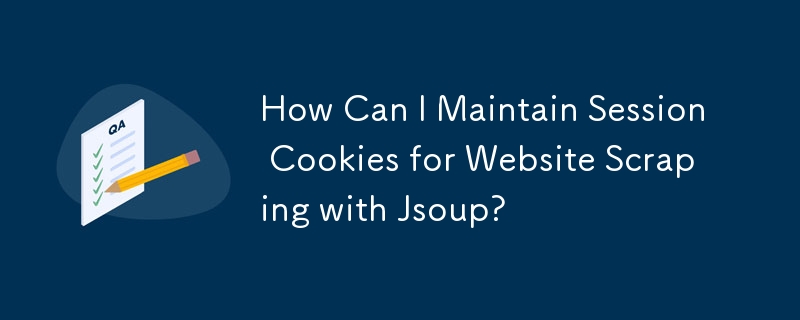Found a total of 10000 related content

How to protect cookies using PHP form security technology
Article Introduction:As modern websites rely more and more on user interaction and authentication, cookies have become a relatively common means of handling session data. However, if the information stored by cookies is not secure enough, our website will also face great risks. As a widely used server-side scripting language, PHP provides some useful form security technologies that can help us effectively protect cookies. 1. Use the HttpOnly flag HttpOnly is a flag used to indicate to the browser
2023-06-24
comment 0
966

Cookie protection against forgery security explanation_PHP tutorial
Article Introduction:Cookie protection against counterfeiting security explanation. In the past, when we first wrote PHP, we needed administrator authentication to do the backend. This is generally done using COOKIE, especially for PHP enthusiasts who are new to PHP: admin/login.php if(username and password are correct
2016-07-13
comment 0
798

PHP form protection technology: Use HTTPONLY to avoid cookie hijacking
Article Introduction:In today's Internet era, with the increasing popularity of online transactions, payments, social networking and other activities, the protection of users' personal information and privacy is becoming more and more important. In websites, form data and cookies are one of the common ways to store user data. Therefore, how to protect users' personal information and prevent information leakage is becoming an increasingly critical issue. PHP is a popular server-side scripting language widely used in web development. When using PHP forms, cookies may store the user's authentication information. like
2023-06-24
comment 0
1756

Securing PHP Applications, Securing PHP Applications_PHP Tutorial
Article Introduction:Securing PHP applications, securing php applications. Securing PHP Applications Securing PHP Applications Before You Begin In this tutorial, you will learn how to add security to your own PHP web application. This tutorial assumes you have at least
2016-07-13
comment 0
919

What are the non-electricity protections?
Article Introduction:The types of non-electricity protection include: 1. Gas protection; 2. Light gas protection; 3. Heavy gas protection; 4. Pressure protection; 5. Temperature and oil level protection; 6. Cooler full stop protection.
2020-10-10
comment 0
22511

where cookies are saved
Article Introduction:Cookies are usually saved in the client's browser, and the browser saves the cookie data in a specific file or memory so that it can be sent to the server in subsequent requests.
2023-11-27
comment 0
2115
COOKIE 保存域问题
Article Introduction:COOKIE 保存域问题
2016-06-23
comment 0
945

Protect data security: U disk write protection tips
Article Introduction:In the digital age, data security has become a very important issue. With the popularity and use of USB flash drives, our data is also facing more and more risks. In order to protect your data security, this article will introduce you to some tips and methods for write-protecting USB flash drives. Tool materials: Computer brand and model: LenovoThinkPad , but due to virus infection, all his data was damaged. This case tells us that protecting the data security of USB flash drives is crucial. 2. U disk write protection is an effective method to protect data security. it
2024-01-17
comment 0
652

Can PHP Maintain Sessions Without Using Cookies?
Article Introduction:Maintaining PHP Sessions Without CookiesMaintaining user sessions through cookies is a common practice in web development. However, concerns arise...
2024-11-18
comment 0
521

How to Secure Your MySQL Database: Best Practices for Data Protection
Article Introduction:How to Secure Your MySQL Database: Best Practices for Data Protection
Securing your MySQL database is crucial to protect your data from unauthorized access, breaches, and attacks. Whether you're managing a small personal project or a large-scal
2024-12-26
comment 0
954

Where is the system protection in Win11? Tips for turning off Windows protection in Win11
Article Introduction:How to turn off system protection in win11? In the Win11 operating system, system protection is a very important function. We all know that after turning on system protection, the system will regularly save system files, configuration files, data files and other related information. but. It can help us protect our computer from malware and viruses. However, sometimes we may need to turn off system protection, such as when doing some system optimization or installing some special software. So, let us take a look below. How to turn off system protection in Win11! Method 1: Turn off real-time protection and other protection functions. 1. First, press the [Win+X] key combination on the keyboard, or right-click the [Windows Start Logo] on the taskbar, and open the right-click menu
2024-04-11
comment 0
1202
Apache服务器的保护
Article Introduction:Apache服务器的保护 apache|服务器
2016-06-21
comment 0
1166

USB flash drive write protection: protect your data security
Article Introduction:In the digital age, data security has become a very important issue. With the popularity and use of USB flash drives, our data is also facing more and more risks. Therefore, it is particularly important to protect the data security in USB flash drives. This article will introduce a simple and effective method-U disk write protection to protect your data security. Tool materials: Operating system version: Windows 10 computer brand model: Dell Methods to prevent data from being modified or deleted. When the USB flash drive is set to read-only mode, any attempt to write to the USB flash drive will be rejected. This protection mechanism can have
2024-02-26
comment 0
919