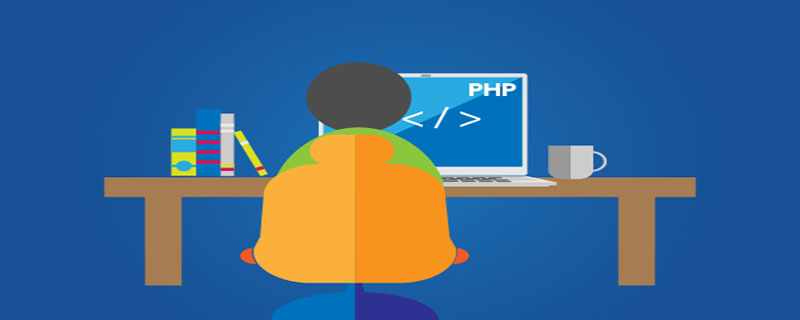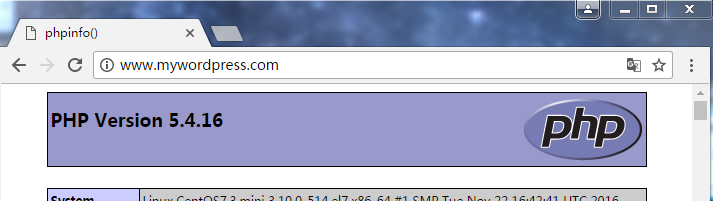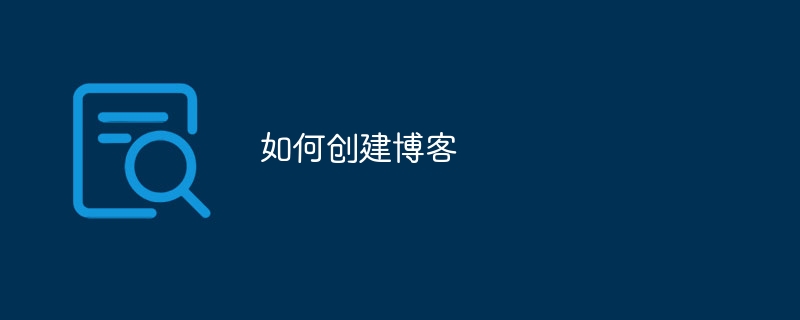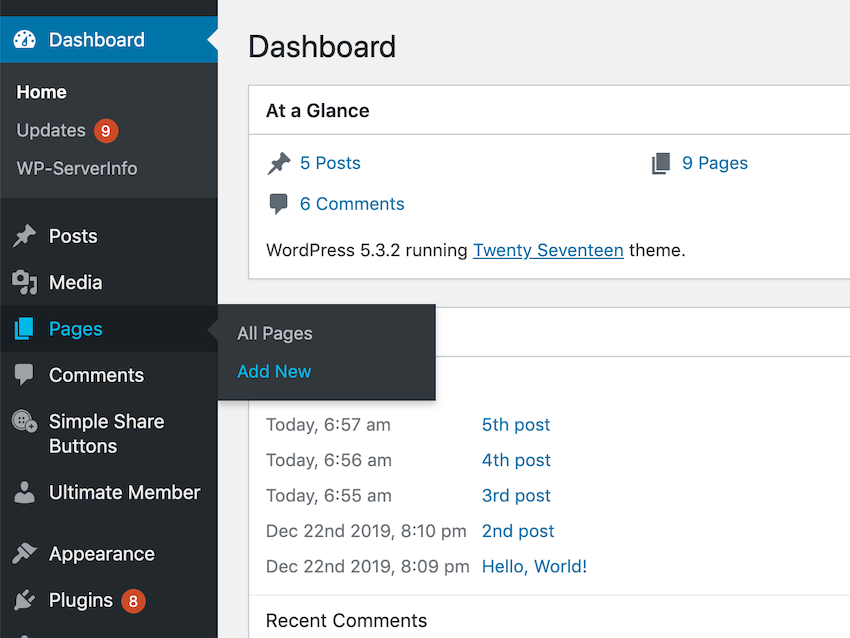Found a total of 10000 related content

Is wordpress suitable for blogging?
Article Introduction:Suitable. As the most popular blogging platform in the world, Wordpress was released as a blogging system when it was first launched. Because wordpress is simple to understand and easy to operate, it is very suitable for blogging and website building. Many people are keen on using wordpress to create blogs.
2019-07-16
comment 0
2906

Is wordpress a blogging program?
Article Introduction:Yes. wordpress is the world's number one blog building program, number one, no one. WordPress is a very powerful blogging system with numerous plug-ins that make it easy to expand its functions. It is very easy to install and use. wordpress is a php program and definitely deserves to be easy to use.
2019-07-16
comment 0
2741

How to get current blog information for multiple WordPress blog sites
Article Introduction:How to obtain the current blog information for multiple WordPress blog sites: first enter the WordPress backend; then open the corresponding plug-in; then obtain the information through the “get_blog_details” function, and the code syntax is “$current_blog=get_blog_details”.
2020-01-10
comment 0
2146

Can wordpress only be used for blogging?
Article Introduction:no. Although WordPress was promoted as a blog website program when it first came out. However, as the WordPress program version continues to upgrade and the program technology continues to mature, WordPress is no longer a blog website program, but a powerful content publishing system (CMS). Already applied to various types of websites
2019-07-16
comment 0
2768

Is it difficult to develop a personal blog in WordPress?
Article Introduction:It is not difficult to develop a personal blog with WordPress, because WordPress is a blogging platform developed using PHP language, and there are many free templates developed by third parties. The installation method is simple and easy to use.
2019-07-30
comment 0
2401

What are the tips for WordPress blog SEO?
Article Introduction:Tips for WordPress blog SEO include: 1. Enrich keywords and description; 2. Include keywords related to the website’s theme in the title; 3. Add tag attributes to blog posts; 4. It is best to have keywords in the URL of the page. .
2019-11-04
comment 0
1920

How to optimize wordpress blog
Article Introduction:Methods to optimize WordPress blog: first compress CSS and JS files, and modify some plug-ins to optimize the page loading process; then shorten the file loading time; then integrate CSS and JS files.
2019-11-15
comment 0
2270

How to subscribe WordPress blog to QQ mailbox
Article Introduction:How to subscribe WordPress blog to QQ mailbox: 1. Log in to QQ mailbox and click "Reading Space"; 2. Click Settings - Customize my subscription icon; 3. Select the icon and enter the blog feed address, and click to generate the icon code; 4. Just put the icon code into your blog.
2019-11-16
comment 0
2834

Blog with WordPress: share your stories and experiences
Article Introduction:"Using WordPress to Create a Blog: Share Your Stories and Experiences" As one of the most popular content management systems in the world, WordPress provides countless users with a convenient and flexible creation platform. Whether it’s a personal blog, business website, or online store, WordPress can meet every need. In this article, we’ll explore how to create your own blog using WordPress and share some practical code examples. Part One: Create a WordPress Blog Home Page
2024-03-05
comment 0
960

How to add MP3 player to WordPress blog
Article Introduction:How to add an MP3 player to a WordPress blog: First create the "mp3player.php" file in the current WordPress theme directory; then add the "include" code to the "sidebar" file and upload the mp3 file to the "musicplayer" directory.
2019-12-28
comment 0
2619
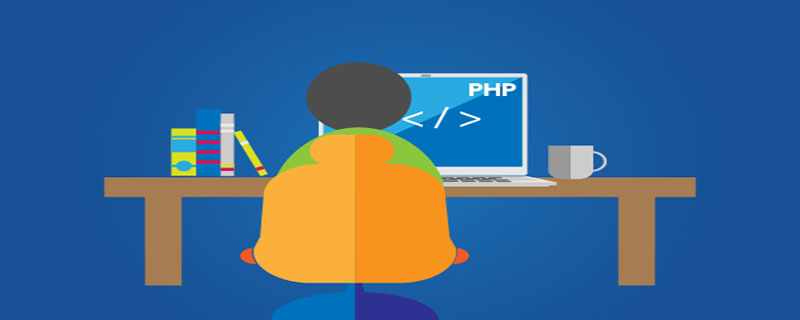
Which php blog program is better?
Article Introduction:The php blogging program WordPress is good. It is a blogging platform developed using PHP language. Users can set up their own website on a server that supports PHP and MySQL databases.
2019-10-10
comment 0
3175

Turn Photoshop designs into dynamic WordPress blog themes
Article Introduction:Continuing with the Webdesigntuts+ session "From Photoshop to WordPress", we start the WordPress segment on Wptuts+. You can start with the beginning of AdiPurdila's course "Adaptive Blog Themes: From Photoshop to WordPress," which covers everything from setting up a baseline grid in Photoshop, using adaptive layouts, to perfecting your coding workflow. After completing this part of the session, come back here to continue developing your theme.
2023-09-04
comment 0
970

How to make WordPress blog homepage static
Article Introduction:How to make the WordPress blog homepage static: First, create a new PHP file and write the code to realize the static homepage, and then upload the file to the root directory of the website. At this time, directly open the browser to access the file to generate an HTML static page for the homepage.
2019-07-13
comment 0
4285

How to add page number to blog title in WordPress
Article Introduction:How to add page numbers to the blog title in WordPress: First open the header.php file; then find the "if ($paged >= 2 || $page>=2)" statement; finally change the statement after if to "sprintf(__ ('Page %s')" will do.
2019-11-16
comment 0
2613
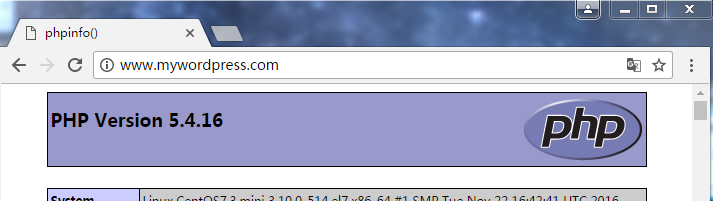
The Free Way to Start a WordPress Blog – Build It With LAMP
Article Introduction:Introduction WordPress is a blogging platform developed using PHP language. Users can set up their own website on a server that supports PHP and MySQL databases. WordPress can also be used as a content management system (CMS). WordPress is a personal blogging system that has gradually evolved into a content management system software. It is developed using PHP language and MySQL database. Users can use their blogs on servers that support PHP and MySQL databases. Environment description: Implement LAMP (Linux+Apache+MariaDB+PHP) CentOS7.3, Apache2.4.6, M on the same host
2024-01-02
comment 0
1252

How to install wordpress blog program source code
Article Introduction:How to install the WordPress blog program source code: first enter the URL http://domain name/wp-admin/setup-config.php; then set the database account password in the opened interface and submit; then set the background account password to complete the installation.
2019-07-26
comment 0
3994
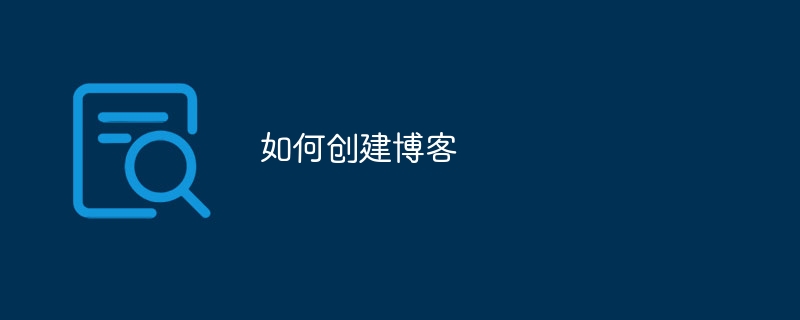
How to create a blog
Article Introduction:You can create a blog by determining the topic and target audience of the blog, choosing a suitable blogging platform, registering a domain name and purchasing hosting, designing the appearance and layout of the blog, writing quality content, promoting the blog, and analyzing and improving it.
2023-10-10
comment 0
1730
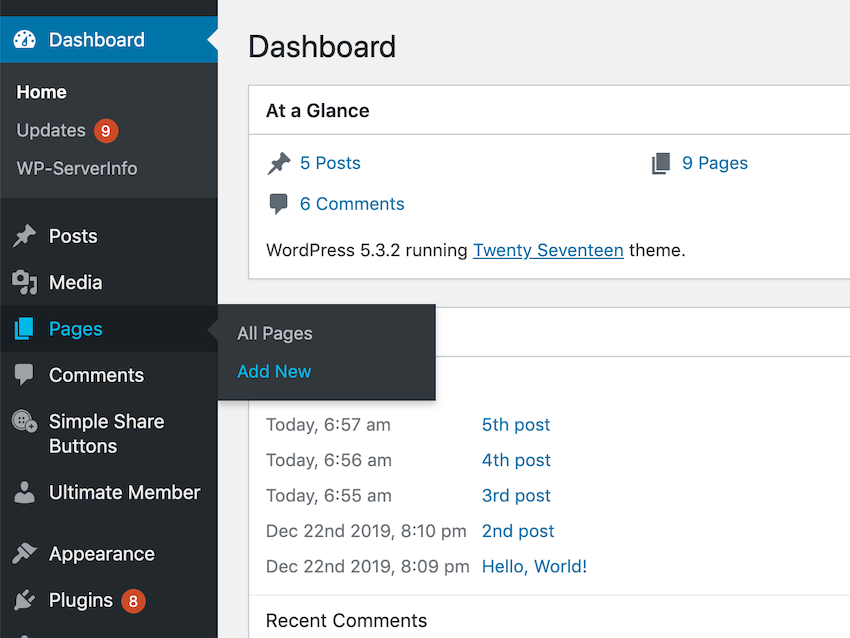
Change the default homepage in WordPress: Choose between a blog or a static page
Article Introduction:Your homepage is the first thing people see when they visit your website, so you want to make sure you make a great first impression! By default, WordPress uses your most recent blog as the homepage. However, even if a blog is an important part of your website, in many cases a blog is not the best introduction to your website. Let's say you're building a website to promote your business. Do you want potential customers to see a homepage with testimonials, a slideshow of your products and services and all the awards you’ve won, or a list of your most recent blog posts? In this quick tip, I’ll show you how to make the best first impression by replacing WordPress’ default blog with a specially designed homepage. If you are new to WordPress
2023-09-06
comment 0
1437