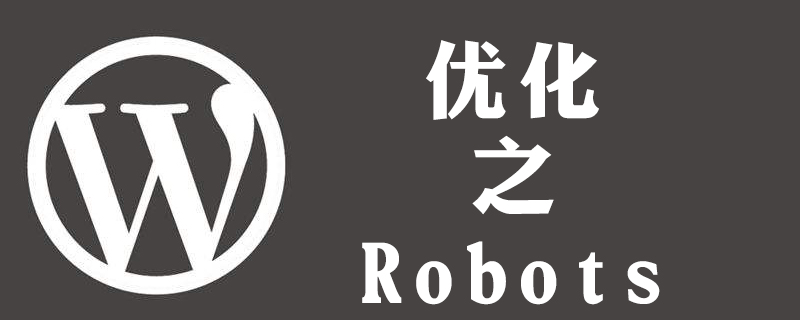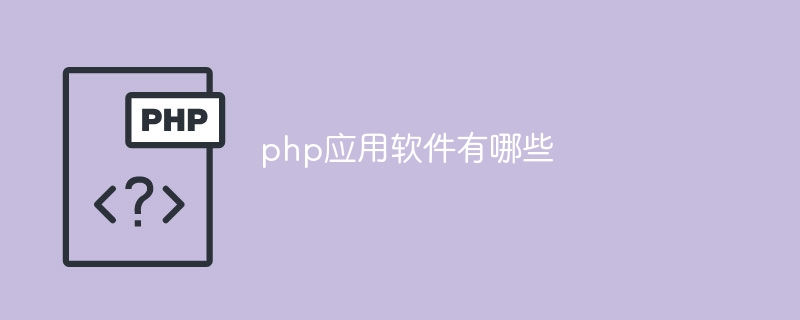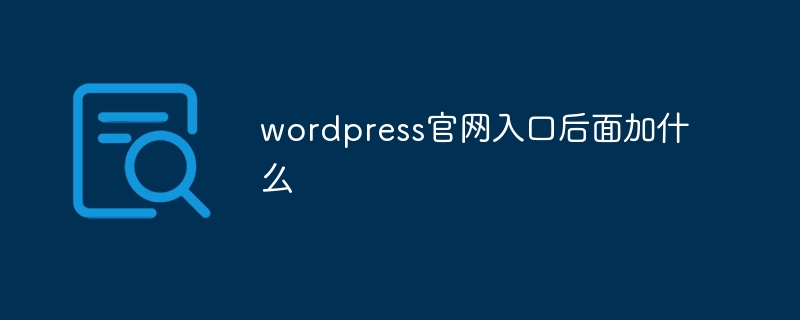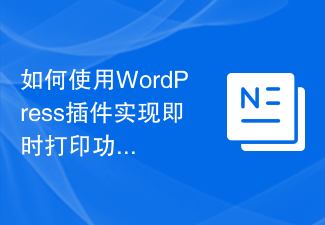Found a total of 10000 related content

Recommended wordpress multifunctional themes
Article Introduction:Two multi-functional themes are recommended. BeTheme is a very powerful WordPress multi-functional theme. BeTheme theme has different pre-built websites and you can easily import any demo website in seconds. LensNews, a new multi-functional CMS theme integrating news, gallery, video, mall, points and user center
2019-07-16
comment 0
2674
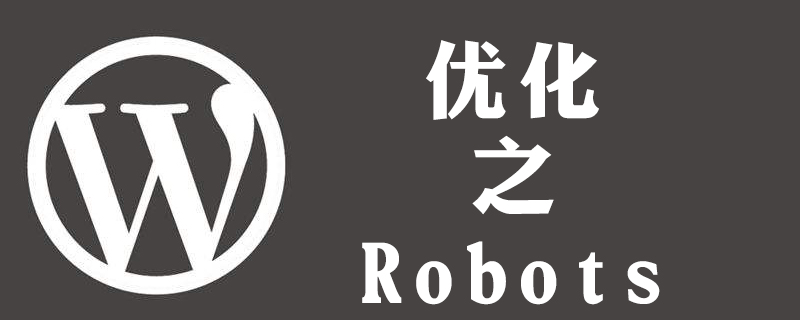
How to use robots for wordpress multi-sites
Article Introduction:The robots of WordPress multi-site can be handwritten by yourself, or the virtual robots.txt function can be automatically created through WordPress; you only need to add some robots syntax rules in the functions.php file of the theme to output fixed content.
2019-08-02
comment 0
2396

Find a free WordPress theme that's right for you
Article Introduction:In today’s digital age, having an attractive and functional website is crucial. For many people, WordPress is a very popular and easy-to-use website building platform. When building a website on WordPress, it is crucial to choose a theme that suits your needs. Fortunately, WordPress has numerous free themes for users to choose from. First of all, finding a WordPress theme that suits you is not a simple matter. It needs to be based on your own needs and the positioning of your website.
2024-03-05
comment 0
732

How to change wordpress theme images
Article Introduction:WordPress theme settings: Add function 1add_custom_background() to the functions.php file to enable the WordPress background customization function, and then upload a background image in the background menu option under the appearance bar of the WordPress control panel.
2019-07-11
comment 0
5717

How to build a website with wordpress
Article Introduction:WordPress is a powerful website building platform. The steps to use it to build a website include: selecting a domain name and host; installing WordPress; selecting a theme; adding pages and articles; installing plug-ins; customizing the website; optimizing the website; and regular maintenance.
2024-04-16
comment 0
1118

Where to find wordpress theme templates
Article Introduction:WordPress theme templates can be found in several places, including the official WordPress theme repository, ThemeForest, Elegant Themes, StudioPress, and Astra. Other sources include free theme websites, individual developers, and freelancing platforms like Upwork and Fiverr. When choosing a theme, consider website purpose, design style, customizability, responsiveness, and support.
2024-04-16
comment 0
707

Learn how to use PHP with WordPress
Article Introduction:As the use of WordPress becomes more and more common, many people are starting to want to know how to use the PHP programming language with WordPress. PHP is a very popular web development language that can be used to develop dynamic web applications and can also be used in WordPress. In this article, we will learn how to use PHP with WordPress. Using a PHP theme in a theme is the control center for the look and functionality of your WordPress website. A good theme should not only look
2023-06-19
comment 0
1597

A summary of the entire WordPress theme creation process!
Article Introduction:I think most friends who use WordPress like to try new themes, but they can never find one that suits them, which is very frustrating. So many people have the idea of modifying existing themes or making a theme from scratch. So how to do it? This article summarizes the entire process of WordPress theme creation for you! Welcome to collect and study!
2023-02-21
comment 0
2347

Does WordPress have books?
Article Introduction:WordPress has books, recommended: 1. "Professional WordPress", including custom themes and plug-ins, SEO, security, multi-language support, etc.; 2. "WordPress Theme Design Manual (WP Theming)", which provides users with a comprehensive introduction to WordPress themes The design and development of WordPress provides how to customize and write code to achieve a personalized experience on the website; 3. "WordPress Plug-in Development from Beginner to Mastery" provides step-by-step guidance on development from zero concepts.
2023-06-25
comment 0
983

What does WordPress secondary development mean?
Article Introduction:WordPress secondary development allows developers to customize and extend WordPress functionality, creating additional features, themes, and plugins that meet specific needs. Through secondary development, developers can customize WordPress, extend its core functionality, increase its flexibility, and easily expand its scalability as the website and business grow.
2024-04-16
comment 0
921

What should I do if I get an error when installing a WordPress theme?
Article Introduction:What should I do if I get an error when installing a WordPress theme? WordPress is a powerful and widely used open source content management system. By installing different themes, various styles and functions of the website can be customized. However, when installing a WordPress theme, sometimes you will encounter an error, causing the theme to fail to install normally. So what should you do when you encounter a theme installation error? The solution is introduced below through specific code examples. Theme file upload size limit error reported when installing WordPress
2024-03-04
comment 0
591

How to adjust a WordPress theme to avoid misaligned display
Article Introduction:How to adjust WordPress themes to avoid misaligned display requires specific code examples. As a powerful CMS system, WordPress is loved by many website developers and webmasters. However, when using WordPress to create a website, you often encounter the problem of theme misalignment, which affects the user experience and page beauty. Therefore, it is very important to properly adjust your WordPress theme to avoid misaligned display. This article will introduce how to adjust the theme through specific code examples.
2024-03-05
comment 0
911

Leverage the power of the TGM plugin activation library in your theme
Article Introduction:Themes are not meant to be functional but as theme developers we mainly need to include some features to make our themes a little better and functional. In this tutorial we will learn about the term "plugin realm" and learn to use an excellent tool written by Thomas Griffin: the TGM plug-in activation library. Theme Features: The Invading Plugin Territory theme is designed to transform the design of your WordPress site. Ideally it should be visual. But during the golden age of WordPress, theme developers often included functional features in their themes to stay competitive in the market. It should be so, but it is. This is an intrusion into plugin territory. We can define "plugin domain" in simple terms: code
2023-09-01
comment 0
897
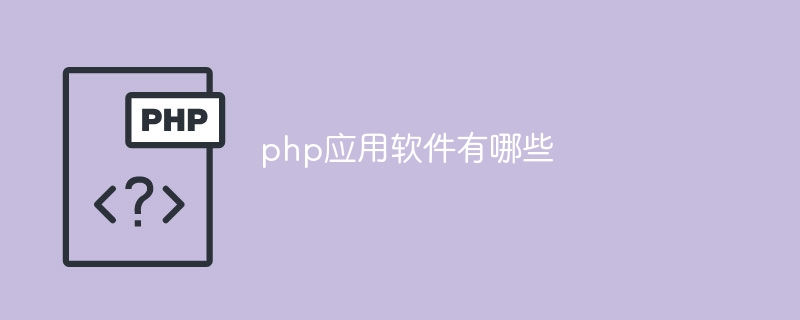
What are the PHP application software?
Article Introduction:PHP application software includes: 1. WordPress, which provides a large number of themes and plug-ins for users to choose from; 2. Joomla, which provides more powerful and flexible functions; 3. Magento, which provides powerful functions and flexible customization options; 4. Drupal, provides a variety of modules and themes; 5. phpBB, provides rich functions and customizability; 6. Moodle, used for creation; 7. MediaWiki; 8. ownCloud; 9. Laravel; 10. CodeIgniter.
2023-07-21
comment 0
1710
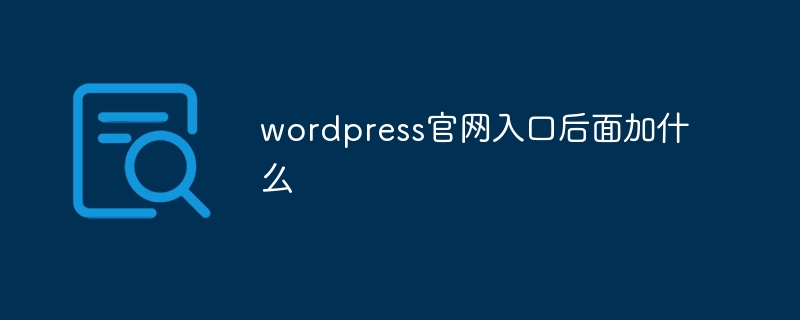
What to add after the WordPress official website entrance
Article Introduction:The official website entrance of WordPress is wordpress.org. WordPress is an open source content management system (CMS) for creating and managing websites, with rich features including creating pages, managing users, and integrating social media, e-commerce, and SEO tools. With WordPress, you can download the software, install it on your host, create a database, configure WordPress, choose themes and plugins to customize your website. The advantages of WordPress include being open source and free, easy to use, feature-rich, customizable, and supported by an active community.
2024-04-15
comment 0
1216

Recommended eight domestic excellent WordPress paid themes
Article Introduction:This article shares some excellent paid WordPress Chinese themes that are worth spending money on. The theme author's website uses the WordPress theme developed by them. These themes have simple and exquisite designs, complete functions, good compatibility, responsive layout, various gadgets, and powerful backend. The most important thing is that the authors of these WordPress Chinese themes are constantly updating and maintaining their themes. Under different market environments and technical backgrounds, they will also use different technologies and designs to upgrade their themes. Purchase After that, there will be
2017-04-02
comment 0
11457

The whole process of WordPress theme production (1): basic preparation
Article Introduction:I think most friends who use WordPress like to try new themes, but they can’t always find one that suits them, which is very frustrating. So many people have come up with the idea of modifying existing themes or making a theme from scratch, but the question arises again, how to do it? After all, making a theme requires writing code. I believe many people get confused when they see the code.
2023-02-21
comment 0
2071

Does WordPress cost money?
Article Introduction:WordPress does not cost money. You can use WordPress for free and create your own website. Steps to use WordPress for free: 1. Register a WordPress account. You can register an account on the official website for free; 2. Choose a WordPress host. These hosts usually provide basic functions. Such as storage space, bandwidth and subdomain names; 3. Install WordPress, most hosts provide one-click installers; 4. Select a theme, the official website and other websites provide a large number of free hosts; 5. Install plug-ins.
2023-06-13
comment 0
2268

Solve the problem of manually adding custom code again after upgrading WordPress theme
Article Introduction:Below, the WordPress tutorial column will introduce to you how to solve the problem of manually adding custom code again after upgrading the WordPress theme. I hope it will be helpful to friends in need! Children who often play with themes know that adding code to the theme function template functions.php can increase the modification function...
2020-11-24
comment 0
2503
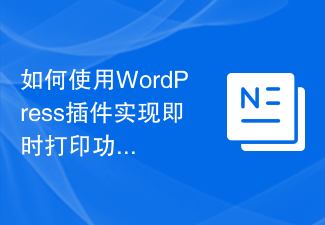
How to use a WordPress plugin to implement instant printing functionality
Article Introduction:How to use WordPress plug-in to achieve instant printing function With the development of the Internet, more and more people are starting to use WordPress to create their own blogs or websites. WordPress provides many powerful features and extensions to meet the needs of different users. One of the common requirements is to implement instant printing function on web pages, allowing users to print content directly while browsing web pages. This article will introduce how to use WordPress plug-in to implement instant printing function, and attach the corresponding code examples. first,
2023-09-05
comment 0
1092