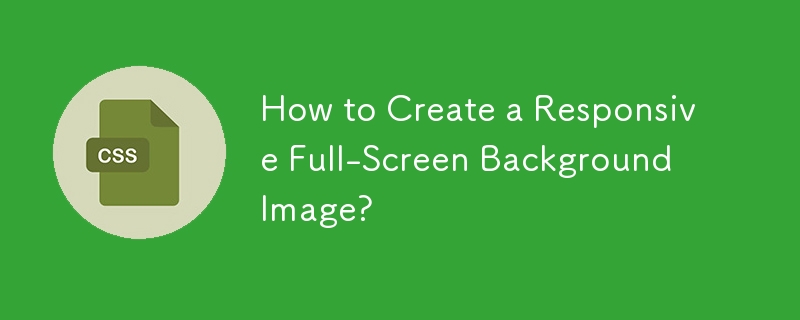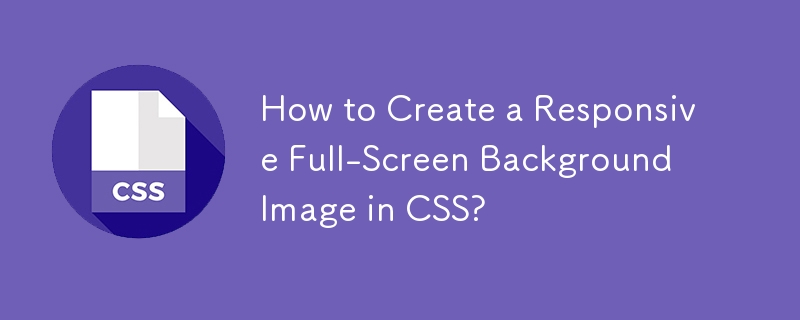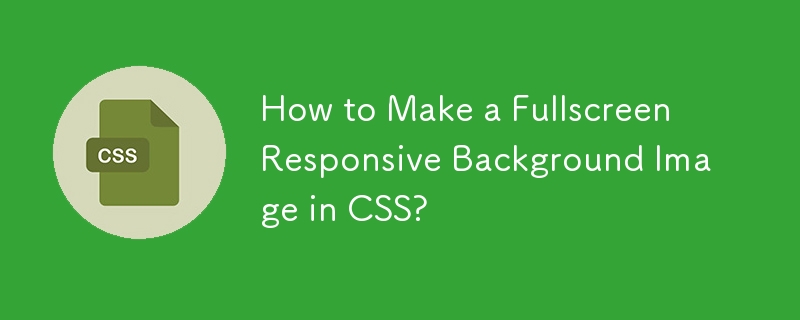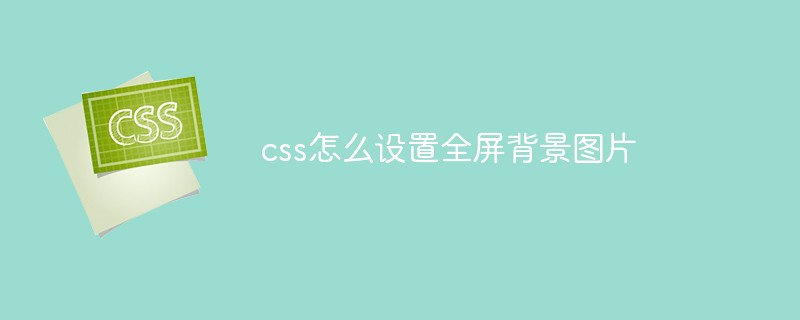Found a total of 10000 related content
jquery implements full screen scrolling_jquery
Article Introduction:This article mainly introduces jquery to realize full-screen scrolling, and elaborates on the knowledge of full-screen scrolling. Interested friends can refer to it.
2016-05-16
comment 0
1742
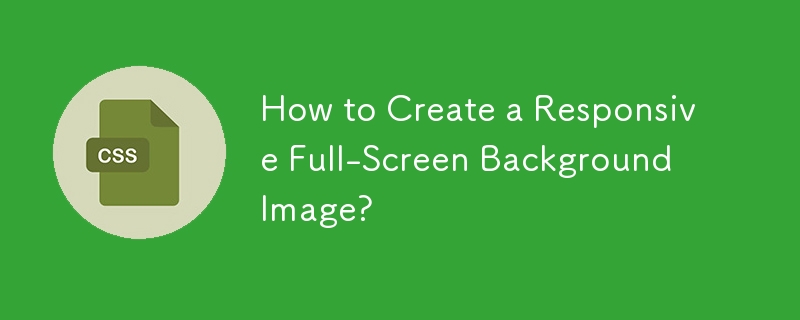

What does full screen mean?
Article Introduction:Full screen is a relatively broad definition in the mobile phone industry for ultra-high screen-to-body ratio mobile phone design. The literal explanation is that the front of the mobile phone is entirely a screen; however, due to technical limitations, the full-screen mobile phones claimed by the industry are currently only mobile phones with an ultra-high screen-to-body ratio, and there are no mobile phones that can achieve 100% of the front screen-to-body ratio of the mobile phone. Full-screen mobile phones first improve the appearance of the mobile phone and make the mobile phone look more technological. In addition, the front area of the fuselage can accommodate a larger screen, which significantly improves the visual experience.
2022-09-14
comment 0
15083

win11 full screen usage guide
Article Introduction:Many friends like to change the start menu to full screen in win10 system to have a larger start menu bar, so they also want to do the same in win11, but I don’t know how to change it to full screen in win11. In fact, win11 has canceled this function, as follows Let’s take a look. How to change to full screen in Win11: Answer: It cannot be changed to full screen in Win11 1. In Win10 system, we can enter "Start" of "Personalization" 2. Change the start menu to full screen through the "Use full screen start screen" option. 3. But in win11, we found that there is no similar setting under the start menu option. 4. This is because win11 has modified the layout format of the start menu. 5. The size of the start menu is now very large.
2024-01-15
comment 0
1976


How to implement full screen scrolling effect in Vue
Article Introduction:How to achieve full-screen scrolling effect in Vue In web design, full-screen scrolling effect can bring users a very unique and smooth browsing experience. This article will introduce how to achieve the full-screen scrolling effect in Vue.js, as well as specific code examples. In order to achieve the full-screen scrolling effect, we first need to use the Vue.js framework to build the project. In Vue.js, we can use vue-cli to quickly build a project skeleton. Then we need to introduce some third-party libraries to achieve the scrolling effect, such as fullpage
2023-11-08
comment 0
1189
Detailed introduction to HTML5 Fullscreen API_html5 tutorial skills
Article Introduction:This article mainly introduces the detailed introduction of HTML5 full screen (Fullscreen) API. This article gives code examples for starting full screen mode and exiting full screen mode. It also explains the Fullscreen properties and events. Friends who need it can refer to it.
2016-05-16
comment 0
1557

How to quickly take a full screen screenshot
Article Introduction:What is the shortcut key for taking a full screen screenshot? In the modern era of social media and information sharing, we often need to capture what is on the screen and share it with others. Whether it's to record important information, showcase personal achievements, or for teaching and presentation purposes, taking full-screen screenshots has become a common and useful technique. Full-screen screenshot refers to the process of capturing the entire screen content at one time and saving it as an image file. With full-screen screenshots, we can capture anything on the screen, including the desktop, applications, web pages, and more. To improve efficiency, we can
2024-02-18
comment 0
1347

How to hide the full screen control bar in javascript
Article Introduction:JavaScript is the most popular programming language in web development and is mainly used to achieve interactivity and dynamics on web pages. Among them, hiding the full-screen control bar is also one of the functions that JavaScript can achieve. In this article, we will discuss how to hide the full screen control bar using JavaScript. In modern web design, full-screen video and audio have become very popular design trends. However, for some web applications or websites, unauthorized full-screen video or audio may be disruptive to users. At this point, hide the full screen controls
2023-04-21
comment 0
646

Use uniapp to achieve full-screen scrolling effect
Article Introduction:Using uniapp to achieve the full-screen scrolling effect requires specific code examples. In mobile application development, the full-screen scrolling effect is a common interaction method. Using the uniapp framework, we can easily achieve this effect. This article will introduce how to use uniapp to achieve full-screen scrolling and give detailed code examples. The full-screen scrolling effect usually combines page switching and scrolling animation, allowing users to switch pages through sliding gestures in the application, enhancing interaction and user experience. Below we will follow the steps below to achieve the full screen scrolling effect
2023-11-21
comment 0
1554
Implement full-screen scrolling effect based on jquery_javascript skills
Article Introduction:I believe that everyone likes the full-screen scrolling effect on the official website of NetEase Mailbox and QQ Browser. Maybe more friends want to implement the full-screen scrolling effect into their own websites. This article will take you to complete this effect.
2016-05-16
comment 0
1399

How to achieve full-screen scrolling effect with CSS Positions layout
Article Introduction:CSSPositions layout method to achieve full-screen scrolling effect In web design, the full-screen scrolling effect is one of the common techniques to increase page dynamics and interactivity. Through this effect, the page can smoothly switch page content in different viewport-based scrolling actions, providing users with a better browsing experience. In this article, we will introduce a method to achieve a full-screen scrolling effect using CSSPositions layout and provide specific code examples. Before implementing the full-screen scrolling effect, we need to understand CS
2023-09-26
comment 0
770

How to implement a full-screen background layout using HTML and CSS
Article Introduction:Using HTML and CSS to implement full-screen background layout In web design, full-screen background layout is a common and cool effect, which can better display website content and bring a good visual experience to users. This article will introduce how to use HTML and CSS to implement a full-screen background layout, and provide specific code examples. First, create a basic layout structure in your HTML file. The following is the HTML code for a simple full-screen background layout: <!DOCTYPEhtml><ht
2023-10-19
comment 0
1517

How to use Vue to achieve full-screen scrolling effects
Article Introduction:How to use Vue to implement full-screen scrolling effects. The full-screen scrolling effect is a cool web design effect that can increase the interactivity and visual effects of the page and improve the user experience. As a modern JavaScript framework, Vue provides a wealth of tools and elegant syntax, which can easily achieve full-screen scrolling effects. This article will introduce how to use Vue to implement full-screen scrolling effects and provide specific code examples. Step 1: Preparation First, you need to create a Vue project. Execute the following command in the terminal, namely
2023-09-19
comment 0
1032
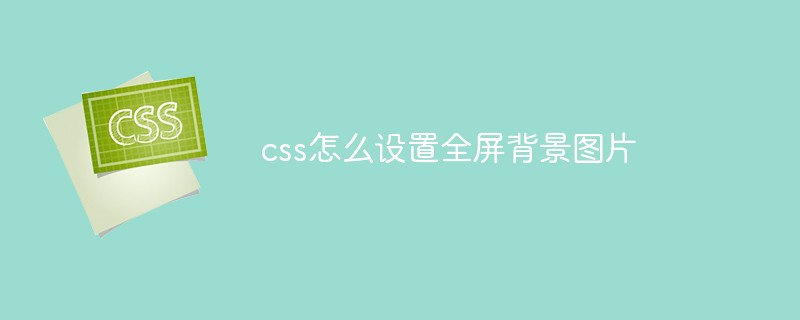
How to set full screen background image with css
Article Introduction:How to set a full-screen background image in css: first create an HTML sample file; then add a background icon to the body in css; and finally set the full-screen background image by adding the background-size style.
2021-01-11
comment 0
12143



How to add full screen background video using Tailwind CSS?
Article Introduction:Introduction In this article, we will show you how to add a full-screen background video to your webpage using TailwindCSS. TailwindCSS is a utility-first CSS framework that makes it easy to create responsive and consistent designs. It provides a set of CSS classes that you can use to quickly add styles to HTML elements. Adding a full-screen background video to your web pages can greatly enhance the user experience and add visual interest to your website. Using TailwindCSS, you can easily create a full-screen background video that performs well on all devices and screen sizes. Methods We will introduce two methods to add a full-screen background video - using HTML5 tags using CSS background image attribute method one
2023-09-06
comment 0
1260