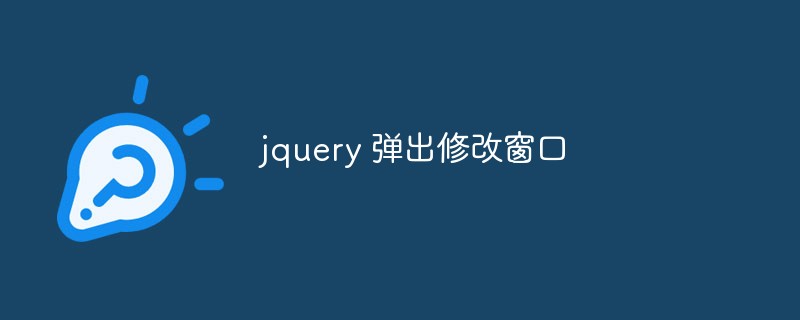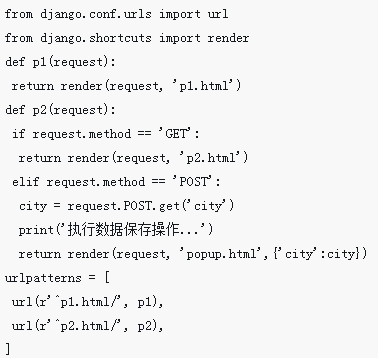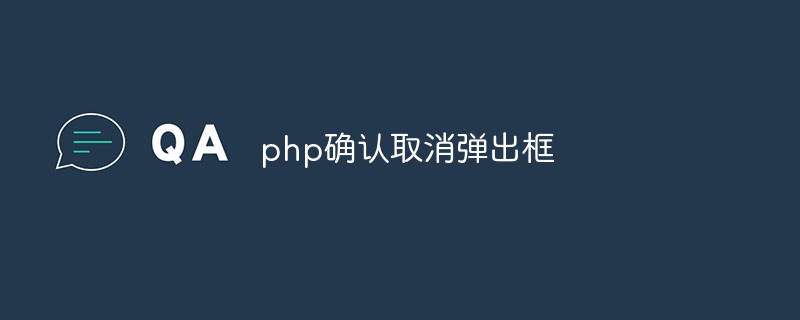Found a total of 10000 related content
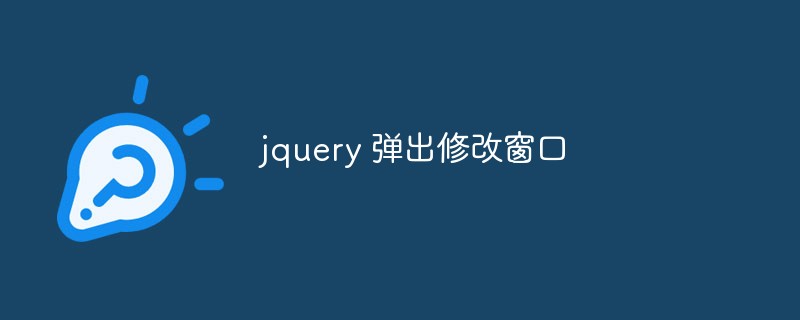
jquery pop-up modification window
Article Introduction:In web development, pop-up modification windows are a common functional requirement. This functionality can be easily achieved using jQuery. This article will introduce how to use jQuery to implement a pop-up modification window. 1. HTML structure First, we need to create an HTML structure to describe the appearance and elements of the pop-up window. Generally speaking, a popup window should contain a title, form, submit button, and close button. The following is a simple HTML structure example: ```<div id="modify-popup"> <div
2023-05-25
comment 0
634
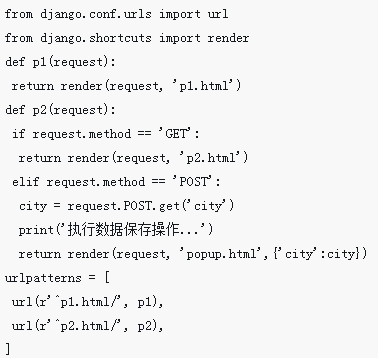

jquery popup close
Article Introduction:When we use the jQuery pop-up box plug-in in a web page, we usually need to provide a closing function so that users can close the pop-up box when needed. This article will introduce how to use jQuery to realize the pop-up box closing function. Step 1: Add a close button in the pop-up page. Add a close button, which is an HTML element, such as a button or a link. For example: ```html<a href="#" class="close-btn">Close</a>```Here we use a link element, class name
2023-05-28
comment 0
1038

What is the usage of popup in javascript
Article Introduction:JavaScript is an important technology in front-end development, and the pop-up window is also a very practical function in front-end development. This article will introduce in detail the usage of popup in JavaScript. What is a pop-up window? A pop-up window refers to a small window that pops up on a web page. It is usually some small functions, such as user login, forgotten password, etc. These functions require users to enter information at a specific time, and pop-up windows just meet this need. How to implement pop-up window? When implementing the pop-up window
2023-04-21
comment 0
1021

JavaScript implements pop-up windows
Article Introduction:With the continuous development of web development, JavaScript has become an essential language for front-end engineers, and pop-up windows are one of the most common interactive elements in web pages. This article will introduce how to use JavaScript to achieve pop-up effects and provide detailed code examples. What is a pop-up window? A pop-up window refers to an interactive element that when the user performs certain operations or certain events occur, a window will pop up on the page to display relevant information or remind the user to perform operations. Pop-up windows are usually used to remind users to perform some necessary operations, such as filling out a form.
2023-05-09
comment 0
4183

Pop-up box jump in jquery
Article Introduction:With the continuous advancement of web technology, pop-up jumps are increasingly used in front-end development. Among them, jQuery’s pop-up jump effect is loved by many developers. This article will introduce the specific steps and practical demonstrations of jQuery to implement pop-up jump. 1. Overview of pop-up jumps Pop-up jumps are usually used to pop up a prompt box on the current page to display some information or remind the user to perform operations. Jump means that when you click a button or link in the prompt box, you will jump directly to the corresponding page. The advantage of pop-up box jump is that it can improve user interaction experience, and at the same time
2023-05-25
comment 0
573

How to block pop-up windows via browser How to block pop-up windows
Article Introduction:When we use the via browser to browse the web, we often encounter some advertising pop-up windows. These pop-up windows are basically game recommendations or product advertisements. We are not very interested in these contents, so we want to Intercept it. So how does via browser block pop-up windows? Method for intercepting pop-up windows via via browser 1. Click to open via browser and then click the button in the lower right corner, as shown in the figure. 2. Click the settings button that appears, as shown in the figure. 3. Find the option to block pop-up windows in the options that appear, as shown in the figure. 4. Click the button to turn on pop-up blocking, as shown in the figure.
2024-06-08
comment 0
280

jquery realizes infinite pop-up box
Article Introduction:In web development, pop-up boxes are a very common interaction method. When implementing pop-up boxes, jQuery, as one of the most popular JavaScript libraries, has naturally become the first choice for developers. Today, we will discuss a special pop-up effect: infinite pop-up. This effect can provide users with a richer visual experience and also enhance the interactivity of the website. I believe that many users have encountered this situation when browsing the website: after one pop-up box is closed, another pop-up box immediately pops up. The shock and unexpected surprise brought by this experience
2023-05-24
comment 0
469

JS pop-up DIV and background color change
Article Introduction:This time I will bring you the JS pop-up DIV and the background color change. What are the precautions for the JS pop-up DIV and the background color change? The following is a practical case, let’s take a look.
2018-04-27
comment 0
2273
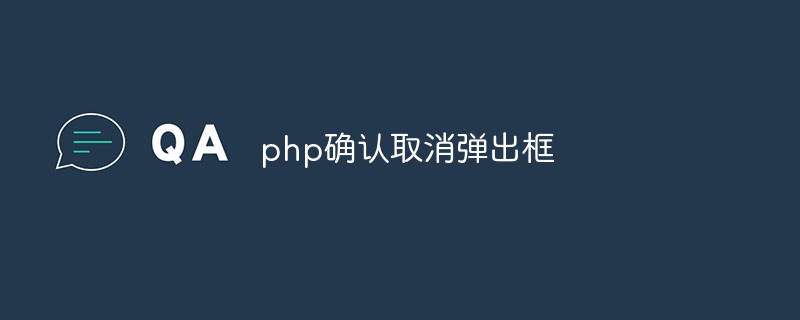
php confirm cancel popup box
Article Introduction:The PHP confirmation and cancellation pop-up box is one of the commonly used JavaScript pop-up interaction methods in web development. When users perform certain sensitive operations, a confirmation box often needs to pop up to allow the user to confirm whether to continue the operation. At the same time, in some cases, a cancellation box needs to pop up to allow the user to choose whether to cancel the operation that has been performed. This article will introduce how to use PHP to implement a confirmation and cancellation pop-up box. What is PHP confirm cancel popup? The confirmation-cancel pop-up box is a development skill in Web interface design. It is used to prompt the user when performing certain sensitive operations.
2023-05-06
comment 0
1074

javascript popup window close
Article Introduction:JavaScript is a commonly used programming language that is widely used in the development of web applications. One of the important features is pop-up windows. Pop-up windows are very common in websites, such as reminding users to log in or register, displaying advertisements, or prompting users for errors, etc. But sometimes it is necessary to automatically close this pop-up window after a period of time, otherwise it may affect the user experience or page effect. Therefore, this article will introduce how to use JavaScript to close pop-up windows. Close popup window in JavaScript
2023-05-17
comment 0
2830
How to implement gradient pop-up layer and pop-up menu with jQuery_jquery
Article Introduction:This article mainly introduces jQuery's method of implementing gradient pop-up layer and pop-up menu, involving the implementation techniques of jQuery gradient effect and css display. It has certain reference value. Friends who need it can refer to it.
2016-05-16
comment 0
980

Vue component development: Pop-up component implementation method
Article Introduction:Vue component development: pop-up component implementation method Introduction: In front-end development, pop-up component is a common and important component type. It can be used to display interactive content such as prompt information, confirmation or input boxes on web pages. This article will introduce how to use the Vue framework to develop a simple pop-up component and provide specific code examples. 1. Component structure design When designing the structure of the pop-up window component, we need to consider the following elements: Pop-up window title: used to display the title information of the pop-up window. Pop-up window content: used to display the specific content of the pop-up window. bomb
2023-11-24
comment 0
1418
jQuery Mobile pop-up window and pop-up layer knowledge summary_jquery
Article Introduction:This article introduces to you a summary of jquery mobile pop-up window and pop-up layer knowledge. It involves jquery mobile pop-up related knowledge. This article is very well written and has reference value. Friends who need it can refer to it.
2016-05-16
comment 0
1589

How to close pop-up windows in Maxthon Browser How to close pop-up windows
Article Introduction:How to close the pop-up window in "Maxthon Browser", specifically how to close the pop-up window, many netizens don't know, follow us to find out. After opening Maxthon Browser on your mobile phone, click the "..." icon in the lower right corner. A pop-up window will pop up, click "Settings". Enter the settings interface and click "Privacy and Security". Just turn off "Accept pop-ups".
2024-06-11
comment 0
1151

How to use popup layer component in uniapp
Article Introduction:Title: How to use pop-up layer components in uniapp Introduction: In uniapp development, pop-up layer components are often used to implement some pop-up windows, prompt boxes and other functions. This article will introduce how to use the popup layer component in uniapp and provide relevant code examples. 1. Use the pop-up layer component officially provided by uniapp. Uniapp officially provides a pop-up layer component called uni-popup, which can be used to achieve various types of pop-up layer effects. First, we need to import it in the page or component that needs to use the popup layer.
2023-07-04
comment 0
7940