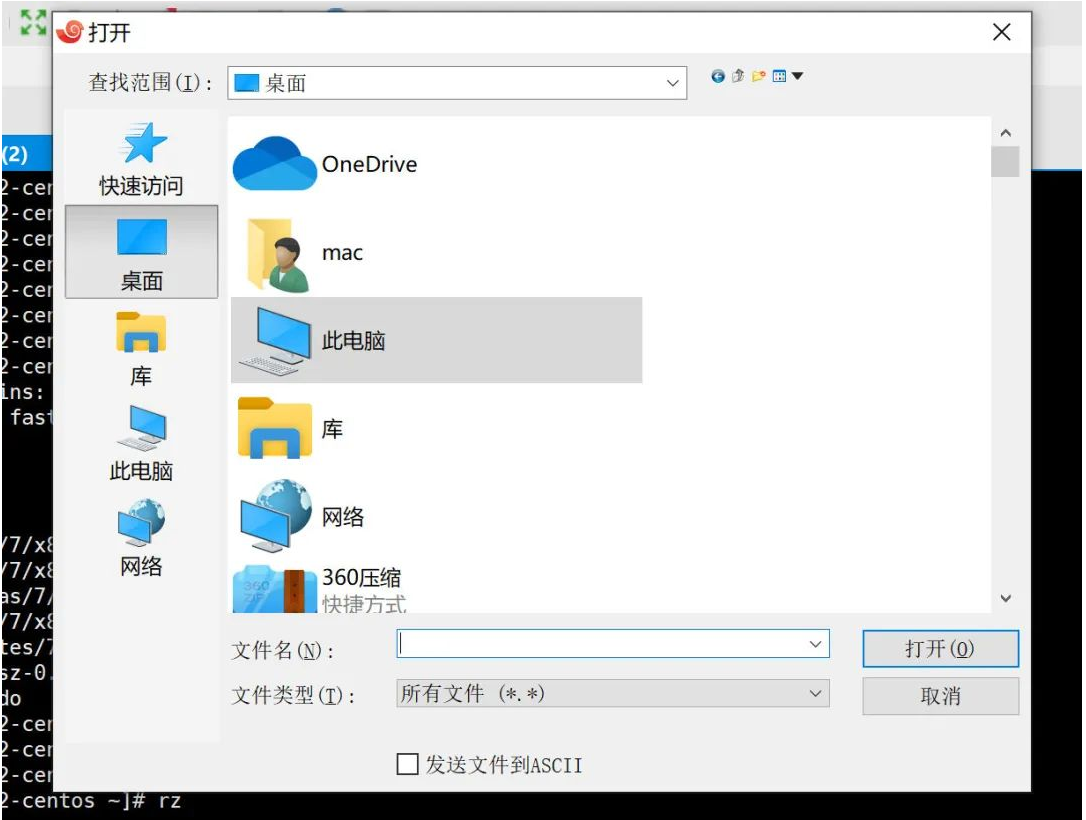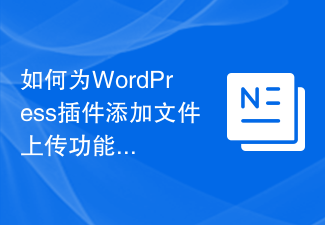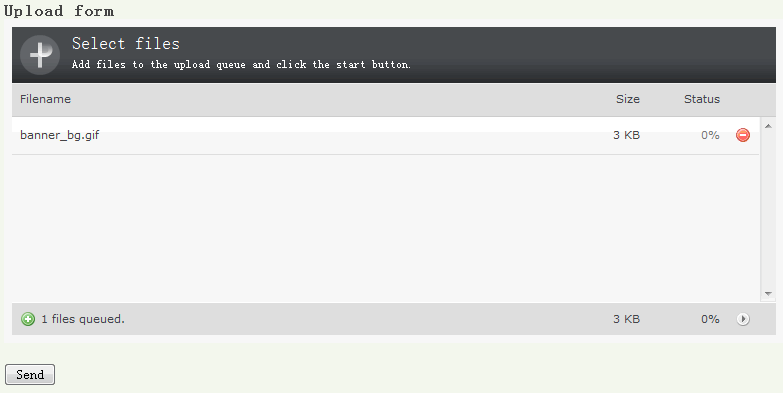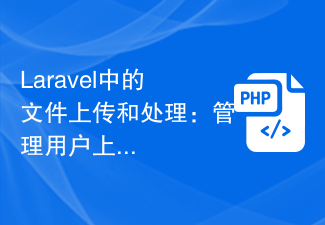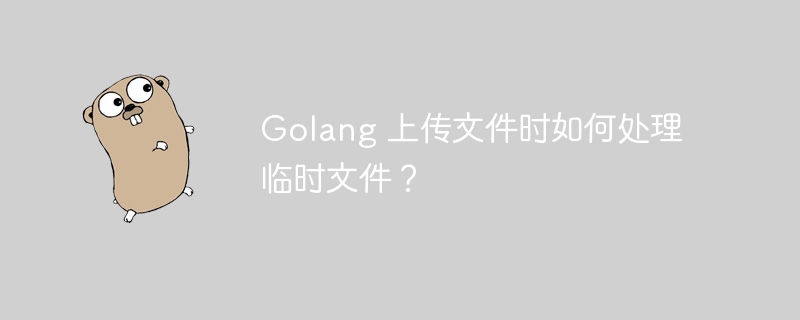Found a total of 10000 related content
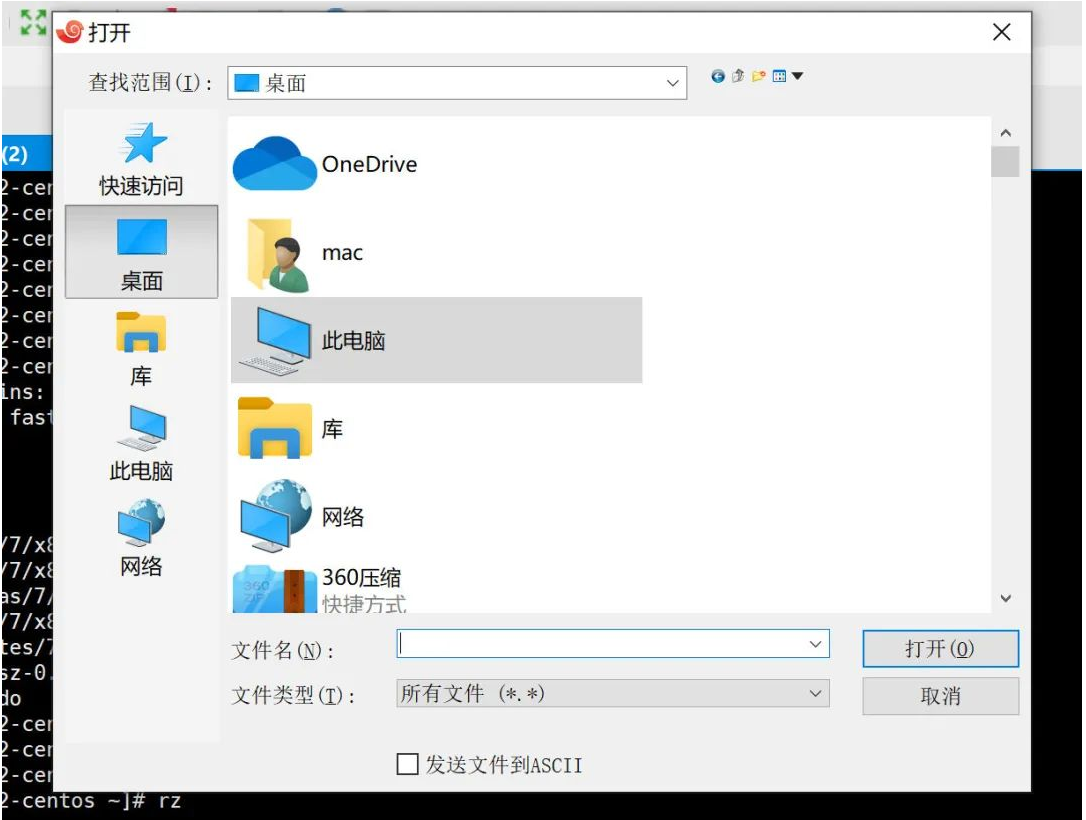
linux - drag and drop to upload files
Article Introduction:lrzsz is a program that can replace ftp upload and download in Linux. In Linux, plug-ins are supported for direct drag-and-drop upload; rz and sz are also supported for command upload and download. Install the plug-in on the server>yum-yinstalllrzsz to upload a file. You can directly drag and upload the file to the current directory. You can also use commands to select the files to be uploaded, and you can specify multiple files at a time. >rzUsing xshell will pop up a file selection box. Download a file > szrumenz.txt or pop up a file selection box to download multiple files at the same time > szrumenz.txtrumenz1.txt Download all files in the rumenz directory, no
2024-02-10
comment 0
1119

How to upload files in wordpress
Article Introduction:Steps to Upload Files in WordPress: Log in to WordPress Admin Dashboard Navigate to “Media Library” Click on the “Upload File” button Select the file to start uploading Wait for the upload to complete Edit the file information (optional) Insert the file into a post or page
2024-04-15
comment 0
993
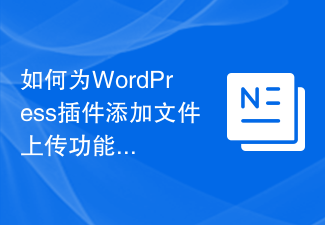
How to add file upload functionality to WordPress plugin
Article Introduction:How to Add File Upload Function to WordPress Plugin Introduction: WordPress is a very popular open source content management system, and its flexibility and scalability make many website developers choose to use it. One of the powerful features is the ability to extend WordPress functionality through plugins. In this article, we will explain how to add file upload functionality to a WordPress plugin and provide corresponding code examples. Create a new WordPress plugin First, we need to create a
2023-09-05
comment 0
766
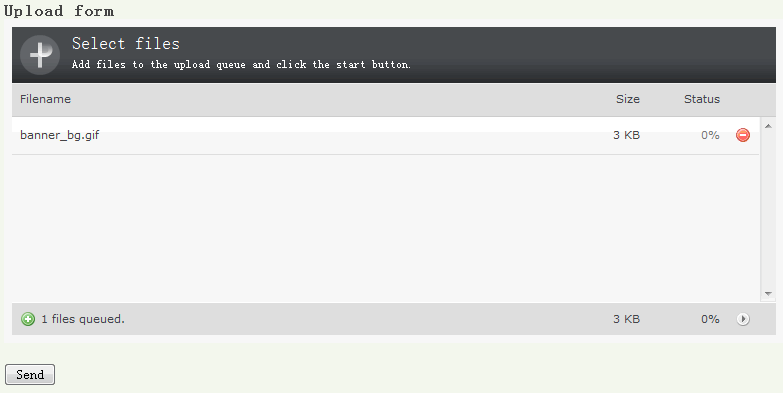
Share 20+ great jQuery file upload plugins or tutorials_jquery
Article Introduction:File upload is one of the most common functions of websites. By using jQuery, the upload process can be made more user-friendly and provide a better user experience. This article introduces 20 jQuery file upload plug-ins, some of which are tutorials.
2016-05-16
comment 0
1242

How does Discuz support large file uploads? (Plug-in sharing)
Article Introduction:This article will share with you the plug-in that enables Discuz to support large file uploads. It has certain reference value. Friends in need can refer to it. I hope it will be helpful to everyone.
2021-03-12
comment 0
2945
PHP文件上传之多文件上传的实现思路,
Article Introduction:PHP文件上传之多文件上传的实现思路,。PHP文件上传之多文件上传的实现思路, 多文件上传的两种情况 ①使用多个name值 input type="file" name="file1"input type="file" name="file2"input type="fi
2016-06-13
comment 0
1054

CakePHP File upload
Article Introduction:To work on file upload we are going to use the form helper. Here, is an example for file upload.
2024-09-10
comment 0
754
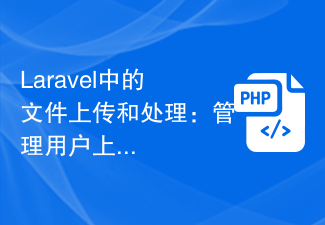
File Uploading and Processing in Laravel: Managing User Uploaded Files
Article Introduction:File Uploading and Processing in Laravel: Managing User Uploaded Files Introduction: File uploading is a very common functional requirement in modern web applications. In the Laravel framework, file uploading and processing becomes very simple and efficient. This article will introduce how to manage user-uploaded files in Laravel, including verification, storage, processing, and display of file uploads. 1. File upload File upload refers to uploading files from the client to the server. In Laravel, file uploads are very easy to handle. first,
2023-08-13
comment 0
2190
php上传文件代码
Article Introduction:functionUpload($uploaddir) { $tmp_name =$_FILES['file']['tmp_name']; //文件上传后得临时文件名 $name =$_FILES['file']['name']; // 被上传文件的名称 $size =$_FILES['file']['size']; // 被上传文件的大小 $type =$_FILES['file']['type']; //被上传
2016-06-06
comment 0
932
php 文件上传 move_uploaded_file
Article Introduction:php 文件上传 move_uploaded_file。本文章来讲一下php文件上传吧,move_uploaded_file 在这里我们还会用到is_uploaded_file来判断文件是否上传成功了.好了下就开始教程吧. 本文章来讲
2016-06-13
comment 0
1199
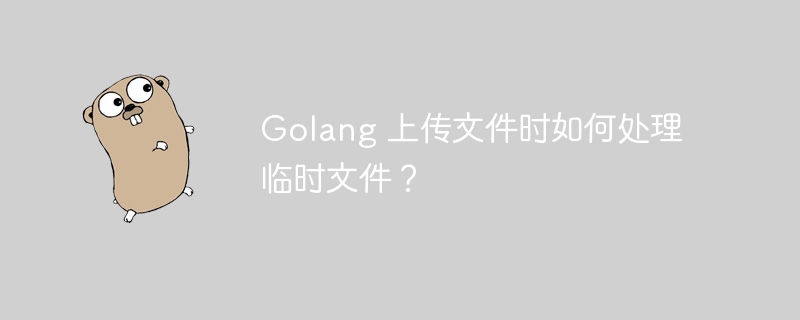
How does Golang handle temporary files when uploading files?
Article Introduction:Processing temporary files for uploaded files in Golang involves the following steps: Receive uploaded files. Create temporary files. Upload files to temporary files. Verify file type (optional). Delete the temporary file when processing is complete or upload fails.
2024-06-01
comment 0
1189

How to upload files to Nut Cloud? How to upload files?
Article Introduction:The operation method of uploading files in "Nut Cloud" can help users easily upload, download and share files. So how does Nut Cloud upload files? Upload files to Nut Cloud on the My Files page, click My Nut Cloud to open. On the page that opens, click the plus icon in the lower right corner. In the options that pop up at the bottom, click Upload from SD card. In the opened mobile phone storage, select the file and click Upload.
2024-06-04
comment 0
407