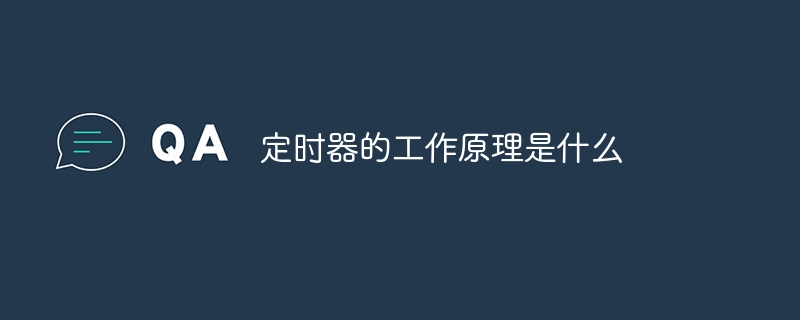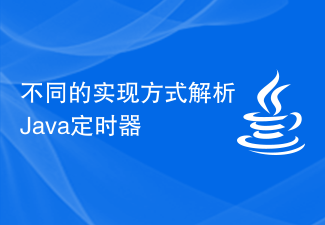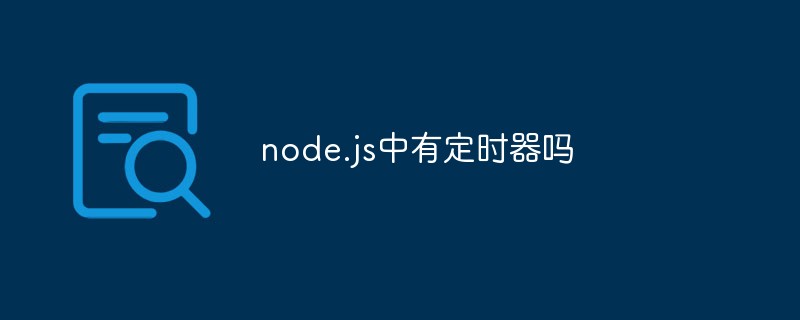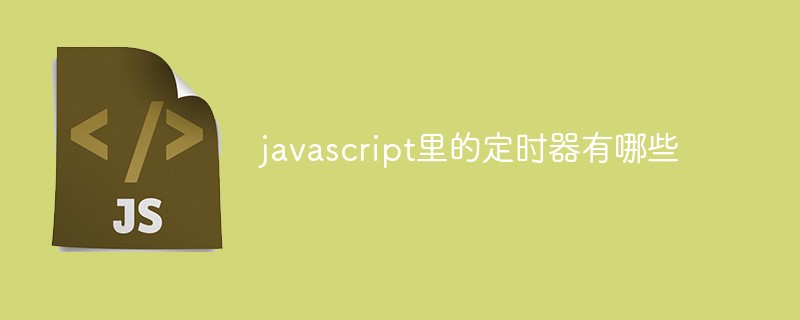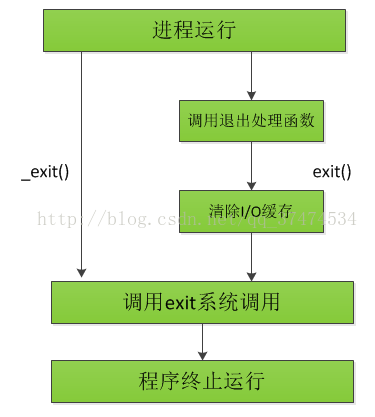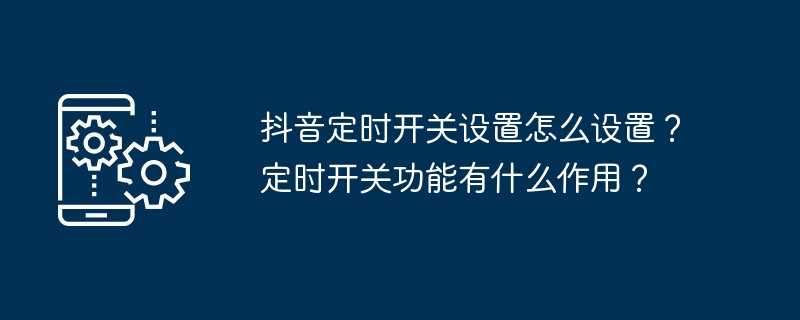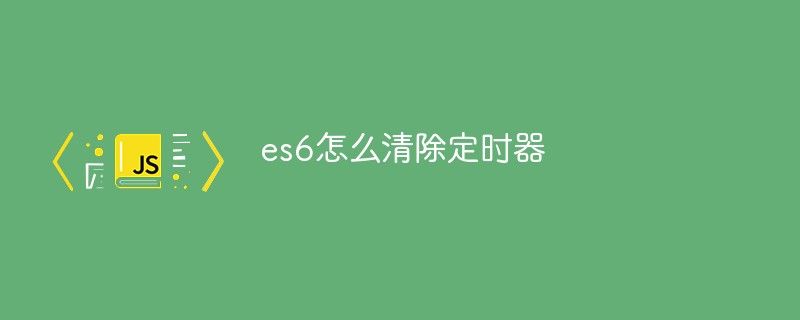Found a total of 10000 related content

How to set TikTok timer? What is the timer software called?
Article Introduction:As a giant in the short video field, Douyin provides users with rich creative space. When making short videos, the timer function can help users control the video duration more accurately to make the work more perfect. So, how to set the TikTok timer? This article will introduce in detail the setting method of Douyin timer, as well as a practical Douyin timer software. 1. How to set the TikTok timer? 1. Open Douyin APP and enter the creation interface. 2. Click the "Clip" button on the bottom toolbar to enter the video editing page. 3. On the editing page, find the "Timer" button on the top toolbar and click to turn on the timer function. 4. After the timer is started, a countdown animation will be displayed on the screen. You can set the start and end time of the timer by adjusting the video progress bar
2024-07-15
comment 0
716

Does jquery have a timer?
Article Introduction:There is no timer in jquery; you can use the "jQuery Timer" plug-in to implement a timer in jquery. The timer in this plug-in: 1. "everyTime(time interval, [calculator name], function name, [number limit], [wait for function program to complete])"; 2. "oneTime (time interval, [timing] "stopTime([timer name], [function name])"; 3. "stopTime([timer name], [function name])".
2022-06-09
comment 0
2085
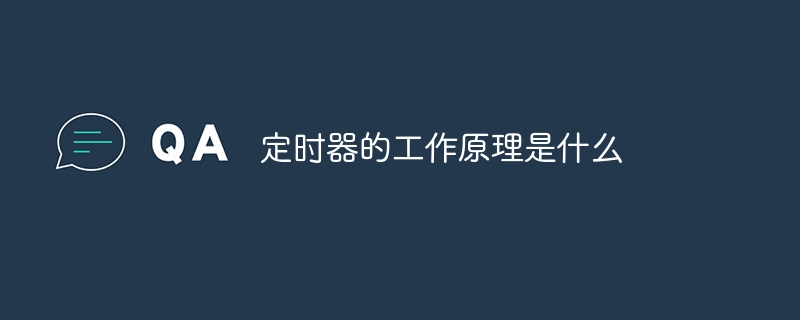
How does a timer work?
Article Introduction:The working principle of timers can be divided into two types: hardware timers and software timers. The working principle of the hardware timer is that the clock signal source provides a stable clock signal as the reference of the timer. The counter starts counting from a preset value and is incremented every time the clock signal arrives. When the counter reaches the preset value, the timer will trigger an interrupt signal to notify the interrupt controller to process the corresponding interrupt service routine. In the interrupt service routine, some predetermined operations can be performed. The working principle of the software timer is implemented through library functions or system calls provided by the programming language or system, etc.
2023-08-16
comment 0
6296

javascript close timer
Article Introduction:In JavaScript, timers are a common technique used to execute certain code at regular intervals. Timers are often used to implement functions such as carousel charts, regular data acquisition, and dynamic page updates. But sometimes developers need to turn off timers. This article will introduce several ways to turn off timers in JavaScript. 1. clearTimeout() The clearTimeout() method can be used to clear the timer created by the setTimeout() method. The setTimeout() method is used to specify
2023-05-17
comment 0
1458

Golang timer implements current limiting
Article Introduction:In daily development, we often face high-concurrency scenarios, and strict current limiting is particularly important at this time. In Golang, a common way to implement current limiting is to use a timer (Timer) to limit the number of concurrent requests by controlling the trigger time of the timer. This article will introduce how to use Golang's timer to implement current limiting. 1. What is a timer? In Golang, Timer is a system-level timer. You can create a timer to trigger tasks or events regularly. When creating a Timer, you need to specify
2023-05-13
comment 0
568

golang timer close
Article Introduction:Golang is a modern programming language for developing high performance. Its timer is a very practical function that can perform some tasks within a predetermined time interval. However, sometimes we need to manually turn off a timer to avoid unnecessary waste of resources and program crashes. This article will explore how to turn off a timer in Golang. 1. Basic principles of timers In Golang, we can use the timer function in the time package. The basic code to create a timer is as follows: ```gotimer:
2023-05-16
comment 0
819

Timer in C#
Article Introduction:The namespace used to set timers is System.Timers. The Timer class generates an event after a set interval and optionally generates recurring events. First, create a timer object with a 5-second interval -timer=newSystem.Timers.Timer(5000); set the timer's elapsed event. This event occurs when the interval time elapses −timer.Elapsed+=OnTimedEvent; now starts timing. The Chinese translation of timer.Enabled=true;Example is: example usingSystem;usingSyst
2023-08-24
comment 0
1553

How to trigger javascript timer
Article Introduction:The timer is an important feature of JavaScript, used to delay the execution of tasks or perform tasks periodically. In many web applications, especially those with high real-time requirements, timers play an important role. Triggering a timer is the first step to using a timer. This article will introduce how to trigger a JavaScript timer. 1. Basic usage of timers In JavaScript, you can use the setTimeout function to create a timer. The setTimeout function has two parameters: the first
2023-05-09
comment 0
974
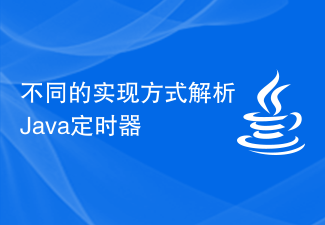
Different implementations parse Java timers
Article Introduction:Java timer (Timer) is a tool used to perform tasks at a specific time. It can be used to perform scheduled tasks, scheduled tasks, periodic tasks, etc. The underlying implementation of Java timers is implemented through the Timer class, which provides a variety of ways to schedule scheduled tasks. Implementation based on Timer class: The Timer class is a basic timer class provided by Java. You can use the Timer class to create scheduled tasks and arrange the execution of tasks. Here is a simple example based on the Timer class: i
2023-12-28
comment 0
1329
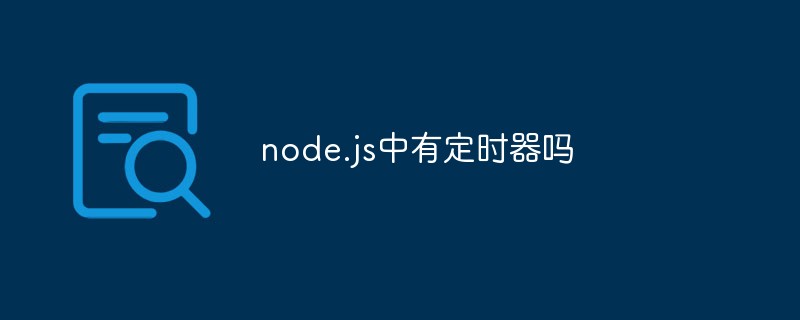
Is there a timer in node.js?
Article Introduction:There is a timer in "node.js"; the timer module in "node.js" contains a function that executes the code for a certain period of time. The timer does not need to be introduced through require(), because all methods simulate the browser The JavaScript function in "node.js" is global; the timer function in "node.js" implements an API similar to the timer API provided by the web browser.
2022-07-04
comment 0
1904

Timer in C#
Article Introduction:Guide to Timer in C#. Here we discuss a brief overview on Timer in C# and its Examples along with its Code Implementation and output.
2024-09-03
comment 0
1154

Timer in Java
Article Introduction:Guide to Timer in Java. Here we discuss what is Timer in Java, different methods available in java, with four constructors and examples.
2024-08-30
comment 0
445

JavaScript method to terminate timer
Article Introduction:When using JavaScript for timer operations, sometimes you need to stop executing a specific code segment after a certain period of time, which requires using a timer to terminate the operation. In JavaScript, there are many ways to terminate the timer. Here are some common methods. Method 1: clearTimeout() To terminate a single execution timer, we can use the setTimeout() method. When you need to terminate the timer, you can use the clearTimeout() method
2023-05-27
comment 0
7514

How to create multiple timers in iOS17?
Article Introduction:In iOS16, we can start a timer at any given point in time, but we cannot run multiple timers. If we want to set a second timer, we must cancel the original timer. Some timer management functions have been added to the clock application of iOS17. After upgrading to iOS17, you can set multiple timers and keep multiple timers working normally. Here’s how to use the timer management tool added in iOS 17 on Apple’s iPhone: 1: Start the first timer The easiest way to set a timer on your iPhone is to let Siri do it. Say: "Siri, set a timer for 5 minutes," and your assistant will start a countdown on the screen. (Remember, starting with iOS17,
2024-01-15
comment 0
1105
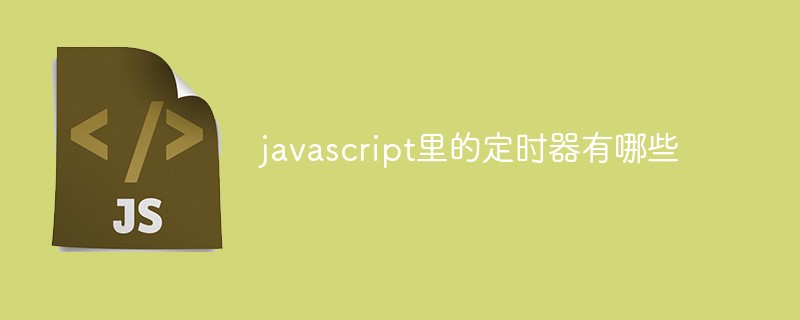
What are the timers in javascript
Article Introduction:There are two types of timers in JavaScript: 1. Single timer, defined using the setTimeout() method, which can execute a code block once after a specified time (in milliseconds); 2. Loop timer, defined using the setInterval() method , execute certain code repeatedly according to the specified period (in milliseconds).
2021-11-26
comment 0
4447
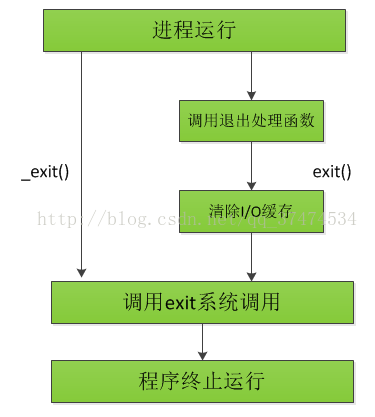
Linux timer decryption: Seven major questions revealed
Article Introduction:Linux timers are important system elements and are crucial to the operation of the operating system. As a senior Linux kernel technical expert, I will explain seven major questions about Linux timers in detail to help you understand and use them more deeply. Question 1: What is a Linux timer? Linux timerLinux timer is a kernel mechanism that automatically performs specific tasks at a set time in the kernel interval. This function can be called by both applications and kernel modules, making the process of time management more accurate and efficient. Question 2: What are the classifications of Linux timers? Linux has a variety of timers, which can be classified into three categories: hardware timers, software timers and high-precision timers.
2024-03-29
comment 0
469
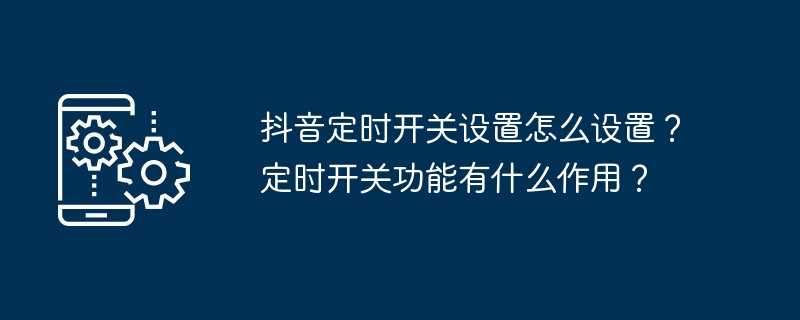
How to set the Douyin timer switch setting? What does the timer switch function do?
Article Introduction:As one of the most popular short video platforms in China, Douyin's timer switch function allows users to automatically turn on or off Douyin at specific times, helping users better control usage time and improve usage efficiency. So, how to set the Douyin timer switch setting? This article will give you a detailed explanation of how to set the Douyin timing switch and its function. 1. How to set the Douyin timer switch setting? 1. Open Douyin APP: First, you need to open your Douyin APP. 2. Enter the settings menu: At the bottom of the Douyin homepage, you can find the "Me" button, click to enter the personal center, and then find the settings menu. 3. Find the timer switch setting: In the settings menu, you can find the "timer switch" option. Click to enter, you can see "Turn on the timer switch"
2024-07-12
comment 0
1160

How to set frequency of JavaScript timer
Article Introduction:JavaScript timer frequency setting In web development, JavaScript timer is a very useful tool. It can help us achieve many functions, such as refreshing the page regularly, performing certain operations regularly, calculating time, etc. However, if the timer frequency is set incorrectly, it may affect the performance and user experience of the page. This article will introduce how to set the frequency of JavaScript timer to ensure the normal operation of the page. 1. Types of timers In JavaScript, there are two types of timers: set
2023-04-06
comment 0
2082
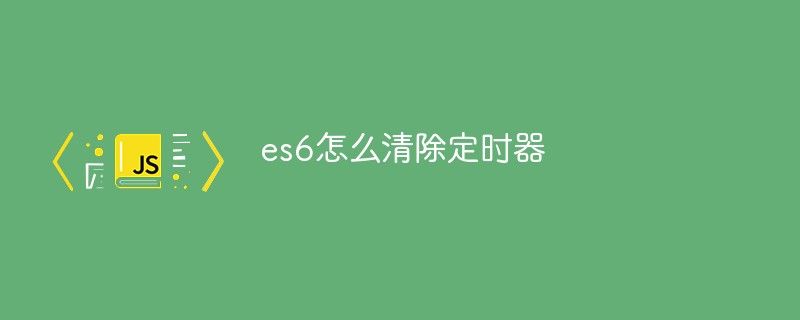
How to clear timer in es6
Article Introduction:Two methods: 1. Use clearTimeout() to clear the setTimeout timer, the syntax "clearTimeout (timer return value)"; 2. clearInterval() to clear the setInterval timer, the syntax "clearInterval (return value)".
2022-04-13
comment 0
7352