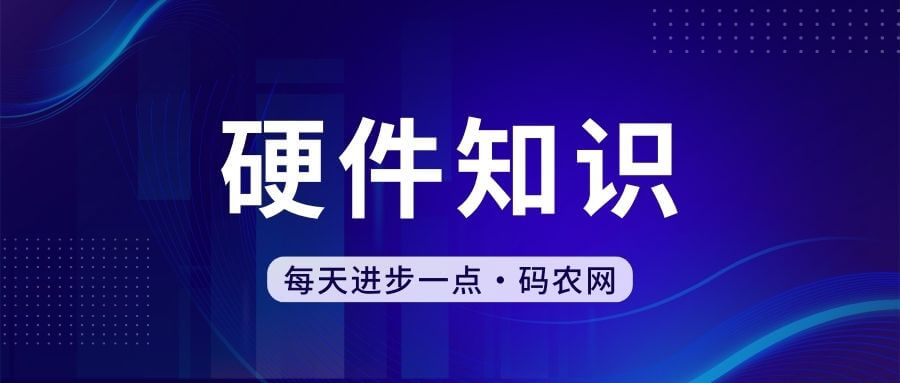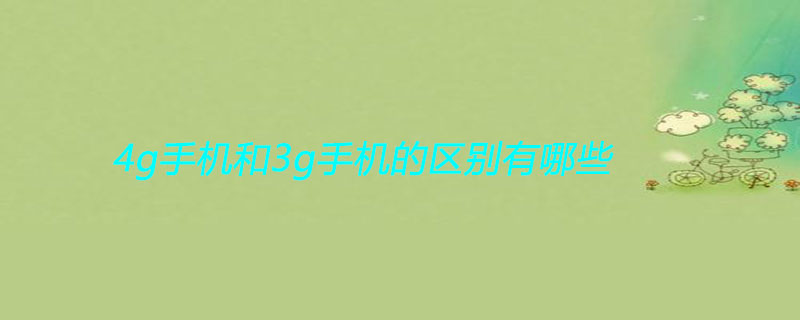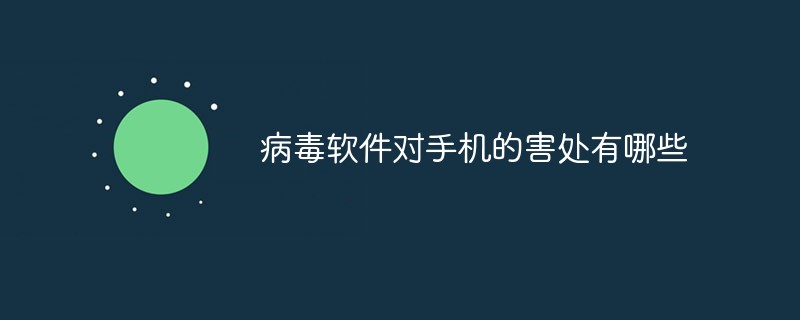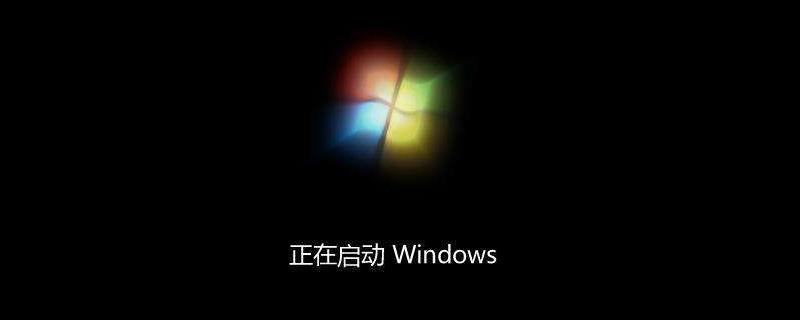Found a total of 10000 related content
PC and mobile phone compatible editor
Article Introduction:The only editor that is compatible with mobile browsing is markdown, but the editor cannot use markdown. If you don’t want to learn markdown, the translation will be pure html. There is no style tag, so it is easy to control the display on the mobile phone (it can also be done with classes). External css is used to control the content display, which is a big deal for PC mobile phone 2. Set css problem: there is...
2016-10-20
comment 0
1240

Code example of HTML5 mobile development image compression upload function
Article Introduction:When uploading pictures on the mobile terminal, users generally upload pictures from the mobile phone album. Nowadays, the shooting quality of mobile phones is getting higher and higher. Generally, the size of a single photo is about 3M, so it needs to be compressed locally before uploading. The editor below brings you the HTML5 mobile development image compression and upload function. Friends who are interested in the HTML5 image compression and upload function should take a look.
2017-03-14
comment 0
2006

HTML5 mobile development image compression upload function
Article Introduction:When uploading pictures on the mobile terminal, users generally upload pictures from the mobile phone album. Nowadays, the shooting quality of mobile phones is getting higher and higher. Generally, the size of a single photo is about 3M, so it needs to be compressed locally before uploading. The editor below brings you the HTML5 mobile development image compression and upload function. Friends who are interested in the HTML5 image compression and upload function should take a look.
2017-05-21
comment 0
2284

What is the Breeno command?
Article Introduction:Breeno command is a voice assistant in Oppo mobile phones. Voice operation can help quickly jump to the corresponding mobile phone page, and supports voice input to quickly complete mobile phone parameter settings, providing convenience for users who are not familiar with mobile phone operations.
2021-01-07
comment 0
38571

Mobile phone image recognition technology assists the development of text recognition (unlocking new functions of mobile phone cameras)
Article Introduction:Mobile phones have become an indispensable part of people's lives, with the rapid development of mobile Internet. It also allows us to quickly recognize and process text in images, which not only provides us with more convenience, but also the emergence of mobile phone image recognition technology. This article will introduce in detail an article on the topic of how mobile phones recognize text in pictures. 1. The development history of mobile phone image recognition technology. From the initial simple text recognition function to today's high-precision OCR technology, by analyzing the development process of mobile phone image recognition technology, what changes and breakthroughs have been brought about. 2. Translate the application fields of mobile phone image recognition technology, such as document scanning, business card recognition, etc., and explore the application of mobile phone image recognition technology in various fields and its impact on our lives. 3. Mobile phone image recognition technology original
2024-04-18
comment 0
822
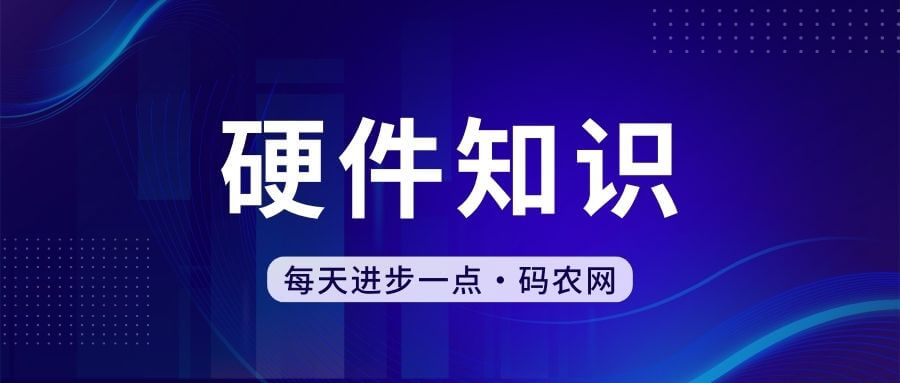
How to develop photos from mobile phone
Article Introduction:If you take photos with a mobile phone, can the photos be developed in a photo studio? Can mobile phone photos be developed in a photo studio? The business scope of the photo studio includes photography, videography, developing mobile phone photos, CD burning, making electronic photo albums and videos, etc., so mobile phone photos can be developed in the photo studio. Photos taken with mobile phones can be taken to a photo studio to develop ID photos. (First look at the pixels of the photo) ID photos are generally 1-inch or 2-inch, and the required pixels are not high, and current mobile phones can meet the requirements. Can be washed out directly. Photos taken with mobile phones can be taken to a photo studio to develop ID photos. (First look at the pixels of the photo) ID photos are generally 1-inch or 2-inch, and the required pixels are not high, and current mobile phones can meet the requirements. Yes, photos taken with mobile phones are now very large. It is recommended that you export the photos yourself first and choose a better one.
2024-02-05
comment 0
11362
Viewport use in html5 development_html5 tutorial skills
Article Introduction:Using HTML5 to develop mobile applications is the best choice. However, each mobile phone has a different resolution and screen size. How can we make the application or page size we develop suitable for various high-end mobile phones?
2016-05-16
comment 0
1376
html5 viewport使用方法示例详解_html5教程技巧
Article Introduction:随着高端手机(Andriod,Iphone,Ipod,WinPhone等)的盛行,移动互联应用开发也越来越受到人们的重视,用html5开发移动应用是最好的选择。然而,每一款手机有不同的分辨率,不同屏幕大小,如何使我们开发出来的应用或页面大小能适合各种高端手机使用呢?学习html5 viewport
2016-05-16
comment 0
1549
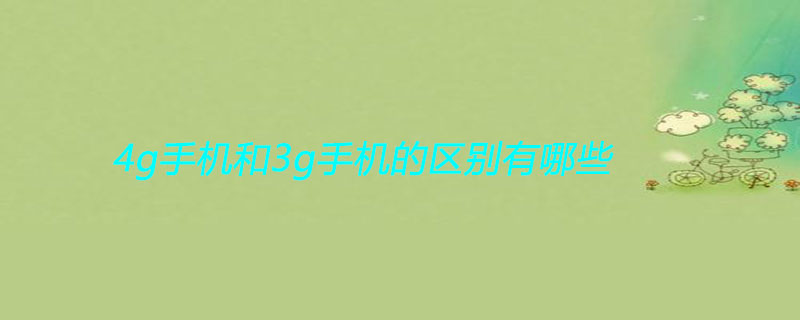
What are the differences between 4g mobile phones and 3g mobile phones?
Article Introduction:4G mobile phones refer to mobile terminals that support 4G wireless transmission technology. It is a technology product that integrates 3G and WLAN and can transmit high-quality video images. 3G mobile phone refers to the mobile terminal of the third generation (TheThirdGeneration) high-speed data transmission cellular mobile communication technology.
2019-06-25
comment 0
5576


Reasons and solutions for unresponsive mobile phone screen
Article Introduction:What is the reason why the mobile phone screen does not click? The common reasons why the mobile phone screen does not respond when clicking are as follows: 1. The mobile phone screen has static electricity. It is recommended to clean the mobile phone screen regularly. Static electricity may cause the touch screen to malfunction. A gentle wipe of the screen will solve the problem. 2. If the software conflicts or is incompatible, you can try pressing the lock screen button a few more times. Mobile phone touch screen failure is often caused by slow response due to software conflicts or incompatibilities. Pressing the lock screen key a few more times may return it to normal. 3. If there is water on your hands or the phone screen, make sure the phone screen and hands are completely wiped dry. Although most mobile phones support wet water operation, there are still some mobile phones that may cause operation failure when there are water droplets on the screen or the phone is wet. If you are not sure whether this is the cause, you can wipe the phone screen immediately and check whether it can be used normally again. Four,
2024-01-16
comment 0
2712
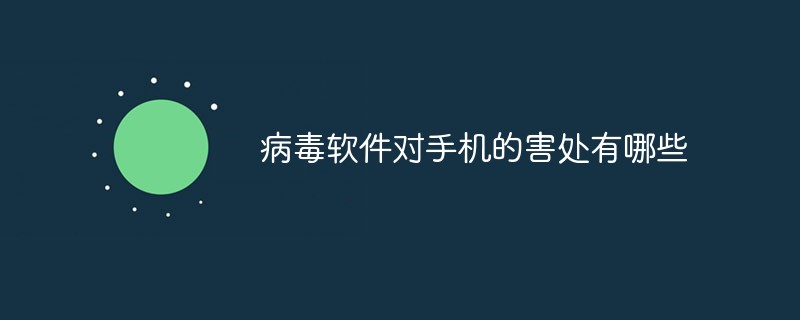
What are the harmful effects of virus software on mobile phones?
Article Introduction:The harms are: 1. User information (various network accounts, bank accounts and passwords, etc.) will be stolen, resulting in property losses; 2. The information in the mobile phone will be maliciously used, such as logging in through the mobile phone, to automatically spread some bad information and pictures. , and even send the virus to friends on QQ, etc.; 3. Steal mobile phone and SIM card information, so that the infected mobile phone or mobile phone number can be used; 4. Steal the content of user calls and text messages; 5. Affect the running speed of mobile phones and reduce The memory of the mobile phone affects the normal use of the mobile phone and may result in the inability to answer some important calls in time.
2022-08-19
comment 0
60835

Xiaomi 13/14 and Redmi K70 / Note 13 Pro mobile phones launch 'Extraordinary Gift Box' and 'Love Gift Box' sets, including assembled building blocks, power banks and other accessories
Article Introduction:According to news on January 18, according to the official Weibo of "Xiaomi Mall", Xiaomi Mall today launched the "Extraordinary Gift Box" and "Love Gift Box" mobile phone sets, each limited to 3,000 sets. Among them, the "Extraordinary Gift Box" corresponds to Xiaomi 13/14 mobile phones, "Love Gift Box" "Gift Box" corresponds to RedmiK70/Note13Pro series mobile phones. The specific gift box information is organized as follows: Purchase any version of the Xiaomi 13/14 mobile phone in the "Extraordinary Gift Box" set, plus an additional 189 yuan to upgrade the "Extraordinary Gift Box" set. The set includes: Xiaomi 13/14 mobile phone customized CyberDog2 assembled building blocks customized carbon fiber texture protective case▲ Picture source "Xiaomi Mall" official Weibo (the same below) "Love Gift Box" set to purchase any version of RedmiK70/Note13Pro series mobile phones
2024-01-18
comment 0
1251

Use the computer to operate the mobile phone screen to make mobile phone operation easier (one-click control)
Article Introduction:Nowadays, mobile phones have become one of the indispensable tools in our lives. However, sometimes when we need to operate on the computer, we have to shift our attention from the computer to the mobile phone. Is there a way to operate the mobile phone screen through a computer? This article will introduce a method to operate the mobile phone screen through a computer to make mobile phone operation easier. Connect your phone to your computer via USB data cable to ensure that the connection is normal and stable. Open the mobile phone screen mirroring software. Open the mobile phone screen mirroring software on your computer and follow the software prompts. Generally, authorization is required on the mobile phone to allow the computer to operate the mobile phone screen. Adjust the screen display ratio. Set the screen display ratio of the mobile phone on the computer and adjust it according to your needs. Full screen display set to 100%
2024-09-02
comment 0
763

Viewport screen adaptation in html5 development
Article Introduction:With the popularity of high-end mobile phones (Andriod, Iphone, Ipod, WinPhone, etc.), mobile Internet application development has attracted more and more attention. Using html5 to develop mobile applications is the best choice. However, each mobile phone has a different resolution and screen size. How can we make the application or page size we develop suitable for various high-end mobile phones? Learning the use of html5 viewport can help you do this...
2017-10-13
comment 0
2136
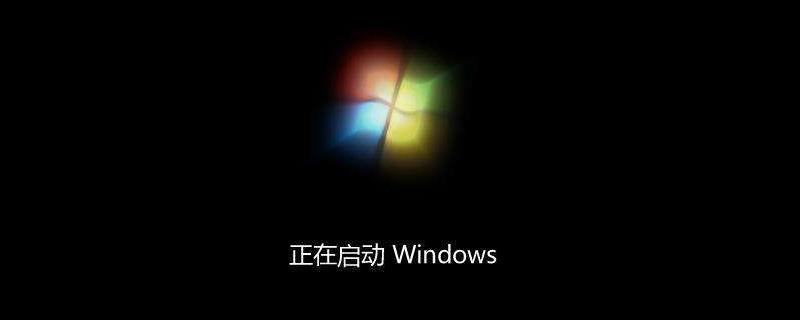
How to transfer files to mobile phone when computer is not connected
Article Introduction:How to transfer files to a mobile phone when the computer is not connected to the Internet: First, connect the mobile phone and the computer with a data cable; then select "Yes, access data" in the pop-up dialog box; then double-click to open "Computer" and find under "Portable Devices" Double-click the mobile device icon to open it; finally find the corresponding file or picture on the computer and copy it to the mobile phone.
2020-05-14
comment 0
71772