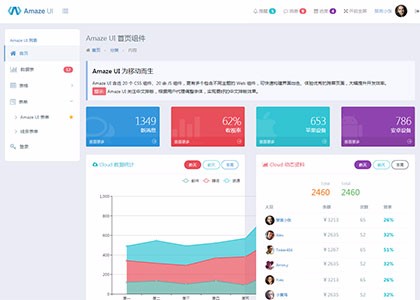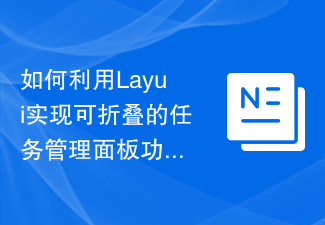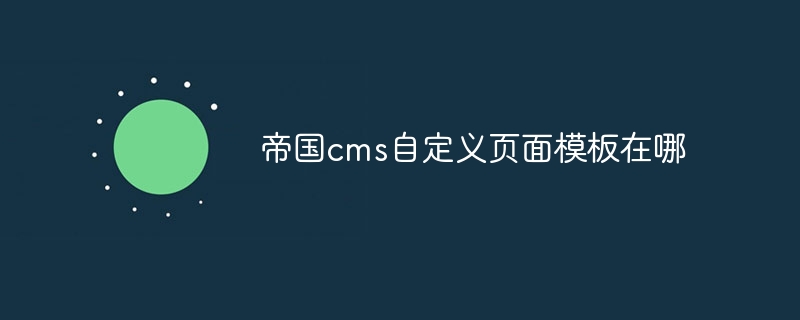Found a total of 10000 related content
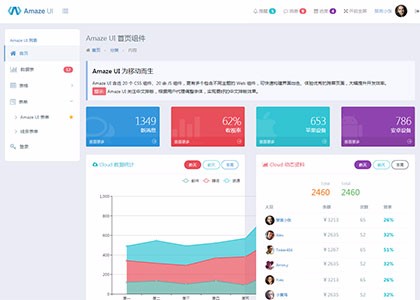
[Backend Template] Collected 5 high-end and elegant website backend management system templates
Article Introduction:A good website cannot just look at its appearance. The backend of the website is also very important. You can save a lot of time by using a beautiful management panel. Similarly, a well-designed interface is also suitable for use on mobile terminals, thereby reducing dependence on PCs. and provide management flexibility. Here we collect 5 high-end, elegant, concise, fashionable and international backend management interface templates, and provide them for free download! Hope you enjoy and get inspired!
2017-05-26
comment 0
8161

How to use Flask-Admin to implement the background management interface
Article Introduction:How to use Flask-Admin to implement the backend management interface Background introduction: With the development of websites and applications, the backend management interface is becoming more and more important. During the development process, we often need a convenient and fast backend management interface to manage data, users and other important information. Flask-Admin is a powerful and easy-to-use Flask extension that can help us quickly implement the background management interface. Flask-Admin is an open source project based on Flask and SQLAlchemy
2023-08-03
comment 0
2510


How to add new colors to WordPress backend admin interface
Article Introduction:Below, the WordPress tutorial column will introduce to you how to add new colors to the WordPress backend management interface. I hope it will be helpful to friends who need it! Starting from WordPress version 3.8, the backend management interface adopts the popular flat UI design, backend-user-my profile page.
2019-11-20
comment 0
2894

Laravel development: How to use Laravel Nova and AdminBro to generate a backend management interface?
Article Introduction:Laravel is a popular PHP web application framework with rich features and tools to help developers build web applications faster and easier. LaravelNova and AdminBro are two open source frameworks that can help us quickly generate beautiful backend management interfaces. This article will introduce how to use them to achieve rapid development and get your application online quickly. 1. Understanding LaravelNova and AdminBroLaravelNo
2023-06-15
comment 0
1390

How does Imperial CMS determine which template the page is using?
Article Introduction:The method for Empire CMS to determine which template is used on the page: 1. Enter the background management interface and select "Management Column"; 2. Enter the background column and select "Modify"; 3. Click "Template Options" on the modification page to see the used template. template.
2019-11-15
comment 0
1795

How to modify the label in dedecms
Article Introduction:How to modify tags in dedecms: 1. Open the backend management interface of DedeCMS website and log in to the backend management; 2. Find the "Template Management" menu and click to enter; 3. Select the template whose tags need to be modified in the template management interface and click behind it "Modify" button to enter the template editing interface; 4. In the template editing interface, you can see the source code of the template file. Just find the location of the label that needs to be modified.
2023-07-19
comment 0
1551

6 awesome bootstrap background management system template recommendations (free download)
Article Introduction:A good background management template is very important when we manage the website. A good website background can make us manage our website more conveniently and quickly. The following article recommends 6 awesome bootstrap background management system templates for everyone. , all these bootstrap background templates can be downloaded for free!
2020-05-08
comment 2
11662

How to import and export the empire cms template
Article Introduction:Imperial CMS template import method: Enter the backend, template management, template group management in sequence, and select the template file to be uploaded and imported; template export method: Enter the backend, template management, template group management in sequence, and select the template to be exported.
2019-11-07
comment 0
3684

Is Empire CMS a program or a template?
Article Introduction:Empire CMS is a content management system with programs and templates, consisting of program part and template part: 1. Program part, which refers to the background management interface and the background logic and database processing of various functional modules, and is responsible for realizing the core functions of the website; 2. , The template part refers to the design and display template of the front-end user interface, which is used to define the layout, style and interactive effect of the website.
2023-08-02
comment 0
933
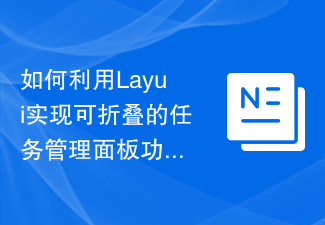
How to use Layui to implement a collapsible task management panel function
Article Introduction:How to use Layui to implement the collapsible task management panel function. The task management panel is one of the common functions in many websites and applications. It can help users clearly view and manage their tasks. This article will introduce how to use the Layui framework to implement a collapsible task management panel function, and provide specific code examples. Layui is a simple and easy-to-use front-end UI framework. The folding panel component is very suitable for realizing the expansion and folding functions of the task management panel. The following will be divided into three parts to introduce specific
2023-10-24
comment 0
1128
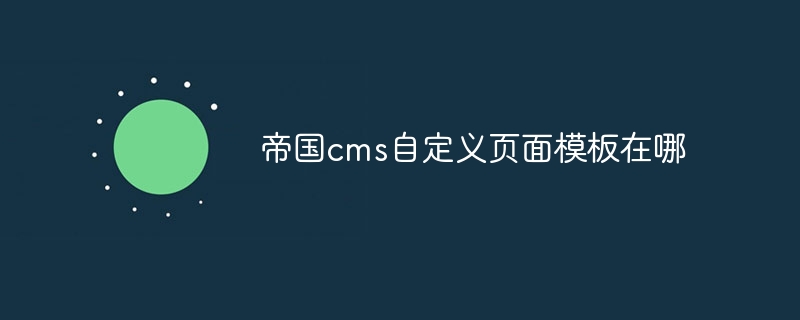
Where is the custom page template of Empire CMS?
Article Introduction:Imperial cms custom page templates are located in the "Custom Page Templates" tab of the "Template" module. You can log in to the backend management system, enter the "Template" module, and select the "Custom Page Template" tab to view or create a custom page template.
2024-04-17
comment 0
750

How to get shell in phpcms
Article Introduction:How to get the shell in phpcms: first log in to the phpcms backend management; then click "Interface" -> "Template Style" and click "Detailed List"; then click the "search" folder; finally modify "index.html" and click Just “visualize” it.
2020-07-24
comment 0
3354

what is layuiadmin
Article Introduction:layuiAdmin is a backend template system development framework that uses layui's self-built pure front-end MVC architecture, and is not limited to templates. layuiAdmin fully takes over views and routing, and completes data rendering independently. The server is only responsible for the data interface, so layuiAdmin has the ability to develop single-page applications.
2019-07-11
comment 0
19743

How to modify the homepage of dedecms
Article Introduction:The steps for dedecms to modify the homepage are: 1. Log in to the backend management interface; 2. Navigate to template management; 3. Select the default template for the website homepage; 4. Edit the homepage template, add, delete or edit content, and adjust the style; 5. Once you have finished modifying the home page template, click the Save button to apply the changes to the website.
2023-08-03
comment 0
1649