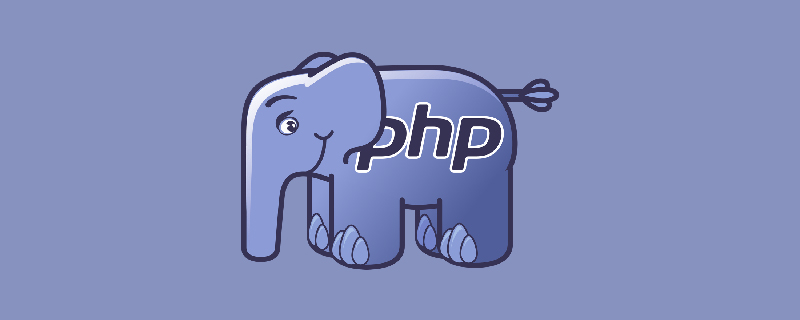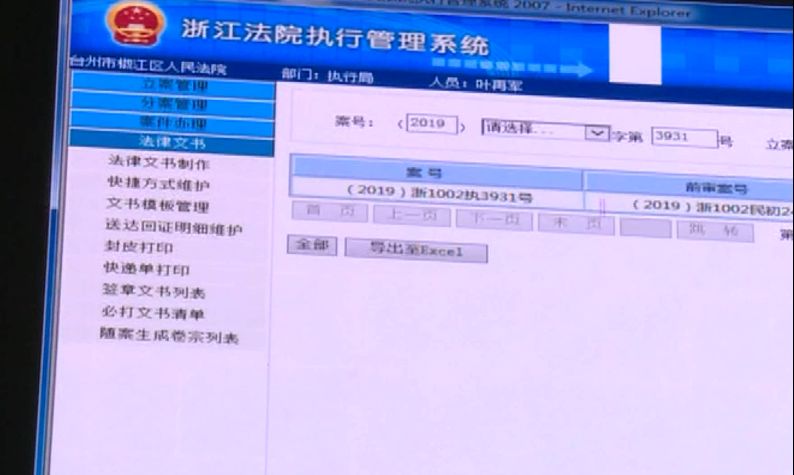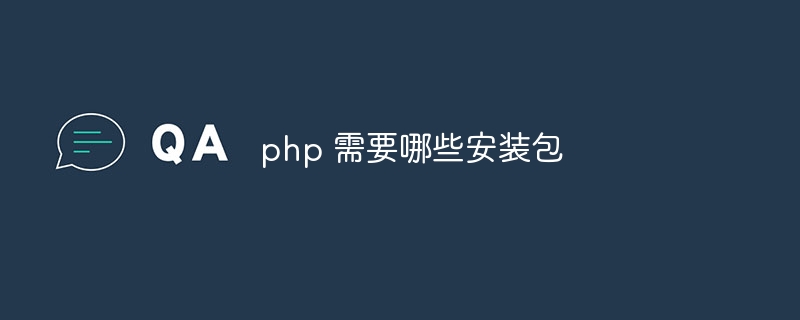Found a total of 10000 related content

Gitlab one-click installation package under centos
Article Introduction:GitLab one-click installation package under CentOS GitLab is an open source Git code hosting and management platform that can be used for team collaboration, code sharing, version control, etc. It supports multiple operating systems, including CentOS. This article will introduce the one-click installation package of GitLab under CentOS and how to use it. 1. Preparations before installation 1. Update the system Before installing GitLab, you need to update the system first to ensure that the software package version is the latest. sudo yum update2. Install necessary software packages to install Git
2023-05-17
comment 0
581

How to use CentOS GitLab one-click installation package to install
Article Introduction:In development and operation and maintenance, code management and collaboration are extremely important links. Therefore, Git has become one of the most popular version control systems. GitLab is a Web source code management and code collaboration tool based on Git. It provides a complete development process, including project management, code review, issue tracking and other functions. In order to build GitLab conveniently and quickly, we can use the CentOS GitLab one-click installation package to install it. CentOS GitLab one-click installation package is provided by GitLab-cn
2023-03-31
comment 0
698
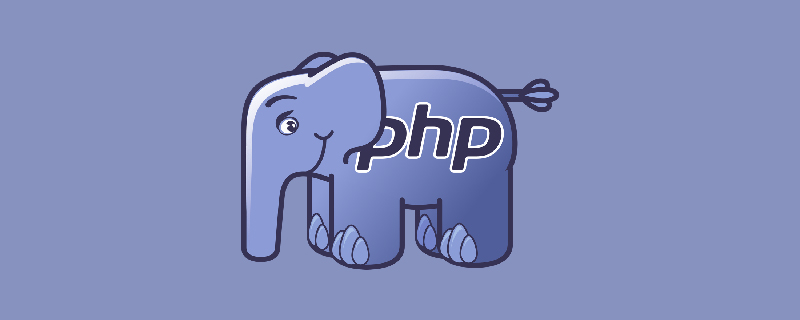
What is the one-click installation package LAMP for PHP environment?
Article Introduction:The PHP environment one-click installation package LAMP is a Shell script written in Linux Shell that can install Linux, Apache, MySQL, and PHP production environments for VPS or servers of Linux CentOS, Fedora, Debian, and Ubuntu systems.
2020-06-06
comment 0
3371
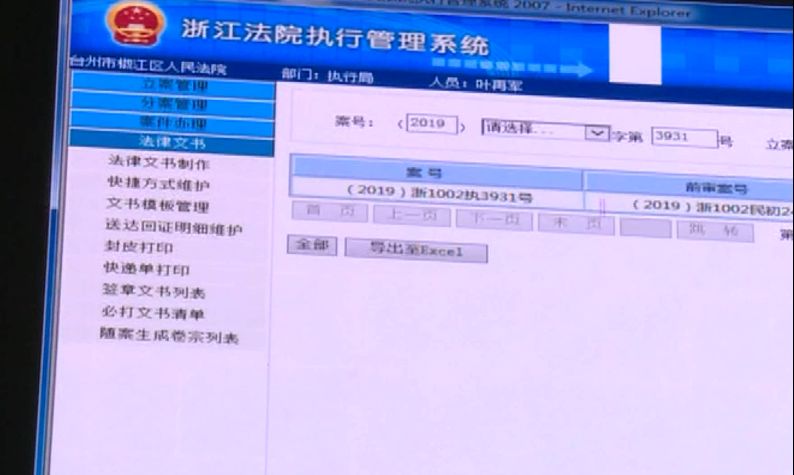
Install LAMP script: Create PHP+MySQL+Nginx website operating environment
Article Introduction:Later, Lao Jiang shared the LNMP one-click installation package on the website to deploy the PHP+MySQL+Nginx website operating environment on the Linux server, and I also mentioned in the article that the script also supports the installation of LAMP. The script Lao Jiang will introduce tomorrow can only install LAMP one-click installation script Linux one-click installation web environment. Compared with the script inside, it is lighter and does not come with too many external software. LAMP one-click installation package is a package compiled with LinuxShell that can install Linux+Apache+MySQL/MariaDB for VPS or servers of AmazonLinux/CentOS/Debian/Ubuntu systems.
2024-01-28
comment 0
1199

What is the one-click installation package for iis php?
Article Introduction:The iis php one-click installation package refers to the phpStudy for IIS installation package software. This software is specially developed for IIS. It fully supports "IIS7/8/6" and automatically identifies the version of IIS. It also has a special control panel that can be used through the software. The site domain name management on the website adds the site to IIS and automatically configures PHP.
2020-07-03
comment 0
2543

How to install php7.4 on CentOS yum
Article Introduction:Use yum to install the official version of php7.4 under the centos system. It is currently installed based on the one-click installation package provided by WLNMP.
2019-12-04
comment 0
11054

Windows 10 builds a PHP environment with one click
Article Introduction:One-click method to build a PHP environment in Windows 10: First download the PhpStudy integrated environment, which can be downloaded from the PhpStudy official website; then unzip the installation package and install it, and you can perform customized installation; then open PhpStudy and click [One-click Start] to start the PHP environment.
2020-06-05
comment 0
8030

mysql one-click installation
Article Introduction:With the development of the Internet, databases have become an essential part of every website. As the most popular relational database management system, MySQL is widely used in many websites. Therefore, in the process of learning MySQL, how to install MySQL quickly and easily has become the first problem we need to solve. Below, we will introduce a simple and fast one-click installation method for MySQL. 1. Download the MySQL installation package. First, we need to download the MySQL installation package. On the official website, we can find MySQL
2023-05-18
comment 0
784

'Easy download of Golang installation package: Detailed guide, one-click completion'
Article Introduction:A complete guide to downloading the Golang installation package. With the popularity of Golang, more and more developers are beginning to pay attention to and learn this language. However, for some beginners, downloading and configuring the Golang installation package may become a problem. Today, we will bring you a complete guide to downloading the Golang installation package, so that you can get the required installation package with one click without worrying, and provide specific code examples so that you can easily start your Golang journey. Step 1: Download the Golang installation package. First, I
2024-02-25
comment 0
1065

How to quickly set up a php mysql development environment
Article Introduction:Quickly build a php mysql development environment: 1. Go to the phpstudy official website to download the latest version of the phpstudy integrated environment; 2. Unzip the installation package and click to install; 3. After the installation is completed, start phpstudy and enter the management panel; 4. Click [One-click Start]. The service can be started.
2020-05-08
comment 0
3466

What does php iis one-click installation package refer to?
Article Introduction:The php iis one-click installation package refers to phpStudy for IIS, which is specially developed for IIS. It fully supports "IIS7/8/6", automatically identifies the version of IIS, and has a dedicated control panel, which can be accessed through the site on the software. Domain name management adds sites to IIS and automatically configures PHP.
2020-07-10
comment 0
2103

thinkphp3.2.X pathinfo ultimate solution under lnmp
Article Introduction:I recently used lnmp one-click installation package version 1.2, and the ThinkPHP program I built cannot use pathinfo mode anyway. I searched many solutions online and finally found the problem. 1. cgi.fix_pathinfo=0 in php.ini of the lnmp one-click installation package. If PHP is installed normally, this value defaults to 1. If you use lnmp to install the package with one click, you must modify it to 1. Of course, you can also modify the Thinkphp source code. 2. Modify your configuration file and comment out try_files...
2016-11-09
comment 0
1755

Detailed introduction to hello world in php extension
Article Introduction:Preface This is a memo that I have been wanting to write for a long time. There are hundreds of articles on writing PHP extensions, but many of them are very old. Some examples don't work. It's a bit embarrassing. This article is used to record your own notes as a memo. Text 1. Download the php installation package. Download address: php download quick link. This article selects the php-5.6.7 installation package. Then install php. 2. Create an extended skeleton //Go to the ext directory cd php-5.6.7/ext///Perform the operation of generating a skeleton with one click./ext_skel --ext
2017-08-14
comment 0
2027

How to install a full set of PS plug-in one-click installation packages (detailed tutorial)
Article Introduction:PS is one of the indispensable software for designers in their daily work. It has powerful image processing functions. The PS plug-in collection one-click installation package covers various types of plug-ins to meet users' various PS plug-in installation needs. So how to install the one-click installation package of the full set of PS plug-ins? Let’s take a look at the detailed installation tutorial below. Before decompressing and installing the software, exit all anti-virus software such as 360 and Computer Manager, and WIN10 and above systems need to turn off Settings-Update and Security-Windows Security Center-Virus and Threat Protection-Management Settings-Real-time Protection-Off to prevent accidental cracking. tool, causing activation to fail. Note: PS2015-2021 versions are supported. 1. Select the downloaded compressed package, then right-click and select Extract to Ps Full
2024-09-02
comment 0
527

PHP integrated environment PHPStudy installation steps
Article Introduction:PHP integrated environment PHPStudy installation steps: 1. Download PHPStudy8.0 version from the official website; 2. Unzip and double-click the PHPStudy installation package to pop up the installation interface; 3. Customize the options and click [Install Now]; 4. Wait for the installation to complete. Open the running interface and click [One-click Start] to start the service.
2020-05-06
comment 0
5594

One-click setup of php running environment
Article Introduction:One-click method to build the PHP running environment: 1. Go to the PHPStudy official website to download the latest version of PHPstudy; 2. Unzip the installation package and click to install; 3. After the installation is completed, enter the management interface and click [Start] to start the service. 4. Create a website and test the environment.
2020-05-11
comment 0
4903
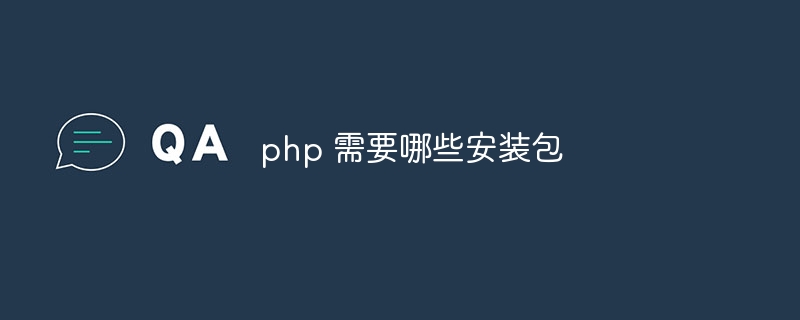
What installation packages are needed for php
Article Introduction:The installation packages required by php include PHP source code package, Windows installation package, Linux distribution package, private customized installation package, etc. Detailed introduction: The PHP source code contains all PHP related files. Download the latest version of the PHP source code package from the official website; 2. The Windows installation package is a PHP installation program suitable for Windows operating systems. It provides a graphical interface and one-click installation. Function, very convenient and fast; 3. Linux distribution software packages, etc.
2023-08-01
comment 0
1753
Example tutorial for installing FreeRadius in LNMP environment
Article Introduction:1. Install the web environment and use the LNMP one-click installation package. For specific installation steps, please refer to https://lnmp.org/install.html 2. After the installation is completed, install the missing components of LNMP and the ionCube component. Enter the directory where lnmp has been decompressed and execute:. /addons.sh install ionCube After pressing Enter to confirm, the ionCube loader will be installed automatically. yum install perl-DBIyum freeradius-mysq
2017-06-21
comment 0
2350

Let's talk about how to install the Chinese version of gitlab with one click
Article Introduction:In the current Internet era, version control tools are a must-have for technical personnel. Git is one of the most popular version control tools currently, and GitLab is an open source platform for managing Git repositories and a powerful integrated development environment (IDE). Although the Chinese version of GitLab has an official installation tutorial, the process of installing GitLab may be very difficult for those who are not familiar with Linux systems. For your convenience, someone in the community has developed a one-click installation package for the Chinese version of GitLab, making it
2023-03-29
comment 0
782