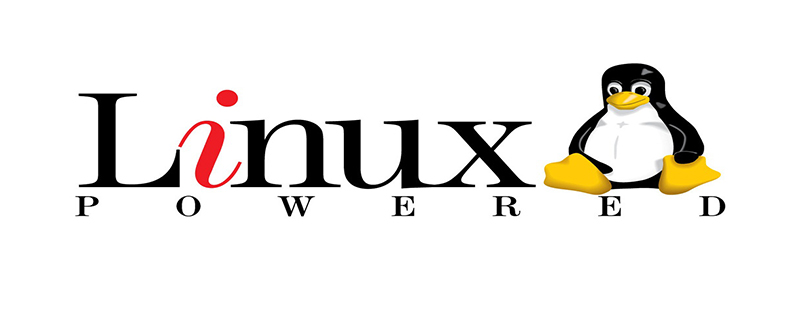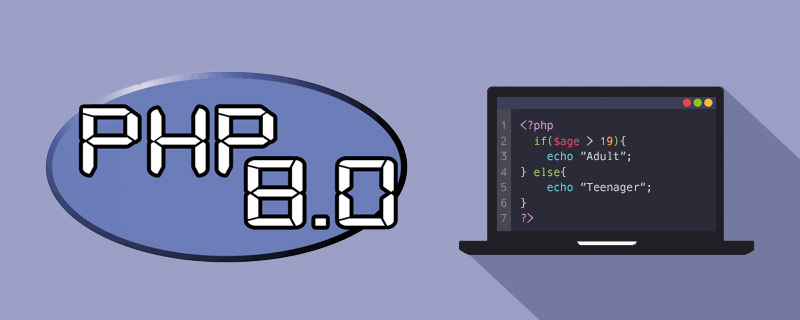Found a total of 10000 related content

Gitlab one-click installation package under centos
Article Introduction:GitLab one-click installation package under CentOS GitLab is an open source Git code hosting and management platform that can be used for team collaboration, code sharing, version control, etc. It supports multiple operating systems, including CentOS. This article will introduce the one-click installation package of GitLab under CentOS and how to use it. 1. Preparations before installation 1. Update the system Before installing GitLab, you need to update the system first to ensure that the software package version is the latest. sudo yum update2. Install necessary software packages to install Git
2023-05-17
comment 0
595
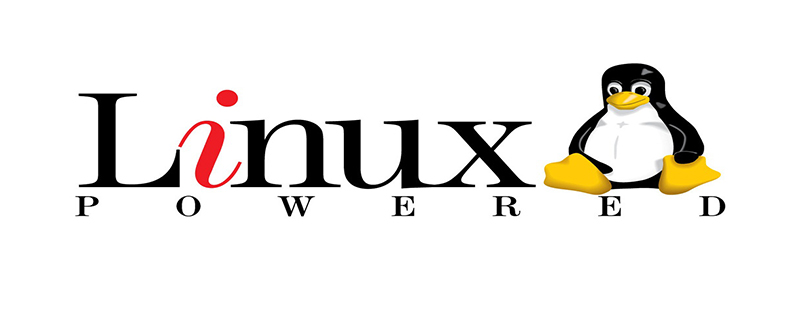
How to install PHP environment in one click on Linux
Article Introduction:How to install the PHP environment in Linux with one click: first log in to the SSH tool client; then connect to Liunx to enter the command line input page; then download the LNMP one-click installation package and decompress it; then run the decompressed "install.sh" file; Just configure it step by step.
2020-06-01
comment 0
4711

How to implement one-click installation of centos PHP
Article Introduction:How to implement centos php one-click installation: first download the LNMP one-click installation package to the "/usr" directory; then download and decompress the one-click installation package; then use the command "./install.sh" to execute the installation script; finally create the site And configure pseudo-static.
2020-07-23
comment 0
3508
CentOS 7 for ARM fails to install one-click Lnmp
Article Introduction:In the background, I installed CentOS 7 on the Raspberry Pi. I came back from the National Day holiday and quickly set up the server environment. For convenience, I prepared to use one-click lnmp to quickly deploy one. However, the installation failed... Error reporting is based on past experience. Installation is really slow on my little Raspberry Pi. After all, it needs to be compiled. The CPU is not powerful and I can only slowly wait for the compilation to be completed. I came back from lunch and found that it seemed to be completed, but it failed. The error message is as follows
============================
2017-06-23
comment 0
4826

How to install PHP environment in Linux with one click?
Article Introduction:One-click installation of the PHP environment on Linux: first log in to the SSH tool client; then execute the "git clone https://gitee.com/hehl/lnmp" command; then enter the lnmp folder directory and execute "./install.sh" ;Finally select the program to install.
2020-07-24
comment 0
3261

What are the one-click installation packages for building a PHP environment?
Article Introduction:The one-click installation packages built in the PHP environment include: 1. XAMPP is a powerful one-click installation environment; 2. PhpStudy supports Win10 and has good support for PHP7; 3. Appserv is a PHP one-click installation environment under Windows key installation environment.
2020-07-18
comment 0
4673

How to install a full set of PS plug-in one-click installation packages (detailed tutorial)
Article Introduction:PS is one of the indispensable software for designers in their daily work. It has powerful image processing functions. The PS plug-in collection one-click installation package covers various types of plug-ins to meet users' various PS plug-in installation needs. So how to install the one-click installation package of the full set of PS plug-ins? Let’s take a look at the detailed installation tutorial below. Before decompressing and installing the software, exit all anti-virus software such as 360 and Computer Manager, and WIN10 and above systems need to turn off Settings-Update and Security-Windows Security Center-Virus and Threat Protection-Management Settings-Real-time Protection-Off to prevent accidental cracking. tool, causing activation to fail. Note: PS2015-2021 versions are supported. 1. Select the downloaded compressed package, then right-click and select Extract to Ps Full
2024-09-02
comment 0
547

How to use CentOS GitLab one-click installation package to install
Article Introduction:In development and operation and maintenance, code management and collaboration are extremely important links. Therefore, Git has become one of the most popular version control systems. GitLab is a Web source code management and code collaboration tool based on Git. It provides a complete development process, including project management, code review, issue tracking and other functions. In order to build GitLab conveniently and quickly, we can use the CentOS GitLab one-click installation package to install it. CentOS GitLab one-click installation package is provided by GitLab-cn
2023-03-31
comment 0
709

What is the one-click installation package for iis php?
Article Introduction:The iis php one-click installation package refers to the phpStudy for IIS installation package software. This software is specially developed for IIS. It fully supports "IIS7/8/6" and automatically identifies the version of IIS. It also has a special control panel that can be used through the software. The site domain name management on the website adds the site to IIS and automatically configures PHP.
2020-07-03
comment 0
2556

mysql one-click installation
Article Introduction:With the development of the Internet, databases have become an essential part of every website. As the most popular relational database management system, MySQL is widely used in many websites. Therefore, in the process of learning MySQL, how to install MySQL quickly and easily has become the first problem we need to solve. Below, we will introduce a simple and fast one-click installation method for MySQL. 1. Download the MySQL installation package. First, we need to download the MySQL installation package. On the official website, we can find MySQL
2023-05-18
comment 0
789

'Easy download of Golang installation package: Detailed guide, one-click completion'
Article Introduction:A complete guide to downloading the Golang installation package. With the popularity of Golang, more and more developers are beginning to pay attention to and learn this language. However, for some beginners, downloading and configuring the Golang installation package may become a problem. Today, we will bring you a complete guide to downloading the Golang installation package, so that you can get the required installation package with one click without worrying, and provide specific code examples so that you can easily start your Golang journey. Step 1: Download the Golang installation package. First, I
2024-02-25
comment 0
1078

Install mysql with one click
Article Introduction:In the field of computer science, database management systems (DBMS) play an important role, and MySQL is the most popular open source DBMS. Installing MySQL usually takes a lot of time because it requires multiple steps, and one-click installation is an effective way to solve this problem. One-click installation of MySQL can help users complete the entire installation process, thereby configuring the MySQL environment and conducting data management in the shortest time. Additionally, this approach reduces the headaches and difficulties faced by users during installation. This article will introduce in detail how to use one-click security
2023-05-18
comment 0
1060

Pagoda Linux one-click installation of php
Article Introduction:Pagoda linux one-click installation of php Pagoda linux is a very convenient server management software that can greatly simplify server management work. This includes installing PHP. The following are the steps for one-click installation of PHP on Pagoda Linux: Step 1: Log in to the Pagoda Panel. Open the Pagoda Panel of your website and enter the correct username and password to log in. If this is your first time logging into the Pagoda panel, it is recommended to initialize it first. Step 2: Create a website If you need to execute the php program, you need to install php, so you must first create a website. one
2023-05-24
comment 0
853
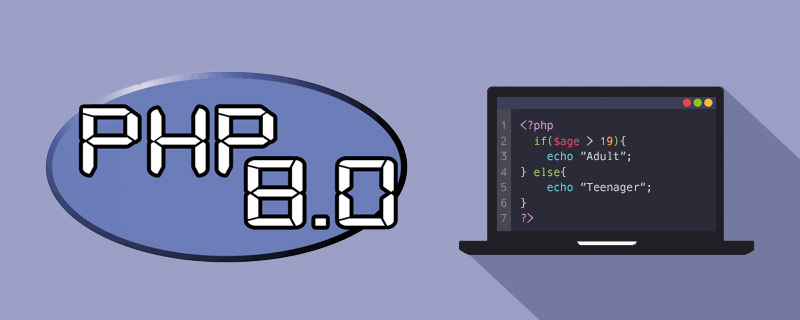
How to install php7 with one click
Article Introduction:If you want to install php7 with one click, you can download the phpStudy V8 tool, because phpStudy is a program integration package for PHP debugging environment, and phpStudy V8 Win64 and 32-bit support the coexistence of multiple versions of PHP.
2020-07-22
comment 0
3301

One-click installation on win7 system
Article Introduction:The one-click installation method of win7 system is: 1. Turn off the anti-virus software and run the reinstall system software; 2. Select the win7 system that needs to be reinstalled; 3. Download the win7 system image file; 4. Select the DOS-GHOST installation mode; 5. Just wait for the installation to complete.
2019-10-30
comment 0
4928

How to install Win10 version 1803 with one click using the hard disk
Article Introduction:For many friends, after downloading the Win101803 version system, they don’t know how to install it. So how do you use the hard disk to install the Win101803 version with one click? For this reason, System House brings you a detailed one-click installation method of the Win101803 version using the hard disk. Here you can You can easily install the system through this method. One-click installation method of Win101803 version using hard disk 1. First, we decompress the iso compressed package of Win101803 version. If you don’t have decompression software, you can download one online. 2. Unzip, enter the folder, and then select "Double-click to install the system (recommended).exe". The image path will be loaded by default (win10.gho file in the decompressed folder path, path
2024-06-19
comment 0
304

Tongxin uos one-click installation tutorial
Article Introduction:Here we bring you a one-click installation tutorial for Tongxin uos. Tongxin uos is a domestic operating system based on the Linux kernel. It has the characteristics of stability, security, and ease of use. This article will introduce in detail how to install it through one-click installation. Quickly install Tongxin uos, allowing you to experience the charm of domestic operating systems. Preparation work Before starting the installation, we need to make the following preparations: 1. Download the installation image file of Unongxin uos. 2. Prepare an available U disk or CD to write the installation image into it. 3. Make sure your computer meets the hardware requirements of UOS. One-click installation steps Next, we follow the following steps to perform one-click installation: 1. Insert the U disk or CD into the computer and restart the computer. 2. Press the shortcut key when turning on the computer to enter
2024-02-09
comment 0
1217