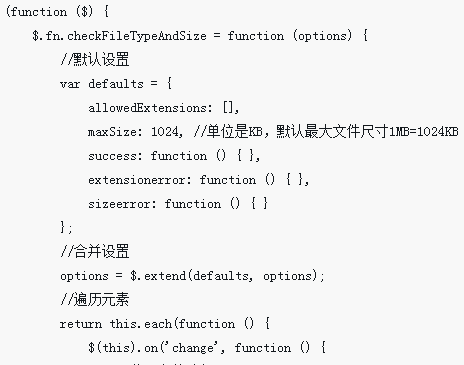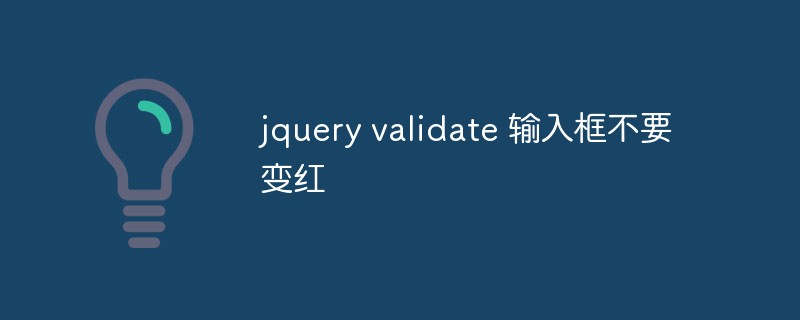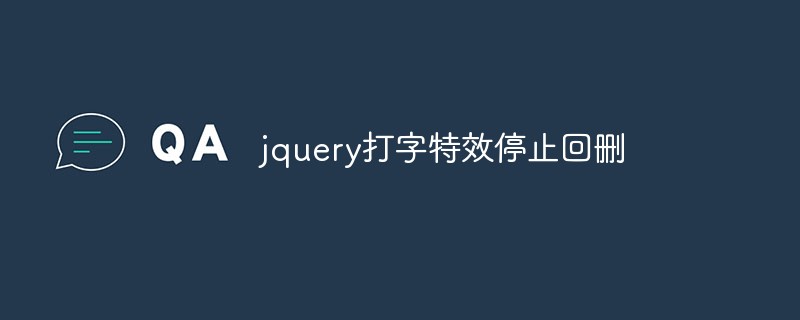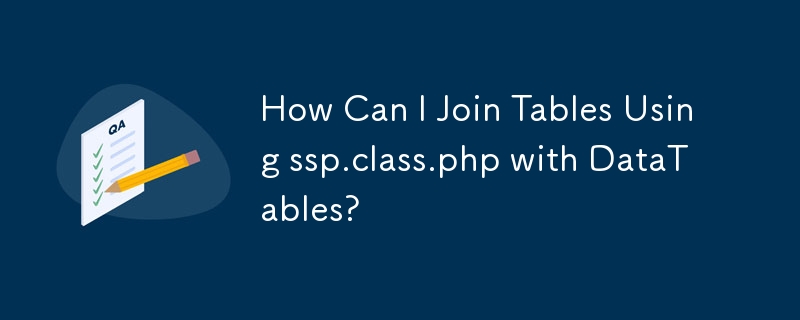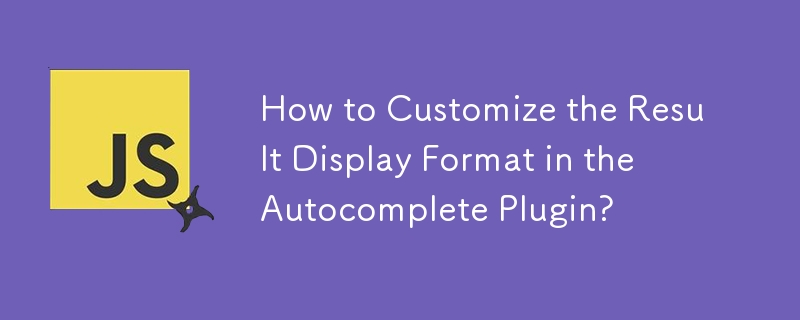Found a total of 10000 related content
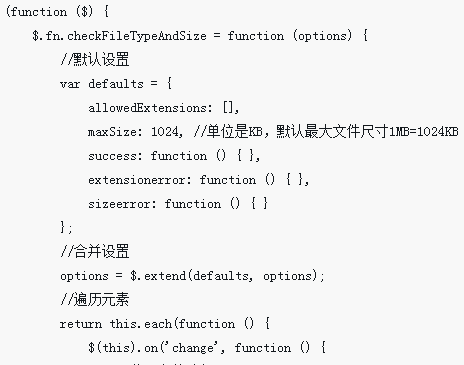
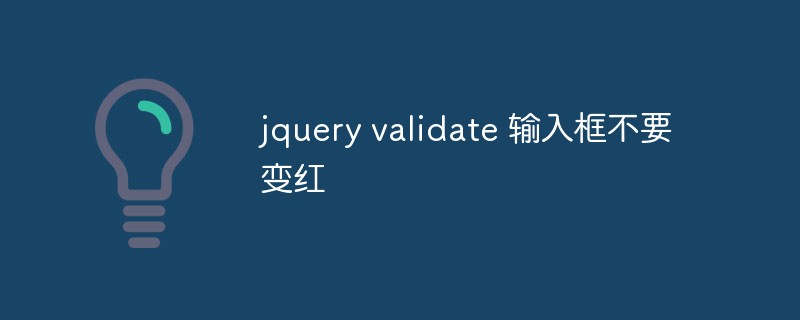
jquery validate input box should not turn red
Article Introduction:In web development, form validation is a very important link. The jquery validate plug-in can easily help us implement form validation functions. During the form validation process, when the input does not meet the requirements, the plug-in will turn the border of the input box red to prompt the user that the input is incorrect. However, in some cases, we want the input box not to turn red, but to maintain the original border color. This article will introduce how to use the jquery validate plug-in to implement the form validation function so that the input box does not turn red. 1. jquery
2023-05-28
comment 0
644
Detailed explanation of jQuery validate plug-in
Article Introduction:1. Validate plug-in description Validate is a lightweight validation plug-in based on jQuery. It has rich built-in validation rules and a flexible custom rule interface. The low coupling between HTML, CSS and JS allows you to freely layout and enrich Style, supports input, select, textarea validation. 2. The configuration method requires importing the Jquery library first, and then importing the Validate plug-in. And the two plug-ins have a certain order. (jquery library - Vali
2017-06-22
comment 0
1467

Let's talk about how to use the jquery fields plug-in
Article Introduction:jQuery Fields is a jQuery plugin that provides support for form submission. This plug-in can easily control form input, validation and submission, allowing developers to process the presentation and submission of form data more efficiently. 1. Introduce jQuery Fields Before using jQuery Fields, you need to add jQuery and jQuery Fields library files. You can connect via: https://github.com/Logi
2023-04-17
comment 0
736
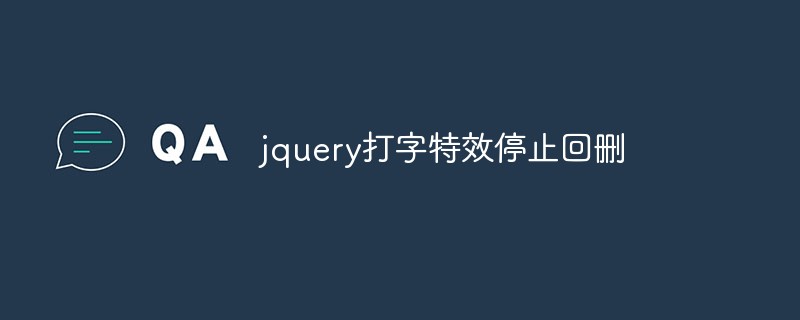
jquery typing effects stop deleting
Article Introduction:With the popularity of the Internet, the application of typing effects is becoming more and more widespread, and jquery typing effects have become the first choice of many website developers. However, in the process of realizing this special effect, detailed issues often affect the user experience, such as the problem of deletion of typing special effects. This article will introduce how to use jquery typing effects to stop deletion and improve the user's browsing experience. The implementation of jquery typing effects can use ready-made plug-ins, such as typed.js and jQuery.Typewriter. These plug-ins are based on jquery
2023-05-23
comment 0
654
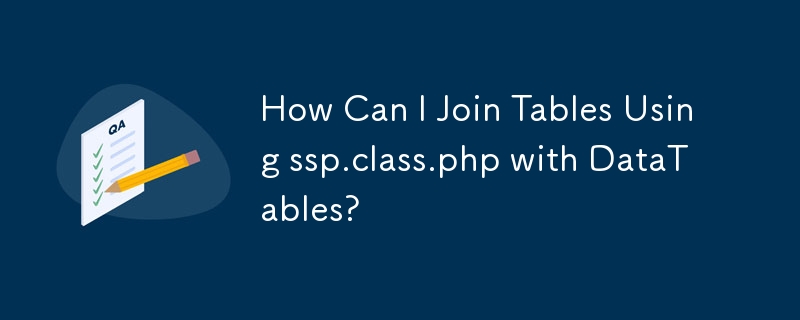
JQuery datepicker usage_jquery
Article Introduction:jQuery UI is very powerful. The date selection plug-in Datepicker is a flexible plug-in. We can customize its display method, including date format, language, limit the selected date range, add related buttons and other navigation, etc.
2016-05-16
comment 0
1560
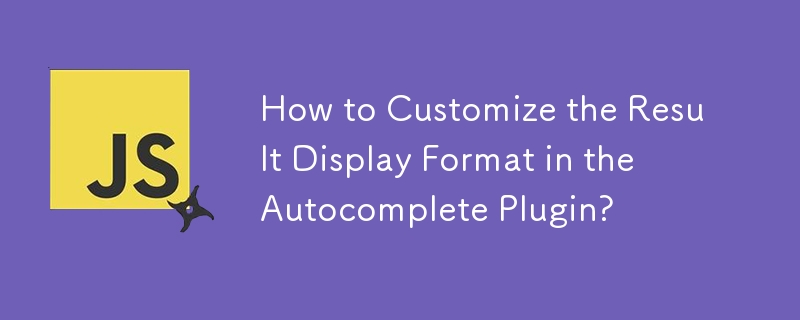
How to Customize the Result Display Format in the Autocomplete Plugin?
Article Introduction:Customizing Result Display Format in Autocomplete PluginThe jQuery UI Autocomplete plug-in provides a powerful way to handle user input and suggest relevant options. By default, the drop-down results display the matches of user input within the sugge
2024-10-21
comment 0
695