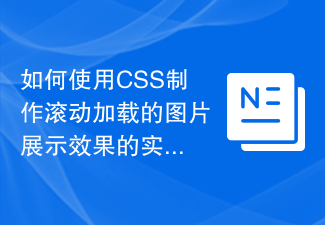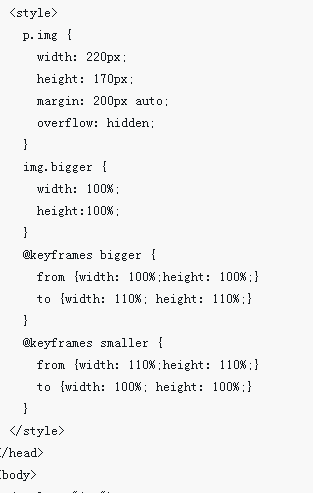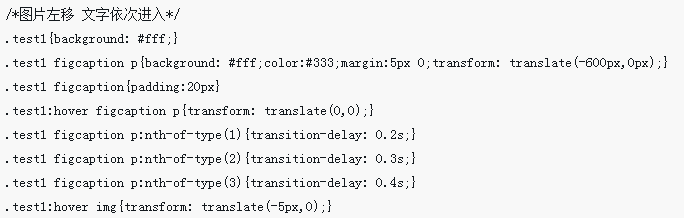Found a total of 10000 related content

How to use CSS to create a seamless scrolling image display bar effect
Article Introduction:How to use CSS to create a seamless scrolling image display bar. With the development of the Internet, image display has become an indispensable part of many website designs. The seamless scrolling image display bar effect can attract users' attention and improve the visual effect and user experience of the website. In this article, I will introduce you to how to use CSS to achieve a seamless scrolling image display bar effect, and provide specific code examples. The effect of achieving seamless scrolling of the picture display bar mainly relies on the animation properties and layout of CSS. Here are the steps to achieve this effect
2023-10-16
comment 0
1327
jquery.gridrotator implements responsive image display gallery effect_jquery
Article Introduction:This tutorial will teach you how to create a jQuery responsive image display gallery effect. All images are arranged in a grid, and then some of the grids are randomly flipped periodically to switch images. This effect can be used as a background or decoration on our website.
2016-05-16
comment 0
1289
JS implements 3D image rotation display effect code_javascript skills
Article Introduction:This article mainly introduces the JS code to realize the 3D image rotation display effect, which can realize the 3D rotation transformation effect of page elements and involves related techniques of JavaScript dynamic mathematical operations. Friends in need can refer to the following
2016-05-16
comment 0
1836
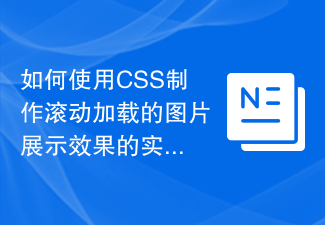
How to use CSS to create scrolling loading image display effect implementation steps
Article Introduction:Steps on how to use CSS to create scrolling loading image display effects. With the development of web page technology, scrolling loading has become a common way of displaying images. By using CSS, we can implement an image display effect with scrolling loading function, allowing the web page to automatically load new images while the user scrolls, improving the user experience. The following will introduce a specific step to achieve the scrolling loading image display effect, and provide corresponding code examples. Step 1: Create HTML structure First, we need to create a basic HTML structure
2023-10-16
comment 0
858
JS implementation of image highlighting display effect example_javascript skills
Article Introduction:This article mainly introduces the method of JS to achieve the effect of image highlight display, and analyzes the related techniques of JavaScript to dynamically operate page element styles in response to mouse events. It has certain reference value. Friends who need it can refer to it.
2016-05-16
comment 0
1445

How to use Layui to achieve image thumbnail display effect
Article Introduction:How to use Layui to achieve image thumbnail display effect Introduction: With the development of the Internet and mobile Internet, images are widely used on the Internet. In different scenarios, we often encounter the need to display a large number of images. If displayed directly in the original image size, it will not only waste a lot of web page space, but also affect the page loading speed. Therefore, thumbnail display of images is a very important technical means. Layui is an excellent front-end development framework that provides a set of simple and easy-to-use components. This article will introduce how to use L
2023-10-24
comment 0
931
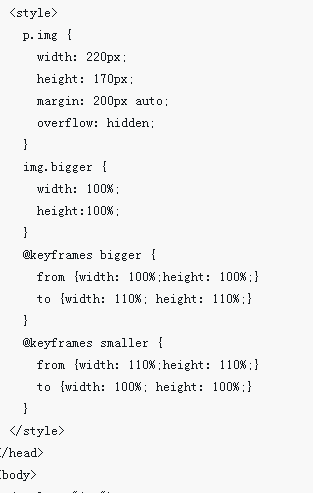
JS+CSS3 realizes the interactive magnification effect between mouse and picture
Article Introduction:This time I will bring you JS+CSS3 to realize the interactive magnification effect between the mouse and the picture. What are the precautions for JS+CSS3 to realize the interactive magnification effect between the mouse and the picture? Here is a practical case, let's take a look.
2018-05-12
comment 0
2210
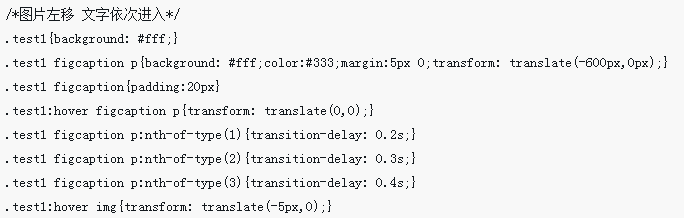
CSS3 dynamic prompt effect when the mouse moves into the picture
Article Introduction:This time I will bring you the CSS3 dynamic prompt effect when the mouse is moved into the image. What are the precautions for realizing the CSS3 dynamic prompt effect when the mouse is moved into the image? The following is a practical case, let's take a look.
2018-03-21
comment 0
3097

How to use Layui to achieve picture waterfall flow display effect
Article Introduction:How to use Layui to achieve the waterfall flow display effect of pictures. Waterfall flow layout is a common web page layout, which is very common when displaying a list of pictures or a list of products. This article will introduce how to use the Layui framework to achieve the waterfall flow display effect of pictures. 1. Introducing the Layui framework First, we need to introduce the CSS and JS files of the Layui framework into the HTML page. It can be imported through CDN or downloaded locally. Suppose we place the Layui framework file in the layui folder of the project, code
2023-10-26
comment 0
1278

ECharts dynamic charts: how to achieve dynamic display effects
Article Introduction:ECharts dynamic charts: How to achieve dynamic display effects requires specific code examples Introduction: In modern data visualization, dynamic charts are a very attractive and practical way to present data to users in a lively way. ECharts is a very popular data visualization library that provides powerful functions and flexible configuration options, making it easy to achieve various dynamic chart effects. This article will introduce how to use ECharts to achieve dynamic display effects and provide some specific code examples. One,
2023-12-17
comment 0
1588
JS DOM realizes mouse sliding picture effect_javascript skills
Article Introduction:This article mainly introduces in detail the JS DOM to realize the mouse sliding picture effect. As long as the mouse is placed on the area of the product, the originally folded product will automatically expand. Interested friends can refer to it.
2016-05-16
comment 0
1706