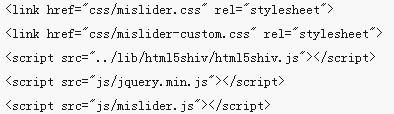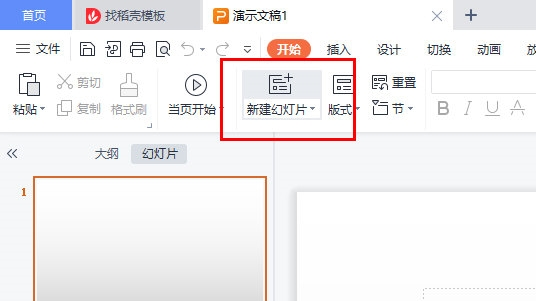Found a total of 10000 related content

How to create an image carousel with focus effect using jQuery
Article Introduction:How to use jQuery to create a carousel of images with focus effect. In web development, carousels are one of the common elements that can add visual effects and user experience to the website. This article will introduce how to use jQuery to create an image carousel with a focus effect, so that the images have a zoom effect when switching, improving the visual appeal of the page. 1. Preparation Before starting, we need to prepare the following resources: some pictures to be displayed, HTML structure, CSS style, jQuery library. In the HTML file, we need to create
2024-02-27
comment 0
1279

Detailed example of how to adjust the height of the carousel chart
Article Introduction:This article brings you relevant knowledge about the front-end. It mainly introduces how to make an adaptive height for the carousel. Friends who are interested can take a look below. I hope it will be helpful to everyone.
2023-04-01
comment 0
2017

Selection and comparison of jQuery focus map plug-ins
Article Introduction:Selection and comparison of jQuery focus map plug-ins In web development, focus map carousels are a common requirement, which can help websites present more dynamic and attractive page effects. As a popular JavaScript library, jQuery provides many excellent focus map plug-ins. Developers can choose the appropriate plug-in according to their own needs to achieve the focus map carousel effect. This article will compare several commonly used jQuery focus map plug-ins and provide specific code examples. OwlCarouselOw
2024-02-27
comment 0
1103

A closer look at how jQuery focus maps work
Article Introduction:jQuery focus image is a commonly used web design element that attracts users' attention by automatically rotating images and improves the visual effect of the page. It is often used for carousel display on the homepage of the website, advertising space display, etc. This article will provide an in-depth look at how jQuery focus maps work and provide specific code examples. First, let’s understand the basics of how jQuery focus maps work. The focus map usually contains a picture container and a navigation button container. The picture container is used to display the picture content, and the navigation button container is used to control the picture cutting.
2024-02-27
comment 0
1176

How to implement a carousel using native JavaScript? Detailed code explanation
Article Introduction:We then use js to animate the animation. The animation part includes: 1. When the mouse clicks on which small dot, which picture will be displayed, and the color of the small dot also changes. 2. When the mouse clicks on the left and right arrows, the picture will move left and right. 3. The picture automatically rotates (this requires a timer) 4. When the mouse is placed on the picture, the picture stops automatically playing (this requires the timer to be cleared) 5. When the mouse leaves the picture, the picture continues to rotate automatically (restarting the timer) (Controller) Here we encapsulate an animate() animation function
2018-08-07
comment 0
3101
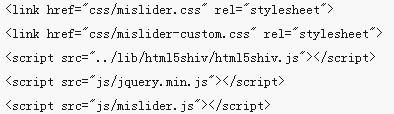
jQuery creates responsive image carousel effect
Article Introduction:This time I will bring you jQuery to create a responsive image carousel effect. What are the precautions for jQuery to create a responsive image carousel effect? The following is a practical case, let’s take a look.
2018-04-25
comment 0
2621

Application scenarios and implementation methods of jQuery focus map
Article Introduction:Application scenarios and implementation methods of jQuery focus map With the development of Internet technology, focus map has become a common element in web design, used to display pictures, information or products. jQuery, a popular JavaScript library, provides a rich set of features and plug-ins, including methods for creating focus maps. This article will introduce the application scenarios and implementation methods of jQuery focus map, and give specific code examples. 1. Application scenario website home page carousel: display important promotions on the website home page
2024-02-27
comment 0
1235
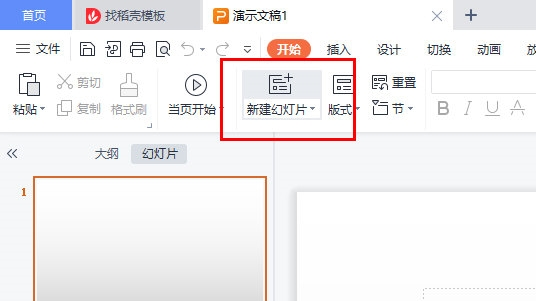
How to carousel multiple pictures in WPSPPT? Let me quickly set it up with one trick
Article Introduction:We often need to display multiple pictures in WPSPPT to show the development and changes of a thing. However, when multiple pictures appear in one slide, we can use the multi-picture carousel method, which is beautiful and concise. So how to set up a multi-image carousel in WPSPPT, let me teach you below. [Setup method] First, we open PPT and click the extension button under "New Slide" in the "Start" menu bar. Click "Case" ---> "Special Effects" ---> "Multiple Picture Carousel", or you can directly search for "Multiple Picture Carousel&
2024-02-13
comment 0
1370

How to use PHP to implement the picture carousel function of CMS system
Article Introduction:How to use PHP to implement the picture carousel function of CMS system. In modern website development, picture carousel is a very common function. It can increase the visual effect of the website and improve the user experience. In a PHP-based CMS system, the image carousel function can be implemented by using some open source JS libraries or writing PHP code yourself. This article will introduce the use of PHP to write code to implement the picture carousel function of the CMS system, and attach a code example. First, we need to prepare some necessary files and libraries to support our image carousel function.
2023-08-05
comment 0
903

Use WeChat applet to achieve carousel switching effect
Article Introduction:Use the WeChat applet to achieve the carousel switching effect. The WeChat applet is a lightweight application that is simple and efficient to develop and use. In WeChat mini programs, it is a common requirement to achieve carousel switching effects. This article will introduce how to use the WeChat applet to achieve the carousel switching effect, and give specific code examples. First, add a carousel component to the page file of the WeChat applet. For example, you can use the <swiper> tag to achieve the switching effect of the carousel. In this component, you can pass b
2023-11-21
comment 0
1978


How to create a carousel with the help of CSS?
Article Introduction:Carousels are very famous on the Internet. Web carousels are an elegant way to organize similar content into one tactile place while preserving valuable website space. They are used to display photos, offer products, and attract the interest of new visitors. But how effective are they? There are many arguments against carousels, as well as research into using carousels to improve performance. But how do carousels affect website usability? In this article, we will discuss the basics of carousels and how to create them using HTML and CSS. What is a carousel? A carousel is a slideshow that displays a rotating series of banners/images. Carousels usually appear on the home page of a website. It improves the appearance of your website. Web carousel chart, also
2023-08-23
comment 0
980