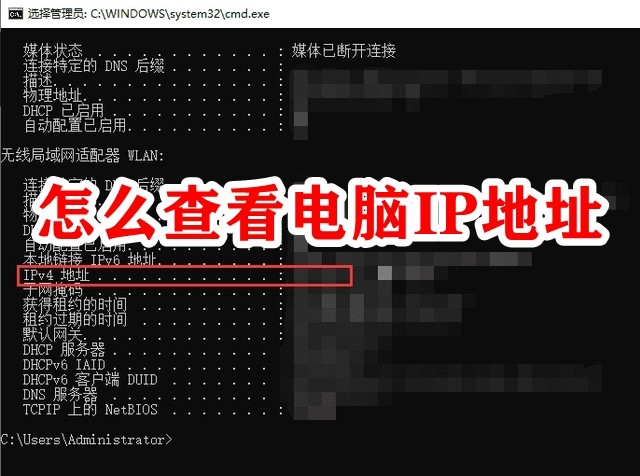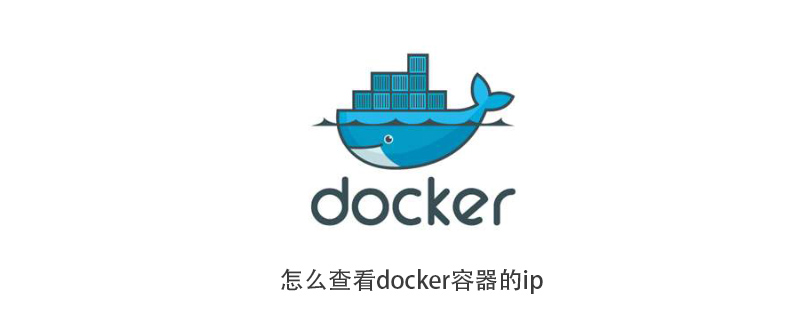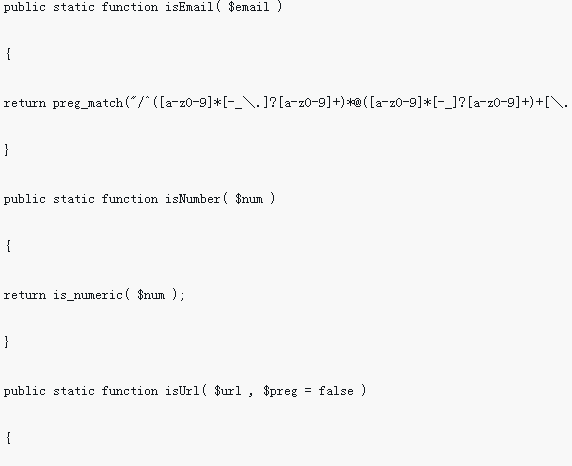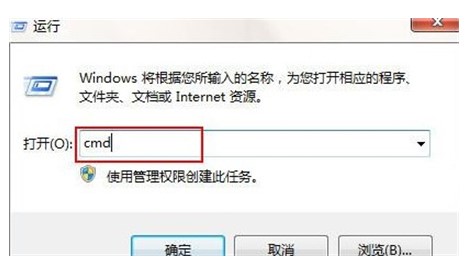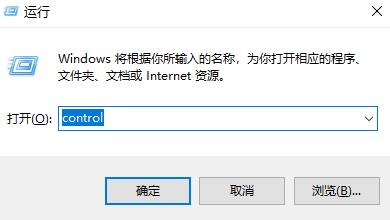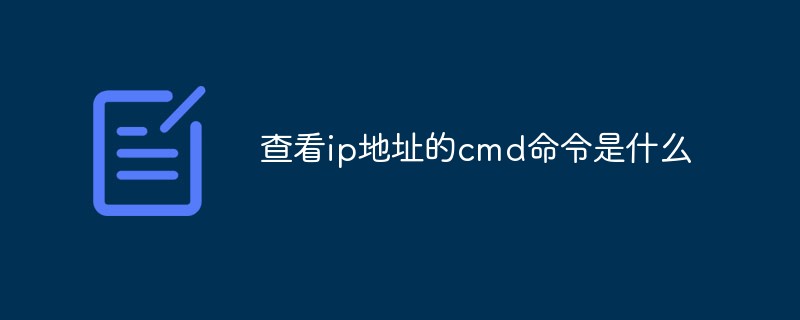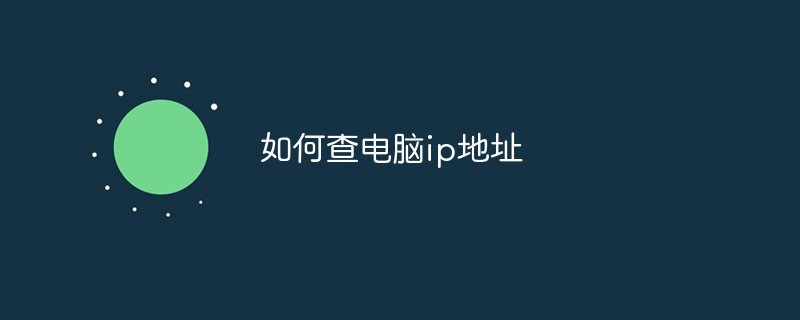Found a total of 10000 related content

How to check CentOS IP
Article Introduction:How to check the IP address of CentOS: 1. Open the terminal and enter ip add to check the host IP address; 2. Use the ping command to ping an unreachable IP and you can also check the host IP.
2020-03-13
comment 0
10517
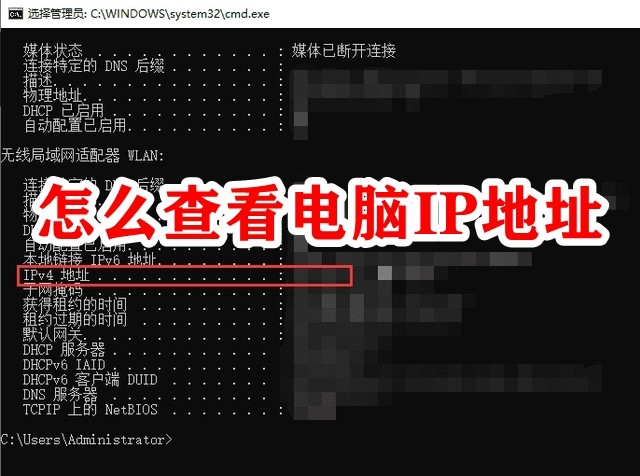
How to check computer IP address
Article Introduction:How should users solve the problem of needing to check the computer's IP address? The editor below will provide you with three solutions. Method 1: Check the computer's IP address by checking the computer hardware properties in the computer settings. Method 2: Check the computer IP address by running the program. Method three: Check the computer IP address through the browser. Below are the detailed steps compiled by the editor, let’s take a look. How to check the computer IP address Method 1: Check the computer IP address in the computer settings. By checking the computer hardware properties, you can check your IP address easily and accurately. The steps are as follows: Step 1. Open on the left side of the computer and select the "Open 'Network and Internet' setting option. Step 2. Open "Network & internet" settings
2024-01-30
comment 0
1991


How to check the location of qq music ip (tutorial on checking qq music ip location)
Article Introduction:How to check the IP location of QQ Music (QQ Music IP location check tutorial) QQ Music has also launched the function of displaying the IP address. We can check the IP location status on the user's personal homepage, and we can also see the IP in the comment area. address. Below, the editor of PHP Chinese website will give you a detailed introduction. Interested friends can take a look. How to check the IP address on QQ Music? 1. Open QQ Music and select Mine below. 2. Click on the personal avatar as shown in the picture. 3. Then at the bottom of the interface, you can see the IP territory. 4. In addition, we can also see the user’s IP address in the comment area.
2024-06-14
comment 0
676

How to check IP in Linux
Article Introduction:How to check ip in Linux: In Linux, the standard command for displaying and configuring network interfaces is ip. To display a list of all network interfaces and associated IP addresses, enter the "ip addr" command.
2020-02-06
comment 0
8440
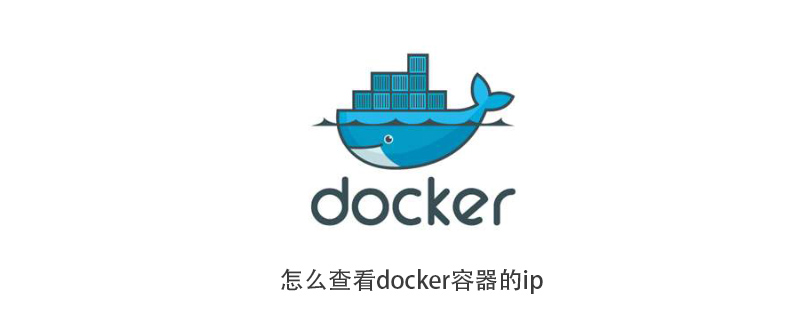
How to check the ip of docker container
Article Introduction:How to check the docker container IP: To check the docker container IP, you can use the docker inspect command, and then use grep to filter the IP address, such as "docker inspect container ID | grep IPAddress".
2020-03-13
comment 0
45771

How to check ip address in browser
Article Introduction:How to check IP address in browser? What is the name of the browser that supports checking the computer's IP address? When it comes to looking up the computer's IP address, I believe everyone must be familiar with it. Moreover, the editor has already introduced to you the browser that can check the computer's IP address. Today, we not only want to use a computer browser to query the computer's IP address, but also want to query the current IP location address. So which computer browser can fulfill these two query requirements at the same time? Let's take a look with the editor. . The specific method of checking the IP address with a browser: 1. Start the Sogou browser on your computer, click on the [More Extensions] option in a circle with three dots, and then click to select the [Get] option. 2. Then under the [Tool Assistance] option, find [ip positioning]
2024-01-31
comment 0
3100

How to check your ip address
Article Introduction:You can check your IP address by: Using Command Prompt (Windows): Type "ipconfig" in the command prompt and your IP address will appear in the "IPv4 Address" field. Using Terminal (macOS): Type "ifconfig" in Terminal and your IP address will appear in the "inet" field of the "en0" or "en1" interface. Using a browser: Visit the website https://www.whatsmyip.org and your IP address will be displayed on the website. Use third-party tools: You can use IP Chicken, My IP Address, IP Lookup, etc.
2024-03-30
comment 0
715

How to check the ip address of centos
Article Introduction:Check the IP address of centos: Use the "ifconfig eth0" or "ifconfig|grep 'Bcast'" command in the centos terminal to directly check the IP address.
2020-03-20
comment 0
8224

How to check the local IP in linux system
Article Introduction:There are many ways to check the local IP address in a Linux system. The following are three commonly used methods and their corresponding code examples. Method 1: Use the ifconfig command to check the IP address of the machine. Open a terminal and enter the following command: ifconfig In the output, you can find the IP address corresponding to the network interface you are currently using. Usually, the IP address corresponding to the line starting with "inet" is the IP address of the local machine. Example output: enp0s3:flags=4163
2024-02-24
comment 0
1204
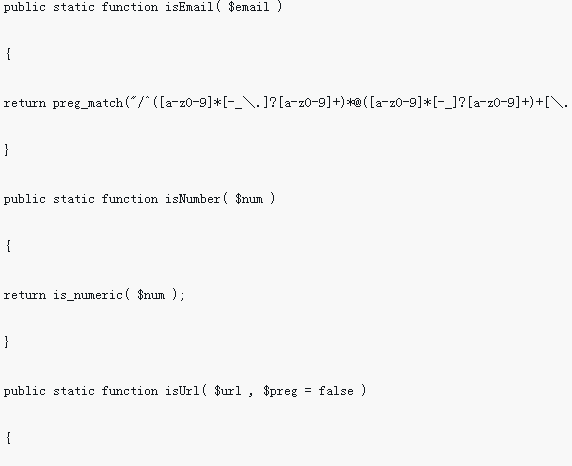
How to verify email and IP address in php
Article Introduction:This article mainly introduces the method of verifying email and IP address in PHP. Interested friends can refer to it. I hope it will be helpful to everyone.
2018-06-06
comment 0
1441
PHP check and verify that the IP is a valid IP address function_PHP tutorial
Article Introduction:PHP check to verify that the IP is a valid IP address function. Before php5.2, if we want to verify whether the IP address is valid, we need to use regular expressions to verify whether the IP address is legal. If it is valid, we need to call ping to operate, but
2016-07-13
comment 0
1690
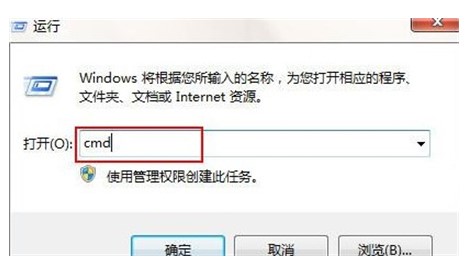
How to check the IP address in Windows 7. How to check the IP address in Windows 7. Detailed introduction
Article Introduction:How to check the IP address in Windows 7? The IP address is information that many users are concerned about recently. The IP address is the address left by a person after posting a message on the Internet. Therefore, you only need to know the user's IP address to know where the person is. , here users need to use some methods to find their IP address, so how to check it if using win7, here is the detailed introduction of how to check the IP address of windows7. How to check the IP address in Windows 7 1. Use the keyboard shortcut win+r to open the dialog box, type the cmd command and press enter, as shown in the figure below: 2. In the page, type ipconfig/all and press enter, and then it will be visible
2023-07-07
comment 0
23975

How to check ip on centos
Article Introduction:Use the ip addr command in centos to view the current IP address of the system. ip addr is another command to check ip in Linux besides ifconfig.
2020-03-18
comment 0
18453
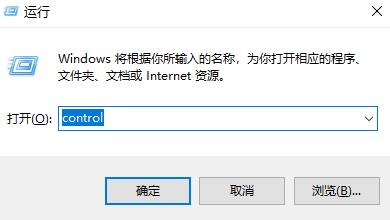
How to check the printer's IP address
Article Introduction:Printers are a common daily device, but many users don't know how to check the printer's IP address when they need to use the IP address. In fact, you can check it by running it. Let's take a look at the specific steps below. How to check the printer's IP address: Rewrite the content without changing the original meaning. You need to change the language to Chinese, and the original sentence does not need to appear. Method 1: 1. First of all, you can check whether your printer has an LCD screen. If so, enter the menu, then find and display "IP Address" in the options. Method 2: First, press the "Win+R" key combination, then enter "Control Panel" 2. Then click Hardware in the Control Panel and "View devices and printers" below the sound. Rewritten into Chinese as follows: 3
2024-01-11
comment 0
1753

How to check the IP address in Win11 system
Article Introduction:How to check the IP address in Win11 system (View IP address tutorial) In Win11 system, checking the IP address is a basic network operation. An IP address is a unique address used to identify a network device, which helps us communicate and connect other devices on the network. The following is a tutorial on checking the IP address in Win11 system. Step 1: Open the "Settings" application First, click the "Start" button of the Win11 system, then find and click the "Settings" application icon in the Start menu. This will open the settings interface of the Win11 system. Step 2: Select the "Network and Internet" option. In the settings interface of the Win11 system, you will see various options. Please find and click on the "Network & Internet" option which will bring
2024-02-24
comment 0
1378

How to check ip in linux
Article Introduction:How to check IP in Linux: First open the Linux operating system and enter the interface; then right-click on the desktop to open the terminal; finally enter the "ifconfig -a" command in the terminal and click the Enter key to check the IP address.
2021-02-05
comment 0
44272

Do you know the simple way to check IP in Linux system?
Article Introduction:A simple way to check IP in Linux system In Linux system, we generally know that IP is the network address Linux space on the computer, and it is not easy to know how to check IP. Sometimes, we need to check the IP either logged in to the local machine or the remote server. So, next we will introduce a simple way to check the IP in the Linux system. 1. Use the ifconfig command. The ifconfig command is the most commonly used tool in Linux for viewing IP addresses. This command comes with most distributions of Linux. Through the ifconfig command, we can see the network of all network cards on the machine. information, as well as associated status, such as IP, subnet segment, etc., and you want to check
2024-07-20
comment 0
581
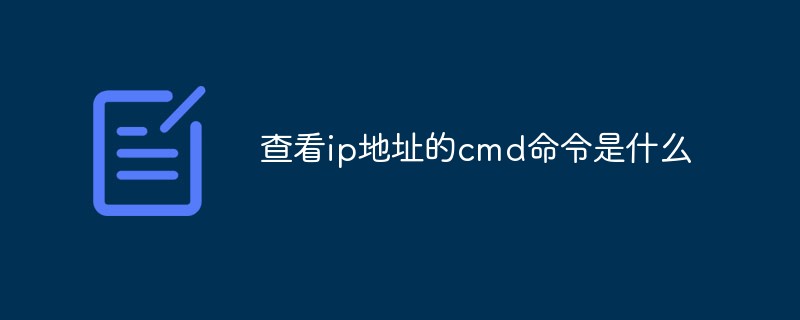
What is the cmd command to check the ip address?
Article Introduction:The cmd command to check the IP address is "ipconfig". Specific operations: 1. Use the "win+R" keys to open the "Run" window, enter "cmd" and press Enter to open the cmd command window; 2. In the command window, execute The "ipconfig" or "ipconfig /all" command can output the ip address.
2020-12-28
comment 0
183295
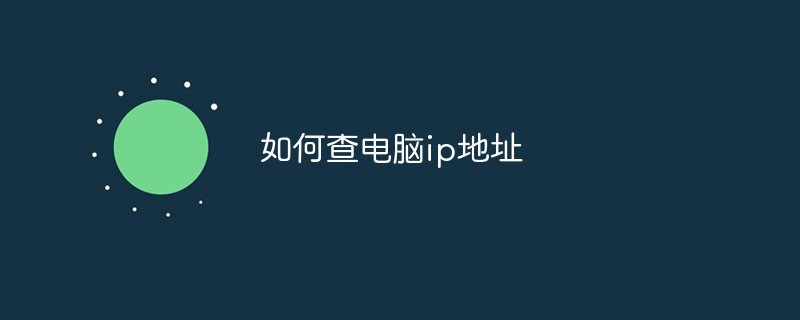
How to check computer ip address
Article Introduction:How to check the computer IP address: 1. Use the "Windows + R" keys to open the "Run" window, enter "CMD" and press Enter to enter the command prompt window; 2. In the command window, execute the "ipconfig/all" command, Detailed IP configuration information of the computer will be output, in which the value of the "IPv4 Address" item is the IP address.
2021-03-15
comment 0
109152