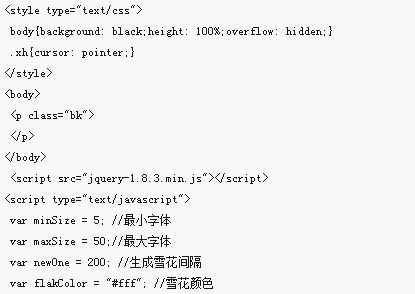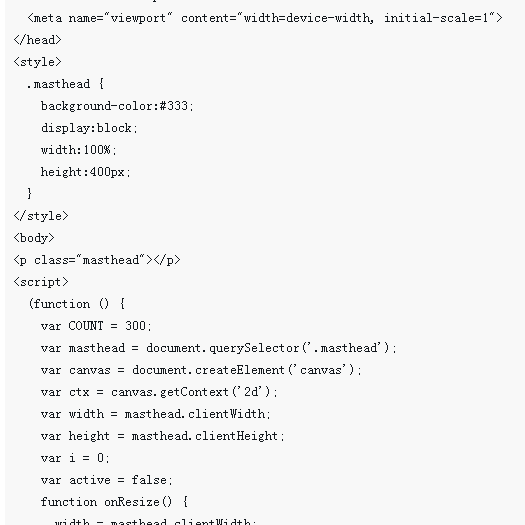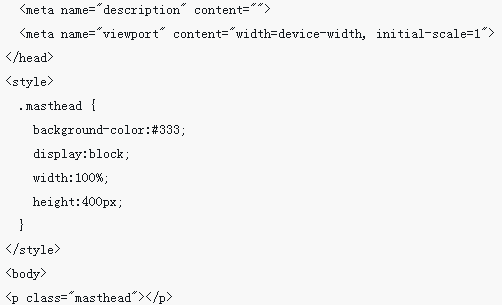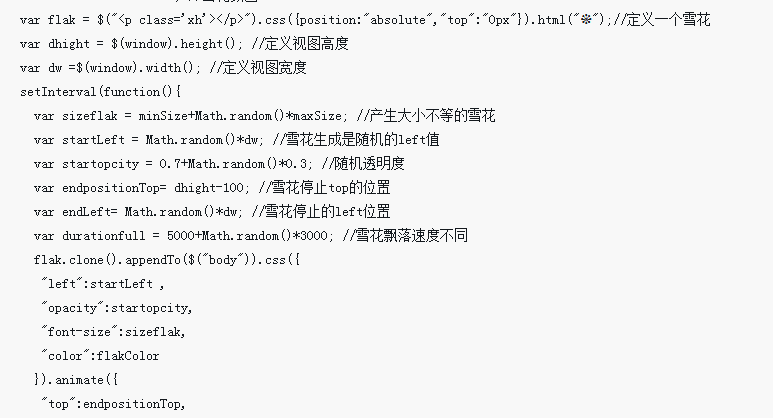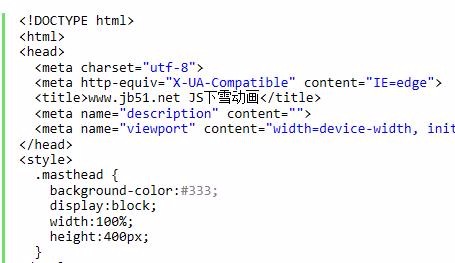Found a total of 10000 related content
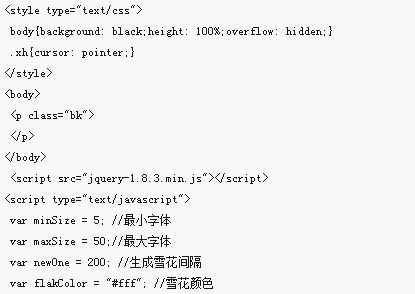
JS makes snowflake falling animation special effects
Article Introduction:This time I will bring you JS to create special effects of falling snowflake animation. What are the precautions for making special effects of falling snowflake animation with JS? Here is a practical case, let’s take a look.
2018-06-06
comment 0
3257
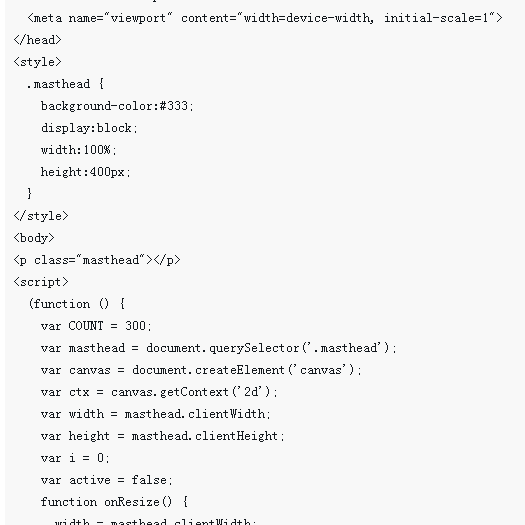
How to make snowflake falling animation in JS
Article Introduction:This time I will show you how to make a snowflake falling animation with JS. What are the precautions for making a snowflake falling animation with JS? The following is a practical case, let’s take a look.
2018-05-14
comment 0
1547
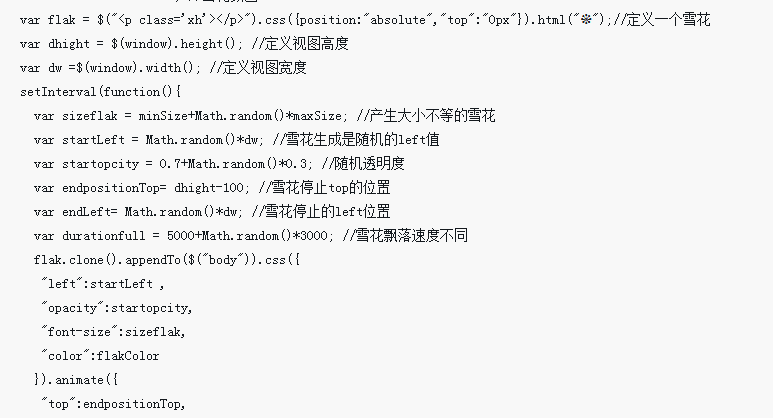
Query snowflake falling special effect (with code)
Article Introduction:This time I bring you the Query snowflake falling special effect (with code). What are the precautions for realizing the Query snowflake falling special effect? Here is a practical case, let’s take a look.
2018-04-27
comment 0
6734

h5canvas implements special effects code for falling snowflakes
Article Introduction:This article mainly introduces in detail the HTML5 canvas to achieve the special effect of falling snowflakes. The effect achieves a fascinating and realistic animation effect. Interested friends can refer to it.
2017-05-17
comment 0
5258
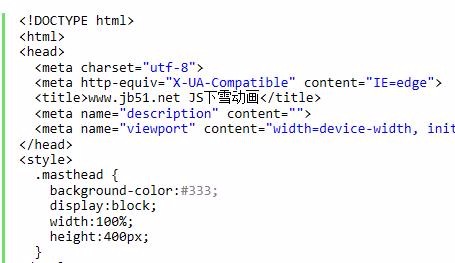
Snowflake falling animation effect implemented by native JS
Article Introduction:This article mainly introduces the snowflake falling animation effect implemented by native JS, involving implementation techniques related to javascript numerical operations and dynamic operation of page element attributes. Friends in need can refer to the following
2018-05-05
comment 0
1983

CSS Animation Guide: Teach you step by step how to create falling effects
Article Introduction:CSS Animation Guide: Teach you step-by-step to create falling effects CSS animation is one of the commonly used techniques in web design, which can add vitality and appeal to web pages. Among them, making the falling effect is a very popular animation effect. This article will teach you step by step how to make the falling effect and provide specific code examples. Step 1: Create the HTML structure First, create a section in the HTML file that contains the elements you want to create special effects, for example: <divclass="falling-effect&"
2023-10-20
comment 0
1313

Canvas achieves random dynamic falling effect of snowflakes (code example)
Article Introduction:This article will introduce to you how to use canvas to achieve the random and dynamic falling effect of snowflakes. The sample code in the article is introduced in great detail. It has certain reference value. Friends in need can refer to it. I hope it will be helpful to everyone.
2020-06-17
comment 0
2938

How to use HTML5 canvas to make snowflakes fall
Article Introduction:This article mainly introduces in detail the HTML5 canvas to achieve the special effect of falling snowflakes. The effect achieves a fascinating and realistic animation effect. Interested friends can refer to it.
2018-06-14
comment 0
3289

How to make snowflakes fall using JQuery
Article Introduction:This article mainly tells you how to use JS and JQuery to achieve the animation effect of falling snowflakes. Friends in need can save it.
2018-06-23
comment 0
1475

Snowfall animation effect using CSS
Article Introduction:We can create animations using HTML and CSS. When we add animation to a web page, it improves the user experience of the application. We can create various animations using the CSSkeyframes property and use it using the "animation" CSS property. In this tutorial, we will learn to use CSS to create an animated effect of falling snowflakes. Syntax Users can follow the following syntax to create a snowfall animation effect using CSS. <divclass="snow"></div>.snow{animation:snow7slinearinfinite;}.snow:nth-chil
2023-09-03
comment 0
1202

How to set up javascript snowflake animation
Article Introduction:With the arrival of the cold winter, many websites have begun to decorate their pages to welcome the holiday. One of the most popular decorations is the snowflake animation. In this article, we will learn how to use JavaScript to implement a snowflake animation effect. The main idea of implementing snowflake animation is to create a random snowflake object, randomly generate its position on the page, and constantly move its position so that it looks like it is fluttering. Next we can start to achieve this effect. ### 1. To create a snowflake object we first need to create
2023-04-25
comment 0
724
Use javascript to achieve the effect of falling snowflakes_javascript skills
Article Introduction:This article mainly introduces the use of JavaScript to achieve the special effect of falling snowflakes. Although there are many on the Internet, they are relatively old and not very compatible, so I wrote one and shared the ideas and implementation code with everyone.
2016-05-16
comment 0
1259

Javascript implements ceiling effect (code example)
Article Introduction:What this article brings to you is Javascript to implement the falling snow effect (code example). It has certain reference value. Friends in need can refer to it. I hope it will be helpful to everyone.
2018-03-31
comment 0
3213

Recommended 10 falling animation special effects (collection)
Article Introduction:This is an animation of falling leaves based on HTML5. The leaves are all pictures, not drawn with CSS3, but the animation effect of falling leaves is very realistic. This HTML5 leaf falling animation is based on the webkit kernel, which means that this animation can only be used on a browser with a webkit kernel. Online demo source code download HTML code<p id="container"> <!-- The contai...
2017-06-13
comment 0
4436

Microsoft Teams releases new feature: dynamic background leads to new communication experience
Article Introduction:IT House News on September 1st, Microsoft issued a press release today to review the updates that the Microsoft Teams application received in August this year, announcing the introduction of a total of 52 improvements and new features. The most noteworthy improvement is the introduction of dynamic background functionality. Users can use dynamic animations to replace existing backgrounds and become more immersed in the virtual environment. Users can choose different animation options based on personal preferences, such as falling snowflakes, flying butterflies and other improvements and new features introduced by Microsoft in August. It also includes enhanced Microsoft Loop to support synchronization of Microsoft Planner and ToDo applications to ensure that all user tasks can be synchronized. , never miss a single to-do item. Microsoft also announced that Teams will
2023-09-20
comment 0
757

How about Onmyoji Suzuhikohime's green skin? Detailed list
Article Introduction:The new skin of Onmyoji Suzuhikohime is here. The girl is sitting on the bell umbrella, like an indigo dragonfly landing on a lotus platform. The engraved golden bell hangs beside her. If you look carefully, there seems to be a bright light in it. What is the special effect of this watery green skin? Let’s follow the editor of Dote to take a look at this Suzuhiko-hime’s skin. Onmyoji Suzuhikohime's introduction to green skin with water. The dragonfly flutters its wings and rises with its hair in its mouth. The clear sound of the bell soothes the mind. The wind is quiet and the snow is silent. The heart-burning flame resides between the eyebrows. The girl is sitting on the bell umbrella, like an indigo dragonfly landing on a lotus platform. The engraved golden bell hangs beside her. If you look carefully, there seems to be a bright light in it. Thousands of mountains are stacked on top of each other, green and indigo are connected, and elegant mountains and rivers are spread on the skirt. Such vitality has not been seen for a long time... It will be online on May 29 after maintenance. The skin price event will be launched for free. Participate in "Danqing"
2024-06-11
comment 0
316

How to install win7 operating system on computer
Article Introduction:Among computer operating systems, WIN7 system is a very classic computer operating system, so how to install win7 system? The editor below will introduce in detail how to install the win7 system on your computer. 1. First download the Xiaoyu system and reinstall the system software on your desktop computer. 2. Select the win7 system and click "Install this system". 3. Then start downloading the image of the win7 system. 4. After downloading, deploy the environment, and then click Restart Now after completion. 5. After restarting the computer, the Windows Manager page will appear. We choose the second one. 6. Return to the computer pe interface to continue the installation. 7. After completion, restart the computer. 8. Finally come to the desktop and the system installation is completed. One-click installation of win7 system
2023-07-16
comment 0
1165