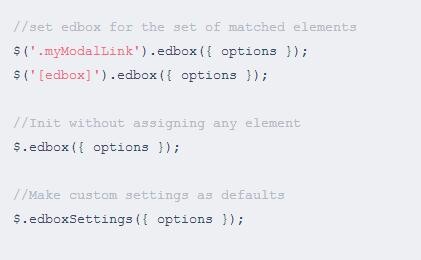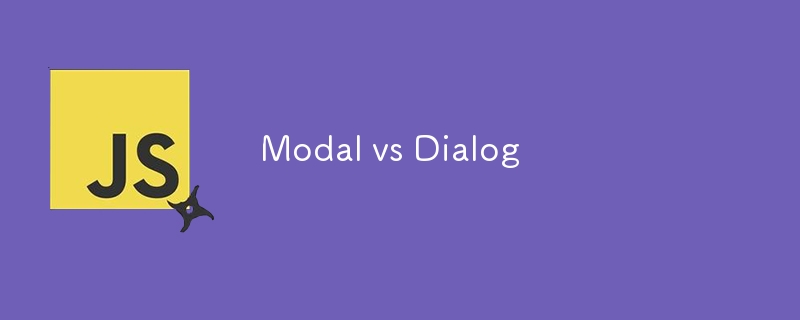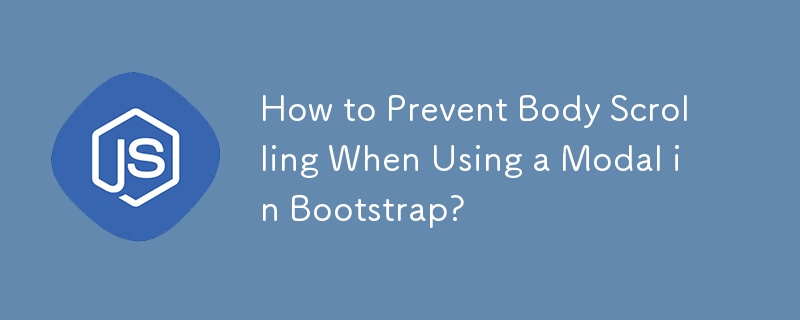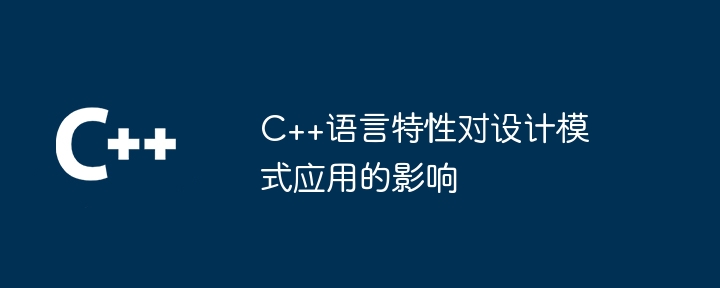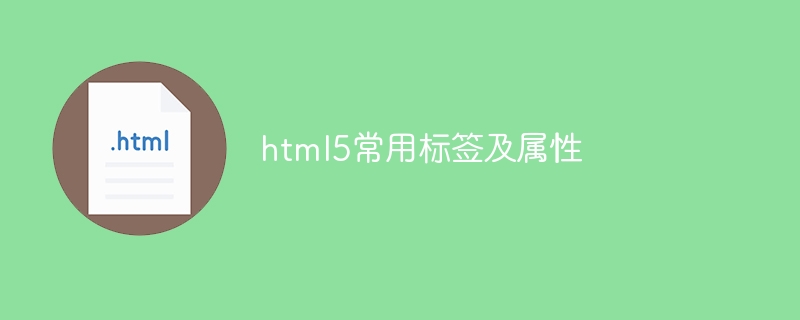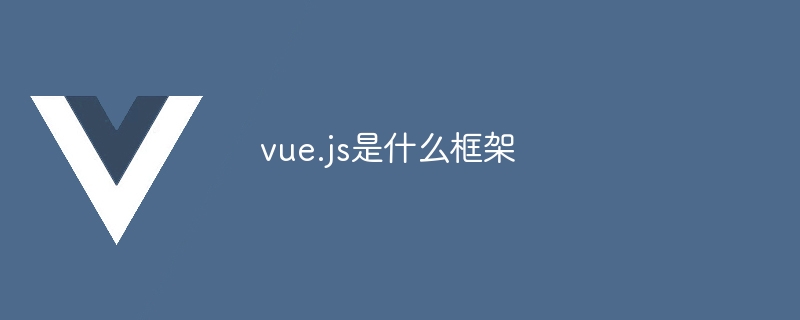Found a total of 10000 related content
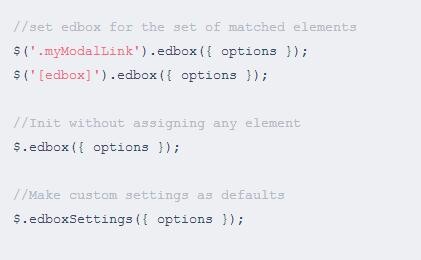
About how to use the jquery.edbox plug-in
Article Introduction:jquery.edbox.js is a lightweight jquery responsive modal window plug-in. With this jquery modal window plug-in, you can easily create responsive, animated, and AJAX-based modal dialog effects.
2018-03-28
comment 0
1982
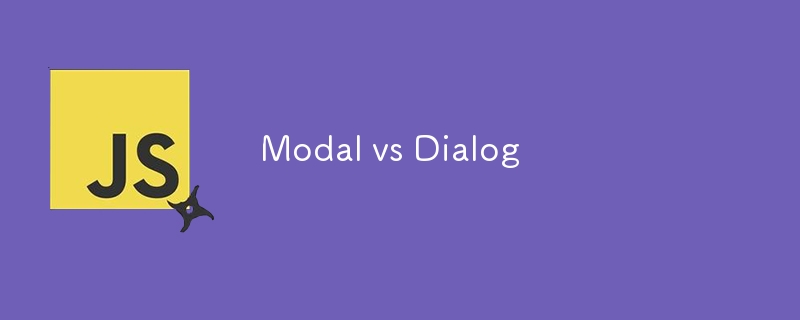
Modal vs Dialog
Article Introduction:Do you know the difference between modal and dialog?
No ?! Let's find out
Difference between Modal and Dialog
In user interface (UI) design, the terms "modal" and "dialog" are often used interchangeably
2024-11-26
comment 0
302

How to create a responsive modal layout using HTML and CSS
Article Introduction:How to use HTML and CSS to create a responsive modal box layout. In modern web design, the modal box (ModalBox) is a common element used to display additional content on the web page, such as prompts, login boxes, image displays, etc. . In this article, we will learn how to create a responsive modal layout using HTML and CSS, and provide specific code examples. First, we need to create a basic HTML structure. Here is a simple modal example: <!DOCTYPE
2023-10-21
comment 0
909

How to implement dialog boxes and modal boxes in Vue?
Article Introduction:How to implement dialog boxes and modal boxes in Vue? With the continuous development and updating of front-end technology, the development of front-end pages has become more and more complex and diverse. Dialog boxes and modal boxes are elements that often appear in front-end pages and can help us achieve more flexible and diverse interactive effects. In Vue, there are many ways to implement dialog boxes and modal boxes. This article will introduce you to several common implementation methods. 1. Use Vue’s own components. Vue.js provides some built-in components, such as transition and tra.
2023-06-25
comment 0
5069
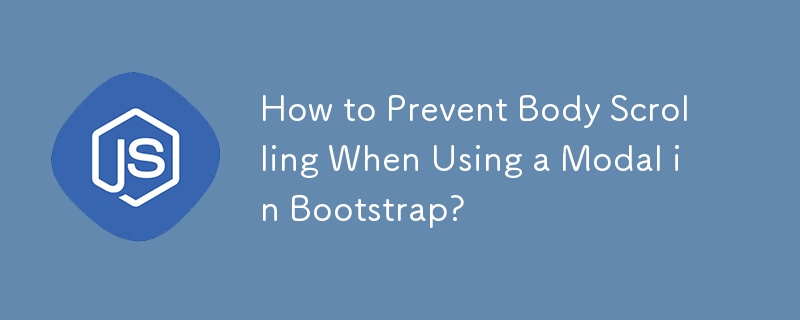
How to Prevent Body Scrolling When Using a Modal in Bootstrap?
Article Introduction:Preventing Body Scrolling During Modal DisplayWhen using the Modal from Twitter's Bootstrap framework, you may encounter an issue where body scrolling continues when the modal dialog is open. This can be frustrating for users.SolutionBootstrap automa
2024-10-19
comment 0
455
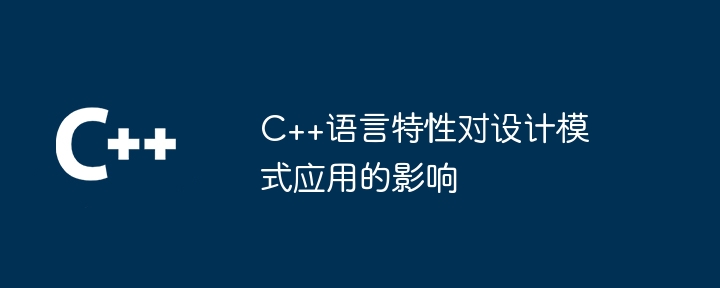
The impact of C++ language features on the application of design patterns
Article Introduction:The impact of features such as polymorphism, template programming and smart pointers in the C++ language on the application of design patterns include: Polymorphism: allows different types of objects in design patterns such as strategy pattern and abstract factory pattern to respond differently to the same call. Template programming: used to create a common event bus that handles different types of events (Observer pattern) and define an operation framework (Template Method pattern). Smart pointers: used to manage dynamically allocated memory in factory method mode and singleton mode.
2024-06-01
comment 0
1132

How to submit form in bootstrap modal box
Article Introduction:How to submit a form in a bootstrap modal box: first open the corresponding code file; then write the form directly in the modal-body of the modal box; and finally set the link to jump to when the action is submitted.
2020-12-17
comment 0
3254

How to write vue static routing
Article Introduction:Vue is a popular JavaScript framework that provides a flexible framework for building interactive, dynamic, and scalable web applications. Vue Router is the official route management plugin for Vue.js, which allows you to map components to routes, enabling single-page application (SPA) development. Vue Router supports two routing modes: historical mode and hash mode. Static routing is a type of routing, which is a supplement to dynamic routing in Vue Router. Static routing uses
2023-04-12
comment 0
1194
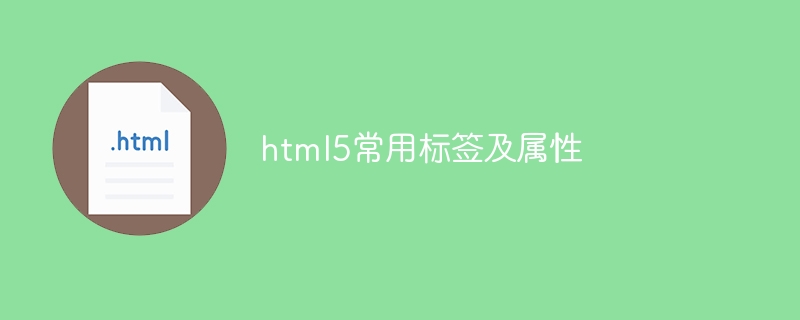
html5 common tags and attributes
Article Introduction:HTML5 tags create rich websites, including headers (<header>), navigation (<nav>), content blocks (<article>), and modal dialog boxes (<dialog>). Properties are used to enhance semantics and functionality, such as unique identifiers (id), CSS classes (class), submission names (name), and placeholders (placeholders).
2024-04-21
comment 0
650

Implement the modal box pop-up effect in WeChat applet
Article Introduction:To realize the modal box pop-up effect in WeChat mini programs, specific code examples are required. In the current mobile Internet era, WeChat mini programs have become an indispensable part of people's lives. In the development process of WeChat applet, we often encounter the need to pop up a modal box. Modal boxes can be used to display some prompt information, confirmation dialog boxes, etc., to give users a better interactive experience. In this article, I will introduce in detail how to implement the pop-up effect of the modal box in the WeChat applet and give corresponding code examples. First, in Xiaocheng
2023-11-21
comment 0
1691

What components does bootstrap have?
Article Introduction:Bootstrap has reusable components and JavaScript components, such as Modal (modal dialog box), Dropdown (drop-down menu), Scrollspy (scroll listener), Tab (tab page) and other components.
2019-07-27
comment 0
3360

How to remove the mask layer of bootstrap modal box
Article Introduction:How to remove the bootstrap modal box mask layer: first open the corresponding css file; then add the css style as ".modal-backdrop {filter: alpha(opacity=0)!important;opacity:...}".
2020-11-19
comment 0
2885

bootstrap modal box plus scroll bar
Article Introduction:How to add scroll bars to the bootstrap modal box: first open the corresponding code file; then set the property to ".modal-content {overflow: auto;max-height:300px;}".
2020-11-20
comment 0
3402
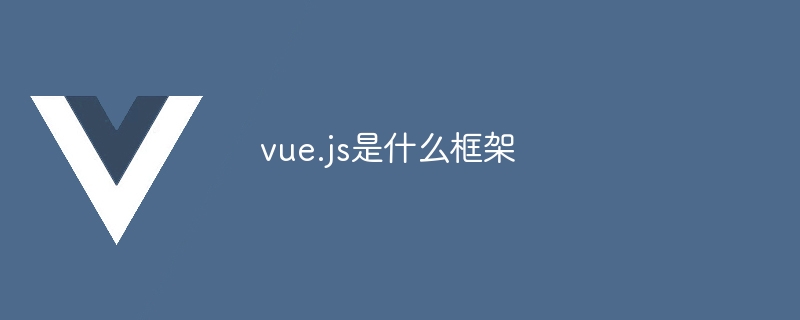
What framework is vue.js?
Article Introduction:Vue.js is a progressive front-end framework for building user interfaces, especially for single-page applications. Its key features include componentization, responsiveness, state management and ease of use, virtual DOM, responsive data binding, modularity and developer tool friendliness. The advantages of Vue.js include scalability, performance, ecosystem, and active community.
2024-04-02
comment 0
1212

Which one is faster to develop, layui or vue?
Article Introduction:If you pursue development speed, Vue is usually faster than layui. Reasons include: lower framework overhead, rich ecosystem, powerful data binding, reactive programming model, and relatively steep learning curve translate into greater development productivity.
2024-04-04
comment 0
1010

What should I do if the value of the vue state machine is lost?
Article Introduction:1. Introduction The state machine in the Vue framework is a very important part. It links data changes and view updates through getters and setters. However, in the process of using the Vue state machine, you may encounter some state loss problems. This article will analyze the causes of this problem and provide solutions. 2. Working principle of state machine In the Vue framework, state machine is a responsive data processing mechanism. It connects data and views through the visitor mode and the observer mode to achieve the purpose of data-driven view updates. specific
2023-05-11
comment 0
577

How to add a close button in bootstrap
Article Introduction:How to add a bootstrap close button: first open the corresponding code file; then add the close class to the <button> or <a> element; finally click the icon to make the modal box and warning box disappear.
2021-01-19
comment 0
3369

How to use Vue to implement template compilation and rendering mechanism?
Article Introduction:Vue is a popular JavaScript framework for building responsive web interfaces. The core idea is to separate the application state from the DOM so that the view is automatically updated when the state changes. Vue provides a powerful template compilation and rendering mechanism, which can help developers build complex web applications more conveniently. 1. Vue template compilation mechanism In Vue, template compilation is the process of converting Vue templates into rendering functions. Vue template is an HTML extension language that supports adding some special instructions.
2023-06-27
comment 0
1408

Analysis of the usage and differences of dynamic components in Vue
Article Introduction:Analysis of the usage and differences of dynamic components in Vue Vue is a progressive JavaScript framework that can be used to build large-scale and efficient web applications. At its core, Vue is a responsive data binding and componentized system. In Vue, a component is usually represented as a branch in the DOM node tree, which achieves the separation of code and interface in a modular and reusable way. Vue provides a variety of component types, among which dynamic components are a very powerful and practical type. What are dynamic components? Dynamic components are a type of Vue
2023-06-09
comment 0
1783

How to deal with the display problems of modal boxes encountered in Vue development
Article Introduction:How to deal with the display problems of modal boxes encountered in Vue development. In Vue development, modal boxes are a common interactive component. They are mainly used to display information, perform user input verification, and pop-up notifications. However, in actual development, we sometimes encounter display problems with some modal boxes, such as the pop-up window not being displayed, the display position being shifted, or being unable to be closed correctly, etc. This article will introduce some common modal box display problems and provide corresponding solutions. The pop-up window does not display. When we click the button that triggers the pop-up window display or execute the relevant logic code,
2023-06-29
comment 0
1089