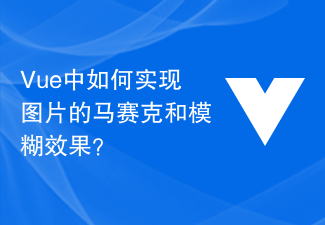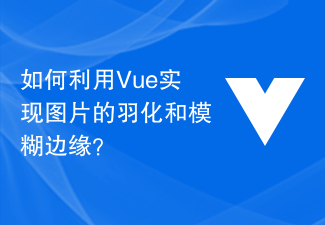Found a total of 10000 related content
How to blur and switch display effects of js images_javascript skills
Article Introduction:This article mainly introduces the method of blurring and switching display special effects of js pictures. It involves the skills of js operating picture special effects. It has certain reference value. Friends who need it can refer to it.
2016-05-16
comment 0
1461
How to use HTML, CSS and jQuery to create a responsive image switching effect
Article Introduction:Creating responsive image switching effects is one of the common tasks in front-end development. In this article, we will use HTML, CSS and jQuery to achieve this effect. Below are detailed steps and specific code examples. HTML structure First, we need to create the HTML structure required for the image switching effect. You can use the following code example to create a simple HTML structure. <divclass="slider-container">
2023-10-24
comment 0
1034

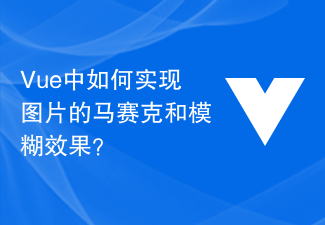
How to achieve mosaic and blur effects of images in Vue?
Article Introduction:How to achieve mosaic and blur effects of images in Vue? Mosaic and blur effects are common image processing methods that can make images more artistic and have special effects. It is relatively simple to implement these effects in Vue. We can use the HTML5 canvas element and some third-party libraries to achieve it. This article will introduce the implementation method from two aspects: mosaic and blur, and attach corresponding code examples. 1. To achieve the mosaic effect of images, install and introduce the third-party library pixi.js in the Vue project: np
2023-08-26
comment 0
1775

Golang image processing: How to blur and enhance details of images
Article Introduction:Golang Image Processing: How to Blur and Detail Enhance Pictures Introduction: In daily image processing, blurring and detail enhancement are common operations, which can make pictures clearer or softer. In Golang, we can also use related libraries to implement these functions. This article will introduce how to use Golang to blur and enhance the details of images, and provide corresponding code examples. 1. Blur processing. Blur processing of pictures can make the pictures softer. It is often used to add specific effects to pictures or perform
2023-08-20
comment 0
1069

jquery responsive carousel effect with visual difference effect
Article Introduction:This is a jquery responsive carousel effect with visual effects. The feature of this jquery carousel image is that it can be switched using mouse dragging, and each image has a cool transparent letter. The carousel image has a visual difference effect when sliding.
2017-01-19
comment 0
1567

Use pure CSS3 to implement timeline switching focus map example code
Article Introduction:This is a focus picture animation plug-in based on jQuery and CSS3. The plug-in is very mini and has relatively simple functions. Its feature is that the picture switching button is similar to a timeline. Click the circle on the timeline to switch to the corresponding picture. When you click the switch button, the button will have a luminous effect that fades in and out. During the image switching process, the transition effect of the entire image is very soft, and the image description is also displayed on the image in an animated manner. It is a very good CSS3 Image switching component. Online demo source code download HTML code: <div id='gal'> <nav class..
2017-03-20
comment 0
2461

Golang image processing: How to sharpen and blur images
Article Introduction:Golang image processing: How to sharpen and blur images Introduction: In many application scenarios, we need to perform some special effects processing on images, such as sharpening and blurring. As an efficient programming language, Golang also provides a wealth of library functions to implement image processing functions. This article will introduce how to use Golang to sharpen and blur images, and attach detailed code examples. Sharpening Picture Processing Sharpening is a method of enhancing the edges and details of an image, making it look clearer and more distinct. in G
2023-08-27
comment 0
1562

A summary of what you need to pay attention to about CSS
Article Introduction:This is a focus picture animation plug-in based on jQuery and CSS3. The plug-in is very mini and has relatively simple functions. Its feature is that the picture switching button is similar to a timeline. Click the circle on the timeline to switch to the corresponding picture. When you click the switch button, the button will have a luminous effect that fades in and out. During the image switching process, the transition effect of the entire image is very soft, and the image description is also displayed on the image in an animated manner. It is a very good CSS3 Image switching component. Online demo source code download HTML code: <p id="ga...
2017-06-15
comment 0
1365

Recommended 10 articles about softness
Article Introduction:This is a focus picture animation plug-in based on jQuery and CSS3. The plug-in is very mini and has relatively simple functions. Its feature is that the picture switching button is similar to a timeline. Click the circle on the timeline to switch to the corresponding picture. When you click the switch button, the button will have a luminous effect that fades in and out. During the image switching process, the transition effect of the entire image is very soft, and the image description is also displayed on the image in an animated manner. It is a very good CSS3 Image switching component. Online demo source code download HTML code: <p id="ga...
2017-06-15
comment 0
2050

10 recommended articles about focus chart animation
Article Introduction:This is a focus picture animation plug-in based on jQuery and CSS3. The plug-in is very mini and has relatively simple functions. Its feature is that the picture switching button is similar to a timeline. Click the circle on the timeline to switch to the corresponding picture. When you click the switch button, the button will have a luminous effect that fades in and out. During the image switching process, the transition effect of the entire image is very soft, and the image description is also displayed on the image in an animated manner. It is a very good CSS3 Image switching component. Online demo source code download HTML code: <p id="ga...
2017-06-13
comment 0
1522

Summary of points to note about Jquery
Article Introduction:This is a 3D focus map animation based on HTML5 and jQuery. The images in the focus map use the relevant features of CSS3 to achieve the image tilt effect, thereby giving the image a 3D visual effect. This HTML5 focus map can not only manually click the button to switch pictures, but also supports automatic switching of pictures, which is also very convenient to use. If you need to display product images on your website, then this focus image plugin is perfect for you. Online demo source code download HTML code<section id="dg-container...
2017-06-14
comment 0
1571

How to use the tilt effect? Summarize the usage of tilt effect examples
Article Introduction:This is a 3D focus map animation based on HTML5 and jQuery. The images in the focus map use the relevant features of CSS3 to achieve the image tilt effect, thereby giving the image a 3D visual effect. This HTML5 focus map can not only manually click the button to switch pictures, but also supports automatic switching of pictures, which is also very convenient to use. If you need to display product images on your website, then this focus image plugin is perfect for you. Online demo source code download HTML code<section id="dg-container...
2017-06-14
comment 0
2999

Summary of 3D focus map function definition and usage
Article Introduction:This is a 3D focus map animation based on HTML5 and jQuery. The images in the focus map use the relevant features of CSS3 to achieve the image tilt effect, thereby giving the image a 3D visual effect. This HTML5 focus map can not only manually click the button to switch pictures, but also supports automatic switching of pictures, which is also very convenient to use. If you need to display product images on your website, then this focus image plugin is perfect for you. Online demo source code download HTML code<section id="dg-container...
2017-06-13
comment 0
1693

Detailed introduction to the shocking 3D focus map animation implemented in HTML5
Article Introduction:This is a 3D focus map animation based on HTML5 and jQuery. The images in the focus map use the relevant features of CSS3 to achieve the image tilt effect, thereby giving the image a 3D visual effect. This HTML5 focus map can not only manually click the button to switch pictures, but also supports automatic switching of pictures, which is also very convenient to use. If you need to display product images on your website, then this focus image plugin is perfect for you. Online demo source code download HTML code <section id='dg-container' class='dg-container'&g..
2017-03-04
comment 0
1977
jquery.gridrotator implements responsive image display gallery effect_jquery
Article Introduction:This tutorial will teach you how to create a jQuery responsive image display gallery effect. All images are arranged in a grid, and then some of the grids are randomly flipped periodically to switch images. This effect can be used as a background or decoration on our website.
2016-05-16
comment 0
1309

How to handle progressive image loading in Vue
Article Introduction:How to handle progressive image loading in Vue In modern web development, the image loading speed of the page directly affects the user experience and page performance. In order to improve the user's loading experience, progressive image loading came into being. Progressive image loading is a way to optimize image loading. It can first load a thumbnail or blurred image, and then gradually load the high-definition image, allowing users to quickly see the preview effect of the image without affecting other content on the page. exhibit. Vue is a progressive framework for building user interfaces that provides a
2023-10-15
comment 0
1946
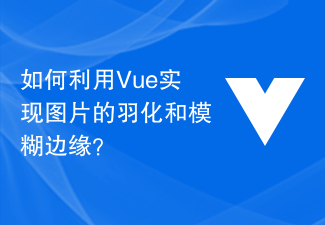
How to use Vue to feather and blur the edges of images?
Article Introduction:How to use Vue to feather and blur the edges of images? Vue.js is a popular front-end framework that can easily implement responsive updates and management of user interfaces. In front-end development, image processing is also a very common requirement. This article will introduce how to use Vue.js to achieve the feathering effect and blurred edge effect of images. First, we need to install and introduce the Vue.js library. It can be introduced through CDN or installed using npm. <scriptsrc="
2023-08-25
comment 0
1849

How to use Layui to achieve image gradient switching effect
Article Introduction:How to use Layui to achieve image gradient switching effect Layui is a lightweight front-end UI framework that provides rich components and simple APIs, allowing developers to quickly build beautiful and responsive web pages. One of the common requirements is to realize the gradient switching effect of pictures, and realize the switching of pictures through gradient to improve the user experience. This article will introduce how to use the Layui framework to achieve this effect, including detailed code examples. Preparation work First, you need to prepare the files of the Layui framework, which can be
2023-10-26
comment 0
797