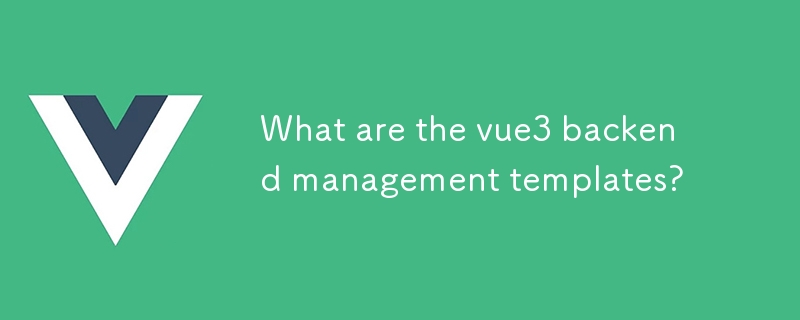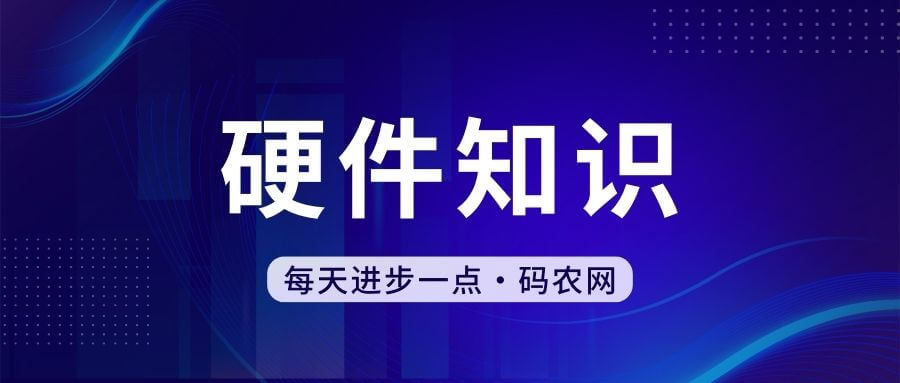Found a total of 10000 related content

Today's recommendation: Ten simple and elegant website backend management system templates
Article Introduction:Most web applications and dynamic websites require a back-end management system to manage the information display and user information on the front-end interface. Although the design of the management backend does not require as exquisite design as the front-end interface, it also needs to have a clear division of management modules so that people who use the backend management system can operate and manage it conveniently. PHP Chinese website has summarized and collected ten simple and elegant website backend management system templates to share with everyone. The PHP Chinese website download site provides free downloads.
2017-03-22
comment 2
18391
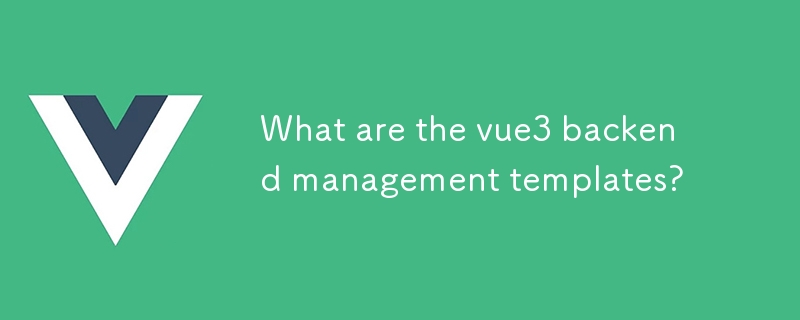
What are the vue3 backend management templates?
Article Introduction:This article provides a comprehensive overview of Vue3 admin templates, highlighting some of the most recommended options for building robust and customizable backend management applications. The article discusses the key features and advantages of t
2024-08-15
comment 0
716

Where are the empire cms variables?
Article Introduction:The imperial cms variables are in the "Public Template Variables" folder under the "Template" column in the CMS background. Select "Manage Template Variables" in the public template variables to manage and modify variables.
2019-08-01
comment 0
3240

How does Imperial CMS determine which template the page is using?
Article Introduction:The method for Empire CMS to determine which template is used on the page: 1. Enter the background management interface and select "Management Column"; 2. Enter the background column and select "Modify"; 3. Click "Template Options" on the modification page to see the used template. template.
2019-11-15
comment 0
1807

How to call variables in Empire CMS
Article Introduction:How to call variables in Empire CMS: First open the CMS background and select "Template" above the title bar; then find the public template variables and select "Manage Template Variables" in the public template variables; then enter the "Manage Template Variables" page and click "Add Template Variable" button and customize the variable; finally enter the variable name on the template page.
2019-08-01
comment 0
3509

Is Empire CMS a program or a template?
Article Introduction:Empire CMS is a content management system with programs and templates, consisting of program part and template part: 1. Program part, which refers to the background management interface and the background logic and database processing of various functional modules, and is responsible for realizing the core functions of the website; 2. , The template part refers to the design and display template of the front-end user interface, which is used to define the layout, style and interactive effect of the website.
2023-08-02
comment 0
943

How to fill in the default site in phpcms
Article Introduction:How to fill in the default site in phpcms: first create a new folder under templates; then enter the phpcms background management interface; then click "Settings->Site Management->Add Site"; finally select "Subsite" in the template style. Can.
2020-07-21
comment 0
2387

How to paginate pictures in phpcms
Article Introduction:How to paginate pictures in phpcms: first enter the phpcms background management interface; then add a separate column and specify a template; then set this column to pseudo-static; finally write "get" in it to call the desired data to achieve paging. show.
2020-07-21
comment 0
2394

Detailed explanation on the increase in mini program size from 1M to 2M
Article Introduction:1. Third-party platforms support mini programs. Third-party platforms have added mini program authorization and hosting. After the mini program administrator authorizes the mini program to a third-party platform, the platform can help the mini program with code development and account management. After the mini program is authorized, the capabilities of the third-party platform are as follows: configure server address code development, upload, submit and publish template messages, customer service messages. For details on WeChat login, please see: WeChat Open Platform (open.weixin.qq.com) Resource Center Document Here Function, a group of start-up companies such as myself are interested in developing universal mini program products. 2. New data for mini programs...
2017-04-26
comment 0
3560

discuz x3 fails to call pseudo-static in DIY module and displays dynamic link solution
Article Introduction::discuz x3 fails to call pseudo-static in the DIY module and displays dynamic links. Solution: discuz x3 fails to call pseudo-static in DIY module and displays dynamic links. However, other links display pseudo-static normally. After enabling pseudo-static in the background, I found that forum sections and posts clicked on links, and pseudo-static was displayed normally, and then DIY posts were displayed on the portal homepage. After clicking in, I found that the link was still a dynamic link and should not be crawled by search engines. Solution: Step 1: The front desk administrator logs in to DIY edit (pseudo-static problem module) module template (as shown below) Step 2: Check the code in the module template and you will find: <a clas
2016-07-29
comment 0
1112

How to unblock the super administrator account of Windows 10 Home Edition?
Article Introduction:If you find that the administrator account of the Win10 Home Edition system has unfortunately been disabled! This will bring a lot of inconvenience and trouble to users. Don’t worry, today I will show you how to easily recover a disabled administrator account and help you regain control of your computer! What to do if the super administrator is disabled in Windows 10 Home Edition 1. First, click the "Control Panel" icon in the lower left corner of the Windows 10 desktop to enter the settings interface. 2. Change the default "Category" to "Large Icon" mode, find and select the "Management Tools" column. 3. Then double-click it to open it, and then double-click the "Computer Management" option to enter the next page. 4. Double-click "Local Users and Groups" and "Users", click Administrator
2024-01-15
comment 0
635

Recommended articles about detailed explanation of WeChat mini program development
Article Introduction:1. Overall process When a third-party platform helps its authorized mini-programs with code management, it must first develop the mini-program template and then deploy the mini-program template to its mini-program account. The specific process is as follows: 1: Bind the development mini-program. Procedure (1) Developers of third-party platforms must first go to the WeChat public platform (mp.weixin.qq.com) to apply for an ordinary mini program, complete the mini program information, and bind the developer. (2) Enter the WeChat open platform and add the mini program as a development mini program in the third-party platform details. Note: After binding as a development applet, the development process of the applet...
2017-06-12
comment 0
2342

How to solve the problem that different gitlab versions cannot be imported?
Article Introduction:During the software upgrade process, it is inevitable that you will encounter version incompatibility issues. If you are using GitLab and find that the versions are different when importing data after upgrading, you may encounter import failure. This article will introduce how to solve the problem of unable to import different GitLab versions. 1. Reasons for import failure GitLab is an open source source code hosting platform that provides Git warehouse management, code review, issue tracking and other functions. When upgrading GitLab, if the data model of the new version of GitLab is inconsistent with the old version, it will cause the import
2023-03-31
comment 0
1742

What are the security details in Dedecms
Article Introduction:The security details in Dedecms include: 1. Download and use other people’s templates at will; 2. There is no restriction on running folder scripts; 3. There is no timely upgrade of patches or versions; 4. There is no restriction on file formats uploaded by members; 5. There is no modification of the administrator account and nickname; 6. There is no modification of the background address or writing to robots.txt, etc.
2019-12-07
comment 0
2232

How to manage credentials in win10 home version?
Article Introduction:Where is Win10 certificate management located? The system's certificate manager is mainly responsible for providing viewing and deletion functions for saved credentials used in logging into websites, connecting to applications and networks, etc. So, how to find and open the certificate manager on the Win10 system? Where is the certificate management of win10 home version? 1. Please start the control panel on the system, and then click the display mode in the upper right corner to switch the current view to small icon display. 2. After viewing in small icon mode, click to select the "Credential Manager" option. 3. After entering the Credential Manager interface, you will see an introduction to its main functions, which are mainly used to view and delete login information stored for networks, websites, and applications. 4. Click the WEB credentials option to browse the corresponding
2024-01-16
comment 0
2070

How to check Windows11 configuration_How to check Windows11 configuration
Article Introduction:1. Computer hardware must have TPM2.0 (Trusted Platform Module) to install Windows 11 system. The following are two methods to check whether your computer is TPM2.0. Method 1: Use the Windows+R key combination to bring up the run dialog box, and then enter tpm.msc; in the pop-up [Status] column, check whether it shows that TPM is ready. can use. In the lower right corner, you can view the specification version corresponding to the TPM module. Method 2: Select the device manager on your computer and check under the Security Devices column to see if the Trusted Platform Module 2.0 is installed on your computer.
2024-05-06
comment 0
1072

How to remove copyright at the bottom of ecshop
Article Introduction:Method to remove the copyright at the bottom of ecshop: 1. Modify the template file, the specific location is: themes/your_theme directory, find the footer.html file in this directory, open it with a text editor, find the code segment containing the copyright information, delete it or Comment out. Just save the file and close it; 2. To use the plug-in, log in to the backend, click plug-in management, search for copyright and other related keywords at the bottom, select a suitable plug-in to install and enable it; 3. To purchase a theme, purchase it on the official website of ECShop etc.
2023-08-08
comment 0
1180

How to decorate the shop with Qianniu workbench. Tutorial on decorating the shop with Qianniu workbench.
Article Introduction:Qianniu Workbench is a practical store management software. In addition to managing orders, users can also decorate online stores. However, many friends are not sure how to decorate an online store with Qianniu Workbench. In fact, The method is very simple. Users only need to find the store decoration and directly operate it according to the parameters below. Next, let this site carefully introduce the Qianniu workbench store decoration tutorial for users. How to decorate the store on Qianniu Workbench 1. First log in to the Qianniu seller version and enter your Taobao account and password. 2. Select Store Management in the horizontal workbar of the interface and find the [Store Decoration] option. 3. Select the part that needs to be modified in the left toolbar. Currently, you can select modules, colors, headers, pages, CSS, etc.
2024-07-19
comment 0
998
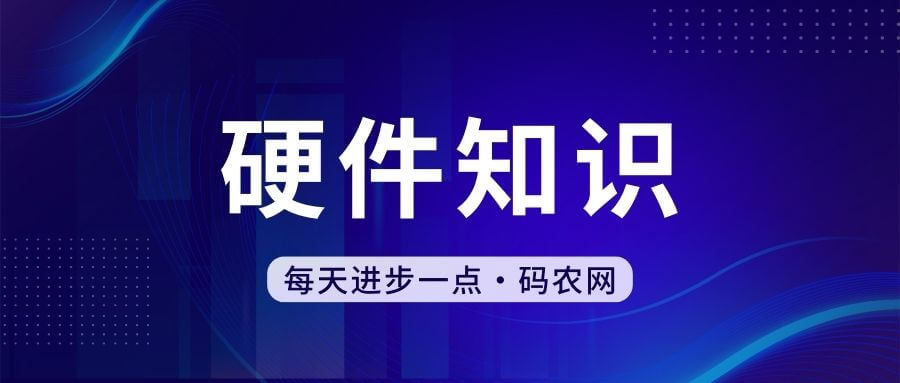
How to send files from computer to WeChat
Article Introduction:How to create a WeChat voting link? Search on WeChat: Interactive Cool Assistant and select the mini program to enter. Select Voting at the top, select your favorite voting template, and click to start creating. Set the voting topic, options, time, result display and other related content according to the steps, and choose the appropriate voting method as needed. a. Search the interactive cool assistant at the top of WeChat. After following the official account, click - Start Production - Create Poll in the menu bar; b. Enter the voting editing page and set the interactive parameters according to the step-by-step prompts; c. After saving, there will be a Event link and QR code, scan the code to enter the event and share it to start voting. Method steps: Log in to the backend of the WeChat public platform, click: Management - Material Management. Edit a graphic message in a graphic message, as demonstrated here
2024-02-14
comment 0
914

How vue3 encapsulates axios
Article Introduction:Introduction: axios is a promise-based network request library. The management background usage scenarios usually obtain the back-end api data and then hand it over to the page for rendering. Or operate on the previous example project. Install the latest version of axios 0.27.2 cdHELLO-WORLDnpminstallaxiosopenapi found online An open openapi address is free and can be used without authentication. It is convenient for simulating interface data during development, but it cannot be used in the production environment. The openapi returns json data, which is more in line with our needs. Here, it is written directly into the axios configuration to configure the basic axios. There are many configuration items. Here we only configure basic functions and create them in the src directory.
2023-05-30
comment 0
1858