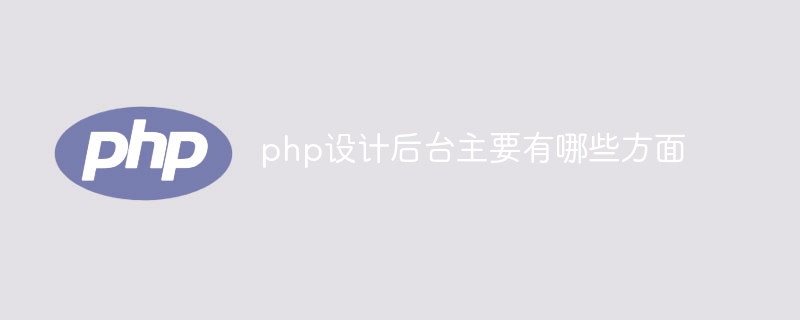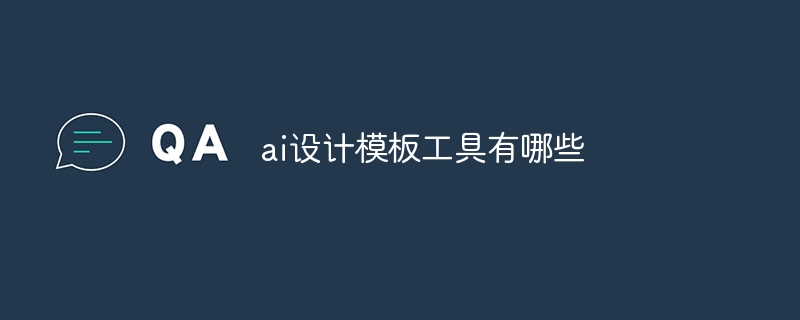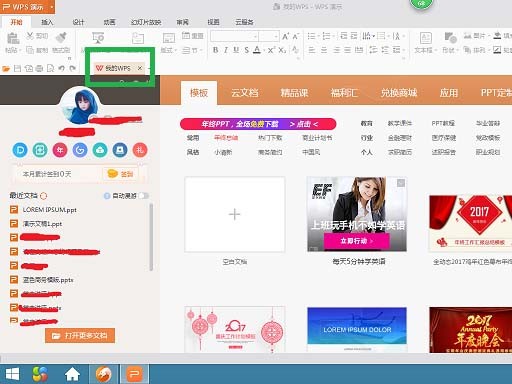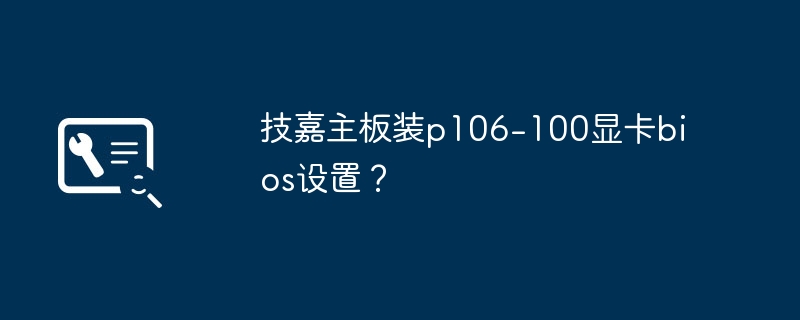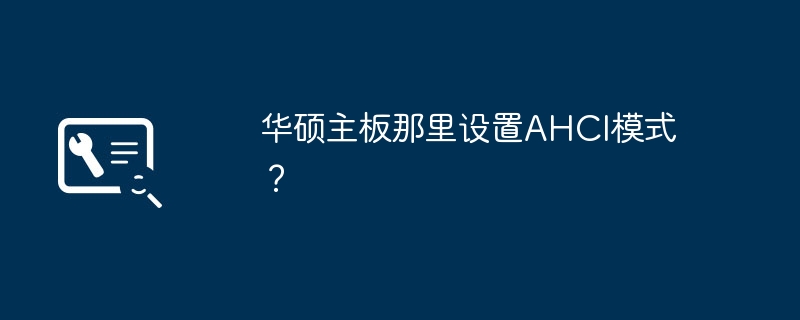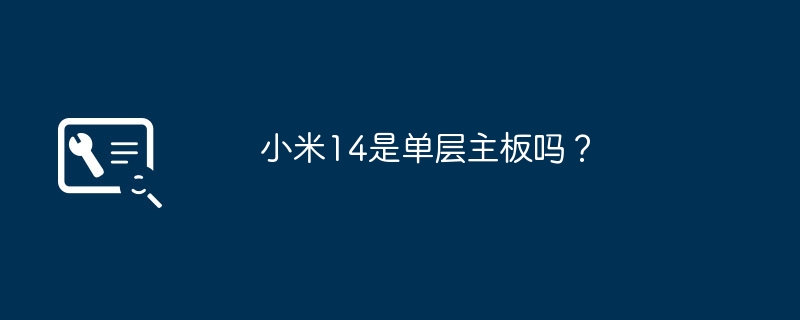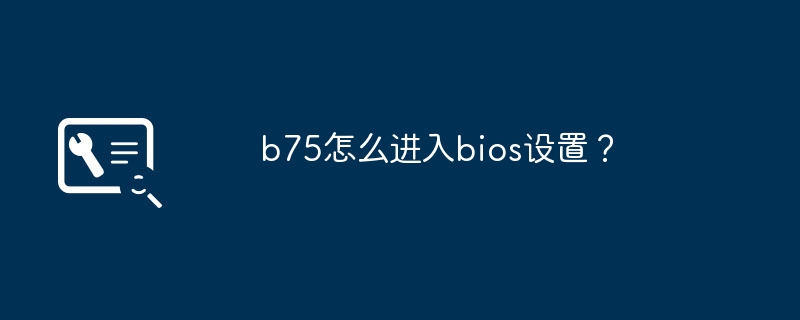Found a total of 10000 related content

Is Empire CMS a program or a template?
Article Introduction:Empire CMS is a content management system with programs and templates, consisting of program part and template part: 1. Program part, which refers to the background management interface and the background logic and database processing of various functional modules, and is responsible for realizing the core functions of the website; 2. , The template part refers to the design and display template of the front-end user interface, which is used to define the layout, style and interactive effect of the website.
2023-08-02
comment 0
940

How to modify the label in dedecms
Article Introduction:How to modify tags in dedecms: 1. Open the backend management interface of DedeCMS website and log in to the backend management; 2. Find the "Template Management" menu and click to enter; 3. Select the template whose tags need to be modified in the template management interface and click behind it "Modify" button to enter the template editing interface; 4. In the template editing interface, you can see the source code of the template file. Just find the location of the label that needs to be modified.
2023-07-19
comment 0
1559

Tips for using the Pantum Print app. How to print reimbursement forms with Pantum Print.
Article Introduction:Step 1: Open Pantum Print on your mobile phone, and then click Accounting on the content template interface. Step 2: Click to open the reimbursement form in the financial accounting template. Step 3: Click to select the reimbursement form template you want to use. Step 4: Set the printing parameters, and then click the print button below.
2024-06-19
comment 0
824

How to modify the homepage of dedecms
Article Introduction:How to modify the homepage of dedecms: 1. Back up the file; 2. Determine the design needs; 3. Select the appropriate template; 4. Download and decompress the template file; 5. Copy the template file to the dedecms template directory; 6. Set the template in the background; 7. Modify the template file; 8. Design the homepage according to your needs; 9. Save and view the effect.
2023-07-13
comment 0
1698

How to set up virtual keys in tablet mode in win10 system
Article Introduction:How to set tablet mode virtual keys in Win10 system. In Win10 system, setting tablet mode virtual keys can make users operate tablet devices more conveniently. Virtual buttons can replace physical buttons, making it more convenient for users to use tablet devices. Let’s introduce how to set up virtual keys for tablet mode in Win10 system. First, open the settings interface of the Win10 system. Click the "Start" menu, then click the "Settings" icon to enter the settings interface. In the settings interface, click the "Devices" option and then select the "Tablet Mode" option. In the tablet mode settings interface, find the "Virtual Keys" option. Click this option and turn the virtual key switch on. Next, you can set the virtual keys according to your needs
2024-03-02
comment 0
981

How to use the empire cms resource network template
Article Introduction:The Imperial CMS template is a pre-designed page layout and style for creating websites based on the Imperial CMS content management system and contains HTML, CSS and JavaScript code. To use the Imperial CMS template, you need to: download and unzip the template; import the template to the Imperial CMS backend; set the template; edit the template file to customize it. Imperial CMS templates usually contain header.html, footer.html, index.html, list.html, content.html and style.css files.
2024-04-17
comment 0
798

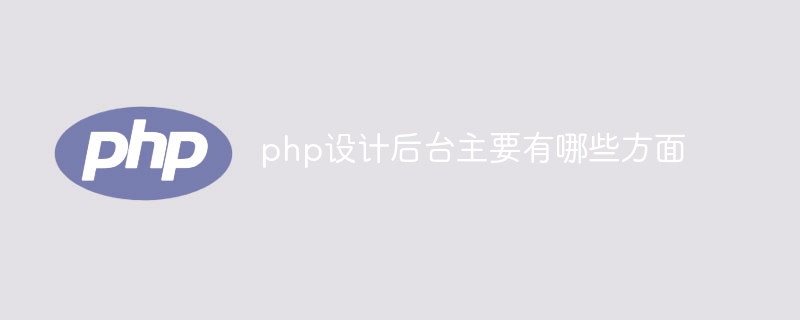
What are the main aspects of PHP design backend?
Article Introduction:The PHP design background mainly includes database design, user authentication and authorization, routing and controllers, interface design and security. Detailed introduction: 1. Database design. In the back-end design, database design is a very critical part. A database needs to be designed to store the application data; 2. User authentication and authorization. In the back-end design, user authentication and authorization are very important. The key part is to ensure that only authorized users can access the backend and perform corresponding operations; 3. Routing and controllers, routing and controllers are very critical parts in backend design, etc.
2023-09-15
comment 0
968

How does wallpaper engineer set the wallpaper change time? How does wallpaper engineer set the wallpaper change time?
Article Introduction:How does wallpaperengineer set the wallpaper change time (wallpaperengineer sets the wallpaper change time method). Many netizens don't know how to operate it specifically. Follow the editor to find out. First, open the WallpaperEngine software and click the "Wallpaper Editor" option in the lower left corner of the interface. In the editor interface, select the "Use Template" option to enter the template setting interface. In the template setting interface, enter the name of the project and select the "2DScene" option. After selecting, click the "Confirm" button below. Then, we will come to the wallpaper editing interface, click the "File" tab in the upper left corner, and select the "Open" option to open the one we want to edit.
2024-06-17
comment 0
320

How to enable touch screen in win10 tablet mode
Article Introduction:When using win10 tablet mode, we can use peripherals to control the computer~ So how to control the computer in other ways? In fact, just turn on the touch screen in win10 tablet mode. Let’s take a look at how to enable the touch screen in tablet mode in Windows 10! How to touch the screen in win10 tablet mode: 1. Open the settings interface. There are two ways to open the settings interface: (1), click the notification bar icon in the lower right corner - open (2), click the Win button, find the settings 2. Enter the settings interface -Click on the device-device settings 3. After entering the device settings, click on the mouse and touchpad on the left 4. After clicking, you will obviously see the touchpad setting switch, where you can set the win10 touchpad to be turned on and off. There are other
2024-01-07
comment 0
1514


How to set tablet mode in Thunderbolt Simulator 9 with one operation
Article Introduction:Thunderbolt Simulator 9 has super performance to provide a faster and smoother gaming experience. Some players run HD tablet games on the simulator, but the simulator itself is a vertical screen of the mobile phone. So how to set Thunderbolt Simulator 9 to As for tablet mode, let me teach you how to use it. [Setting method] First, we run Thunder Simulator 9 and click [Settings] on the right. Then we select the resolution in the performance settings, change it to [Tablet version], and set the resolution at the same time. After setting, save, and then prompted to restart the simulator, we can restart. After restarting the simulator, you can see that the simulator interface changes to a horizontal tablet page.
2024-02-11
comment 0
1478
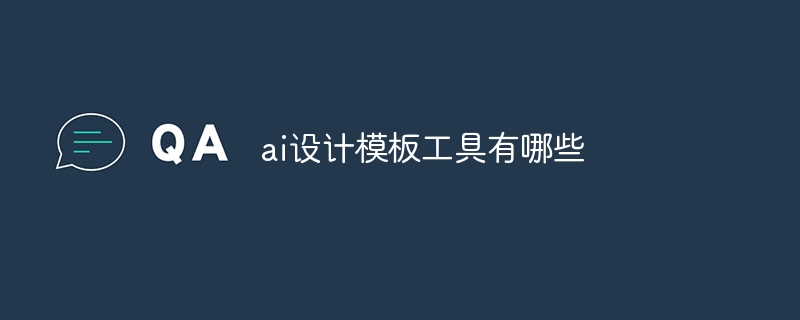
What are the AI design template tools?
Article Introduction:Popular AI design template tools include: Canva: Extensive template library and easy-to-use interface. Adobe Express: Professional templates and integration with Creative Cloud. Stencil: Social media image template and text editing tool. Crello: animated templates and video editor. Snappa: Social media graphic templates and image editing tool.
2024-11-29
comment 0
606
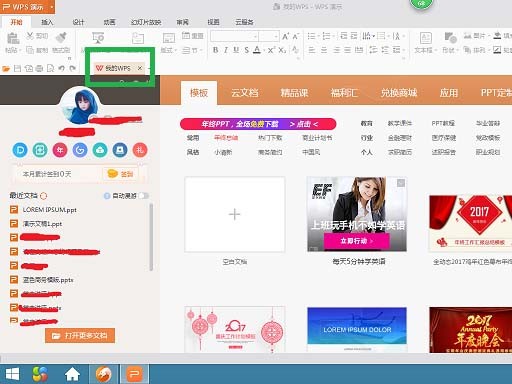
Introduction to how to use free new templates in WPS Office 2016
Article Introduction:1. Open 2016wps, click [×] on the right side of [My wps] in the upper left corner of the page, and close [My wps]. 2. Click [New Blank Document] to create a new presentation. 3. Replace with new template. Click [Design] in the upper toolbar and select your favorite template from the newly appeared design templates or [More Designs]. 4. Choose from the online design options. You can choose from three options: [Style], [Use], and [Color]. I chose [Retro Style] in the style, the last template. Those marked with the symbol [¥‘ must be purchased before they can be used. 5. Place the cursor on the selected template, and when the [magnifying glass] symbol appears, click on the template to preview the design plan. 6. In the ppt page 29 of the new template, click
2024-03-29
comment 0
852
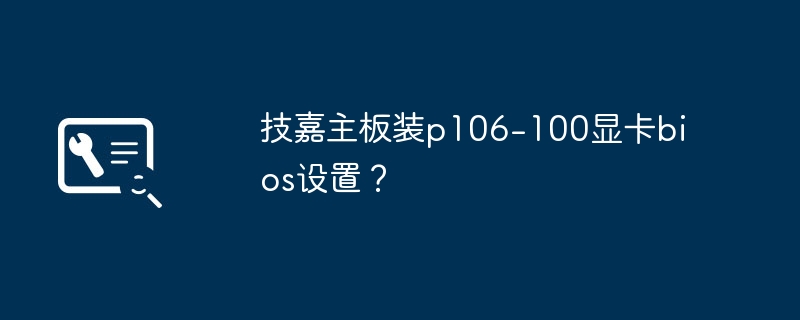
How to set the BIOS of the P106-100 graphics card on a Gigabyte motherboard?
Article Introduction:Gigabyte motherboard installed p106-100 graphics card bios settings? To install the P106-100 graphics card on a Gigabyte motherboard and set up the BIOS, first make sure your motherboard supports the graphics card. Then, insert the graphics card into the motherboard's PCIe slot and connect the required power cable. Next, enter the motherboard's BIOS setup interface, usually by pressing the Del or F2 key. In the BIOS setting interface, find the option related to the graphics card, which may be "Advanced" or "PCIeConfiguration". In that option, select the graphics card as the primary display device and make sure UEFI mode is enabled. Save the settings and restart your computer. At this time, P106-10
2024-01-17
comment 0
2918

ThinkPHP6 template engine usage guide: Create an exquisite front-end interface
Article Introduction:ThinkPHP6 template engine usage guide: Create an exquisite front-end interface Introduction: With the development of web applications, the design and development of front-end interfaces have become increasingly important. As a developer, we need to use a powerful template engine to help us create and manage front-end interfaces. ThinkPHP6's template engine is a powerful tool to meet this need. This article will introduce how to use the ThinkPHP6 template engine to create a beautiful front-end interface. Part 1: Install ThinkPHP6 template engine
2023-08-26
comment 0
1238
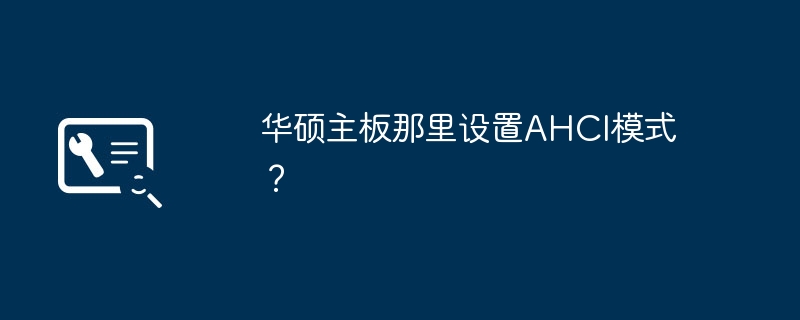
Where to set the AHCI mode of ASUS motherboard?
Article Introduction:Where to set AHCI mode on ASUS motherboard? To set the AHCI mode on the ASUS motherboard, you can follow the steps below: 1. Turn on the computer and enter the BIOS setup: Press the specified key (usually the Del key, F2 key, or F10 key) to enter the BIOS setup interface when the computer is turned on. . "Press[key]toenterBIOS" or a similar message may be displayed on the ASUS motherboard. 2. Navigate to Storage Device Settings: Once in the BIOS setup interface, use the arrow keys on your keyboard to navigate to "Advanced" or similar options. Then, find the storage device-related settings in the submenu. 3. Find the SATA configuration: In the storage device settings, look for the name "SATA
2024-01-25
comment 0
2255
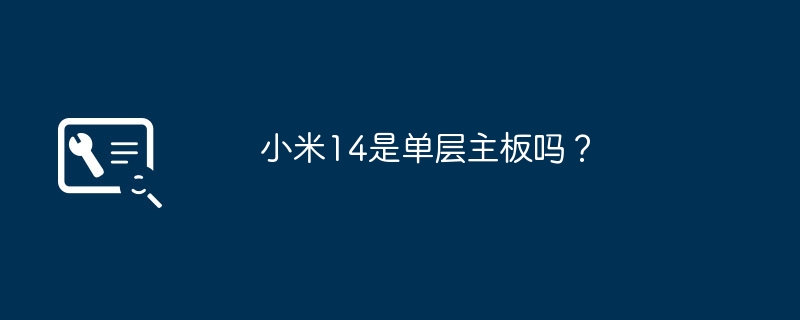
Is Xiaomi 14 a single-layer motherboard?
Article Introduction:Is Xiaomi 14 a single-layer motherboard? Whether Xiaomi 14 is a single-layer motherboard depends on its design and hardware configuration. According to the current public information, the design and hardware configuration of Xiaomi Mi 14 have not been announced, so it is impossible to determine whether it is a single-layer motherboard. If you have questions about the hardware configuration of Xiaomi Mi 14, we recommend that you contact Xiaomi official customer service or wait for official information. How to enable motherboard mode on Xiaomi notebook? To turn on the motherboard mode of Xiaomi notebook, you need to enter the BIOS interface first. The specific operation method is to press the F2 or DEL key when the computer is turned on to enter the BIOS setting interface. In the BIOS setting interface, find the AdvancedConfiguration menu, and then find ChipsetConfiguration
2024-02-17
comment 0
819
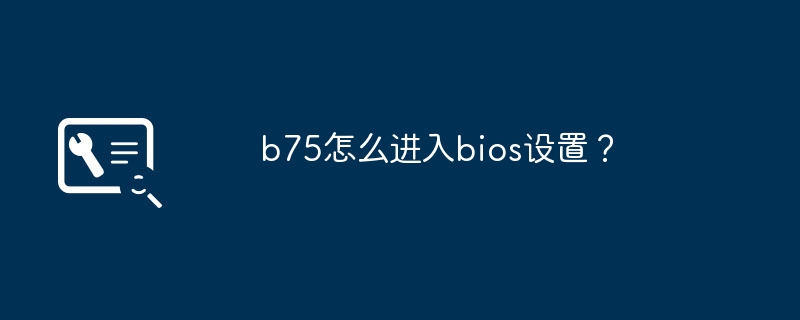
How to enter bios settings on b75?
Article Introduction:How to enter bios settings on b75? Solution: 1. First, close all programs and tasks in the computer, and then click the power menu in the lower right corner of the desktop to shut down the computer. Then go to the next step. 2. Secondly, wait for the computer to shut down completely, then press the computer's power button to turn it on. When you see the startup logo "GIGABYTE" on the b75 Gigabyte motherboard, quickly press the "DEL" button on the keyboard. Then go to the next step. 3. Then, the computer will automatically enter the BIOS menu of the motherboard, make relevant settings according to needs, and then proceed to the next step. 4. Finally, after setting up, press the "F10" button on the keyboard to save the settings. Gigabyte b75m motherboard bios settings? 1. First, on the Gigabyte b75 motherboard desktop computer,
2024-02-21
comment 0
1154

Does Empire CMS have a forum function?
Article Introduction:Imperial CMS has a forum function. The steps to implement it are: 1. Install Imperial CMS; 2. Enable the forum plug-in "Groups"; 3. In the background management interface, find the forum setting options and set them; 4. Create the required sections and set them Corresponding permissions and styles; 5. Set user permissions to control their operations in the forum; 6. Customize the front-end page design of the forum.
2023-08-02
comment 0
1482