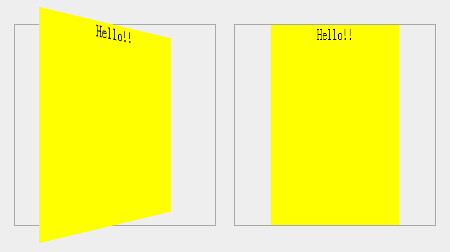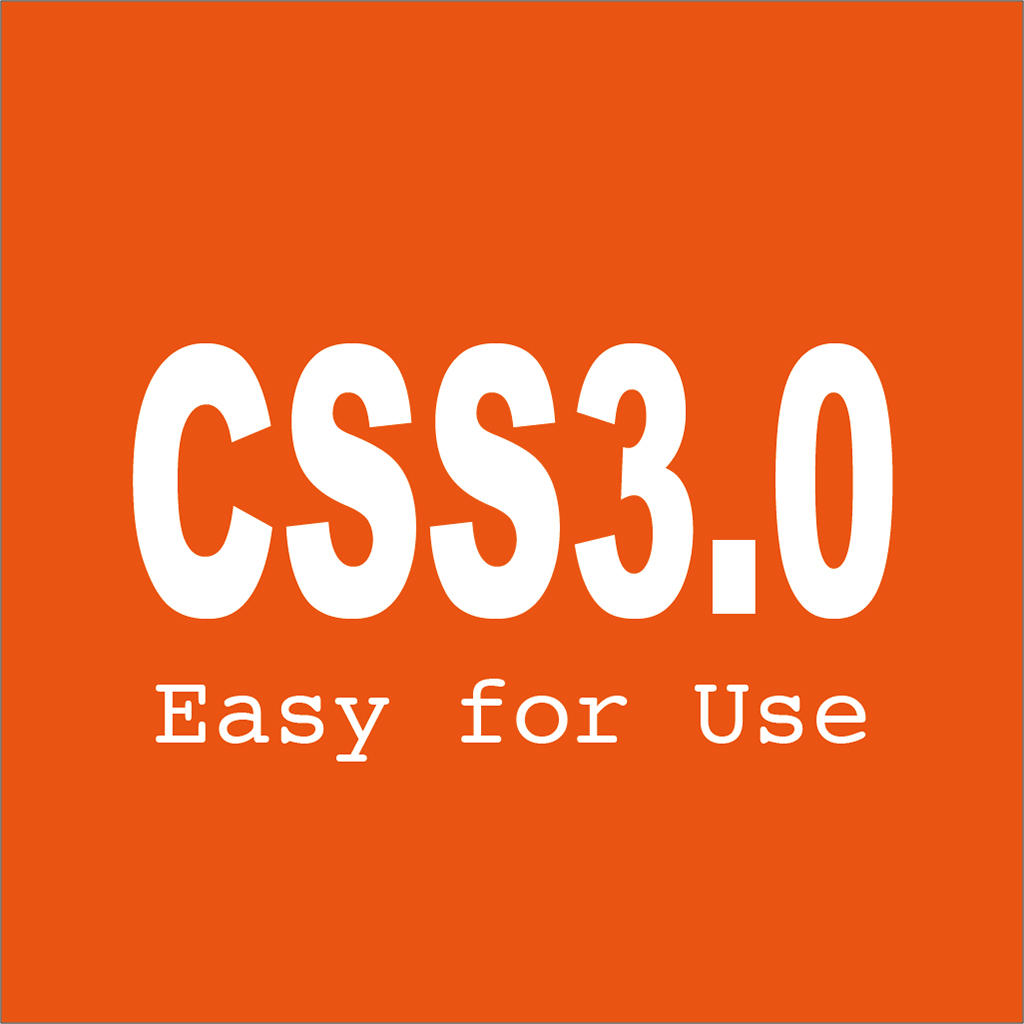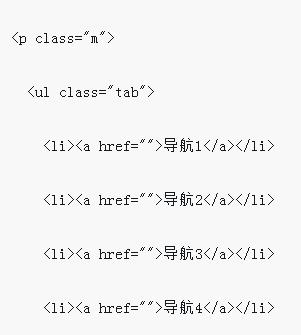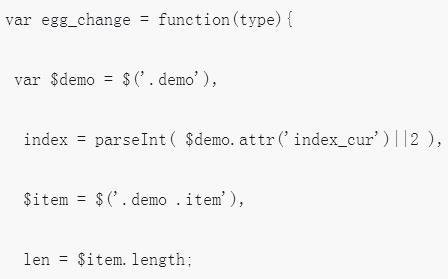Found a total of 10000 related content
How to create slide switching animation effect in css3
Article Introduction:This time I will teach you how to use CSS3 to create a slide switching animation effect. The slide switching animation effect can be used in many situations. Today I will give you an operation case of the slide switching animation effect.
2017-11-24
comment 0
2911

How to switch to high speed mode in 360 Browser
Article Introduction:How to switch to the extremely fast mode of 360 Browser? 360 Browser is a dual-core browser resource. In daily use, it will switch to the kernel mode according to the needs. However, some friends do not know how to switch to the extremely fast kernel mode for use. For this reason, the editor has compiled a detailed tutorial. According to the tutorial, you can easily switch to kernel mode and use it. Interested friends can read it and learn more. Introduction to the method of switching 360 Browser to high-speed mode 1. Click on the 360 Browser resource installed on the desktop to open it. 2. Enter the 360 browser homepage. 3. Find a lightning icon in the URL column above. You can see that it is speed mode. 4. After clicking, you can see the extreme speed mode and the compatible mode waiting for you to use. Click to switch.
2024-07-21
comment 0
1074
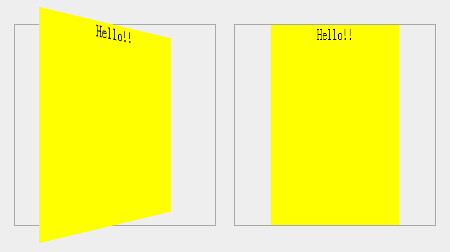
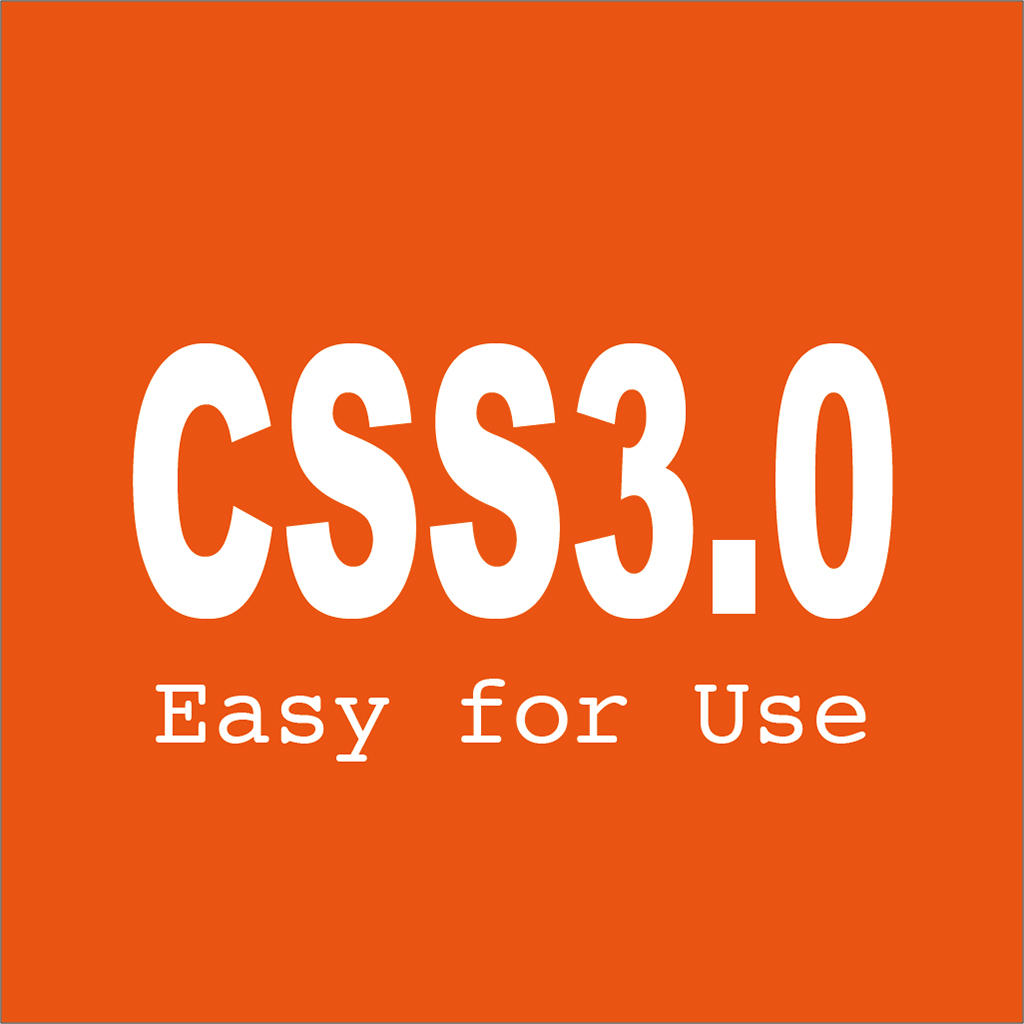
Example of tab switching using pure CSS3
Article Introduction:This article introduces how to use pure CSS3 to achieve tab switching. The effect is very simple but easy to use, and the code is not complicated. Friends in need can refer to it.
2017-03-02
comment 0
2713
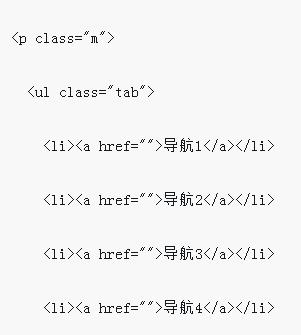
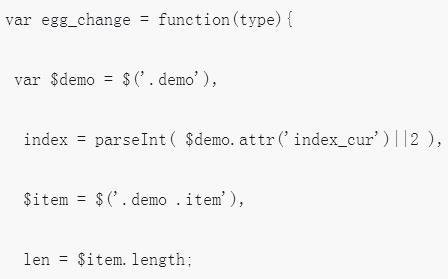

Use pure CSS3 to implement timeline switching focus map example code
Article Introduction:This is a focus picture animation plug-in based on jQuery and CSS3. The plug-in is very mini and has relatively simple functions. Its feature is that the picture switching button is similar to a timeline. Click the circle on the timeline to switch to the corresponding picture. When you click the switch button, the button will have a luminous effect that fades in and out. During the image switching process, the transition effect of the entire image is very soft, and the image description is also displayed on the image in an animated manner. It is a very good CSS3 Image switching component. Online demo source code download HTML code: <div id='gal'> <nav class..
2017-03-20
comment 0
2419