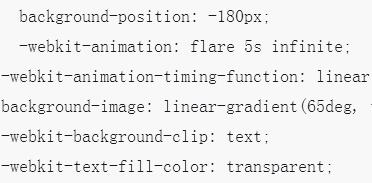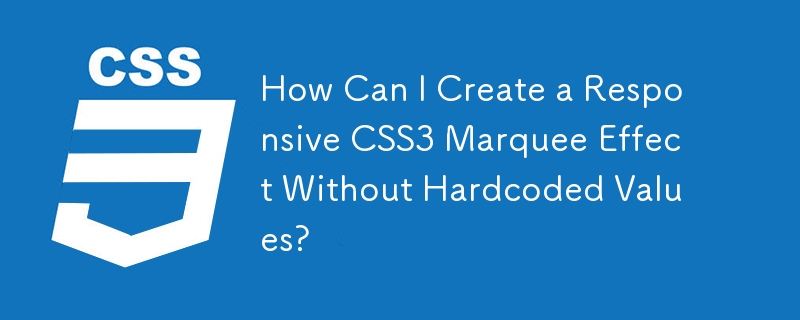Found a total of 10000 related content
Create neon text code and special effects based on JavaScript_javascript skills
Article Introduction:JS is used here to implement the neon text special effects code on the web page. Take a look at the running effect. You will see that the color of the text is like a neon light, changing continuously, colorful, and very dazzling, so it is called neon text. You can call it the text color changing effect. Let’s follow the editor to learn JavaScript to create neon text code special effects. Friends who need it can learn together.
2016-05-16
comment 0
1560

How to set colorful neon effect for text in word
Article Introduction:The method to set the colorful neon effect for text in word is: 1. First open the document, click the [Format] option, and then select the [Text Effect] option in the font adjustment box; 2. Then select [Colorful Neon] in the text effect The effect is enough.
2020-01-03
comment 0
22424
JS method to achieve neon text effect_javascript skills
Article Introduction:This article mainly introduces the method of realizing neon text effect in JS, involving the dynamic operation skills of javascript traversing strings and page styles. The effect is very dazzling and gorgeous, and has certain reference value. Friends in need can refer to it.
2016-05-16
comment 0
1747

Overview of new features of CSS3: How to use CSS3 to achieve text effects
Article Introduction:Overview of the new features of CSS3: How to use CSS3 to achieve text effects. In modern web design, the presentation of text is not limited to traditional typesetting, but more emphasis is placed on the combination of design creativity and user experience. As a powerful tool for front-end developers, CSS3 provides many new features to achieve rich and diverse text effects, making web design more vivid and interesting. This article will introduce some new features of CSS3 and give examples of implementing text effects. Text Shadow Use the text-shadow attribute to add a shadow effect to text.
2023-09-11
comment 0
1475

Create a neon text display using HTML and CSS
Article Introduction:Nowadays, creating neon text on web pages has become a trend to make it more attractive. We can create neon text on web pages to create an eye-catching effect that draws users' attention to the important information the web page contains. We can highlight them using neon text with logos, headlines, ads, etc. In this tutorial, we will customize the value of the text-shadow CSS property to create neon text. Syntax Users can follow the following syntax to create neon text using HTML and CSS. text-shadow:001.5remwhite;We used the "text-shadow" CSS property in the above syntax to add a glow effect. It sets the horizontal offset as the first
2023-09-03
comment 0
1100

How to use HTML5+css3 to achieve particle effect text animation special effects (complete code attached)
Article Introduction:When we browse web pages, we will find that today’s web pages are becoming more and more beautiful, and many animation special effects are becoming more and more cool. This is inseparable from the in-depth development of HTML5 and CSS3. Today we are going to share a text effect based on HTML5 and CSS3 - particle effect text animation effect. The content of this article is about how to use HTML5+css3 to achieve particle effect text animation special effects. It has certain reference value. Friends in need can refer to it. I hope it will be helpful to you.
2018-09-25
comment 0
8578
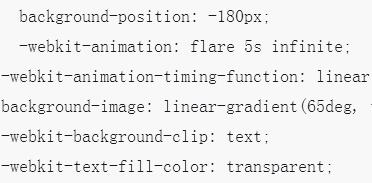
Code to use css3 to achieve text lighting effects
Article Introduction:This article mainly introduces the code for using CSS3 to achieve text lighting effects. It has certain reference value. Now I share it with you. Friends in need can refer to it.
2018-06-26
comment 0
1560


How to set neon light effect in PPT PPT neon light effect setting tutorial
Article Introduction:Many users want to set neon effect fonts when making PPT, but they have tried many methods and failed to use it successfully. In response to this problem, the editor of this software tutorial will teach you how to use neon effect fonts in PPT. , users who want to learn are welcome to come to the PHP Chinese website to view relevant operating steps. 1. First set the PPT background to the following color, the RGB code is: 8:33:53 (2 points in the picture below). Right-click the background of the PPT page to open the page below. 2. Insert a text box and set the font to Founder Lanting Ultra-Fine Font. This font comes with the system and the font size is 96 points. 3 points in the picture below. Here everyone can play freely. Neon lights are generally rounder. 3. Tight
2024-08-29
comment 0
605

How to use css3+html5 to create text neon effect (pay full code)
Article Introduction:Today, with the increasing development of science and technology, people are becoming more and more picky about aesthetics, which requires us to be more rigorous in our attitude towards front-end development and at the same time, we need to add fresh elements to achieve the purpose of attracting attention.
2018-09-30
comment 0
4708

A graphic and text appreciation of 8 gorgeous HTML5 text animation special effects
Article Introduction:Text is the soul of web pages. A long time ago, someone invented many beautiful computer fonts, which gave web pages different styles. With the emergence of HTML5 and CSS3, we can make text more personalized. In some situations where necessary, we can even use HTML5 to animate text. This article shares 8 very gorgeous HTML5 text animation special effects, I hope it can be used as a reference for you. 1. CSS3 3D folding and flipping text animation Today we are going to share a CSS3 text special effects application. It is similar to the HTML5/CSS3 text effects shared before. It is also a CSS3 3D folding and flipping text animation, only...
2017-03-06
comment 0
3948
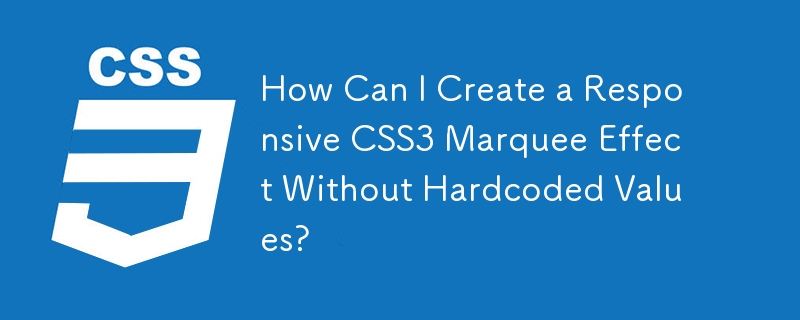

How to create a text split effect using CSS?
Article Introduction:Web design that is both beautiful and engaging has never been more valuable. There are many websites that may look attractive. They still didn't have a favorable impact on the audience. When visitors arrive at your website, the first thing they notice is how your site looks. Typography is the visual representation of written text. It includes elements such as kerning and letter design. In website design, fonts are more than just letters. The appearance of your website will change, just like when you change the font color. Creating different effects, such as splitting text, can give your audience a huge visual impact. CSS provides various functions and transitions to HTML elements such as animations, hover effects, neon effects, etc. Therefore, we will use these properties to create the text splitting effect. In this article we
2023-09-13
comment 0
1141

How to get Neon Abyss: Infinite Anonymous Agent Neon Abyss: Infinite [Strategy] Anonymous Agent
Article Introduction:"Neon Abyss: Infinite" is a game that focuses on the superposition effect of props. Players can freely choose the evolution route of the dungeon according to their preferences. As a member of a mysterious organization, players will explore the neon-lit underground world, collect all kinds of strange props, defeat demons and gods, and find the treasure in the deepest part of the dungeon. Neon Abyss: Infinite [Strategy] Anonymous Agent is as follows: As we all know, as a newly launched character, the acquisition mechanism of Anonymous Agent is very friendly. You only need to clear Simple Level 6, and then go to the office to complete the plot. With the simple fitting of levels Reworked, his acquisition is even easier than the talent tree character. So does such a character have the strength? How should we cultivate it? I believe this post will give you the answer. First let’s take a look at the agent’s active skills [Permissions]
2024-07-12
comment 0
1127

How to implement the automatic scrolling effect of hidden marquee when text is too long in Vue
Article Introduction:In recent years, with the continuous development of front-end technology, various novel and practical special effects have emerged in endlessly. Among them, a special effect of text scrolling - marquee, also known as automatic scrolling, is gradually becoming one of the common functions in many websites and applications. Among front-end frameworks, Vue.js is a very popular choice. This article will introduce how to achieve the automatic scrolling effect of hiding the marquee when the text is too long in Vue. 1. Basic Principle The principle of the marquee effect is very simple: place the text in a fixed container. When the length of the text exceeds the length limit of the container, the text container is set.
2023-04-17
comment 0
2899

'Neon Abyss: Infinite' Pet Allen Skills Introduction
Article Introduction:What are the skills of pet Allen in "Neon Abyss: Infinite"? Allen can help players fight, and his combat effectiveness is very strong. I think everyone wants to know about Allen's abilities. Next, the editor will take you to take a look at the skills of pet Allen in "Neon Abyss: Infinite" introduce. Hope this article can help everyone! "Neon Abyss: Infinite" pet Allen skill introduction: 1. Pet introduction characteristics: pink hair, mustard yellow skin, bold contrasting colors. Personality: Lively and unrestrained. Hobby: Playing the ukulele 2. Skill effect Skill description: Launch sonic bullets to attack the enemy. Death effect: Launch 5 sonic bullets. 3. Breeding Guide Although the shape looks a bit ambiguous, it does not prevent Allen from being a tough-minded hero who is responsible for the sudden launch of ultra-range dogs.
2024-04-09
comment 0
554