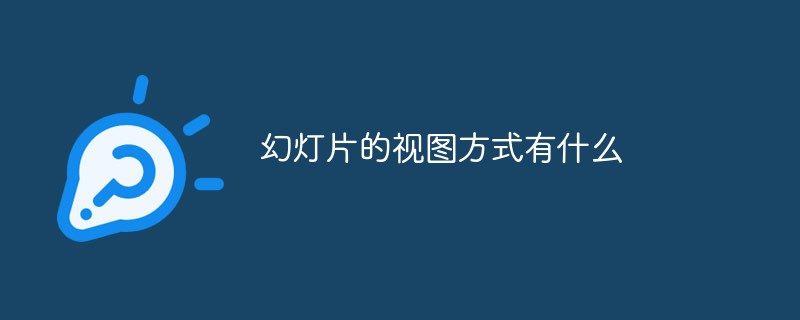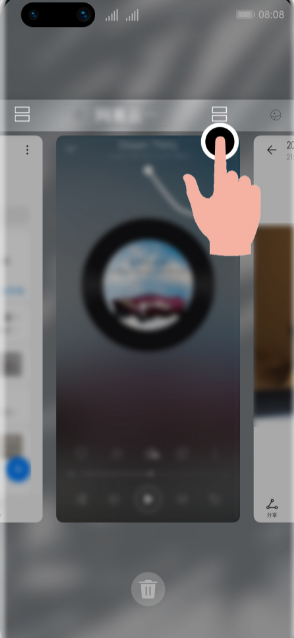Found a total of 10000 related content

CSS responsive video: optimize video playback on different devices
Article Introduction:CSS responsive video: Optimizing video playback on different devices requires specific code examples. With the popularity of mobile devices and the increase in network bandwidth, video has become an important element on the Internet. However, different devices, different screen sizes and resolutions make the video experience different on different devices. In order to better optimize the playback effect of videos on different devices, CSS responsive video technology came into being. CSS responsive video is implemented based on CSS3 technology and responds to different screen sizes and resolutions through CSS styles.
2023-11-18
comment 0
1198


How to turn off the special effects of Migu video gifts. How to set up the special effects of Migu video gifts.
Article Introduction:How to turn off the special effects of Migu video gifts? On Migu Video, you can give gifts while watching live broadcasts. The gifts given will have special effects. Users can turn off the gift effects to prevent them from affecting the video viewing. Many friends still don’t know how to turn off the special effects of Migu video gifts. The following is a summary of how to set and turn off the special effects of Migu video gifts. Let’s take a look. How to turn off the special effects of Migu Video Gifts 1. Open Migu Video and enter any live broadcast. 2. Click on the screen and choose to open full screen. 3. Click above to block the barrage and block special effects to turn off the gift effects.
2024-07-01
comment 0
1188

How to add full screen background video using Tailwind CSS?
Article Introduction:Introduction In this article, we will show you how to add a full-screen background video to your webpage using TailwindCSS. TailwindCSS is a utility-first CSS framework that makes it easy to create responsive and consistent designs. It provides a set of CSS classes that you can use to quickly add styles to HTML elements. Adding a full-screen background video to your web pages can greatly enhance the user experience and add visual interest to your website. Using TailwindCSS, you can easily create a full-screen background video that performs well on all devices and screen sizes. Methods We will introduce two methods to add a full-screen background video - using HTML5 tags using CSS background image attribute method one
2023-09-06
comment 0
1260
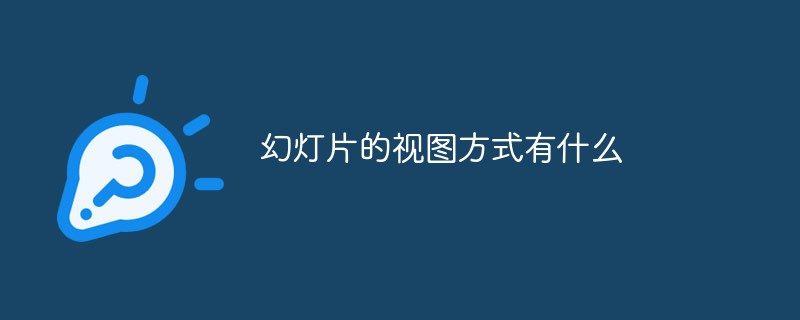
What are the views of slides?
Article Introduction:How to view slides: 1. Normal view, including outline pane and slide pane, where you can use various features of the presentation at the same place; 2. Slide browsing view, where you can see everything in the presentation on the screen at the same time All slides; 3. Notes page view, used to add notes to the slides in the presentation or edit and modify the notes; 4. Reading view, which is the final effect of the presentation.
2022-07-14
comment 0
27628

Reasons and solutions for mobile phone projector screen blur (explore the reasons behind the phenomenon of mobile phone projector screen blur)
Article Introduction:Enjoy a more convenient entertainment experience. The popularity of mobile phone projectors allows people to watch high-definition images anytime and anywhere. It can even give people a headache. However, this situation will seriously affect the viewing effect. Sometimes we may encounter screen blur on mobile phone projectors. And provide some solutions to help readers optimize the projection experience. This article aims to analyze the reasons for the blurry screen of mobile phone projectors. 1. Software issues - incompatible applications: leading to the blurred screen phenomenon, some applications may be incompatible with specific models of mobile phone projectors. -System update issues: Sometimes there may be incompatibility with the projector driver, resulting in blurred screens when the mobile phone system is upgraded. 2. Hardware problem - low-quality connecting cable: resulting in blurred screen phenomenon. Using inferior or aging connecting cables may cause signal transmission problems.
2024-03-22
comment 0
1253

Tips for implementing responsive waterfall flow card layout using CSS
Article Introduction:Tips for using CSS to implement responsive waterfall flow card layout, specific code examples are required. In today's era of widespread mobile devices, responsive design has become one of the essential elements of modern websites. As a popular layout method, responsive waterfall flow card layout can achieve smooth display effects on different screen sizes. This article will introduce how to use CSS to implement a responsive waterfall flow card layout, and attach specific code examples. First, we need to clarify the characteristics of the waterfall flow card layout. Waterfall layout divides and arranges cards according to the number of columns
2023-11-21
comment 0
1381

The Honor 80GT mobile phone has been updated to MagicOS version 7.0.0.220, adding the Honor Family Bucket function
Article Introduction:Thanks to the netizen Love and Fantasy Bubble for submitting clues! According to news on January 27, according to feedback from netizens, the MagicOS7.0.0.220 system update has been pushed to the Honor 80GT mobile phone, and the installation package size is 1.83GB. The main update content is as follows: The system applications have added Honor Game Center, Honor Video, Honor Music, Honor Reading, App Market, etc. You are welcome to try them out. Applications such as browsers and application assistants have been fully upgraded to provide users with a better experience. The Game Manager application assistant has been upgraded to Game Manager, and the calling method has been changed from the top of the screen to the left side of the screen, which can effectively avoid accidental touches in game scenes and improve the user's gaming experience. The system optimizes the performance experience of some scenes to improve system stability and make users' mobile phones run more stably. Safe integration into Android 20
2024-01-27
comment 0
972

CSS responsive image properties: max-width and object-fit
Article Introduction:CSS responsive image properties: max-width and object-fit, specific code examples are required. With the popularity of mobile devices and the diversification of website access, responsive design has become one of the essential skills for modern website development. In responsive design, the adaptability of images is an important consideration. CSS provides some properties, especially max-width and object-fit, to easily handle the adaptability of images in different screen sizes and layouts. max-wi
2023-10-21
comment 0
984

How to set the clipped video to full screen. A list of canvas operations for setting the clipped video to full screen.
Article Introduction:The Cutting APP has comprehensive editing functions, supports variable speed, various filter effects, and rich music library resources. Users can easily cut out a beautiful life on this application. The functions are simple and easy to learn, and every wonderful moment can be captured. In this issue, the editor will share with you a tutorial on how to set the video to full screen. If you are interested, don’t miss it! How to set the clipping video to full screen 1. Open the clipping APP and click to start creating. 2. Click on the proportion. 3. Select the appropriate ratio and use two fingers to zoom. 4. Expand to full screen.
2024-07-11
comment 0
893

jQuery plug-in bxSlider implements responsive focus map_jquery
Article Introduction:Features of bxSlider 1. Fully responds to various devices and adapts to various screens; 2. Supports multiple sliding modes, horizontal, vertical and fade-in and fade-out effects; 3. Supports pictures, videos and any html content; 4. Supports touch sliding; 5. Supports Firefox, Chrome, Safari, iOS, Android, IE7. Let’s discuss it in detail below.
2016-05-16
comment 0
1242
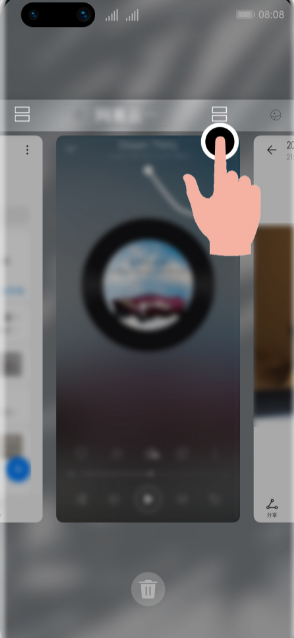
How to split screen on Huawei Pura70_A summary of split screen methods on Huawei mobile phones
Article Introduction:Mobile phone split screen refers to displaying and running two or more applications on one mobile phone screen at the same time, allowing users to handle multiple tasks at the same time, improve work efficiency or enjoy a richer multi-tasking experience. So how to split screen on Huawei Pura70? Split screen on the multitasking page: Enter the multitasking page, then select an app that supports split screen, and click the split screen icon above the app to enable split screen. Smart split screen: When watching a video in full screen, if you receive a text message or message reminder, a banner will prompt you to split the screen. Side app bar split screen: After opening an app that supports split screen, slide the screen from the outside inward on the left or right side of the phone screen and pause to bring up the smart split screen app bar. Long press and drag the app icon in the app bar to the screen to enable split screen. Part of the screen is under the full screen of the application,
2024-04-24
comment 0
413

How to take videos and photos on Douyin? How to delete photos and videos taken?
Article Introduction:As a popular short video application, Douyin not only supports shooting short videos, but also adds photos to videos to make the content richer and more diverse. So, how to shoot videos and add photos in TikTok? 1. How to shoot videos and photos on Douyin? 1. Open the Douyin app and click the "+" button to start recording videos. 2. During the recording process, you can switch between different filters and special effects by sliding the screen up and down to add interest to the video. 3. After recording the video, click the "Next" button to enter the video editing page. 4. On the video editing page, click the "Picture" button in the middle of the bottom of the screen. 5. Select the photos you need to add and click the "Confirm" button. 6. The photos will be displayed as thumbnails on the video editing page. you can
2024-06-02
comment 0
1116

It is revealed that HarmonyOS NEXT will reshape the folding screen adaptation experience and create differentiation
Article Introduction:[CNMO Technology News] On July 5, a digital blogger posted on Weibo that he was most looking forward to Huawei’s Harmony OS NEXT being able to reshape the entire folding screen and create differentiation in the industry. Application Adaptation Problem Folding screen mobile phones have been facing application adaptation problems since their introduction. Due to the unique screen shape, many applications are incompletely displayed or inconvenient to operate on the folding screen, affecting the user experience. HarmonyOSNEXT solution HarmonyOSNEXT is based on Huawei's distributed technology and provides developers with a "once development, multi-deployment" solution. Developers write code once, and the application can automatically adapt to various devices such as candy bar phones, folding screen phones, tablets, etc., to achieve a unified and personalized user experience.
2024-08-21
comment 0
821

How to cast a WeChat video account. List of methods to cast a WeChat video account.
Article Introduction:Through the screen casting function of WeChat, users can project the content of the video account to large-screen devices such as TVs and projectors to enjoy clearer and shocking visual effects, which is especially suitable for watching long videos or live broadcast content. Some friends asked me how to cast the video account. Today I will bring you a method to do it easily! How to cast a WeChat video account. The first step is to open WeChat and click to enter the video account. In the second step, click the share icon. The third step is to click Cast Screen. It should be noted that the screencasting function of WeChat video accounts may still be in grayscale internal testing, and the specific usage and effects may vary depending on the version and device. When using it, users can check the relevant official instructions or tutorials of WeChat to ensure the correct and efficient use of this function.
2024-07-02
comment 0
573

Samsung Galaxy S21 / S22 Chinese version mobile phones push One UI 6.1 update, support circle and search function
Article Introduction:Thanks to netizen ATM_ for the clue submission! According to news on May 13, according to feedback from netizens, Samsung Galaxy S21/S22 Chinese version mobile phones have now been pushed to the OneUI6.1 update, which supports the instant search function. The S21 update log is attached as follows: Instant search for anything on the screen with circle-and-click search: a new search method that allows you to easily search for images or text on the screen without switching applications. Press and hold the home button or navigation button, then circle or click the text or image you want to search to search. Create great images and improve them easily: Get suggestions to improve your photos and videos. When you click the i button in the album, improvement suggestions will appear. You'll find options for star trails, coloring, and more. Copy and paste from one image to another
2024-06-02
comment 0
739

How to turn off gift-giving effects in Tencent Video
Article Introduction:As a popular video player software, Tencent Video not only provides rich film and television content, but also brings new interactive experiences to users, such as the ability to send gifts while watching. This form of interaction has indeed brought joy to many users, but some users feel that the gift special effects greatly affect their drama-watching experience, so they want to turn off these special effects. So, how can these special effects be turned off? Users who want to know should come and follow this article to find out! How to turn off gift-giving special effects in Tencent Video? Answer: [Tencent Video]-[Film and TV]-[Horizontal Icon]-[Turn off Lightning Icon]. Specific steps: 1. First open the Tencent video software. After entering the home page, we need to click on a [Movies and TV] to open it; 2. Then on the movie and TV playback page
2024-03-07
comment 0
1247

How to turn off the special effects of Tencent Video gift
Article Introduction:Tencent video software not only provides us with an interactive way to send barrages, but also allows us to send gifts to our favorite video content, adding more fun. However, some users may want to turn off gift effects so as not to affect their viewing experience. So how to turn off the gift effects of Tencent Video? Below, the editor of this website will bring you a detailed introduction to the content strategy, hoping to help everyone in need. How to turn off the special effects of Tencent Video gift? Answer: [Tencent Video]-[Film and TV]-[Horizontal Icon]-[Turn off Lightning Icon]. Specific steps: 1. First open the Tencent video software. After entering the home page, we can see people’s film and television content. Here we randomly click on a [movie and television]; 2. Then on the film and television playback page
2024-03-08
comment 0
1276