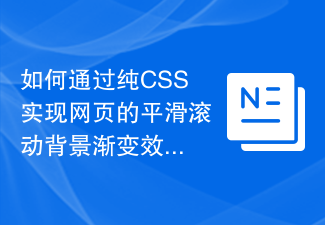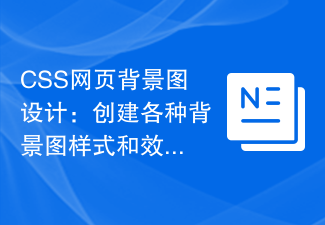Found a total of 10000 related content

Create dynamic background effects: flexible use of CSS properties
Article Introduction:Create dynamic background effects: The flexible use of CSS attributes in web design, background effects are a very important part, it can add a vivid atmosphere to the website and improve user experience. As a key language for web page style design, CSS gives full play to flexibility and diversity, and provides a wealth of attributes and techniques to create various dynamic background effects. This article will use specific code examples to introduce the flexible use of some common CSS properties to achieve wonderful dynamic background effects. 1. Gradient background Gradient background can add charm to the web page, making it
2023-11-18
comment 0
1021

Tips for achieving dynamic background effects with CSS properties
Article Introduction:Tips for realizing dynamic background effects with CSS attributes Background is an important element in web design. Reasonable background design can increase the visual effect of the web page and achieve a better user experience. CSS provides a wealth of properties and techniques to achieve various dynamic background effects. This article will introduce some CSS properties and code examples in detail to help readers understand how to apply these techniques. 1. Gradient background Gradient background can add a soft transition effect to the web page. We can use the CSS3 background-image property
2023-11-18
comment 0
1465

CSS gradient effect property optimization tips: background-image and background-position
Article Introduction:CSS gradient effect attribute optimization tips: background-image and background-position Background gradient effect is one of the commonly used elements in web design, which can add beauty and visual layering to the page. When implementing the background gradient effect, we can achieve better results by optimizing the two properties of background-image and background-position. 1. Background-image attribute optimization
2023-10-21
comment 0
1299

CSS background processing: create various background styles and effects
Article Introduction:CSS background processing: Creating various background styles and effects requires specific code examples. Introduction: In web design, background styles and effects are one of the very important elements. By using CSS, we can create a variety of background effects to make web pages richer and more beautiful. This article will share some common CSS background processing techniques and provide specific code examples to help readers understand how to achieve these effects. 1. Color background: First of all, the simplest background processing technique is to set a color background. Pass in CSS style
2023-11-18
comment 0
977

How to achieve smooth scrolling background effect on web pages through pure CSS
Article Introduction:How to achieve smooth scrolling background effect of web pages through pure CSS Background is a very important part of web design, which can enhance the visual effect and user experience of the page. Traditional web page backgrounds are usually static, but by using pure CSS technology, we can achieve a smooth scrolling background effect, thereby adding a more dynamic and vivid visual effect to the web page. In this article, we will introduce how to use CSS to achieve a smooth scrolling background effect, and provide specific code examples. 1. Preparation before starting to achieve smooth scrolling background effect
2023-10-24
comment 0
1407
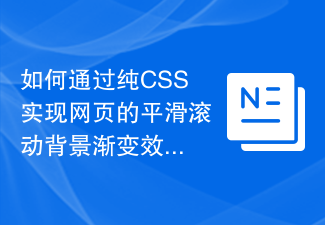
How to achieve smooth scrolling background gradient effect on web pages through pure CSS
Article Introduction:How to realize the smooth scrolling background gradient effect of web pages through pure CSS 1. Introduction In web design, the background gradient effect can add beauty and dynamics to the website. Smooth scrolling background gradients can make web pages more attractive and give users a comfortable browsing experience. This article will introduce how to achieve the smooth scrolling background gradient effect of web pages through pure CSS, and provide specific code examples. 2. Implementation principle of background gradient effect Before realizing smooth scrolling background gradient effect, we first understand the implementation principle of background gradient. CSS can be passed
2023-10-25
comment 0
1660
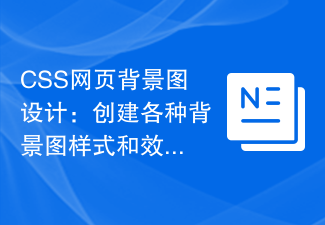
CSS web background image design: create various background image styles and effects
Article Introduction:CSS web page background image design: Create various background image styles and effects, specific code examples are required Summary: In web design, background images are an important visual element, which can effectively enhance the attractiveness and readability of the page. This article will introduce some common CSS background image design styles and effects, and provide corresponding code examples. Readers can select and apply these background image styles and effects according to their own needs and preferences to achieve better visual effects and user experience. Keywords: CSS, background image, design style, effect, code representation
2023-11-18
comment 0
1512

How to achieve dynamic gradient effect of web page background in css
Article Introduction:This article introduces the method of realizing dynamic gradient effect of web page background with CSS. It has certain reference value and I hope it can help everyone. Implementing background color gradient does not require any operation in the HTML part.
2020-04-16
comment 0
3352

CSS Animation Tutorial: Teach you step-by-step to achieve dynamic background effects
Article Introduction:CSS Animation Tutorial: Teach you step-by-step to implement dynamic background effects. In web design, animation effects can add vividness to the page and attract the user's attention. CSS animation is a way to achieve these effects. This tutorial will teach you step by step how to use CSS to achieve a moving background effect, using specific code examples to make it easier for you to understand and apply. Step 1: Create an HTML structure First, we need to create an HTML structure that contains the content. Add a div element in the body tag and give it a unique
2023-10-20
comment 0
1061

How to use CSS to create a gradient background color effect
Article Introduction:How to use CSS to create a gradient background color effect. The background color gradient effect can add beauty and appeal to web pages. In CSS, we can use a gradient background color to achieve this effect. This article will introduce how to use CSS to create a gradient background color effect, and provide specific code examples. 1. Linear gradient (Linear gradient) Linear gradient is the most common gradient effect, in which the color gradually changes from one point to another. Use the linear-gradient() function to create a linear gradient
2023-10-25
comment 0
5827

How to achieve smooth scrolling background image effect on web pages through pure CSS
Article Introduction:How to achieve a smooth scrolling background image effect on a web page through pure CSS. In modern web design, the use of background images can add more beauty and vitality to the web page. The smooth scrolling background image effect achieved through CSS can make the entire page more smooth and attractive. This article will detail how to achieve this effect through pure CSS and provide specific code examples. First, we need to prepare a background image and add it to the appropriate location on the web page. This can be achieved through the CSS background property. The following is a
2023-10-20
comment 0
876

How to use CSS to achieve the rotating background animation effect of elements
Article Introduction:How to use CSS to implement rotating background image animation effects of elements. Background image animation effects can increase the visual appeal and user experience of web pages. This article will introduce how to use CSS to achieve the rotating background animation effect of elements, and provide specific code examples. First, we need to prepare a background image, which can be any picture you like, such as a picture of the sun or an electric fan. Save the image and name it "bg.png". Next, create an HTML file and add a div element in the file, setting it to
2023-11-21
comment 0
1371

Use CSS to achieve the tiling effect of background images
Article Introduction:Using CSS to achieve the tiling effect of background images In web design, the tiling effect of background images is a common design requirement. The tiling effect of background images can be easily achieved through CSS. This article will introduce some common implementation methods and attach specific code examples. 1. Repeat tiling (repeat) The simplest way to tiling a background image is through the repeat attribute, which allows the background image to be tiled infinitely in the horizontal and vertical directions. Code example: body{background-im
2023-11-21
comment 0
2058

How to achieve smooth scrolling background image gradient effect on web pages through pure CSS
Article Introduction:How to achieve smooth scrolling background image gradient effect on web pages through pure CSS. In modern web design, rich background effects can improve the aesthetics and user experience of web pages. Among them, smooth scrolling and background image gradient effects are commonly used design methods. This article will introduce how to achieve the smooth scrolling background image gradient effect of web pages through pure CSS, and provide specific code examples. 1. Smooth scrolling effect First, we need to create a container with a scrolling effect. In HTML, you can use a <div>
2023-10-20
comment 0
1245
Dynamic background change navigation menu effect implemented by jQuery_jquery
Article Introduction:This article mainly introduces the dynamic background change navigation menu effect implemented by jQuery. It involves the implementation techniques of dynamic background change of jquery page elements. It is of great practical value. Friends who need it can refer to it.
2016-05-16
comment 0
944

CSS realizes background dynamic gradient effect
Article Introduction:This article mainly introduces the dynamic gradient effect of background using css3. This article introduces it to you in great detail through example code and has certain reference value. Friends in need can refer to it.
2020-06-04
comment 0
2609