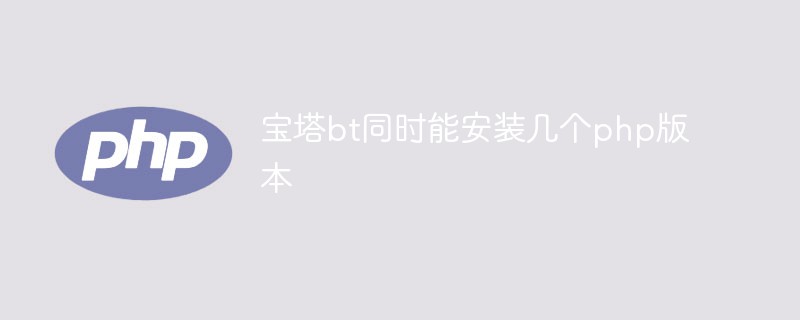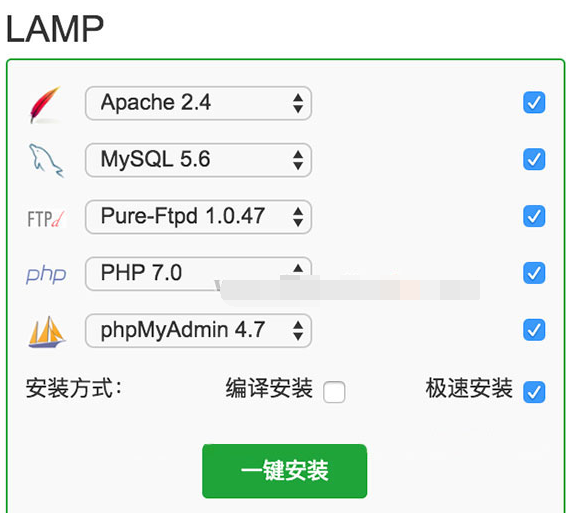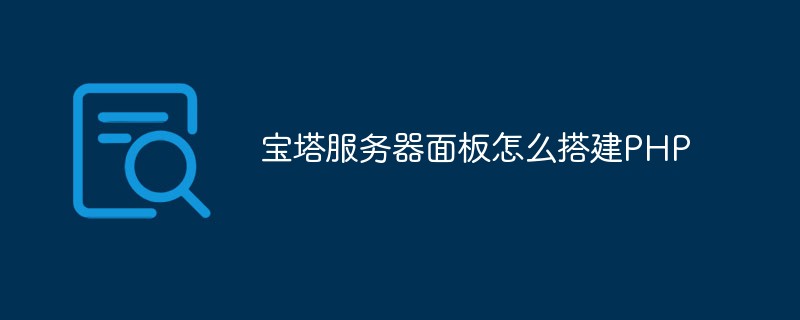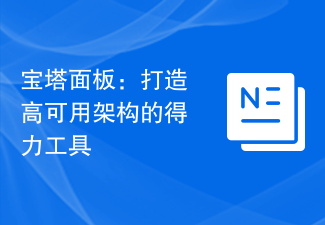Found a total of 10000 related content

Quickly get started with the Pagoda panel and easily manage servers
Article Introduction:With the popularity of cloud servers, more and more people are choosing to purchase and configure servers by themselves, but not everyone is proficient in server management. As an open source server management software, Pagoda Panel provides a simple and easy-to-use interface to facilitate users to manage and maintain servers, making server management easier. This article will introduce you how to quickly get started with the Pagoda Panel. 1. Installation of Pagoda Panel Pagoda Panel supports multiple operating systems, including CentOS, Ubuntu, Deb
2023-06-21
comment 0
1559
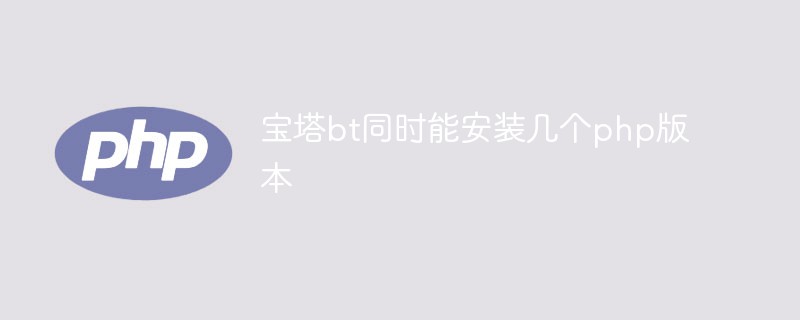
Can Pagoda BT panel install multiple php versions at the same time?
Article Introduction:Pagoda BT Panel is a very practical server management tool that can help users quickly build and manage their own servers. As a very practical tool, Pagoda BT Panel is currently one of the most popular server management software. However, some people may ask, can the Pagoda BT panel install multiple PHP versions at the same time? Below, we will discuss this issue.
2023-03-21
comment 0
2109

Introduction to the remote management function of Pagoda Panel
Article Introduction:Pagoda Panel is a free, open source, easy-to-use server management panel that can easily manage server-related applications such as websites, databases, and FTP. The remote management function of the Pagoda panel allows users to remotely manage the server through a computer, which greatly facilitates server management. This article will briefly introduce the remote management function of Pagoda Panel. 1. Realization of remote management function The remote management function of Pagoda panel can be realized by installing Pagoda panel on the managed server and management computer respectively. Install Pagoda on the managed server
2023-06-21
comment 0
1310

Pagoda Panel Operation Guide: Sharing PHP Version Switching Tips
Article Introduction:BTPanel is a powerful and easy-to-use server management panel that can help users easily manage servers, websites, databases and other services. As a website developer or administrator, it is very important to master the skills of switching PHP versions in the Pagoda panel. In this article, we will share how to operate and switch PHP versions in the Pagoda panel, and provide specific code examples to help readers better master this skill. 1. Log in to the Pagoda panel. First, enter the server IP address or domain name in the browser, and add the Pagoda
2024-03-04
comment 0
1061

The difference between pagoda and phpstudy
Article Introduction:The difference between Pagoda and phpstudy: 1. Pagoda is a server management software, phpstudy is a program integration package for PHP debugging environment; 2. Pagoda can manage the server through the Web, phpstudy can be used directly without configuration; 3. The phpstudy program contains Development tools and development manuals.
2019-12-14
comment 0
10300

What is a pagoda panel? how to use?
Article Introduction:What is a pagoda panel? how to use? With the rapid development of Internet technology, many website managers and developers are faced with the problem of how to manage their servers and websites quickly and conveniently. For this reason, batches of server management tools have emerged. The Pagoda Panel is one of the most popular server management tools. This article will introduce what the Pagoda Panel is and how to use it. 1. What is a pagoda panel? Pagoda Panel is a server management tool based on Linux operating system. It provides some commonly used server management
2023-06-21
comment 0
5530
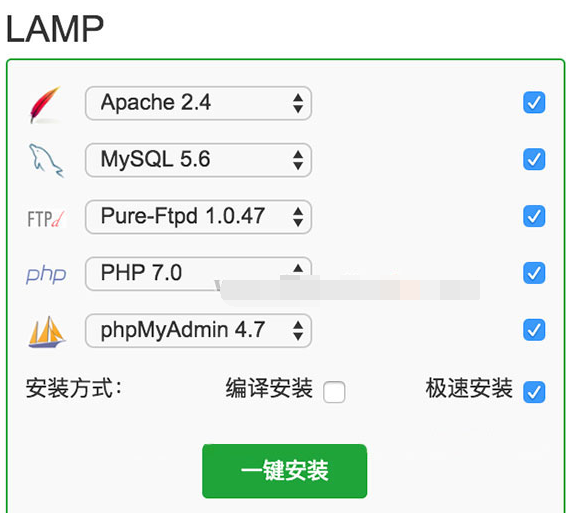

Pagoda panel uses cname analysis
Article Introduction:Pagoda Panel is a server management software that supports Windows and Linux systems. It can easily manage servers through the Web and improve operation and maintenance efficiency. Below, the Pagoda Panel Tutorial column will introduce how to use cname analysis. I hope it will be helpful to friends in need!
2021-06-28
comment 0
3522

Pagoda panel firewall settings
Article Introduction:Pagoda Panel is an excellent server management software that provides website administrators with a fast and efficient way to manage and maintain the server operating environment. In the daily server management process, firewall settings are a very important part, it can help us protect the security of the server. In the Pagoda panel, we can set up the firewall through simple operations, which will be introduced in detail below. First, we need to log in to the server management page of the Pagoda panel. In the menu bar on the left, select the "Security" column, and then you can see the "Prevention
2023-06-21
comment 0
4570

What is a pagoda panel?
Article Introduction:Pagoda Panel is a server management software that supports Windows and Linux systems. You can easily manage servers through the Web and improve operation and maintenance efficiency. For more technical articles on the use of Pagoda Panel, you can visit the Pagoda User Tutorial column.
2019-08-22
comment 0
20791

How does Pagoda Panel perform data backup and disaster recovery backup?
Article Introduction:Pagoda Panel is an easy-to-use server management tool that helps administrators easily manage and monitor servers. As a powerful panel, Pagoda Panel also provides many convenient functions in terms of backup and disaster recovery to ensure that administrators can quickly restore data when a server problem occurs. 1. Data backup Pagoda panel provides a variety of different data backup methods, including manual backup, scheduled backup, and dual-machine backup. Each of these backup methods has advantages and disadvantages. Administrators should choose the one that suits them based on their own needs and server conditions.
2023-06-21
comment 0
4785
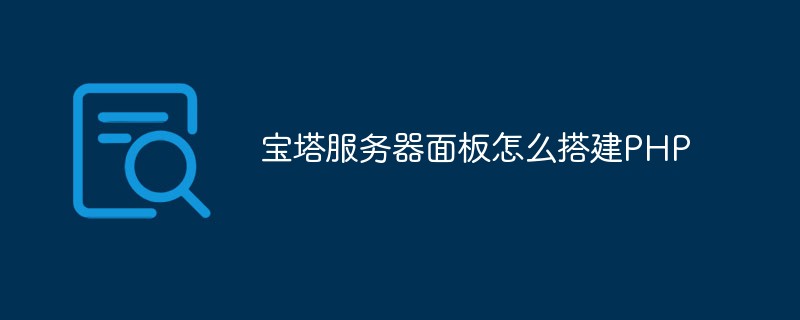
How to build a PHP operating environment in the Pagoda Server Panel
Article Introduction:Pagoda Server Panel is an open source server management panel that can simplify the server management process and is easy to use. Among them, PHP, as a popular server-side scripting language, can be supported by Pagoda Panel and built on this basis.
2023-03-23
comment 0
4436

Pagoda installation tutorial for beginners [Summary]
Article Introduction:Below, the Pagoda Panel section of the PHP Chinese website will summarize some technical articles related to the pagoda installation tutorial for beginners. It is very suitable for beginners to learn. I hope it will be helpful to everyone! Pagoda Panel is a server management software that supports Windows and Linux systems. It can easily manage servers through the Web and improve operation and maintenance efficiency.
2020-02-18
comment 0
9649

Linux Pagoda Panel Introduction Centos Installation Pagoda Panel Tutorial
Article Introduction:Below, the Pagoda Panel tutorial column will introduce you to the Linux Pagoda Panel and the method of installing the Pagoda Panel on Centos. I hope it will be helpful to friends in need! Pagoda panel is an integrated environment that can be installed on the server, and is equipped with a web management panel, which can directly control your server on the browser, which is very convenient.
2019-09-30
comment 0
5321

Is php a pagoda?
Article Introduction:PHP is not a pagoda. PHP is an open source general-purpose computer scripting language. The pagoda panel is a server management software that can easily manage servers through the Web and improve operation and maintenance efficiency.
2019-10-23
comment 0
3575

Pagoda Panel: One-click installation of WordPress, Joomla and other CMS
Article Introduction:Pagoda Panel is a web-based server management software that can help users quickly deploy websites, applications and databases on Linux servers. Among them, a key function of the Pagoda Panel is the one-click installation of various open source CMS, including WordPress, Joomla, Drupal, etc. For a website administrator who is not familiar with server management, manually deploying a CMS can be a tedious task. Including the process of downloading the software, decompressing, configuring the database, and uploading the files to the server. These steps are
2023-06-21
comment 0
1610

How to run Go language program on the Pagoda panel?
Article Introduction:How to run Go language program on the Pagoda panel? Pagoda Panel is a powerful server management panel that can help users easily manage various tasks on the server. For users who want to run Go language programs on the Pagoda Panel, specific steps and code examples are provided here. Step 1: Log in to the Pagoda Panel. First, enter the IP address or domain name of the server in the browser, and then enter the user name and password to log in to the Pagoda Panel. Step 2: Create a site In the Pagoda panel, click the "Website" option in the left menu bar, and then click "
2024-03-23
comment 0
878
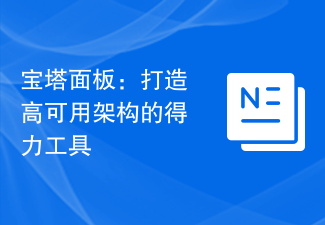
Pagoda Panel: A powerful tool for building a high-availability architecture
Article Introduction:Pagoda Panel is an open source server management panel. It is an integrated Web server software suite that can help users easily and quickly build a Web server environment and provide server management tools. The Pagoda Panel has become a powerful tool for many developers and operation and maintenance personnel due to its simplicity, ease of use, comprehensive functions, and strong scalability. Pagoda panel can be installed on Linux systems, supports multiple operating systems, such as CentOS, Debian, Ubuntu, etc., and can be installed automatically.
2023-06-21
comment 0
1091

Introduction to the host monitoring function of Pagoda Panel
Article Introduction:Pagoda panel is a very popular server management panel. It is very powerful and easy to use, so it is loved and favored by the majority of website administrators. Among them, its host monitoring function is a highlight, allowing you to know the status of your server. This article will introduce the host monitoring function of Pagoda Panel in detail to help website administrators better understand the status of their servers. 1. The role and significance of host monitoring In the work of website administrators, monitoring the health status of the server is very important, because the discovery and resolution of problems often require
2023-06-21
comment 0
1813

Scheduled task settings for the Pagoda panel
Article Introduction:Pagoda Panel is a management panel for Linux servers. It provides an integrated management interface for services such as Web servers, databases, FTP, etc., allowing users to quickly complete configuration and management work. The scheduled task is one of the important functions of the Pagoda Panel. During the use of the web server or other services, it can provide us with the important function of regularly executing scripts or other operations. This article will introduce how to set up scheduled tasks for the Pagoda Panel. 1. Log in to the Pagoda Panel First, we need to enter the Pagoda Panel management page. Browsing
2023-06-21
comment 0
4829