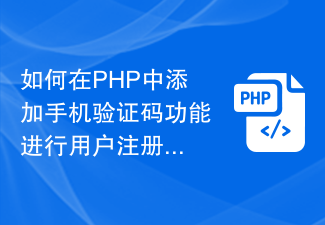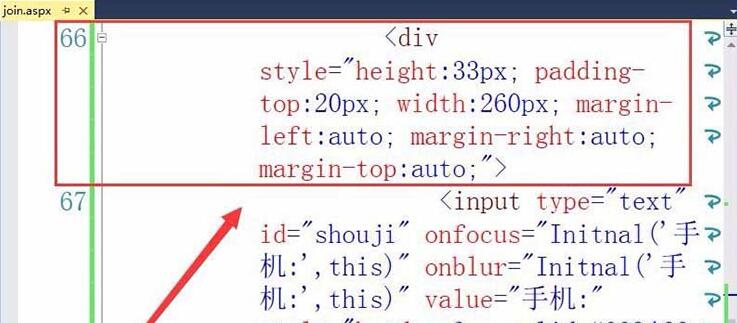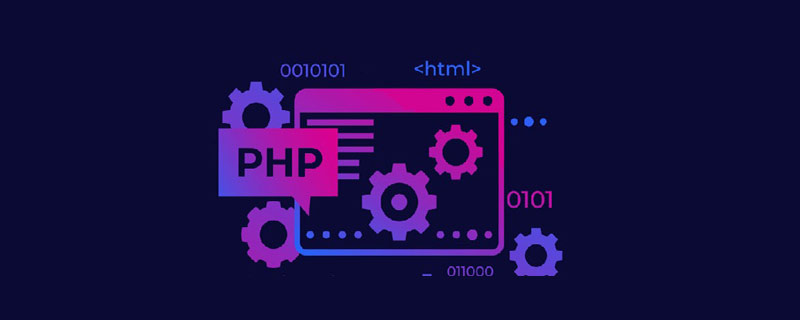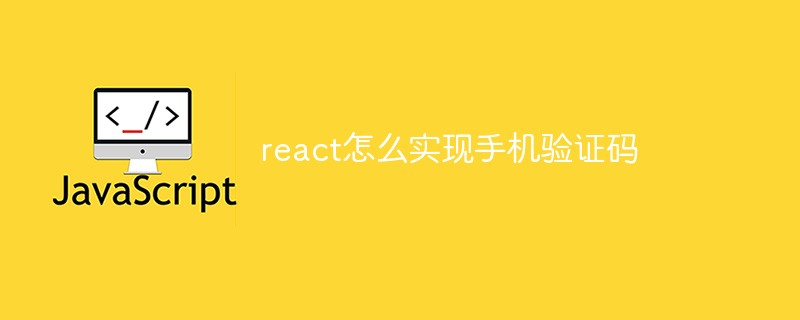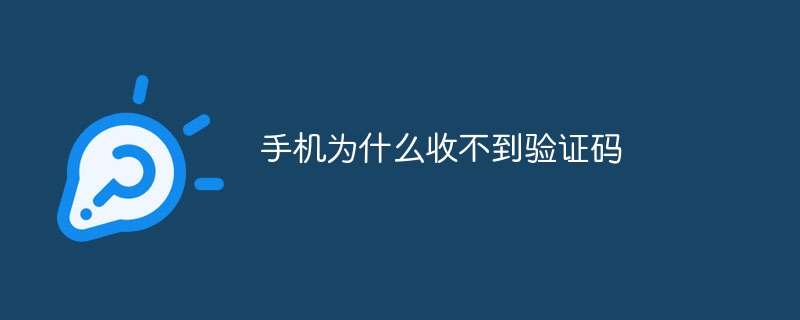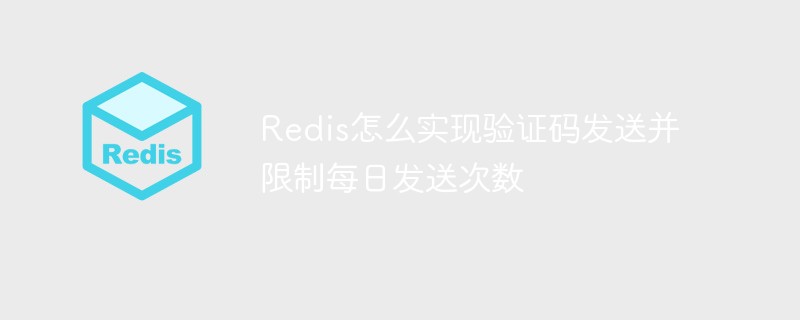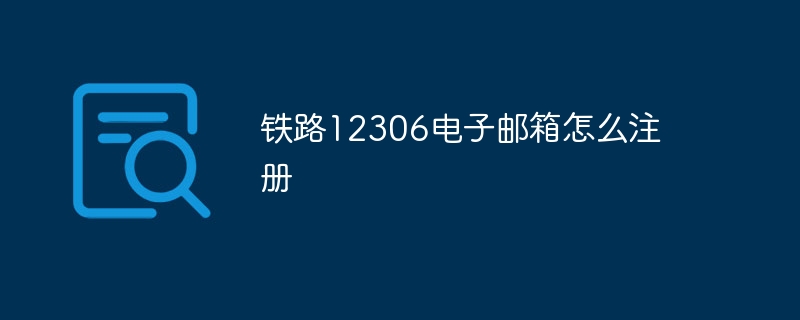Found a total of 10000 related content

Detailed steps to implement mobile phone verification code login and registration using PHP
Article Introduction:Detailed steps to implement mobile phone verification code login and registration in PHP In today's mobile Internet era, mobile phone verification code has become a common login and registration method. Using mobile verification codes can improve user experience and security. This article will introduce how to use PHP to implement the mobile phone verification code login and registration function. Get the mobile phone number First, we need to get the mobile phone number entered by the user. You can use an HTML form to collect the user's mobile phone number information. For example: <formmethod="post"ac
2023-08-18
comment 0
2171

Ouyiokex mobile phone cannot receive verification code
Article Introduction:The reasons why OKEx mobile phone cannot receive the verification code are: network instability, firewall interception, server failure, wrong number, and equipment problems. Solutions include checking the network, disabling the firewall, waiting to try again or contacting customer service, verifying the number, and replacing the device.
2024-07-25
comment 0
326
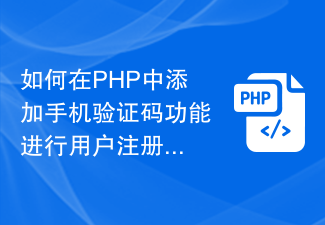
How to add mobile phone verification code function in PHP for user registration
Article Introduction:How to add mobile phone verification code function in PHP for user registration In today’s digital society, mobile phone verification code has become one of the common ways to verify user identity. During the user registration process, using mobile phone verification codes can effectively prevent malicious registration and protect the security of user accounts. This article will introduce how to add the mobile phone verification code function in PHP to achieve a more secure user registration process. First, we need to introduce a third-party SMS service provider, such as Alibaba Cloud SMS Service. Through this service provider we can easily send short
2023-08-19
comment 0
1326

Ant Manor March 15: Can I freely tell others the SMS verification code I received on my mobile phone?
Article Introduction:Can I tell others the SMS verification code I received on my mobile phone? This is a question asked by Ant Manor on March 15. Today’s answer to Ant Manor is no. Be careful not to tell others the SMS verification code. Follow the editor to see the specific content. I am writing this Ant Manor Today’s Answer 3.15 Latest 2024, I hope it will be helpful to you. Ant Manor Today's Answers Ant Manor March 15 Questions and Answers Question: Can you tell others the SMS verification code received on your mobile phone? Answer: No. Analysis: Do not tell others the SMS verification code at will. If it is leaked to others, it may This can lead to user identities being impersonated, accounts being stolen, personal information being stolen, and even property losses being caused.
2024-03-15
comment 0
1257

ThinkPHP6 SMS verification code integration: realizing mobile phone verification function
Article Introduction:ThinkPHP6 SMS verification code integration: realizing mobile phone verification function Preface: In modern society, mobile phones have become one of the indispensable tools in people's lives. In website or APP development, verification of user mobile phone numbers is also a common functional requirement. This article will introduce how to integrate the SMS verification code function in the ThinkPHP6 framework to realize the mobile phone verification function. 1. Preparation work Make sure you have installed the ThinkPHP6 framework, or you can install and register an SMS service provider through composer.
2023-08-25
comment 0
1514
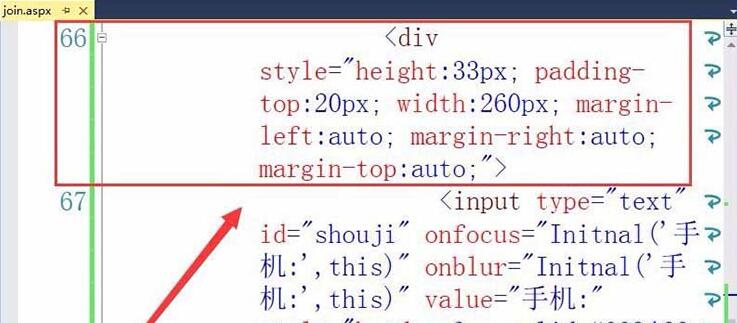
Visual Studio web page implementation button to obtain mobile phone verification code operation method
Article Introduction:1. Create an input text box for mobile phone number, and use div tag to insert the formatting of the text box for inputting mobile phone number. 2. Insert the mobile phone number input text box into the web page. 3. Use div tags in the web page to set the format and layout of the button to send the mobile phone verification code. 4. Use the type attribute to set the type to button, that is, the type is button. 5. Set the value of the button to Send Mobile Verification Code, that is, the name displayed on the button is Send Mobile Verification Code. 6. Set that after pressing the button, the action performed is the sendyanzm() function, and the verification code is sent to the mobile phone through this function. 7. Set the font size of the text displayed on the button to size 20, and set it in style. 8. The single row height of the button is set to 33 pixels. 9. Finally, use the font attribute to set the
2024-06-06
comment 0
293

How to send mobile phone verification code and verification email when user logs in in PHP
Article Introduction:How to send mobile phone verification codes and verification emails when users log in in PHP With the popularity and development of the Internet, the user login function has become an indispensable part of many websites and applications. In order to improve the security of user accounts, many websites use mobile phone verification codes and verification emails to verify users' identities. This article will introduce how to implement the function of sending mobile phone verification codes and verification emails when users log in in PHP, and provide specific code examples. 1. Send mobile phone verification code The function of sending mobile phone verification code usually requires the help of the third
2023-09-24
comment 0
1438

How to send mobile phone verification code and verification email when user registers in PHP
Article Introduction:How to implement in PHP to send mobile phone verification code and verification email during user registration requires specific code examples. In modern websites and applications, user registration is a crucial step. In order to ensure that the information provided by users is valid and accurate, mobile phone verification codes and verification emails are often used to verify the user's identity. In this article, I will introduce in detail how to send mobile phone verification codes and verification emails when users register in PHP, and provide specific code examples. When sending a mobile phone verification code to register a user, we need to obtain the user’s mobile phone number and send it to
2023-09-25
comment 0
1119
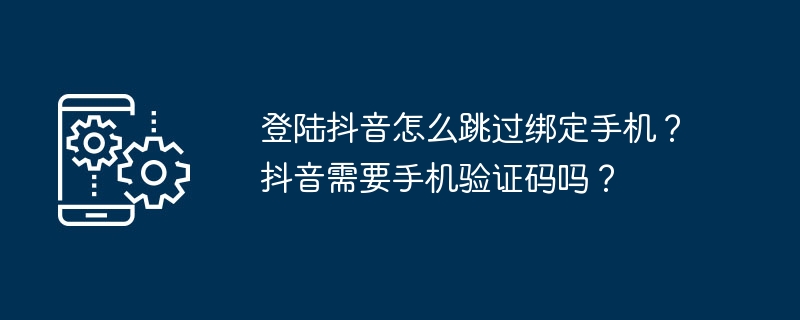
How to skip binding mobile phone when logging into Douyin? Does Douyin require a mobile phone verification code?
Article Introduction:As the most popular short video platform today, Douyin has attracted a large number of users to register and use it. However, when logging into Douyin, some users may encounter problems that require binding their mobile phones. So, how to skip binding a mobile phone when logging into Douyin? 1. How to skip binding mobile phone when logging into Douyin? 1. Use third-party applications to log in: Douyin supports third-party application logins, such as WeChat, QQ, Weibo, etc. Users can choose the third-party application login method on the Douyin login interface to skip the step of binding their mobile phone. 2. Register a new account: If the user does not have a third-party application account, you can choose to register a new Douyin account. During the registration process, you can choose not to bind your mobile phone, but you need to fill in your email address. After registration is completed, users can log in to Douyin through the email verification code. 3.
2024-06-29
comment 0
995
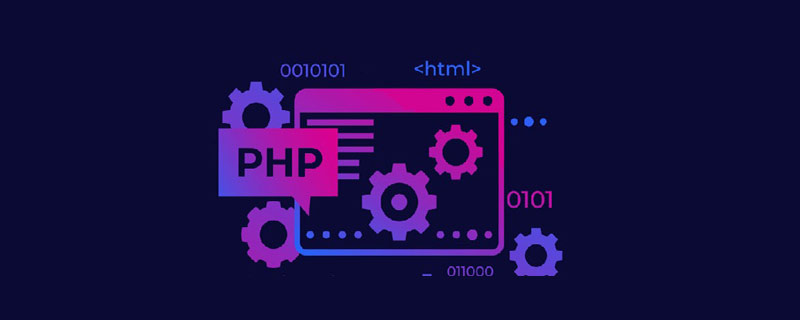
PHP+JavaScript implements refresh button to continue countdown
Article Introduction:Scenario: Send a verification code to the mobile phone. When the verification code is sent, you will be prompted to send it again after 1 minute. There are usually several ways to prevent malicious requests. First, you need to enter a verification code before sending again. Second, you cannot send again within a specified time interval.
2020-11-03
comment 0
3732

How to turn off Miyoushe mobile phone verification code How to turn off Miyoushe mobile phone verification code
Article Introduction:How to turn off Miyoushe mobile phone verification code? When logging in to a MiHoYo account, a mobile phone verification code is required by default. If it is a frequently used login device, you can turn off the mobile phone verification code through settings. Many friends still don’t know how to turn off the Miyoushe mobile phone verification code. Here is a summary of how to turn off the Miyoushe mobile phone verification code. Let’s take a look. How to turn off the Miyoushe mobile phone verification code 1. In "Genshin Impact", open the Miyoushe Pass and click the login device option. 2. Then in the login device interface, turn off the new device verification button. 3. Finally, in the pop-up prompt box, continue to click Confirm to close.
2024-06-26
comment 0
396
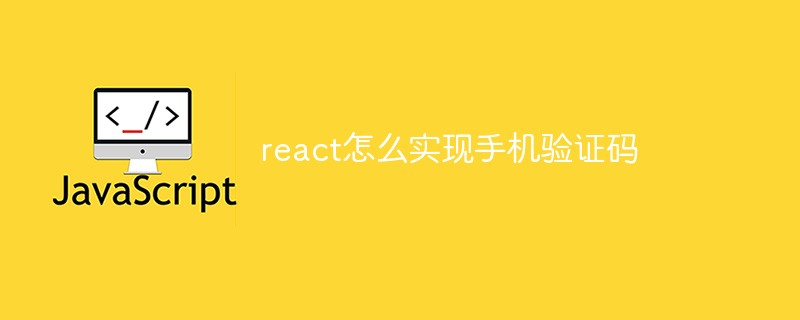
How to implement mobile phone verification code in react
Article Introduction:How to implement mobile phone verification code in react: 1. Download antd button and input components; 2. Get the customer's mobile phone number through "<Input className={`apiMobileInput`} disabled value={this.props.phoneNumber} />"; 3. , just get the verification code through "await this.props.sendCode({...})".
2023-01-04
comment 0
2687

Solution for forgetting password when logging in with promise
Article Introduction:(1) Click the login button and a login window will pop up, as shown in the figure below. If the user forgets his password, he can click [Forgot Password?] in the lower right corner of the password input box. ] Operation: (2) Click [Forgot Password] to enter the password retrieval page, enter the verified mobile phone number or email to obtain the verification code, as shown in the figure below: (3) Enter the verification code and click [Next] to enter the reset Password page: (4) After entering the new password and confirming the password, click [Reset Password]: Warm reminder: a) Get verification code (email/mobile phone verification function): Enter your mobile phone number or email, click to get the verification code, and the system will go to A verification email (SMS) is sent to the user's email address (mobile phone). The content of the email (SMS) includes a [Verification Code]. After the user enters the verification code and passes the verification, the account password can be reset.
2024-06-08
comment 0
819
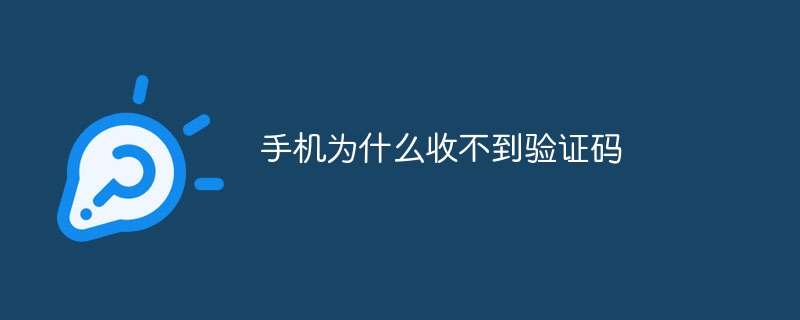
Why can't I receive the verification code on my phone?
Article Introduction:Failure to receive the verification code on your mobile phone is caused by network problems, mobile phone settings problems, mobile phone operator problems and personal settings problems. Detailed introduction: 1. Network problems. The network environment where the mobile phone is located is unstable or the signal is weak, which may cause the verification code to be unable to be delivered in time; 2. Mobile phone setting problems. The text message or voice function of the mobile phone is accidentally turned off, or the The verification code sending number is added to the blacklist, resulting in the verification code not being received normally; 3. Mobile phone operator issues, the mobile phone operator may have malfunctions or maintenance, resulting in the verification code not being delivered in time, etc.
2023-08-17
comment 0
25743

Ouyiokex mobile phone cannot receive verification code
Article Introduction:Failure to receive the Ouyi mobile phone verification code may be due to the following reasons: poor network connection, incorrect input of mobile phone number, too high sending frequency, or mobile phone settings blocking the reception of text messages. Solutions include: 1. Check the network connection; 2. Confirm the mobile phone number; 3. Adjust the sending frequency; 4. Check the mobile phone settings. If the problem persists, please contact Oyi customer service or use other verification methods.
2024-07-25
comment 0
958
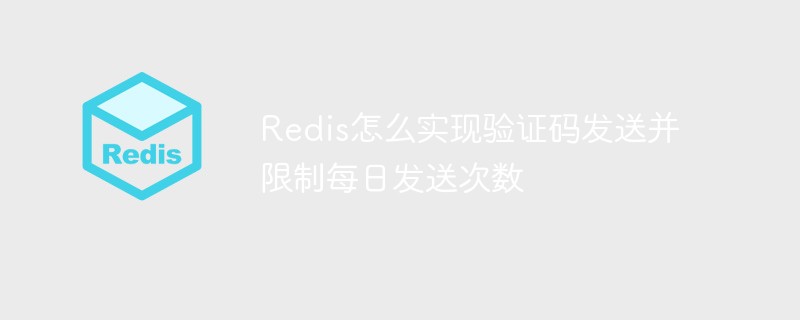
How does Redis implement verification code sending and limit the number of daily sendings?
Article Introduction:1. Function: Enter the mobile phone number, click Send and then randomly generate a six-digit code. Enter the verification code valid for 2 minutes, click Verify, and return success or failure. Each mobile phone number can only be entered 3 times a day. 2. Analysis Each mobile phone can only enter 3 times a day. Enter 3 times: incr +1 after each sending. When the value is 3, it prompts that it cannot be sent. The expiration time is the end of the day. Randomly generate a 6-digit verification code: RandomUtil (hutool) verification code is valid for 2 minutes: put it in redis and set it The expiration time is 2 minutes to determine whether the verification code is consistent: get the verification code from redis and compare it with the entered verification code 3. Implement packagecn.ken.blog.controller.common;importcn.
2023-05-27
comment 0
1872

How to open an account and log in to OYEX
Article Introduction:Guide to opening an account on OEX: Visit the official website (www.okx.com) and click "Register". Select the registration method (mobile phone/email) and enter the information. Enter the verification code and set the login password. Check the terms and click "Register" to complete the account opening. Login steps: Visit the official website and click "Login". Select the login method (mobile phone/email) and enter the login information. Enter the verification code and click "Login" to complete the login.
2024-07-11
comment 0
738
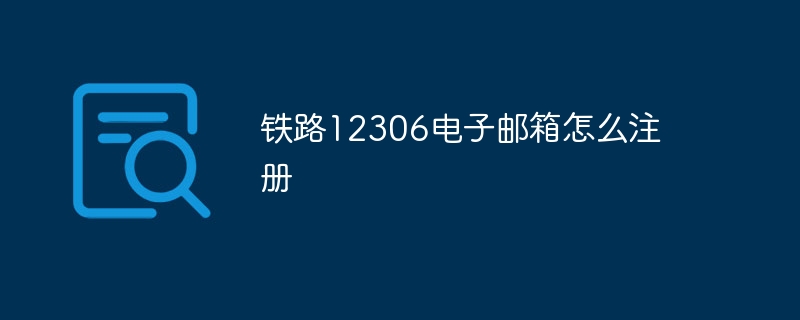
How to register railway 12306 email address
Article Introduction:The steps to register the Railway 12306 email address are as follows: Visit the 12306 website and click "Register"; select "Email Registration" and fill in the email, name, mobile phone and other information; set the password and security questions according to the prompts; enter the email verification code and mobile phone verification code for verification Information; click "Complete Registration".
2024-04-30
comment 0
741

How to log out of Shanguo Game? Tutorial on how to log out of Shanguo APP account
Article Introduction:Open the Shanguo app on your mobile phone, click "My" on the homepage, select "Contact Customer Service", click to enter the customer service page, click "Submit Work Order", select "Account Cancel" and click "Submit", enter the mobile phone verification code, and click "Submit" ",
2024-06-19
comment 0
990

Introduction to the account registration method of Promise Software
Article Introduction:(1) Click the [Register] button to enter the new user registration page. (2) Individual users select [Personal Account Registration] to fill in the registration information, and enterprise users select [Enterprise Account Registration] to fill in the registration information. See the picture below: Warm reminder: a) Get the mobile phone verification code: Enter the mobile phone number and click to get the verification code. The system will send a text message to the user’s mobile phone. The content of the text message includes [Verification Code]. After the user enters the verification code and passes the verification , the account registration was successful. b) Enterprise user registration needs to be associated with a tax number, as shown in the figure below: c) The system will automatically prompt if it is illegal or incorrect, as shown by the arrow below: d) After filling in the information, check [I have read and agree to the "No. "Nonet Registration Agreement"], click the [Register] button, the system will prompt that the registration is successful, as shown in the figure below:
2024-06-01
comment 0
801