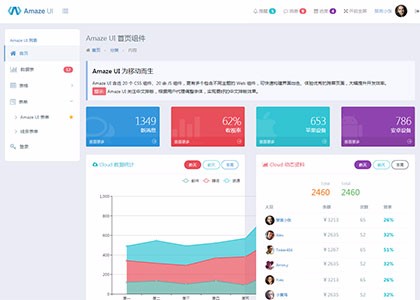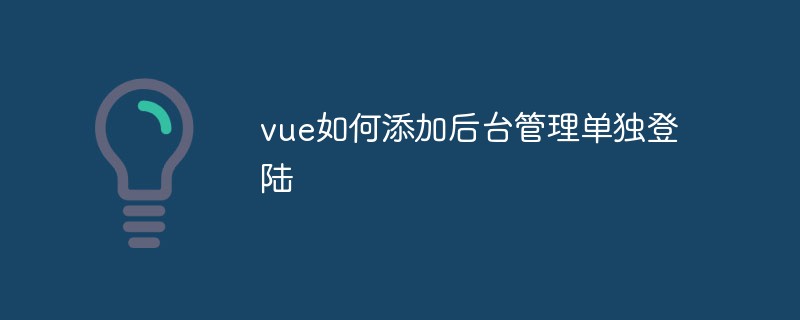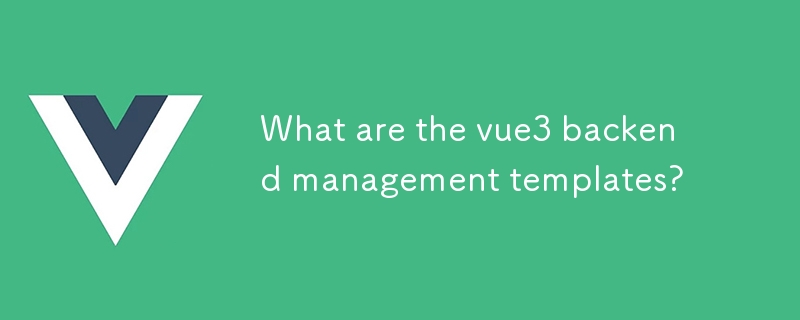Found a total of 10000 related content

How to open the Pagoda phpMyAdmin management panel
Article Introduction:How to open the Pagoda phpMyAdmin management panel: first log in to the Pagoda management panel; then click Software Management and find phpMyAdmin; finally click the Run button to open the phpMyAdmin management panel.
2020-02-12
comment 0
5287

How to use Flask-Admin to implement the background management interface
Article Introduction:How to use Flask-Admin to implement the backend management interface Background introduction: With the development of websites and applications, the backend management interface is becoming more and more important. During the development process, we often need a convenient and fast backend management interface to manage data, users and other important information. Flask-Admin is a powerful and easy-to-use Flask extension that can help us quickly implement the background management interface. Flask-Admin is an open source project based on Flask and SQLAlchemy
2023-08-03
comment 0
2460
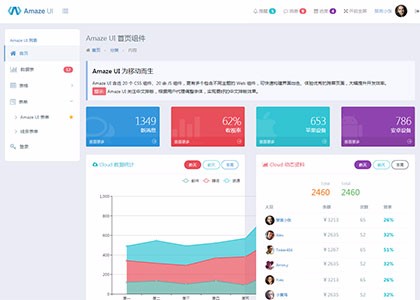
[Backend Template] Collected 5 high-end and elegant website backend management system templates
Article Introduction:A good website cannot just look at its appearance. The backend of the website is also very important. You can save a lot of time by using a beautiful management panel. Similarly, a well-designed interface is also suitable for use on mobile terminals, thereby reducing dependence on PCs. and provide management flexibility. Here we collect 5 high-end, elegant, concise, fashionable and international backend management interface templates, and provide them for free download! Hope you enjoy and get inspired!
2017-05-26
comment 0
8116

6 awesome bootstrap background management system template recommendations (free download)
Article Introduction:A good background management template is very important when we manage the website. A good website background can make us manage our website more conveniently and quickly. The following article recommends 6 awesome bootstrap background management system templates for everyone. , all these bootstrap background templates can be downloaded for free!
2020-05-08
comment 2
11614

How to add new colors to WordPress backend admin interface
Article Introduction:Below, the WordPress tutorial column will introduce to you how to add new colors to the WordPress backend management interface. I hope it will be helpful to friends who need it! Starting from WordPress version 3.8, the backend management interface adopts the popular flat UI design, backend-user-my profile page.
2019-11-20
comment 0
2867
react+antd makes a background management system
Article Introduction:This time I will bring you react+antd as a backend management system. What are the precautions for react+antd as a backend management system? The following is a practical case, let’s take a look.
2018-06-05
comment 0
5263
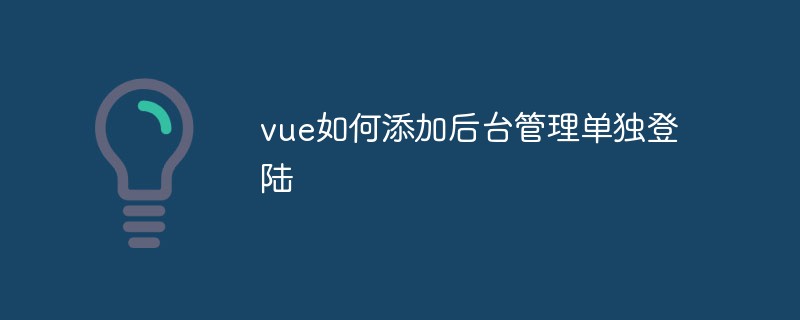
How to add separate login function for background management in Vue
Article Introduction:When using Vue to develop a website, we often need to add a separate login page for backend management. Doing so can enhance the security of the website, prevent unauthorized users from accessing the backend management interface, and provide administrators with better management capabilities. Below we will introduce how to add a separate login function for background management in Vue. 1. Create a background login page In the Vue project, we can create a new component as the background login page. First, create a Login.vue file in the src/components directory. In Logi
2023-04-26
comment 0
591

Introduction to the remote management function of Pagoda Panel
Article Introduction:Pagoda Panel is a free, open source, easy-to-use server management panel that can easily manage server-related applications such as websites, databases, and FTP. The remote management function of the Pagoda panel allows users to remotely manage the server through a computer, which greatly facilitates server management. This article will briefly introduce the remote management function of Pagoda Panel. 1. Realization of remote management function The remote management function of Pagoda panel can be realized by installing Pagoda panel on the managed server and management computer respectively. Install Pagoda on the managed server
2023-06-21
comment 0
1278

How to perform FTP management on Pagoda Panel
Article Introduction:Pagoda Panel is an excellent server management panel. In the process of using Pagoda Panel, we often need to perform FTP management in order to upload, download and manage files in the server. Therefore, in this article, we will introduce how to do FTP management in Pagoda Panel. 1. Install the FTP service. Before performing FTP management in the Pagoda panel, you first need to install the FTP service. On the homepage of the Pagoda panel, find the software store, select FTP software, and select the FTP software that needs to be installed, such as VSFTPd. install
2023-06-21
comment 0
3989
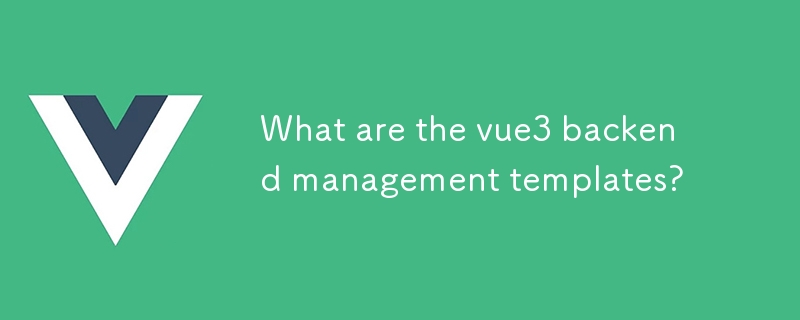
What are the vue3 backend management templates?
Article Introduction:This article provides a comprehensive overview of Vue3 admin templates, highlighting some of the most recommended options for building robust and customizable backend management applications. The article discusses the key features and advantages of t
2024-08-15
comment 0
667

ThinkPHP6 backend management system development: realizing backend functions
Article Introduction:ThinkPHP6 backend management system development: Implementing backend functions Introduction: With the continuous development of Internet technology and market demand, more and more enterprises and organizations need an efficient, safe, and flexible backend management system to manage business data and conduct operational management. This article will use the ThinkPHP6 framework to demonstrate through examples how to develop a simple but practical backend management system, including basic functions such as permission control, data addition, deletion, modification and query. Environment preparation Before starting, we need to install PHP, MySQL, Com
2023-08-27
comment 0
1211

A brief analysis of how to access the ThinkPHP backend management system
Article Introduction:ThinkPHP is an open source PHP development framework that provides a powerful set of tools to make web application development simpler, faster and more efficient. Among them, the backend management system is a very important component, which can help administrators manage the website, including user management, content management, data statistics, etc. In actual development, how to access the ThinkPHP backend management system? Below, this article will introduce it from the following aspects. 1. Basic structure of ThinkPHP backend management system ThinkP
2023-04-14
comment 0
1330

How to configure the front panel of realtek high definition audio manager
Article Introduction:realtek High Definition Audio Manager is a program that manages the sound on our computers! What the editor brings to you today is the front panel setting method of realtek high-definition audio manager! Let’s take a look. Audio manager front panel setting method: 1. Use the search input control panel in the lower left corner of the desktop and click to enter, then find "realtek HD Clear Audio Manager" in the control panel interface and click it. 2. Continue to click on the settings of the realtek HD Audio Manager interface as shown in the figure. 3. After entering the settings page of realtek HD Audio Manager. As shown in the picture, uncheck the option "Mute the rear output device when the front headphone device is plugged in" and click OK; 4. Finally, click on the lower right corner
2023-12-25
comment 0
631

Record PHP7 message board development background management-login/logout
Article Introduction:The php7 tutorial column introduces how to develop message boards. The article explains from the background management-login/logout. Pay attention to the super global variable $_SESSION to save the login status. Note that session_start() must be used before use, add salt value to ordinary passwords, strengthen password strength, etc. wait.
2020-12-16
comment 0
1929