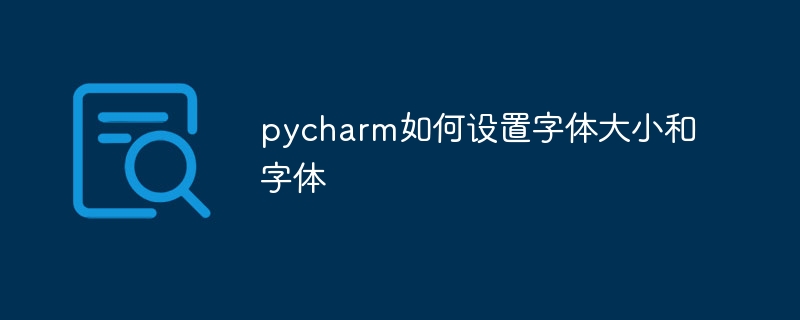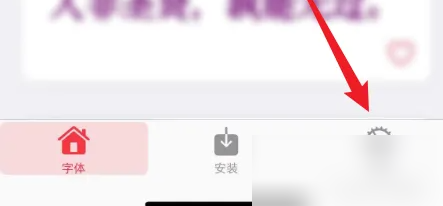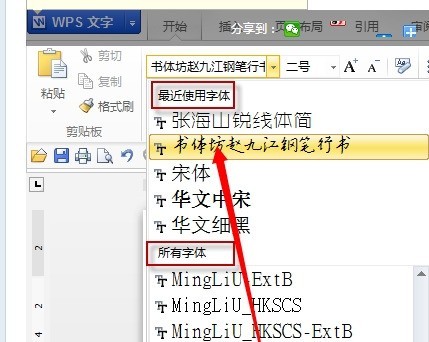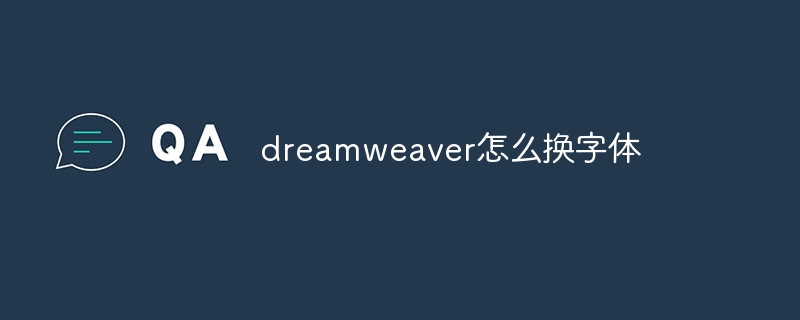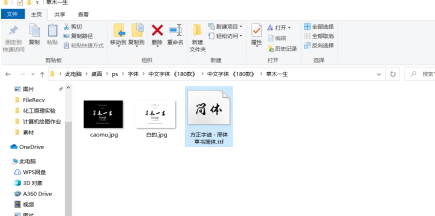Found a total of 10000 related content

How to save fonts in iFonts Font Assistant_Tutorial on saving fonts in iFonts Font Assistant
Article Introduction:1. First, when the font application is completed, save the file in PDF format, which greatly reduces the loss of fonts. (The saved file cannot be edited) as shown below: 2. Then the local fonts in the computer can also be managed in iFonts Font Assistant. , after the current updated version of iFonts Font Assistant is optimized, downloading, installing and opening the Font Assistant will automatically import local fonts on the computer into iFonts Font Assistant without the need for manual import. iFonts Font Assistant is a multifunctional font management tool. Right-click on the font you want to favorite and a button to add it to favorites will appear. You can add it to the default favorites or create a new favorite according to your needs. After collecting fonts, you can more easily manage and use your favorite fonts.
2024-06-06
comment 0
414
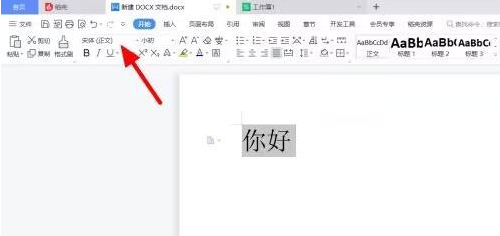
How to set the size 2 font of Founder Xiaobiao Song simplified font. How to set the size 2 font of Founder Xiaobiao Song simplified font.
Article Introduction:Many users like to use the Founder Xiaobiao Song Simplified font, so do you know how to set the size 2 font of the Founder Xiaobiao Song Simplified font? The article brought to you below explains how to set the size 2 font in Founder Xiaobiao Song Simplified font. Let's take a look below. How to set the size 2 font of Founder Xiaobiao Song Simplified font? The first step to set the size 2 font for Founder Xiaobiao Song Simplified Font: On the document page, select text and click Font. Step 2: When a drop-down menu appears, click on the Founder icon to display Song Simplified Chinese. Step 3: Complete the settings and click on the font size. Step 4: When a drop-down appears, click No. 2. Step 5: In this way, the text is set successfully.
2024-08-06
comment 0
418

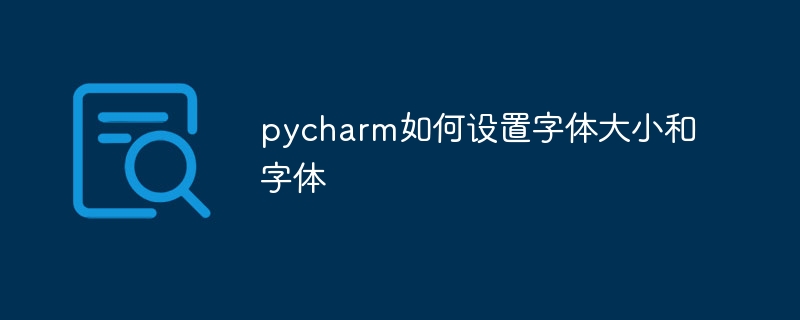
How to set font size and font in pycharm
Article Introduction:Set the font size and font in PyCharm: Set the font size: via "File" > "Settings" > "Editor" > "Font"; set the font: via the "Font" drop-down menu in the "Font" settings window.
2024-04-18
comment 0
1363
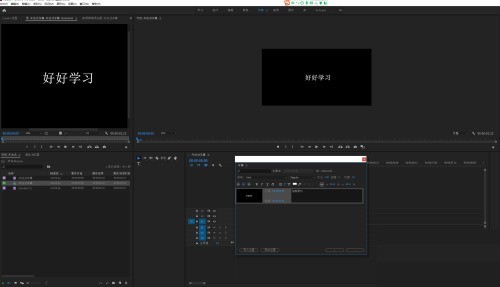
How to change some fonts individually with iFonts font assistant_Tutorial on changing some fonts individually with iFonts font assistant
Article Introduction:1. First open the ifonts font assistant, wait for the loading to complete, and then open the software Pr. After opening the Pr design software, enter the font first. 2. Then select the two fonts of Assistant, and then select "Pangmen Zhengdao Bold" in the drop-down box, so that we can see that the two words "Learning" have been successfully changed separately. 3. Finally, if you want to change all the words, you don’t need to select some fonts. You only need to enter the font in the subtitles and directly select the font in the drop-down list to change the words.
2024-06-13
comment 0
715
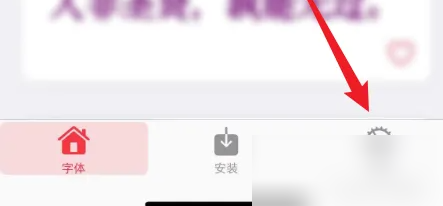
How to use Font Directory app and how to adjust font size in Font Directory
Article Introduction:After opening the font library, click Settings in the lower right corner. In the font settings page, find the font size center column and click the + sign on the right to increase the font size. The picture shows the effect of the font 60pt. After installation, this preview effect will be displayed. Gou Ke
2024-06-21
comment 0
846
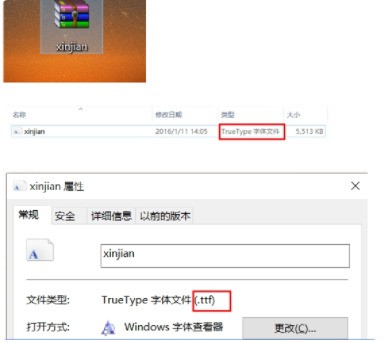
How to set the font of the computer in win10 to regular script_How to set the font of the computer in win10 to regular script
Article Introduction:1. Search the font directory online, select your favorite fonts and download them locally (pay attention to the security of downloading font files). 2. Find the downloaded font compressed package, decompress it first, open the decompressed folder and find the font file. The file suffix is usually .ttf. Step 2: Double-click the decompressed font file and click Install in the upper left corner to install the font to the Windows system (install the downloaded font directly to C:WindowsFonts); or directly copy the font to the C:WindowsFonts directory. Step 3. Modify the system font while holding down the WIN key + R key to bring up the running program, enter regedit, and open the registry editor. Please click to enter the picture description 2. Follow the following order
2024-06-01
comment 0
577
thinkphp页面的简体、繁体、英文其间的转换
Article Introduction:
thinkphp页面的简体、繁体、英文之间的转换点击下载简体、繁体、英文
例:简体文件
lan_chinese.php:简体文件
2016-06-13
comment 0
1174

html font settings
Article Introduction:HTML font settings In web design, fonts are a very important element. If the font setting of a web page is unreasonable, it will cause a bad reading experience for visitors and even affect the aesthetics of the web page, thus affecting the traffic and effect of the website. In HTML, we can modify the font effect by setting attributes such as font style, size, color, etc. The following will introduce the commonly used font setting methods in HTML. 1. Font family In HTML, the font family refers to the font type. Common font families include Song, Hei, Kai, Fang Song, etc., in CSS
2023-05-27
comment 0
3117

How to add new fonts to Word font library How to add new fonts in Word
Article Introduction:Word has its own font library, which contains many commonly used fonts. Many users want to add new fonts, but don’t know how to add them. To solve this problem, today’s software tutorial will share the complete fonts with all users. For operation steps, users in need can come to the PHP Chinese website to get the operation methods. How to add new fonts to the Word font library: 1. First download the font you want to use online and unzip it. 2. After decompression, obtain the font file and copy the file. 3. Then open my computer. 4. Then enter the C: WindowsFonts folder, which is the font folder. 5. Right-click on the blank space and paste the copied font file into it. 6. After pasting it in, you can find it in Word
2024-09-12
comment 0
1182

How to change pycharm font
Article Introduction:How to change fonts in PyCharm: Open the settings interface (File>Settings or PyCharm>Preferences). Select Appearance & Behavior > Fonts. Customize fonts (font, size, style, etc.). Preview font. Click "Apply" to save changes.
2024-04-18
comment 0
917

How to add fonts in WPS How to add fonts in WPS
Article Introduction:Recently, when many users are using WPS software, they ask me how to add fonts in WPS? Next, the editor will bring you the method of adding fonts in WPS. Interested users can take a look below. How to add fonts in WPS? How to add fonts in WPS: First, we go to the official forum of WPS to search and download. This is the font we need to add. This is a writing habit. Running script looks more real. If follow the font. Here are the fonts owned. Here is what we wrote using this font. Click on the attachment to download the font. Click to install and restart WPS, and you can use WPS fonts.
2024-08-13
comment 0
876

How to change the font in wordpress
Article Introduction:WordPress offers several ways to change fonts: 1. Use the built-in font option; 2. Install Google Fonts; 3. Use a font plugin (such as Easy Google Fonts); 4. Use custom CSS. Fonts can be modified via Appearance > Customize > Attach CSS.
2024-04-15
comment 0
888
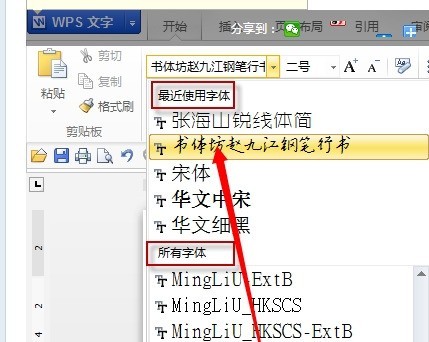
How to add fonts in WPS_How to add fonts in WPS
Article Introduction:First, we go to the official forum of WPS to search and download. This is the font we need to add. This is a writing habit. Running script looks more real. If follow the font. Here are the fonts owned. Here is what we wrote using this font. Click on the attachment to download the font. Click to install and restart WPS, and you can use WPS fonts.
2024-04-25
comment 0
704

HTML Fonts Styles
Article Introduction:Guide to HTML Fonts Styles. Here we discuss an introduction HTML Fonts Styles and some basic fonts of the HTML with their proper definition.
2024-09-04
comment 0
783
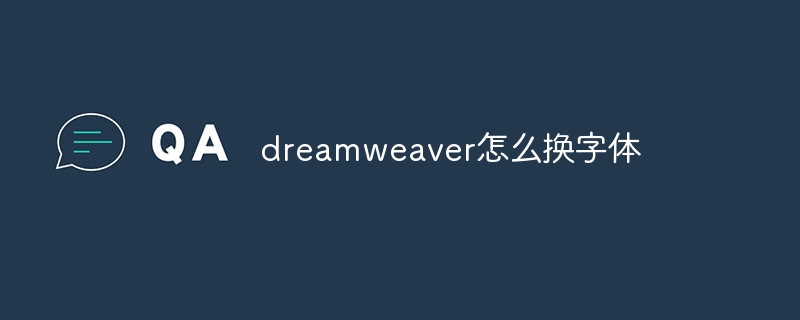
How to change font in dreamweaver
Article Introduction:Changing fonts in Dreamweaver can be done by following these steps: Select the text. Open the Text Properties panel. Select a font from the Font drop-down list. Set other font properties such as size, style, and color. Preview font effects. Click the Apply button to save changes.
2024-04-09
comment 0
1204
简繁转换的程序
Article Introduction:简繁转换的程序 程序|简繁转换
2016-06-21
comment 0
1142
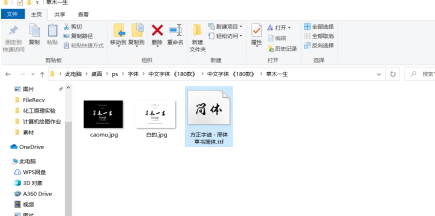
How to add fonts in ps2020-How to add fonts in ps2020
Article Introduction:Some new users who have just come into contact with ps2020 recently are not very familiar with how to add fonts in ps2020? Below, the editor will bring you the method of adding fonts in ps2020. Interested users can take a look below. Open the folder containing the new font. Copy the new font you want to add. Open [This PC]-[OS(C:)]-[Windows]-[fonts] as shown in the figure. There are many PS fonts stored in the Fonts folder. Paste the copied fonts into the folder. Open PS2020, select the text tool, and open the font drop-down button. You can see that the new font has been successfully imported into PS2020.
2024-03-06
comment 0
762