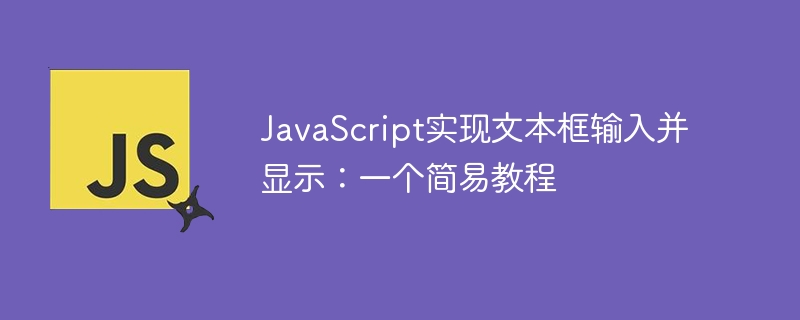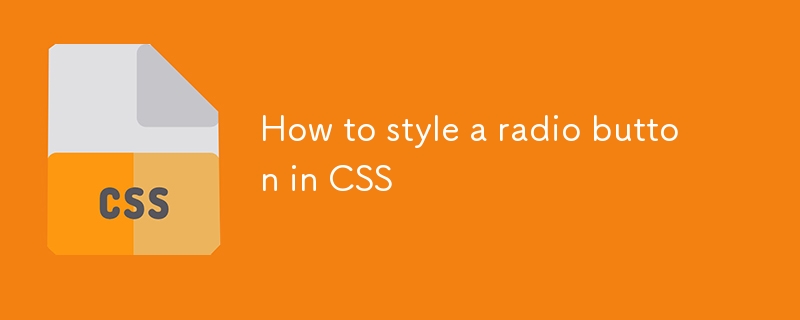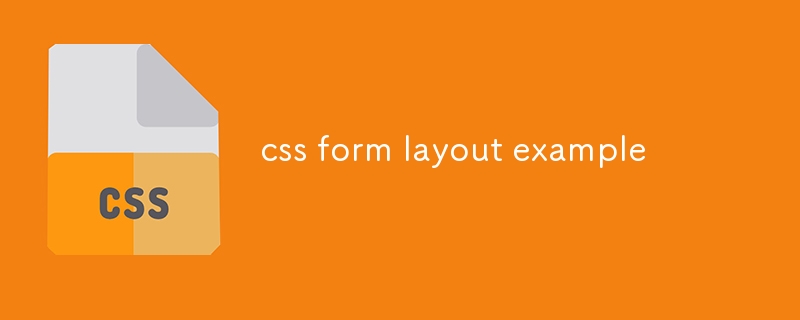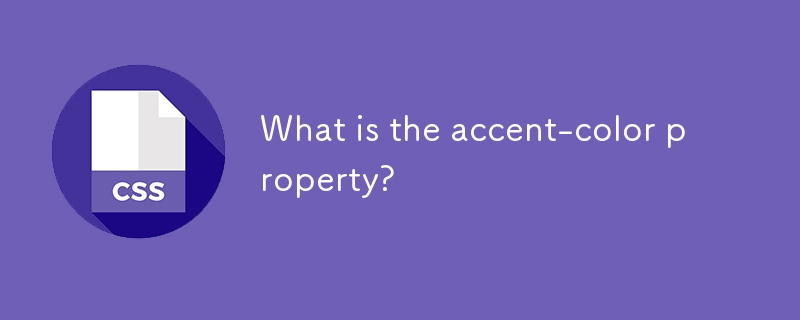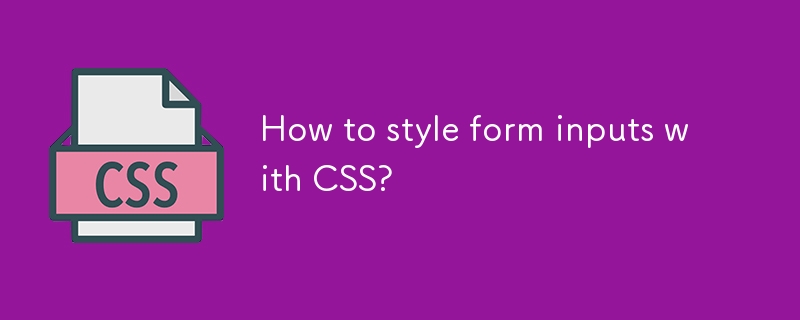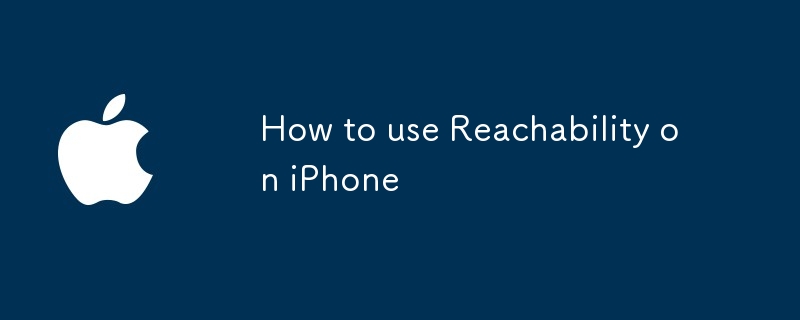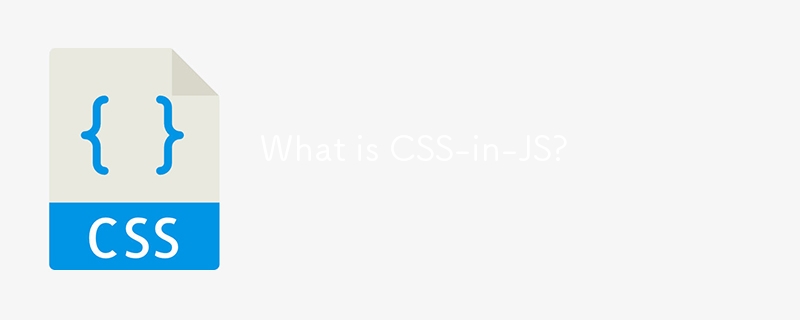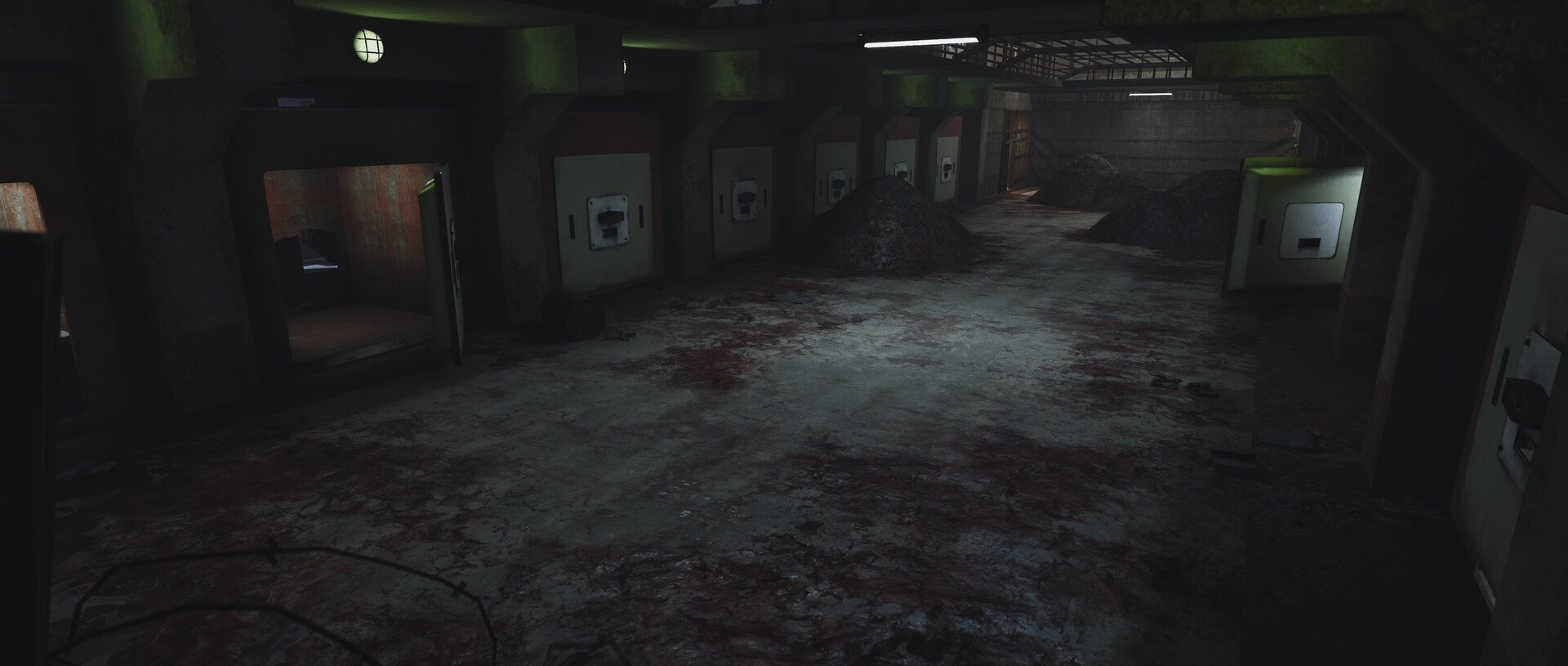Found a total of 10000 related content

How to create a radio button in an HTML form
Article Introduction:To create radio buttons in HTML forms, you need to use and ensure that the same set of buttons have the same name attribute, 1. Use tags and set type="radio" to create radio buttons; 2. Set the same name attribute for the same set of options to achieve radio selection; 3. Set a unique id for each button and correspond to the for attribute; 4. Set a value for each button to submit data; 5. Use the checked attribute to set the default selection; 6. Add each button to improve accessibility and user experience, and the radio selection function can be implemented after correct configuration.
2025-08-01
comment 0
335

How to create a button in HTML?
Article Introduction:There are two main ways to create a button in HTML: use tags or. 1. The tag is more intuitive and rich in features, and supports nested text, pictures and other HTML content, suitable for most modern web scenarios; 2. It is suitable for simple button requirements, especially common in traditional forms, but does not support nested HTML content; 3. When adding functions to buttons, it is recommended to separate logic and structure through JavaScript event listeners; 4. Button types include buttons (normal buttons), submit (submit buttons) and reset (reset buttons), and should be selected correctly according to their purpose to ensure the expected behavior. Only by selecting the tags reasonably and combining CSS styles and JS interactions can we build beautiful and practical buttons.
2025-07-08
comment 0
566
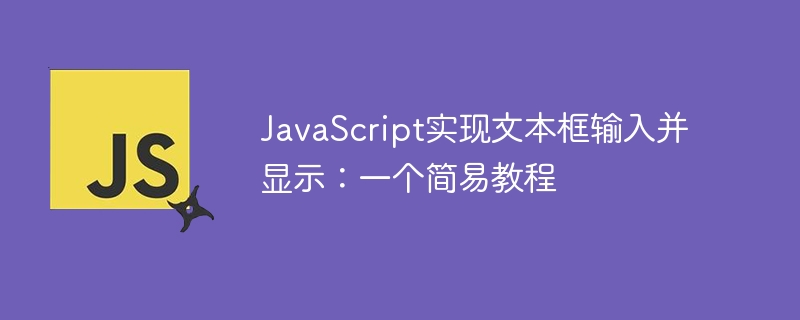
JavaScript implements text box input and display: a simple tutorial
Article Introduction:This article will guide you to create a simple text box and button using JavaScript, which realizes the function of clicking the button to display the text in another div after the user enters the text. We will focus on solving page refresh issues and provide clear code examples and notes to help you quickly master this practical trick.
2025-08-20
comment 0
195
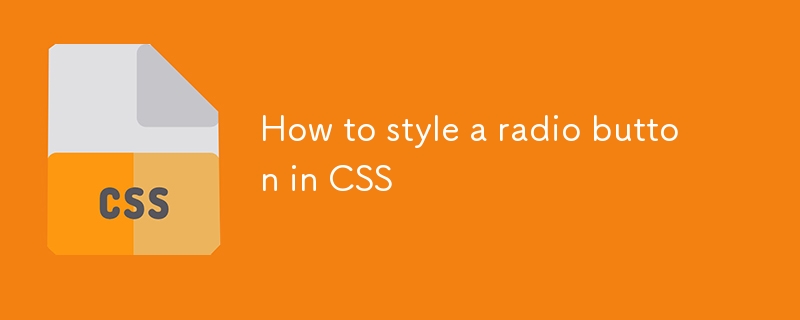
How to style a radio button in CSS
Article Introduction:To customize the radio button style, you need to hide the default button and create a custom appearance with CSS: 1. Put the input in the label and hide it with opacity: 0; 2. Use span.custom-radio to create a custom appearance; 3. Show the inner point of the selected state through: checked .custom-radio::after; 4. Add:hover and:focus to improve the interactive experience; 5. Ensure that the label is wrapped to maintain accessibility; this method is compatible with modern browsers and has complete functions.
2025-08-15
comment 0
521

How to screen record on PC
Article Introduction:Screen recording is common and practical on computers, and the key is to choose the right tools and methods. The "XboxGameBar" that comes with Windows system is suitable for simple recording. Press Win G to call up the control bar and click the circular button to start recording. However, the desktop operation cannot be recorded. By default, the recording is only supported for 5 minutes. Third-party software such as OBSStudio, Bandicam, and Camtasia have more comprehensive functions, supporting customized areas, microphone radio, camera overlay, etc., which are suitable for professional needs. Before recording, you need to turn off the notification, select the right sound input method, reserve hard disk space and conduct tests to avoid recording failure or re-recording.
2025-07-13
comment 0
190

css button styles examples
Article Introduction:The basic button style provides a simple default button, using a blue background and hover to darken the effect; 2. The border button uses a transparent background and a blue border, and the background is filled during hovering, which is suitable for secondary operations; 3. The rounded corner button adds shadows and click movement paintings to enhance texture and interactive feedback; 4. The gradient button uses a linear gradient of orange powder, which is visually prominent, and is suitable for action call scenes; 5. The icon button combines text and icons to achieve graphic alignment through flex layout to improve recognition; 6. The disable button presents a gray appearance and disables the cursor to indicate an inoperable state; 7. The impulse animation button continuously enlarges and fades out the animation through pseudo-elements to attract users to click; all styles are recommended to coordinate the transition effect and CSS variables to manage it uniformly, and note that the size of the mobile button is not lower than that of
2025-08-07
comment 0
748

Implementation of automatic update of web content based on date and time: PHP and database driver solution
Article Introduction:This article explains in detail how to use PHP to achieve dynamic content updates based on date and time on web pages, especially suitable for scenarios such as radio program schedules. The article covers the use of simple conditional judgment, scheduling based on PHP arrays to more advanced methods combined with SQL databases, and provides corresponding code examples and practical considerations, aiming to help developers choose the most appropriate implementation solution according to their needs.
2025-08-05
comment 0
145
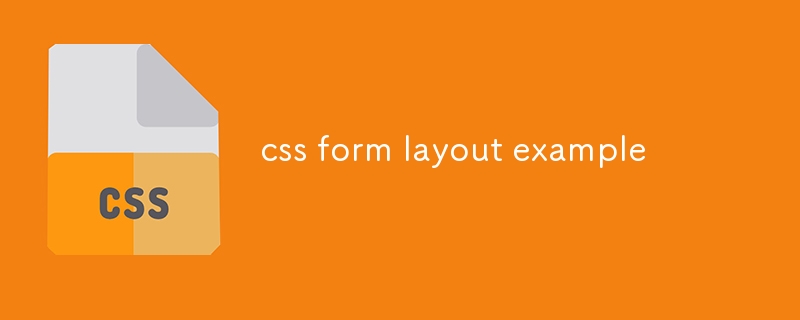
css form layout example
Article Introduction:The form layout adopts a responsive design and is suitable for multiple devices; 1. Use a semantic HTML structure, including name, email, phone and message fields; 2. CSS sets the centered container, rounded border and background colors to improve visual effects; 3. Each form item is arranged vertically, the label is bold and the associated input box enhances accessibility; 4. The input box and text field are 100% wide, the inner margin is unified, and blue shadows are displayed when focusing; 5. The submit button is full-width green, hovering to dark green, improving interactive feedback; 6. Reduce spacing and fonts on the small screen through media queries; 7. It is extensible to use flex layout to achieve side-by-side input; 8. It is recommended to add JavaScript verification and error styles to enhance functions. The overall structure is simple and practical, and can be directly integrated into the item
2025-07-25
comment 0
353

How to create a form in HTML?
Article Introduction:To create an HTML form, you need to master the basic tags and structure. The specific steps are as follows: 1. Use the tag to wrap the content and set the action and method attributes; 2. Add input fields such as text, password, radio, checkbox, email and submit; 3. Use and implement the information of the tags to improve the interactive experience and add the name attribute to each input item; 4. Use and implement the drop-down menu and multi-line text input; 5. Pay attention to the settings of required items, the various implementation methods of the submission button, and the customization of form styles. Master these key points to quickly build a complete HTML form.
2025-07-05
comment 0
198

How to group form elements with and ?
Article Introduction:Use wrap-around related form elements, such as radio buttons or address input boxes, to group visually and semantically; 2. Add one in each as a group title to provide context information for the screen reader; 3. Examples include grouping radio buttons for shipping options and grouping input fields for contact information; 4. Best practices include always using, avoiding unnecessary nesting, and using CSS styles reasonably; 5. Proper use and can significantly improve the accessibility of the form, helping screen reader users understand the purpose of control groups, thereby achieving a more inclusive design.
2025-07-29
comment 0
652

HTML input types complete guide
Article Introduction:Text input types include text, password, email, tel, url and search, which are used to process various text data and provide format verification; 2. Numerical and range input types such as number, range, date, time, datetime-local, month and week, which support input and limitations of digital and time data; 3. Selection and file input types include checkbox, radio and file, which are used for multiple selection, single selection and file upload respectively; 4. Button and hidden input types include button, submit, reset and hidden, which are used for form operations and storing invisible data; 5. Advanced input types
2025-08-19
comment 0
891
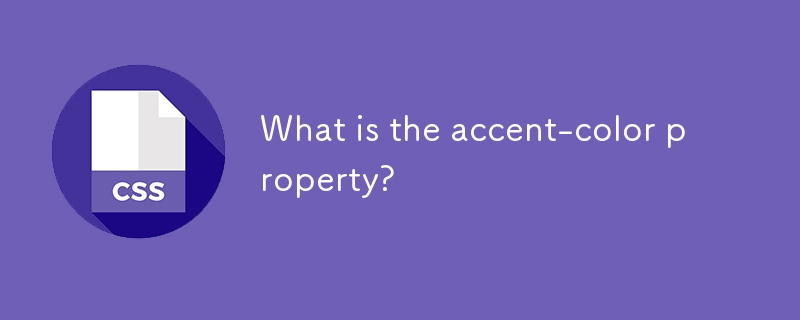
What is the accent-color property?
Article Introduction:accent-color is an attribute used in CSS to customize the highlight colors of form elements such as checkboxes, radio buttons and sliders; 1. It directly changes the default color of the selected state of the form control, such as changing the blue check mark of the checkbox to red; 2. Supported elements include input boxes of type="checkbox", type="radio" and type="range"; 3. Using accent-color can avoid complex custom styles and extra DOM structures, and maintain native accessibility; 4. It is generally supported by modern browsers, and old browsers need to be downgraded; 5. Set accent-col
2025-07-26
comment 0
847
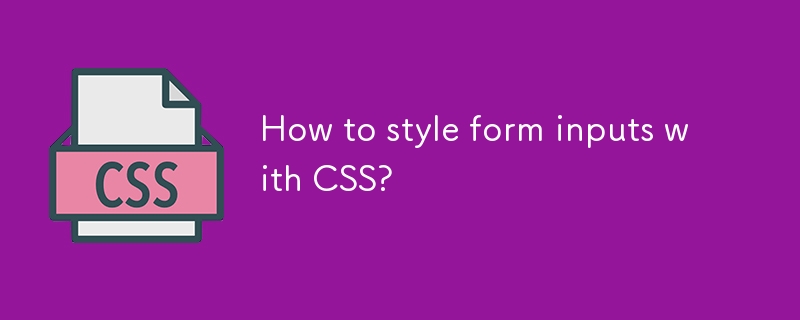
How to style form inputs with CSS?
Article Introduction:Use the type selector to define the styles of text, mailbox and password input boxes respectively, and customize the check boxes and radio buttons through appearance:none; 2. Always set borders and shadows for the :focus status to improve accessibility; 3. Customize the placeholder colors and styles through the ::placeholder pseudo-element; 4. Use the :valid and :invalid pseudo-classes to provide visual feedback on form verification; 5. Use the browser-specific prefix to hide the default controls for numeric input to ensure cross-browser consistency. These steps enable beautiful, consistent, and easy-to-use form input controls.
2025-07-29
comment 0
392

5 Rarely-Used CSS Properties
Article Introduction:Master the little-known CSS attributes and improve web design skills! This article will introduce 5 practical but rarely used CSS properties that work in all modern browsers and can help you solve some of the tricky web design challenges.
There are many CSS attributes, and some uncommonly used attributes are easily forgotten. Here are 5 practical but little-known CSS properties:
Text-transform: This property is used to change the case of HTML element text, making it easier for designers to adjust styles without modifying HTML code. The main values include: capitalize (first letter), lowercase (lowercase), uppercase (uppercase), n
2025-03-07
comment 0
1059
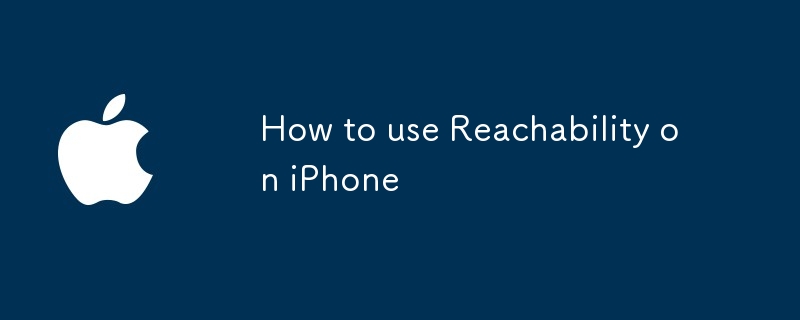
How to use Reachability on iPhone
Article Introduction:The Reachability feature of the iPhone can be enabled via settings and used for one-handed operation. 1. Turn on: Go to "Settings" → "Assisted Functions" → "Touch" → "Reachability" and turn on the switch; 2. Use: Tap the home button twice for iPhone with home button, and tap the bottom edge of the screen twice for full-screen iPhone; 3. Applicable scenarios: convenient to click on the top button, close pop-up windows or notification bar quick settings, etc.; 4. Frequently asked questions: If it does not take effect, check whether it is turned on, avoid accidentally touching, or confirm whether the double-click position is at the bottom edge. This function is simple and practical, and can effectively improve operational convenience.
2025-07-19
comment 0
814

Automatic update of web content based on date and time: Taking radio program schedule as an example
Article Introduction:This article aims to provide a complete set of tutorials to guide how to use PHP and database technology to achieve automatic date and time updates of web content, especially for scenarios such as radio program schedules that require precise time control. The tutorial will cover a variety of methods from simple conditional judgment to managing programs using arrays to dynamic content management in combination with databases, and provide detailed code examples and practical suggestions to ensure that the content can be displayed dynamically based on current time.
2025-08-05
comment 0
745

How to create button elements in HTML forms.
Article Introduction:Buttons are key interactive elements in HTML forms. There are two main ways to create: 1. Use tags to create custom buttons that support nested content, and the type attribute can be set to submit, reset or button; 2. Use tags to create basic buttons that only display text, suitable for simple scenarios. It is also recommended to combine CSS to set padding, font-size, border-radius and other styles to improve clickability and appearance, and enhance the interactive experience through:hover and:active status. The submission button can also use the disabled attribute to prevent repeated submissions.
2025-07-03
comment 0
738
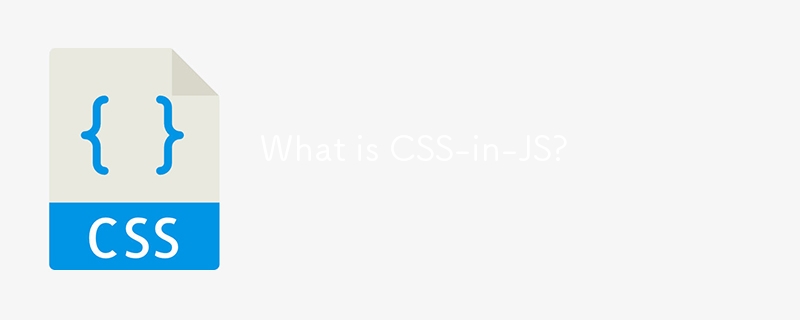
What is CSS-in-JS?
Article Introduction:CSS-in-JS is a method of writing CSS styles directly in JavaScript or TypeScript code. 1. It avoids global conflicts by defining styles within components; 2. Use libraries such as styled-components or Emotion to support dynamic styles, pseudo-classes and media queries; 3. Provide scope styles, dynamic customization, code co-location and theme support; 4. However, there is runtime overhead, package size increase, SSR complexity and learning costs; 5. Applicable to complex and dynamic React applications, but traditional CSS or Tailwind may be better in simple projects. Therefore, CSS-in-JS provides a powerful component style solution, but requires trade-offs on performance and complexity
2025-07-31
comment 0
315

How to create a radio button?
Article Introduction:To create radio buttons, you need to use HTML and ensure that the same group of buttons have the same name attribute. 1. Use and set the same name to form a mutually exclusive selection group; 2. Each button needs to have a unique id and value, and use it to improve accessibility; 3. Add the checked attribute to set the default selection item; 4. You can adjust the styles such as scaling or hide the native appearance through CSS; 5. You can use JavaScript to obtain the selected value or listen to the real-time response of the change event through querySelector. Correct use of name, id, and label is the key. After the complete implementation, the form can submit the selected value normally.
2025-07-30
comment 0
1001
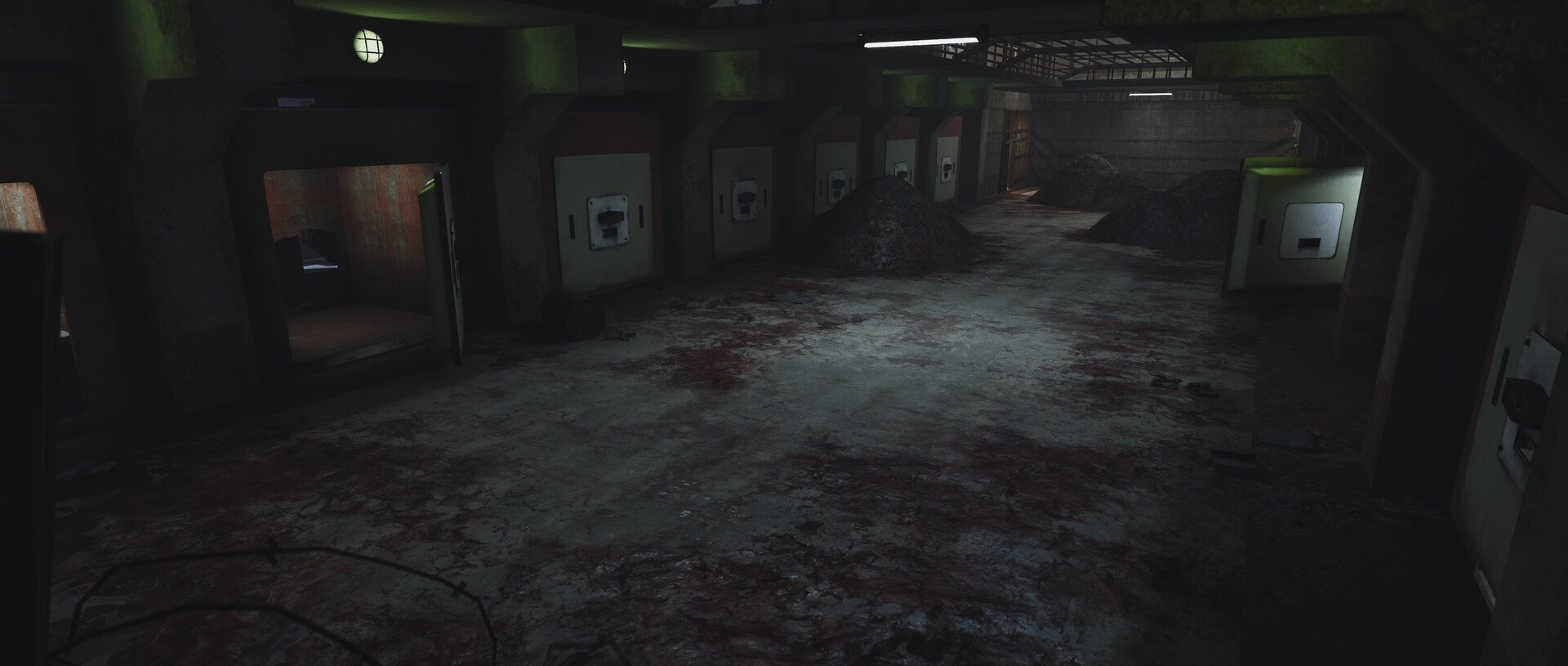
Poppy Playtime Chapter 4: How to Drop Items
Article Introduction:In the fourth chapter of "Poppy Playtime", the mechanism of the item discarding function is different from expectations, which has troubled many players. Don't worry, you're not alone!
How to discard items
Discarding an item is not simply clicking a button, but requires long pressing:
Left hand: Press and hold the left button (M1) for 5 seconds.
Right hand: Press and hold the right button (M2) for 5 seconds.
It's that simple! No trick is required, just hold down the mouse button longer than you think.
Why is discarding the button invalid?
Some players say the "Drop Items" button doesn't work at all. If this happens:
Try pressing the mouse button long instead of clicking.
Changing the key binding may be invalid, just use the mouse to operate it.
If above
2025-03-21
comment 0
1121