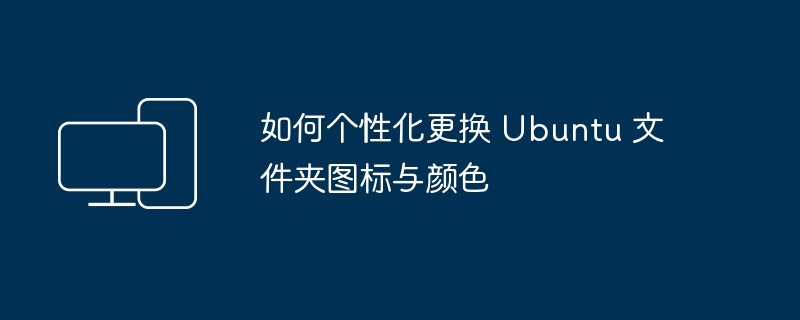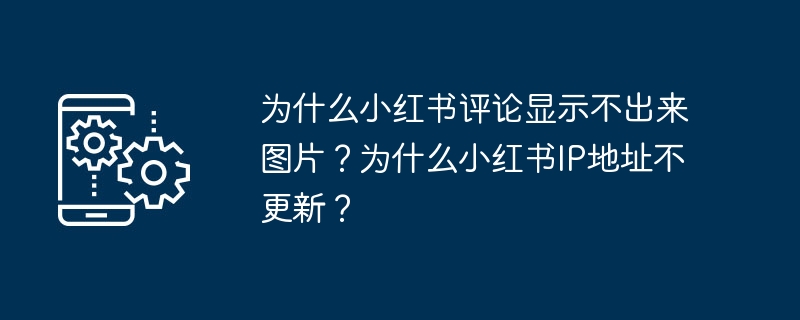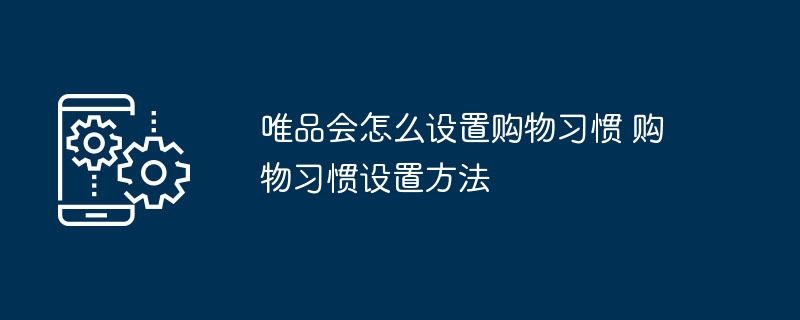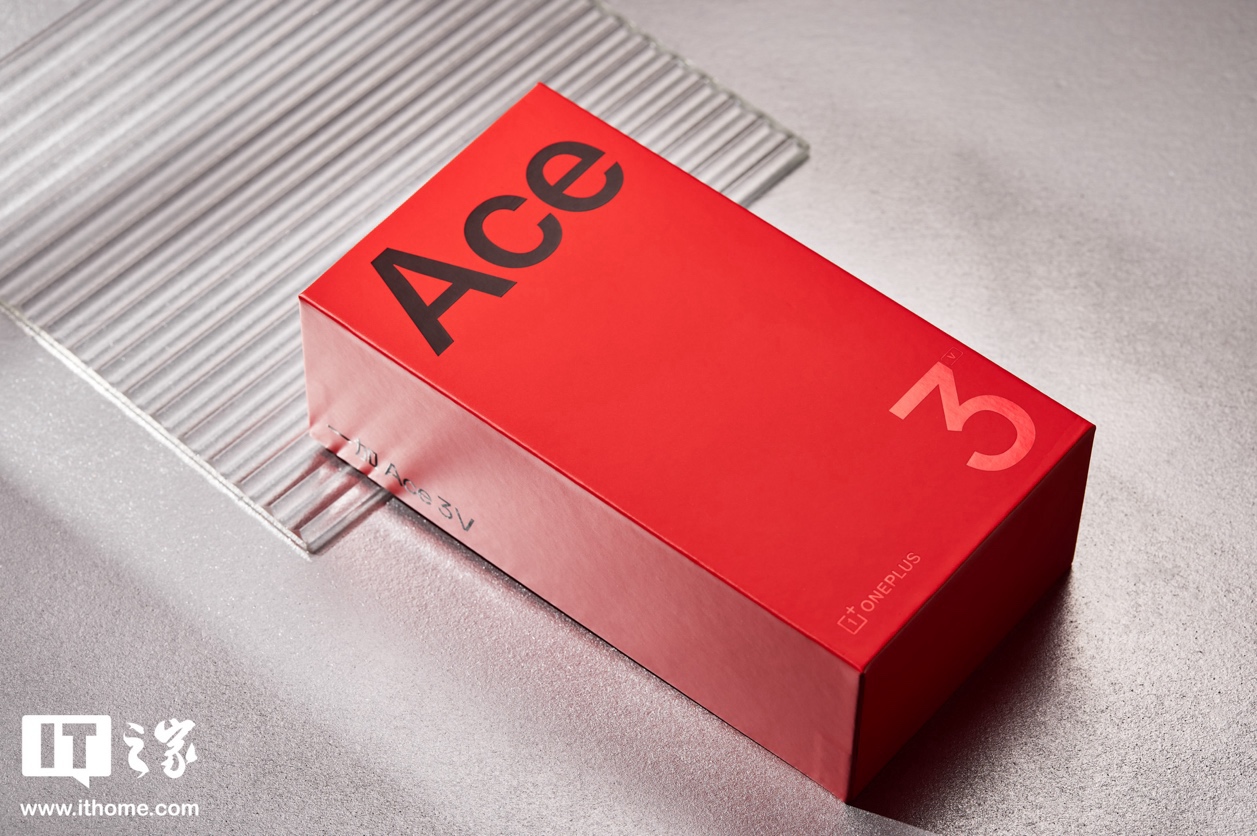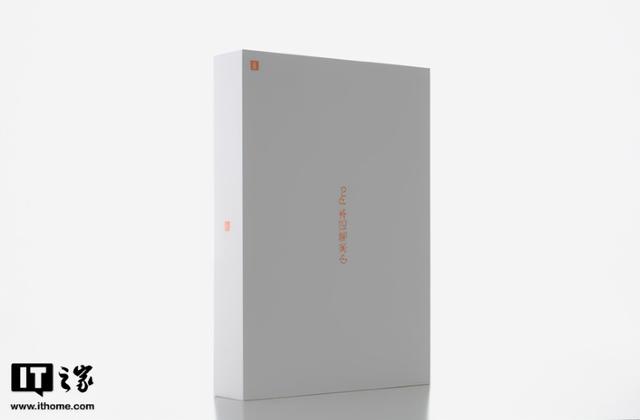Found a total of 10000 related content
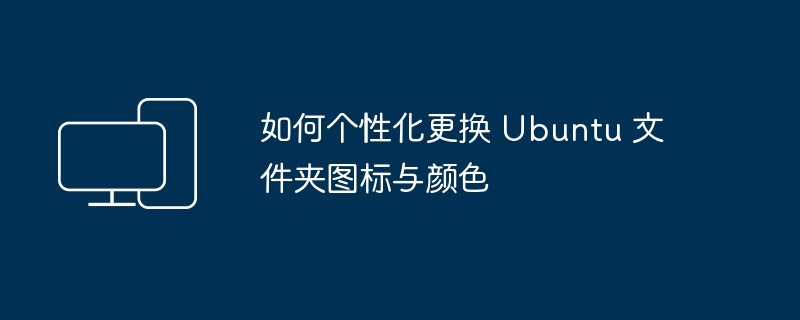
How to Personalize Ubuntu Folder Icons and Colors
Article Introduction:Changing the icon or color of a folder in Ubuntu can improve the efficiency of file management and also help to identify the folder more easily. You can select the appropriate icon according to the content category of the folder, such as music, documents, pictures, etc., to quickly distinguish and find the folder you need. Ubuntu supports using common PNG, JPG or SVG format images as folder icons. Websites such as IconArchive, Iconfinder and Flaticon offer many beautiful folder icons and themes for Linux. We have previously recommended the ten best icon themes for Ubuntu. You can download your favorite icons from these sites and apply them to your folders at any time. Custom Ub
2024-02-19
comment 0
719

How to turn off gift effects in 'Tencent Video'
Article Introduction:Tencent Video is a very popular video platform, but sometimes gift effects may interfere with your viewing experience when watching videos. Don’t worry, I will tell you below how to turn off Tencent Video’s gift effects so that you can focus more on enjoying the wonderful video content. How to turn off gift effects in Tencent Video 1. First open the Tencent Video APP, select your favorite video to enter the player page, and click the horizontal screen icon as shown by the arrow below; 2. Then click the horizontal screen page as shown below, and click [Icon] at the top; 3. Finally, when the icon turns white, the gift giving effect can be turned off.
2024-02-26
comment 0
911
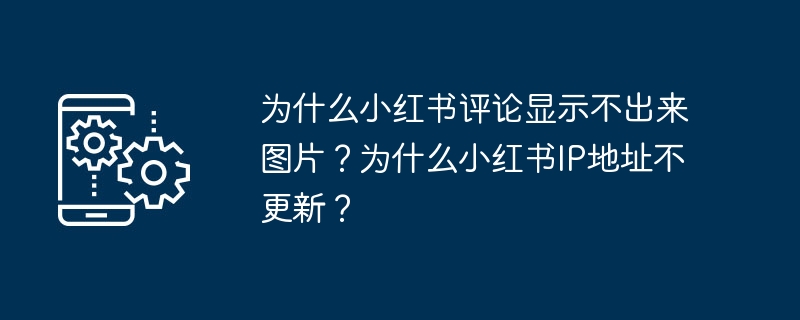
Why can't pictures be displayed in Xiaohongshu comments? Why is the Xiaohongshu IP address not updated?
Article Introduction:Xiaohongshu is a popular social e-commerce platform where users can share their shopping experiences and recommend products. Some users reported that they were troubled by the fact that the images they uploaded in their comments were not displayed properly. This article will help you find out why images in Xiaohongshu comments cannot be displayed and provide solutions. 1. Why can’t pictures be displayed in Xiaohongshu comments? Image formats may not be supported: Xiaohongshu’s comment function only supports limited image formats. If the image format you upload is not supported, the image may not be displayed. It is recommended that you try other formats, such as JPG, PNG, etc. The size of images uploaded in comments may be limited by Xiaohongshu. If the size of your image is too large, it may not be displayed properly. It is recommended that you try pressing
2024-03-21
comment 0
1137

How to import physical objects into Polycam3D. Introduction to the operation method
Article Introduction:Polycam3D is a very easy-to-use lidar scanning and recognition software. This software can provide users with a powerful object scanning and recognition solution. It has many different types of new scanning methods that can be switched reasonably. Here you can also add various Interesting effects can make your 3D artworks come alive quickly. Next, the editor will teach you how to import physical objects for scanning through this software. Method introduction: 1. After the application is opened, enter the object photography interface. Suggestion: Click the icon in the lower left corner to switch to the camera icon to achieve manual shooting instead of automatic shooting. 2. Then, let’s just find a smaller object to try. For example, this little plant. When shooting, the light should be natural and the background should be a white wall or white paper.
2024-02-11
comment 0
1247

How to switch to the standard version on Jingdong. List of operations for setting the standard mode on Jingdong.
Article Introduction:JD.com is a shopping software that is very commonly used by everyone. It brings together a variety of high-quality products with very high cost performance and a variety of modes, providing different users with the convenience of online shopping. The editor below will explain to you how to switch JD.com to standard mode. If you are interested, please read on! How to switch to the standard version on JD.com Step 1: Open the JD.com APP and click My in the lower right corner. Step 2: Click the settings icon. Step 3: Click to switch modes. Step 4: Select the standard mode.
2024-07-10
comment 0
780

How to set my size in Dewu. List of methods to manage my size in Dewu.
Article Introduction:Through the Set My Size function of Dewu, users can enter their own size information in advance, so that when purchasing goods, the system will automatically match the recommended product size based on the size set by the user, thus reducing the risk of returns due to inappropriate sizes. Bringing users a more convenient, accurate and personalized shopping experience. The setting method is as follows: How to set my size in Dewu? The first step is to open the Dewu app, click My in the lower right corner, and then click the settings icon in the upper right corner. The second step is to click on my size. Step 3: Click Edit. The fourth step is to select basic information and click Save.
2024-07-01
comment 0
649
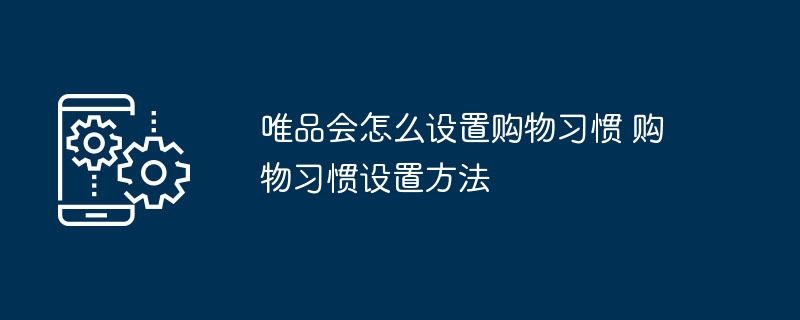
How to set shopping habits on Vipshop How to set shopping habits
Article Introduction:As a well-known special sales e-commerce platform in China, Vipshop has always been committed to providing users with more accurate and personalized shopping services. So, as users, how do we set up shopping habits on Vipshop to obtain product recommendations that better suit our needs? Let’s take a look at the introduction below. How to set shopping habits in Vipshop? 1. After opening the "Vipshop" APP to enter the interface, click "Personal Center" in the lower right corner to enter, and then click the "gear-shaped" icon in the upper right corner of the Personal Center page to open the "Settings" function. 2. Click "View Profile" on the right side of the avatar in the settings page to enter. 3. There is a "My Shopping Habits" on the profile page, click on it to enter. 4. Next, you can set your own shopping habits, according to
2024-07-16
comment 0
604

How to use Baidu Translate to translate physical text
Article Introduction:Baidu Translate is a very convenient and easy-to-use software that can help you translate quickly. The translation results are also quite accurate. It also supports the function of translating physical text. Friends who don’t know how to operate it, please come to the PHP Chinese website to learn it. Bar. Share the method of translating physical text with Baidu Translate 1. Enter Baidu Translate on your mobile phone and click the [Camera] logo: 2. Select [Physical Translation]: 3. Put the object into the viewfinder to focus and then take a photo: 4. After understanding the instructions, click anywhere to enter :5. Circle the item and click [Translate]: 6. The translation result will be given immediately after scanning.
2024-06-25
comment 0
1054

The OPPO Find model 5 years ago was exposed: the body has no buttons and is as thin as a blade
Article Introduction:Although OPPO's Find series of flagship mobile phones cannot be said to be a sales pillar, its spirit is to constantly explore and pursue the ultimate in design and technology, so each generation of products attracts much attention. According to CNMO, OPPO Find series product manager Zhou Yibao recently revealed a 5-year-old Find mobile phone model, which is characterized by a buttonless design and a body as thin as a blade. fenye1. OPPO Find model machine It is reported that Zhou Yibao said on Weibo that when he was cleaning out the clutter on his desk, he suddenly came across the Find product model he made five years ago. He said that this Find model phone is very thin and light, with a hole-free screen design, no buttons on the body, and no protruding camera. Find the spirit, he also said: We often have no
2024-08-21
comment 0
998

How to switch account login in Vipshop. How to switch account login?
Article Introduction:The latest version of the Vipshop app official download is a mobile online shopping software that everyone likes very much. Here you can buy whatever you want. The software provides a wide variety of products, and dozens of well-known brand stores are included. Whether it is daily necessities, popular bags, cosmetics, trendy clothing, etc., the shopping method is very simple. Enter the product name online to find relevant product results. There are also red envelopes and coupons with different discounts for free, so you can enjoy a more comfortable and relaxed experience. Shopping service, now the editor is carefully online to provide Vipshop users with methods to switch account logins one by one. 1. First open the Vipshop mobile APP, enter the Vipshop homepage and click the "Portrait" icon in the lower left corner. 2. Open the personal account page.
2024-03-30
comment 0
1229
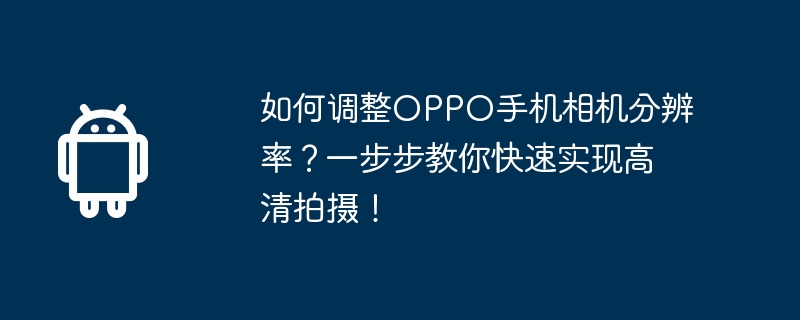
How to adjust the camera resolution of OPPO mobile phone? Teach you step by step to quickly achieve high-definition shooting!
Article Introduction:In today's era of advanced technology, the camera functions of mobile phones have become more and more powerful. As an excellent smartphone brand, OPPO mobile phones have excellent shooting capabilities and can easily take high-definition photos and record wonderful videos. However, some users may be confused on how to adjust the resolution of OPPO phone cameras. Don’t worry, this article will teach you step by step how to quickly achieve high-definition shooting! First, you need to open the camera app of your OPPO phone. Typically, the app is found on the home screen or in the app list. Click the camera icon to enter the camera interface. In the camera interface, you can see some shooting modes and setting options. Find and click the settings icon, which usually appears as a gear-shaped icon. In the setting interface
2024-06-03
comment 0
2220

How many candles are needed for light encounter nesting season furniture?
Article Introduction:Many players want to know how many candles are needed for the furniture in the light nesting season. They need about 1818 candles, 485 hearts and 555 red wax. Each piece of furniture looks very exquisite. Players who like these pieces of furniture can exchange them for some of their favorites. Let’s take a look at the details. Check out this article for an overview of the furniture exchange charts for the Light Encounter Nesting Season. Light Encounter Guide: How many candles do you need for furniture during the nesting season? Answer: 1818 Candle, 485 Hearts and 555 Red Wax Exchange Picture 1. Basically all the items in this nesting season are furniture, with a total of 12 pieces. 2. The furniture is all made of wood and looks quite delicate and cute.
2024-03-23
comment 0
1324
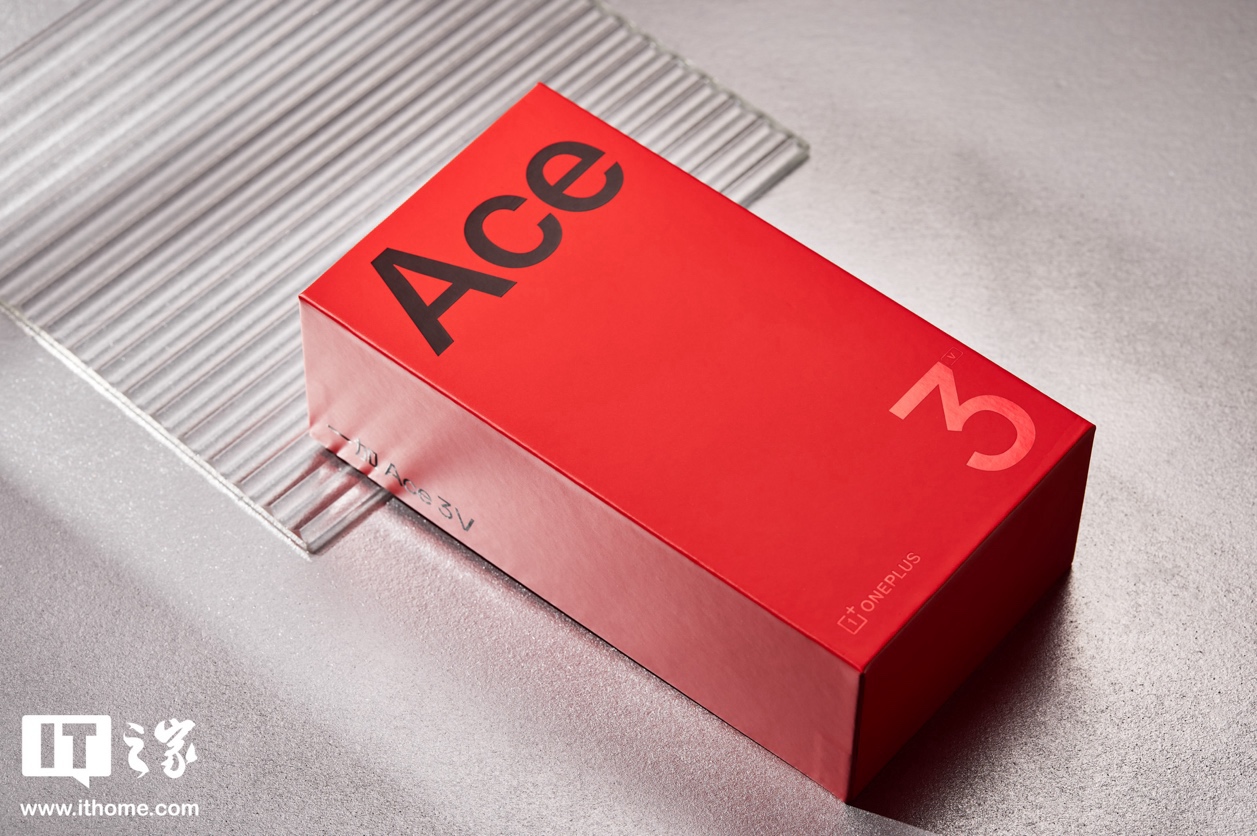
OnePlus Ace 3V unboxing photos, simple design and exquisite details
Article Introduction:One year has passed since the release of OnePlus Ace2V, and OnePlus has brought its successor product-OnePlus Ace3V. Below I will bring you the unboxing pictures of this model. The packaging box is still bright red, which is very brand-specific. The internal power cord is also the same bright red, and comes standard with a 100W charging head. The whole machine still continues the simple and tough design of the previous generation model, but in the camera Deco part, a new design is adopted. The dual camera module and ring flash are arranged vertically on the aluminum alloy base on the top of the fuselage, with stainless steel lens protection. Circles and high-gloss CNC edges, delicate and sturdy. The back of this "titanium air gray" color scheme is made of glass, and the edge is polished with a curve officially called "2.8D".
2024-03-22
comment 0
1043

'The King of Explosive Meme' Animals repay kindness and take good care of small animals clearance strategy
Article Introduction:The King of Memes for All is a very educational and casual text mobile game. It collects a large number of Internet memes. Players can freely challenge and experience it. The graphics are very exquisite and cute! How to pass the level of animal repayment? This level requires everyone to take good care of the small animals. There are two animals in the picture! Did everyone pass the test? If you don’t have one, let’s take a look at the guide for repaying kindness by animals and taking good care of small animals! "The King of Memes" Animals repay kindness and take care of small animals. Clearance guide. Animals repay kindness and take care of small animals. 1. This level is not difficult. First, drag the money on the ground to the scenes on both sides, including cages, windows, rope rings, and food. 2. When the money runs out and the scene changes, click [Transform to repay favor] to pass the level.
2024-07-20
comment 0
765

How does Alibaba detect a new version? How does Alibaba update the version?
Article Introduction:Alibaba is a good online discount shopping platform. Various products on it are at very low wholesale prices. Many users will shop through this software. After updating the version, it can provide users with a better service experience. Xiaomi In this issue, I will share with you Alibaba’s method for detecting new versions. Let’s take a look! How to detect the new version of Alibaba 1. Open the Alibaba app and click My in the lower right corner. 2. Click the settings icon in the upper right corner. 3. Click to detect the new version.
2024-07-04
comment 0
623

Huawei Pura 70 Ultra unboxing: more like a 9999 yuan Huawei camera
Article Introduction:Today, Huawei officially launched the long-awaited Huawei Pura70 series. We also went to the Huawei flagship store for the first time to purchase a top-end version of the Huawei Pura70 Ultra 16GB + 1TB version. The official price is 10,999 yuan. It is also available at the same time. There is also a 16GB+512GB version on sale, priced at 9,999 yuan. It can be seen that as a relatively high-priced mobile phone product, the outer packaging design of Huawei Pura70 Ultra is quite exquisite. The packaging adopts an embossed design with a leather-like texture, making the unboxing process very ceremonial. The official standard accessories of Huawei Pura70Ultra are also quite rich, including Huawei SuperCharge charger, USB Type-C data
2024-04-19
comment 0
1018
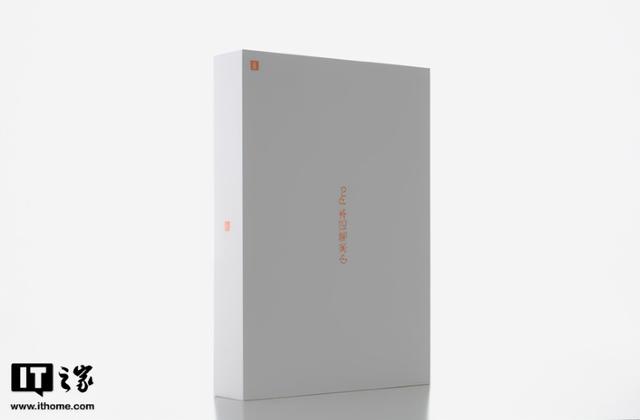
How to boot Xiaomi laptop using USB disk
Article Introduction:If we could sum up this year's Xiaomi notebooks with one feature, it would be the widespread use of OLED. Exquisite CNC technology and high-quality OLED screens allow Xiaomi to confidently impact the mid-to-high-end market. The enhanced version of Xiaomi Notebook Pro15 is a unique existence in this year’s product line-it is a Xiaomi notebook product that has passed Intel Evo certification. Intel Evo certification is a set of strict hardware standards and experience standards developed by Intel, aiming to provide a high-quality and reliable thin and light notebook experience. These laptops are usually equipped with Intel Core standard processors and Iris Xe graphics to ensure stable and controllable performance. Thin and light products that have been certified by Intel will have the Intel Evo certification label prominently displayed on the fuselage for the convenience of consumers.
2024-02-12
comment 0
1042

Not afraid of challenges, ASUS 15i takes the lead! Three laptops with strong performance and high cost performance are recommended for Double Eleven
Article Introduction:The Double Eleven shopping carnival is coming, and for many busy office workers and students, this is a good time to buy laptops. So, during this Double Eleven, which notebooks have good performance and high value to buy? Let’s take a look at three products including the ASUS Fearless 15i. ASUS Dreadnaught 15i ASUS Dreadnought 15i is about 1.87kg lighter and as thin as 17.9mm. It adopts exquisite metal relief with engraved LOGO, supports 180-degree opening and closing, and is available in Fantasy Silver and Shadow Black. Underneath the beautiful and thin body, it is equipped with Intel Core i5-12500H standard voltage processor. This standard voltage processor contains 12 cores and 16 threads, including 4 performance cores and 8 energy efficiency cores, with a maximum Turbo frequency of 4.5 GHz, 18MBL3 cache,
2023-11-03
comment 0
1012