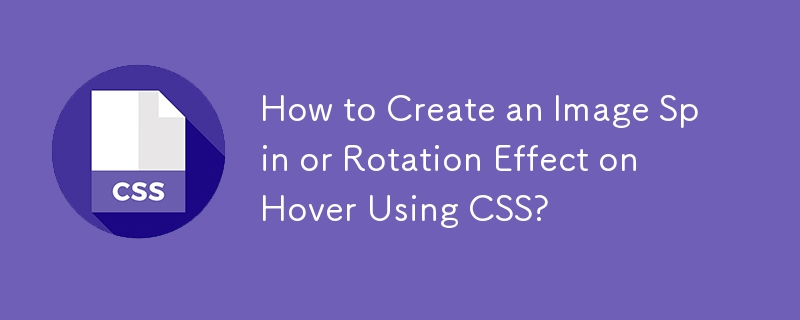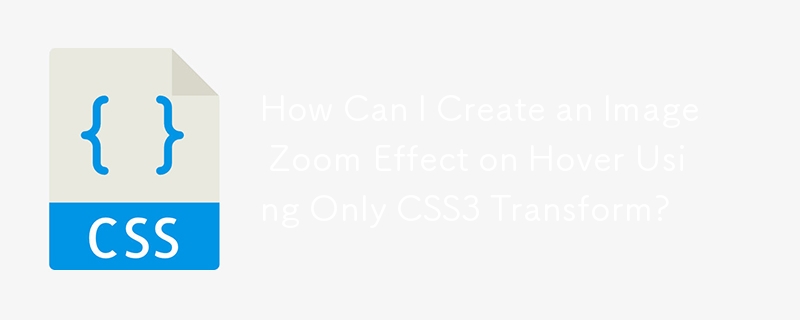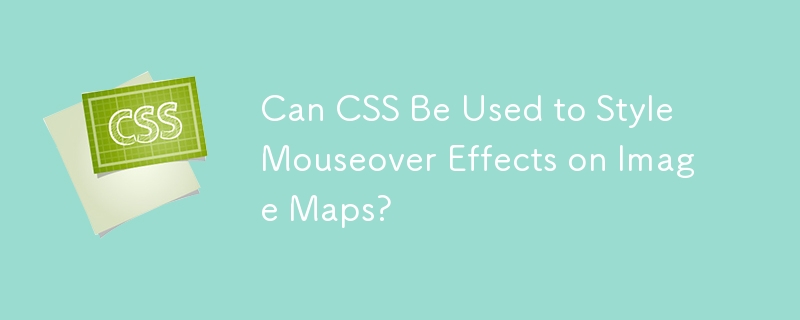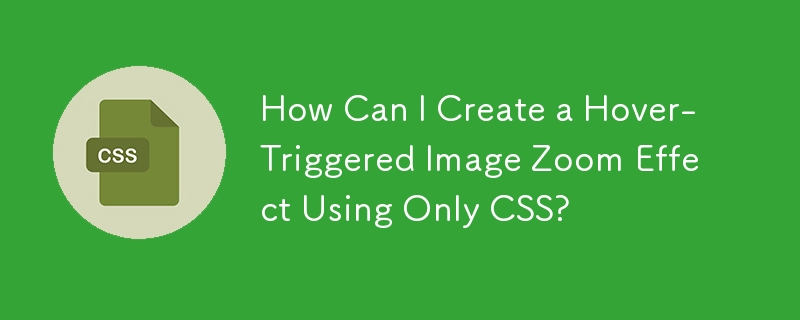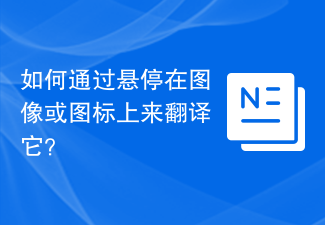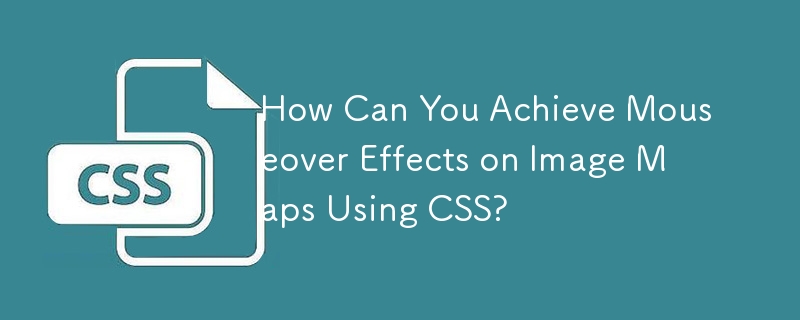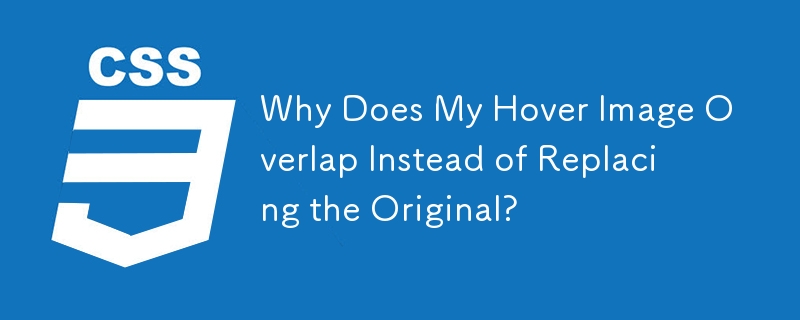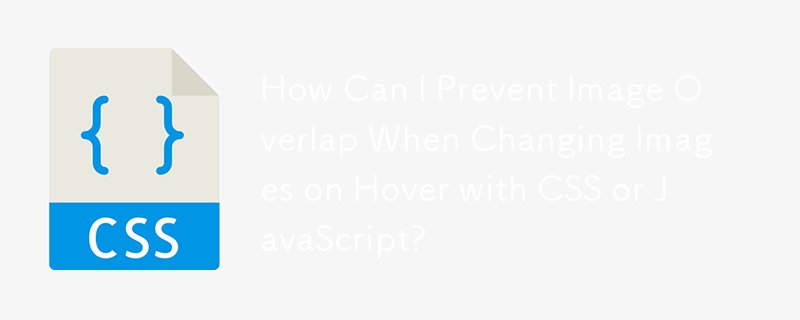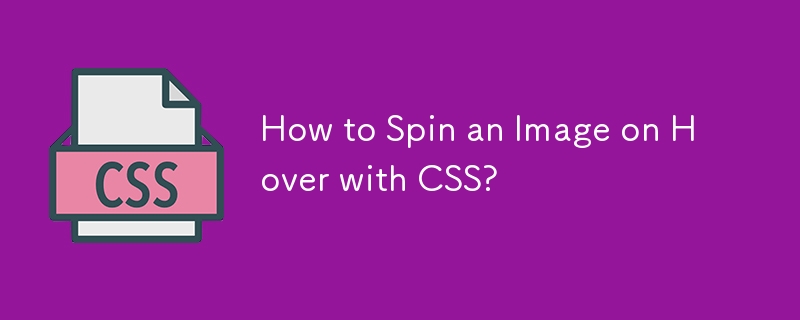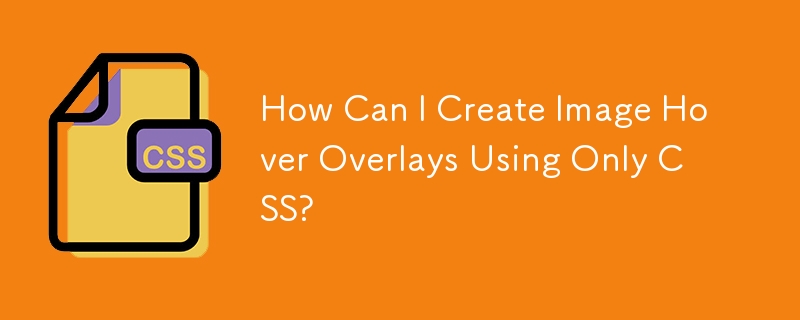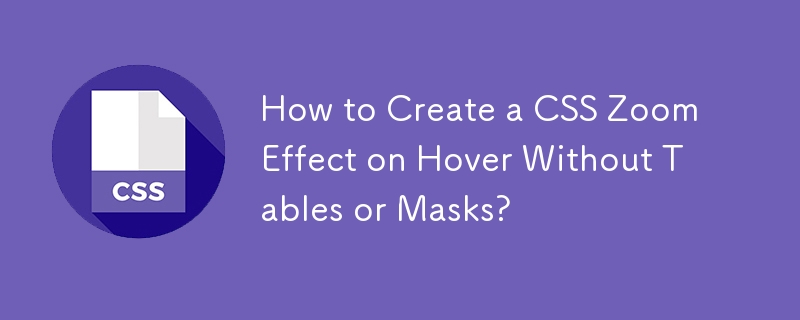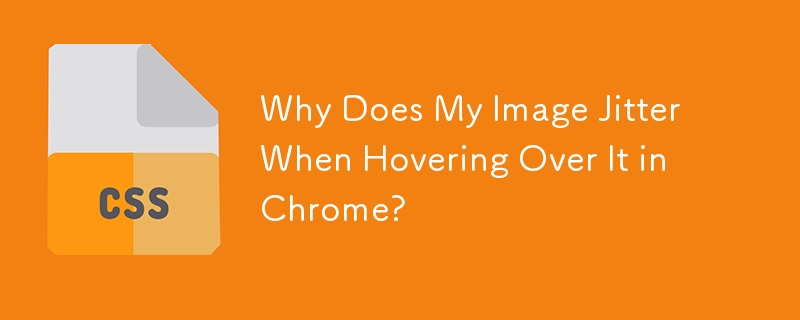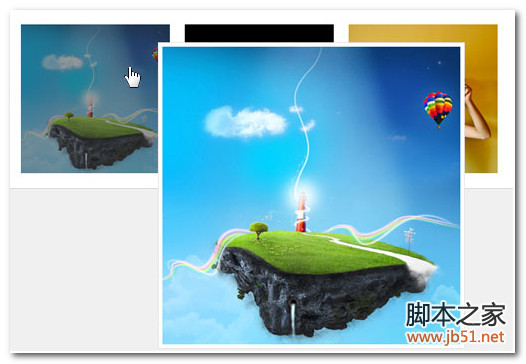Found a total of 10000 related content

How to Make an Image Spin on Hover with CSS?
Article Introduction:Transforming an Image on Hover: Spin or RotationAchieving the effect of a rotating image on hover with CSS requires utilizing CSS3 transitions and...
2024-11-04
comment 0
1053

How to implement mouse-over magnification effect on images with JavaScript?
Article Introduction:How to implement mouse-over magnification effect on images with JavaScript? Today's web design pays more and more attention to user experience, and many web pages add some special effects to pictures. Among them, the picture mouse-over magnification effect is a common special effect, which can automatically enlarge the picture when the user hovers the mouse, increasing the interaction between the user and the picture. This article will introduce how to use JavaScript to achieve this effect and give specific code examples. Idea analysis: To achieve the mouse-over magnification effect of images, we can use JavaS
2023-10-20
comment 0
2984


How to create image hover details using HTML and CSS?
Article Introduction:Using image hover effects with text details can add extra interactivity to your website. By using a small amount of HTML and CSS, you can transform a still image into an entity with explanatory wording when the user hovers over the image. This tutorial will walk you through developing a simple icon hover effect, including the HTML code and CSS decoration required to achieve the final effect. Whether you are a newbie or an experienced web page creator, this article will provide you with the details you need to enrich your website and achieve vivid photo levitation effects. :Hover Selector CSS's :hover selector is used to select and style an element when the user hovers over it. The :hover selector is used with other selectors to
2023-09-07
comment 0
1087
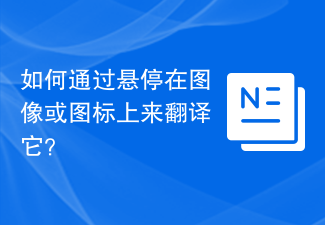
How can I translate an image or icon by hovering over it?
Article Introduction:In web development, interactivity is key to delivering a memorable user experience. A common technique is to hover over an image or icon to reveal more information or change the appearance. Translating by hovering over an image or icon is a great way to add some movement and interest to your website. In this article, we will learn how to translate an image or icon on hover. To accomplish this task, we will learn different methods using only HTML and CSS. Different Ways to Translate an Image or Icon on Hover Method 1: CSS Transition Effect The first way to translate an image or icon on hover can be achieved by using CSS transitions. CSS transitions are used to smoothly change property values, such as when hovering over an element, etc. Using transitions, you can specify the duration of the animation.
2023-08-31
comment 0
1268
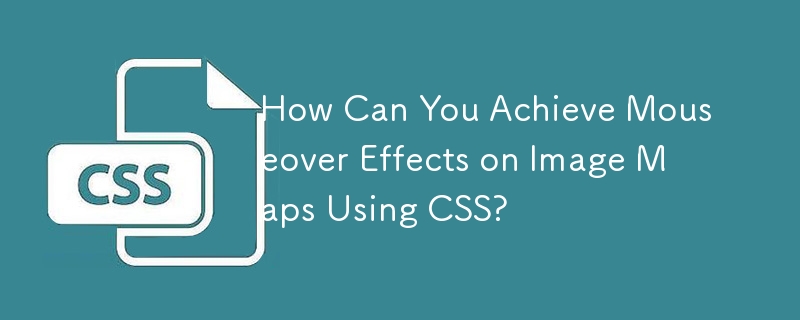
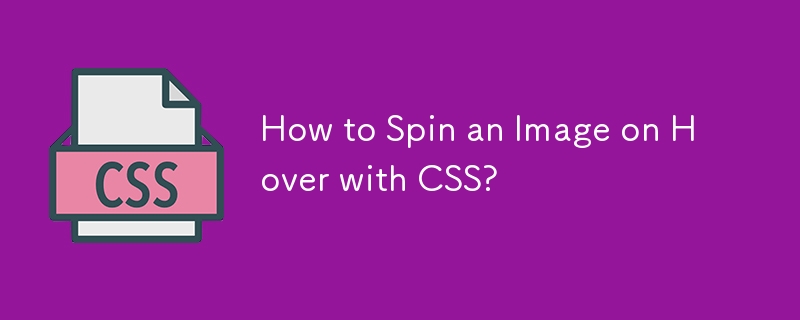
How to Spin an Image on Hover with CSS?
Article Introduction:Hover-Triggered Image SpinningFor many web applications, it is desirable to add interactive animated effects to enhance user engagement. One such...
2024-11-03
comment 0
436